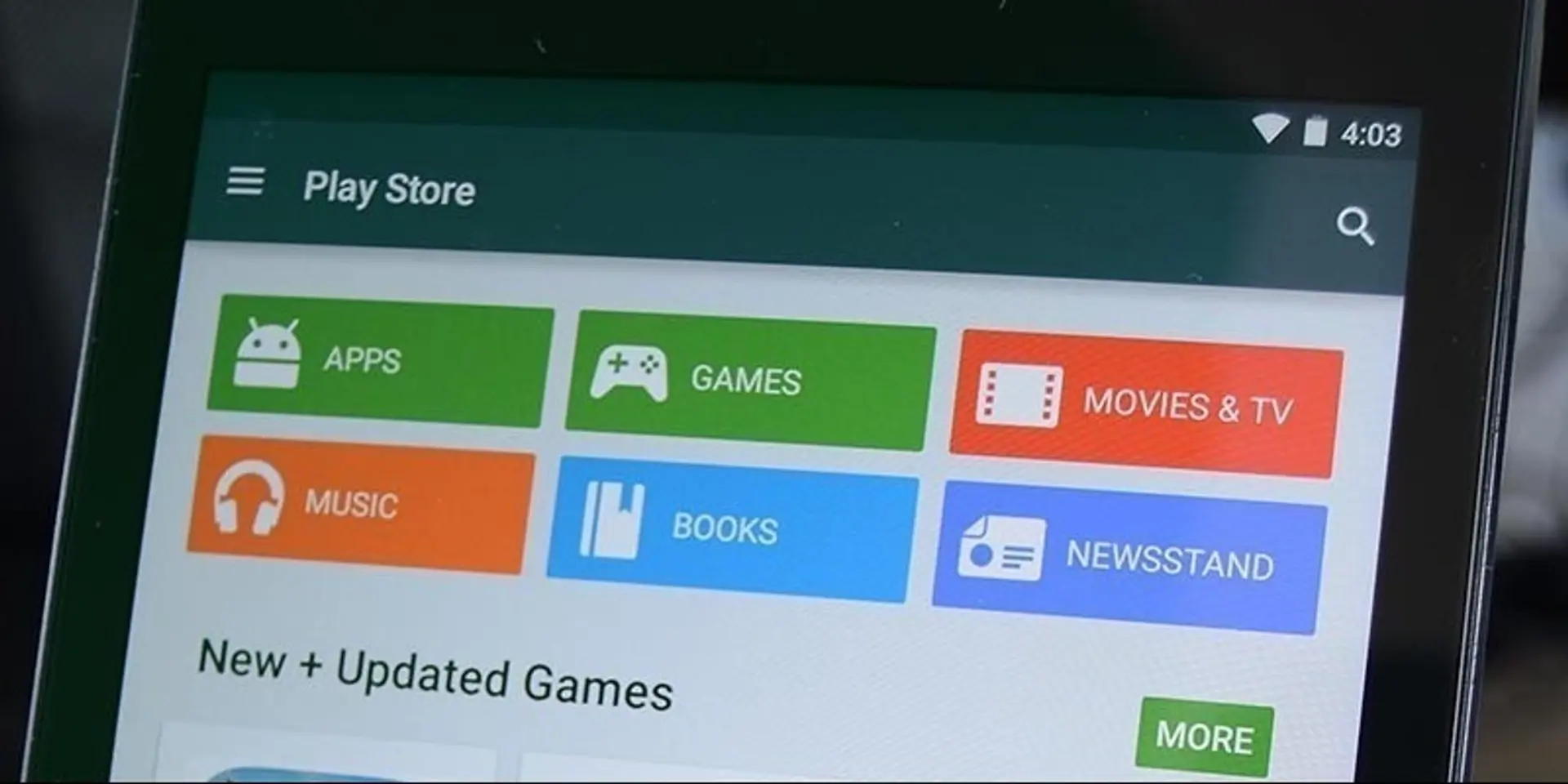This is a user generated content for MyStory, a YourStory initiative to enable its community to contribute and have their voices heard. The views and writings here reflect that of the author and not of YourStory.

How To Optimize App Title and Description for Google Play Store

This is a user generated content for MyStory, a YourStory initiative to enable its community to contribute and have their voices heard. The views and writings here reflect that of the author and not of YourStory.

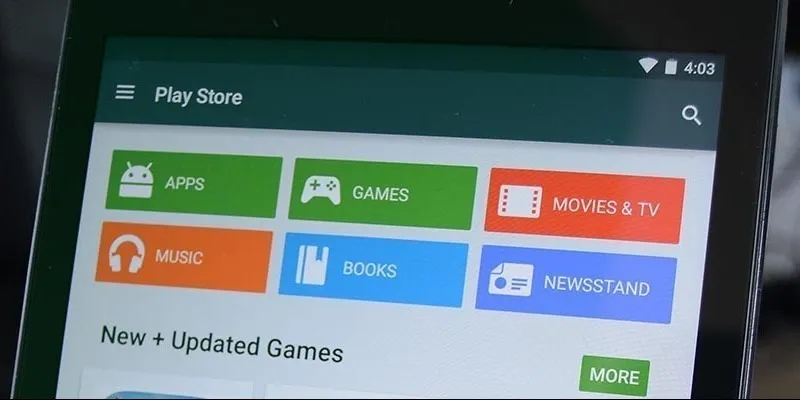
Having a successful mobile app is not an easy task, although there have been several cases where app developers got rich overnight with a great app idea. That’s all nice and all, but the majority of app developers have to grind their way to success and work their respective platform’s marketplace. There are several marketplaces available, but the two most important are the Apple App Store and Google Play Store. Getting access here is more or less challenging, but keeping your seat might prove to be the truly difficult task.
It’s been already proved that the title and description of your app are the first things a user sees regarding your product, and also one of the most important things they can see overall. A great presentation is often times what separates great apps from the apps that no one knows about. Google revealed that app searches as well as the tab displaying relevant or similar apps will order the results based on multiple factors, out of which the app title is number one on the list. What this means is that a great title will help you the most against competition, at least on Google’s Play Store platform.
We believe it is for that reason that finding a good app title is of massive importance if you want your app to thrive on the market. You can continue reading this article to find out more about app titles and how you can come up with a competent, creative and attention generating title for your application.
Title your app
The hardest part about coming up with a good app title is the fact that you need to keep it relatively short, while making sure it also conveys the message your business is trying to send out. People need to be enticed by the title. If you can find something that rhymes or is extremely catchy, you’re on the right path but remember to include at least a keyword in there. Keywords help Google’s algorithm better pair your app with users that were searching for that thing. That being said, don’t overdo it and have your title amount to a series of keywords stringed together.
Describe your app
Once you have the perfect title for your app, it’s time to move on and focus and the next part that requires your attention. That would be the app description. While the title was important, the description represents what you tell your potential users. This is where you do your best to persuade them. If you list your app on the Google Play Store, you will find that the platform gives you two columns for the app description. One is the short description, and the other is the full description. What each one is meant to fulfill is pretty self explanatory. You want your business goals and ideals to be featured in the short description, as it tends to have the most resonance with the consumer base. The full description can go into more detail regarding features and things that set your app apart from other similar releases (if there are any). By the time a user reaches the end of your app’s description, you should make sure they know pretty much everything they need to know. This might be hard for some since they have to limit themselves to the 80 and 4000 character restrictions put in place by Google.
Remember how we talked earlier about the importance of keywords in titles? The same thing applies to app descriptions. Keywords are what get you the most hits so it’s important and never overly emphasized that you take extra precaution when it comes to your keywords. Your app’s descriptive text should be packed with user enticing keywords but of course, without sacrificing text quality. The first 160 characters are where you want to focus your keyword efforts. Due to the way Google picks up on app descriptions, that opening bit will be the most intensely reviewed by Google. Nevertheless, make sure to formulate your text in a professional manner and give it pleasant-to-read structure.
Page support
We already established that the title and description of an app are the bread and butter of self-promotion. However, they can’t operate alone. As an app developer, you need to fill the void around the two with pertinent information that will further show people why they need your app and what it can offer them. Screenshots from the app itself containing text details about what’s going on in the image, as well as videos highlighting the app features will boost the app’s store performance considerably.
Conclusion
On that note, we conclude with a definitive resolve to our app promotion issue. Keep in mind that these guidelines will help you achieve what a great app with nothing else to help it, cannot. Creating a good app is only the beginning. The tricky part is having it discovered and downloaded by the store’s community.