

How to Create A Content Calendar: Develop System!
A social media calendar is a place to keep track of what you want to post on all your social media platforms. It's the backbone of your social media management.
In an age where it's impossible to keep up with how quickly people move through sites like Facebook, Twitter, and Youtube.
It helps to save time where you don't have to brainstorm ideas daily day
How to Create a Social Media Calendar
1. Create a list of social media accounts you are currently using
Whether it's Linkedin, Instagram, or Youtube. Create a list of your social media accounts with an entire description of your marketing channels and audiences
And it doesn't have to be a long list, just the sites you feel confident can make an impact on your business.
Don't forget to mention content frequency and posting schedules per account.
For example Facebook - posts on Monday, Wednesday, and Friday at 8 pm Youtube – video every Sunday at 6 am EST
2. Brainstorm content ideas that will work for each account
Take all your research and put it to good use. Make a list of content that can be used for each channel, such as:
- Facebook – Post article links every Wednesday
- Youtube – Video recipes every Tuesday
- Linkedin - Company updates on Mondays
Be sure to include future ideas for the next month or so too!
It is better to create a content strategy ahead of time, and then actually execute it. That way, you won't automatically think about the best times and days for publishing each post on your blog. Instead, all you'll need
3. Find a tool to set up your calendar
You can use tools like Trello to keep organized, keep the team in the same place and see all your content in one place. Personally, We use Notion for our blog's content calendar.
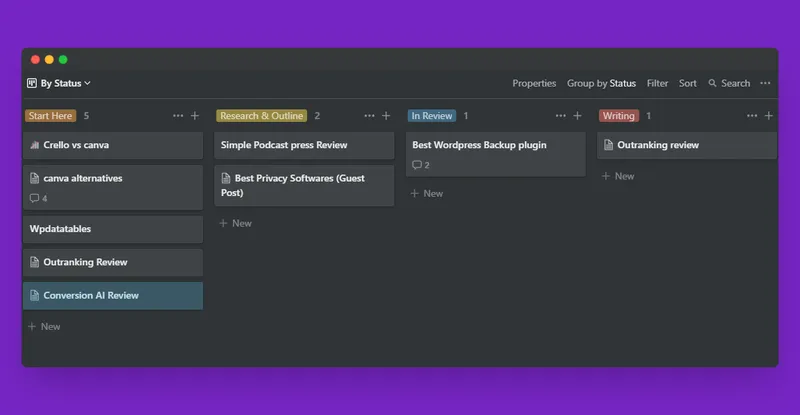
Choose a team then develop workflow. For the SurfSaaS blog, our current content production workflow is
IDEAS -> Start -> Research & Outline -> Outline Review -> Writing -> Final Review -> Published (Score!)
Hope you'll get a rough estimate out of this, How you need to develop your content calendar. Schedule your posts ahead of time to make sure they happen on the correct days and times
Let me be clear, Create a strict schedule Why and when you'll be publishing content. Obviously, Whatever you're producing for your blog, make the schedule count!
4. Develop a content promotion strategy (Develop storytelling)
It's not difficult to find someone who says that it does not matter how many posts you publish if nobody reads them or cares about them.
It is the promotion of your content on various platforms including social media. Do collaborations, go to interviews and guest lives, etc.
Keep rolling more and more content...
5. Make adjustments as necessary to keep everything fresh and interesting
Don't be fixed to your content calendar workflow. Keep on enhancing on regular basis in order to maintain the quality of your content.
Create your KPI's (key performance indicators) that will help you measure the effectiveness of your efforts. It could be something like retweets, clicks, sales, or even followers.
Depends on marketing strategy.
What matters is that you know what key metric you will use to measure how well your content marketing strategy is doing.
That way, you can make adjustments to your content calendar strategy that will help you improve it!
6. Keep track of what is working best so you can repeat it in the future
When it comes to Linkedin, Carousels worked for me. On Twitter, Documenting challenges and progress of our current scenario.
Keep on producing different kinds of formats. You'll get your winner soon!😉
Wrapping Up!
Creating a social media calendar is an excellent way to stay organized and make sure you’re not missing out on any opportunities for engagement.
If you follow the steps we have outlined, it will be easy to develop a content promotion strategy that incorporates storytelling in order to keep your followers engaged.
Once you feel confident about what works best for each account, take note of which posts are getting the most likes or shares so that you can repeat them later!
Finally, set aside sometime every day (or week) when you will update all of your accounts with new content. This process should only take 10-15 minutes max if done consistently!




