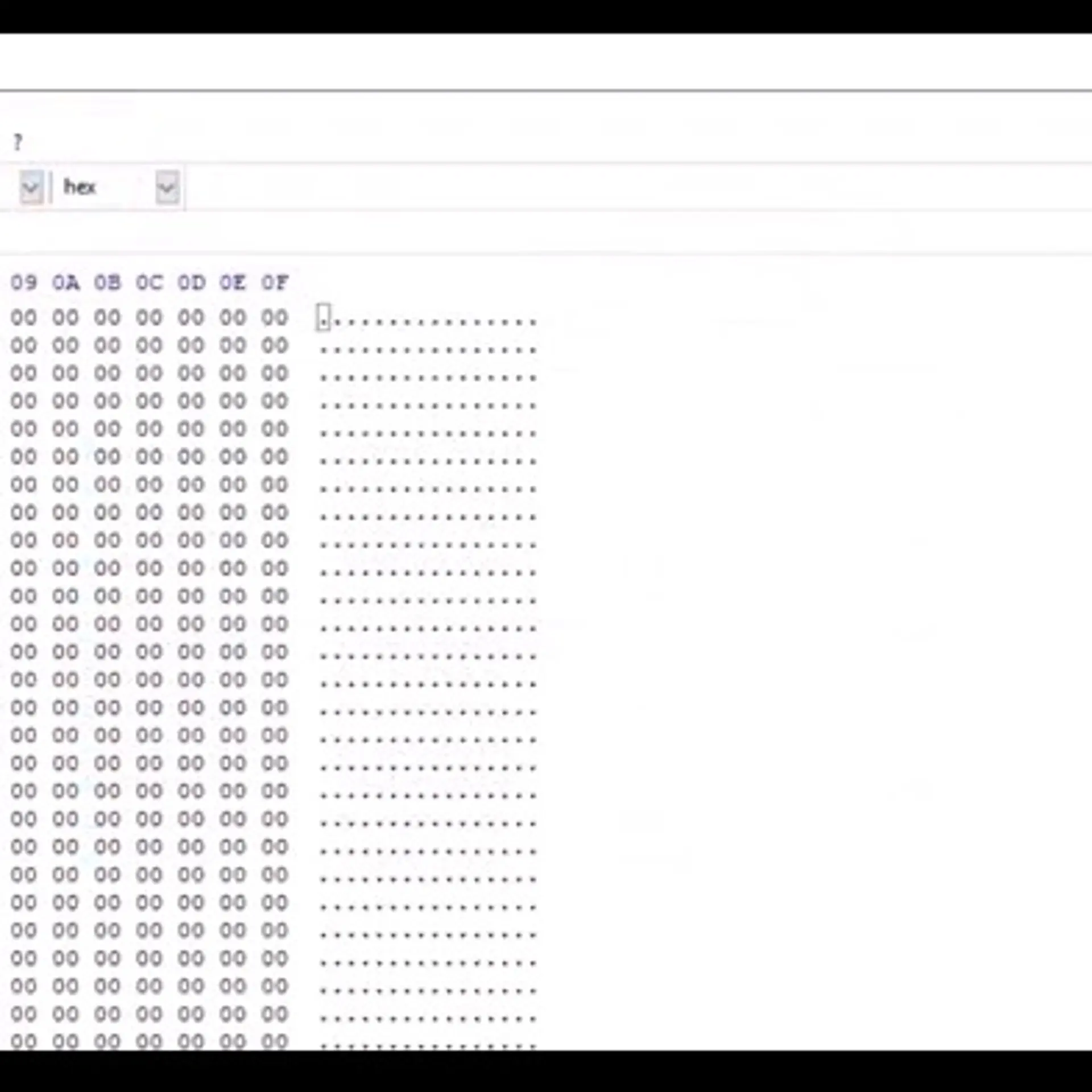Free Internal Knowledge Base Software Options Reviewed
Many businesses are turning to digital technologies to increase their profitability, but this change may also pose a significant investment. To put it in perspective, companies around the world are set to spend a monumental 391 billion US dollars on enterprise software in 2018 alone.
It’s no surprise that a large portion of startups and medium-sized businesses actively try to find creative ways to decrease their software expenses. But, most entrepreneurs also want to leverage actionable tools like internal knowledge bases in order to provide additional support to their team.
Like most other types of business software, choosing a free internal knowledge base has its benefits and disadvantages.
Not to mention the fact that there’s a huge number of providers to choose from.
Below, we’ll examine 5 free internal knowledge base providers and compare their features to help you choose the best platform for your business.
Contents:
- What are the Advantages of an Internal Knowledge Base?
- 5 Free Internal Knowledge Base Software Options Reviewed:
- Identifying the Best Internal Knowledge Base for Your Company
What are the Advantages of an Internal Knowledge Base?
One thing that free and paid internal knowledge bases have in common is that they offer a variety of benefits for your team. Simply put, a knowledge base is a central repository where you keep all the resources your employees will ever need.
The most obvious benefit of creating an internal-facing database is that your workers will be able to access the information easily. Not only this, a good knowledge base can improve internal communications by opening additional channels and have a positive impact on your overall productivity.
Although Zendesk and Wiki pages are used by some companies, they lack some of the basic features that define a great knowledge base.
And, while free software usually comes with its own limitations, unpaid knowledge bases provide a great alternative for companies that are gathering funds or looking for a test before committing.
5 Free Internal Knowledge Base Software Options Reviewed
There are dozens of free internal knowledge base software providers out there. But, even though all internal databases have the same basic function, each platform offers a unique set of features.
To make the right choice, you need to evaluate each platform individually and weight their features against your company’s requirements. Here are our picks for 5 free internal knowledge bases you should look out for:
Bitrix24
Most long-standing internal knowledge bases don’t tend to provide a free version, but Bitrix24 is a major exception to this trend. The platform was launched back in 2012 and has featured different pricing tiers since then, including an unpaid version.
It’s worth noting that Bitrix24 is not a standalone solution, but a full-blown CRM system that also features a robust knowledge management platform.
Pros
Unlike most platforms that offer free and paid tiers, Bitrix24 offers a series of advanced features for their unpaid users. The platform can be easily customised to meet your needs, making it a scalable option for any flourishing company.
Like any knowledge base worth its salt, the platform also allows easy communication via messaging and commenting on each individual piece. Plus, it provides a fast way to manage customers’ information and other sensitive internal data thanks to its automation feature.
This helps you move information from your different silos to a centralised repository without putting a dent in any of your team member’s workday.
Cons
Bitrix24 offers a solid unpaid platform, but it does have some shortcomings. There are only a handful of features that are available to unpaid accounts. But, if your company requires more than 12 users then you’ll have to start paying for the service regardless of which features you employ.
Additionally, some users can be overwhelmed because the platform condenses all of its features into one page. This design is meant to improve efficiency, but it actually decreases user experience and may deter your team from using it altogether.
Moreover, companies that use the CRM for customer communications should be aware that emails sent from the free version will have a Bitrix24 reference at the bottom.
eXo
eXo Platform is a comprehensive collaboration tool that is designed to improve communications within your team. The platform provides an ecosystem where your employees can interact, collaborate, and track their performance as your business evolves.
Pros
The beauty of eXo lies in its simple, yet powerful design. The platform allows you to create calendars, activity streams, and workspaces where you can develop your projects. Not only this, the platform encourages employee networking by implementing an intuitive design that mimics social media sites.
Even though it has a minimalist design, eXo allows your team to organise, store, and access files whenever they need them most. And, because the company provides an open-source solution, you can easily extend eXo’s capacities to fit your demands.
Cons
eXo’s free version comes in the form of an opensource knowledge base that doesn’t receive official support from the company. This is both a gift and a curse because your IT team will have to maintain the platform in-house. If you can’t afford a good internal tech team, chances are this platform won’t do the trick.
Another downside to using eXo is that it has certain functional disadvantages like a weak search engine. It also provides limited cloud storage, which puts even more pressure on your internal tech team.
To top it off, the company doesn’t provide many self-learning resources, so you need to explore the platform to discover its true potential.
Wix Answers
Wix Answer is the helpdesk and customer support software designed by tech giants Wix. The software is designed to deliver a holistic solution that consists of a ticketing system, self-service centre, and live representatives. The system is used by Wix to deliver customer support to more than 120 million users and makes the technology available at no cost.
Pros
In addition to providing a superb knowledge base, Wix Answers enables you to improve communications with your customers via email, phone, and even social media. What’s more, having a unified platform provides intricate statistics to help you revamp old pieces and develop new content.
Companies that don’t have a big IT department will be pleasantly surprised as Wix Answers is easy to build and deploy. The platform is accessible via the internet and can be easily customised to feature your logo and company colours as well.
Cons
One of the biggest disadvantages of using Wix Answers is that their support team doesn’t provide fast service. This is typical of free software providers, so you may have to wait a couple of days before getting a response from their customer service department.
Also, Wix Answers doesn’t send notifications or allow tagging within the internal knowledge base, which means that managing the information may become tedious. Lastly, the platform lacks basic collaboration functionality and may seem clunky when compared to others on this list.
Flowlu
Following the trend of all-around tools, Flowlu provides a complete business operating system that includes a knowledge base. All the features on the software are free to use and you choose the modules you want to install when you sign up for the service.
The platform also helps companies manage their customer relations and create a to-do list that is accessible to your entire team.
Pros
Flowlu’s knowledge base provides a series of tools that allow collaboration through a fast platform. Powered by an effective search engine, it also offers an intuitive user interface that’s easy to navigate.
Your team will also have a comprehensive set of self-service tools at the disposal, including an extensive collection of technical articles. And, because Flowlu allows multiple file formats you can create a rich library of resources that include how-to guides and training videos.
Cons
The main problem with Flowlu is that the knowledge base can’t be deployed as a standalone platform. It lacks basic features such as the ability to reassign the same task to another person.
Editors have to create a new task every time they need to review or rewrite a piece of content, which can be time-consuming and monotonous.
Keep in mind that Flowlu doesn’t allow you to create templates either, so content managers will have to pick up the slack to ensure all articles have the same format before being published.
Document360
Document360 is a standalone knowledge base that allows you to create a self-learning hub for your employees and customers alike. This customisable internal knowledge base features a lean design and dedicated features that make it suitable for companies of all sizes.
Pros
One of the best things about Document360 is that it’s extremely scalable. This powerful, yet simple platform lets you create and manage thousands of pieces without compromising speed or user experience.
And, it has a list of comprehensive features that include difference viewer as well as rollback designed to make editing and optimisation a breeze. Boasting of a powerful search engine and SEO-like search structure, this knowledge base is ideal for all industries.
Even better, it’s accessed via the cloud and it doesn’t require a complex setup, so you don’t have to worry about putting more pressure on your IT crew.
Cons
A downside to Document360 is that the free version comes in the form of a 14-day trial. Though you can request a full-fledged personalised demo that is tailored to your needs. This gives you the real idea of the impact the knowledge base can have, but you’ll need to make an investment in order to use it long-term.
Also, remember that the platform doesn’t allow automatic scheduling, but you can create drafts and publish them manually on the desired date instead.
Lastly, the company hasn’t released an API at the time of writing this article, but you can integrate Document360 to popular platforms like Olark and Google Analytics.
Identifying the Best Internal Knowledge Base for Your Company
Finding a free internal knowledge base that is suitable for your organisation may take some time. But, as long you as analyse the different options and keep your requirements in mind, you’ll be able to track down the best option for your company.
Although paid internal knowledge bases provide a stronger alternative, the free options above can give you a taste of these tools and the effects they have. Just make sure you review their features individually and prioritise your company’s main necessities.
If you are looking to test a platform before committing, Document360 provides a personalised 14-day trial that helps you assess the real impact an internal knowledge base can have.
Originally Published: https://document360.io/blog/free-internal-knowledge-base-software-options-reviewed/