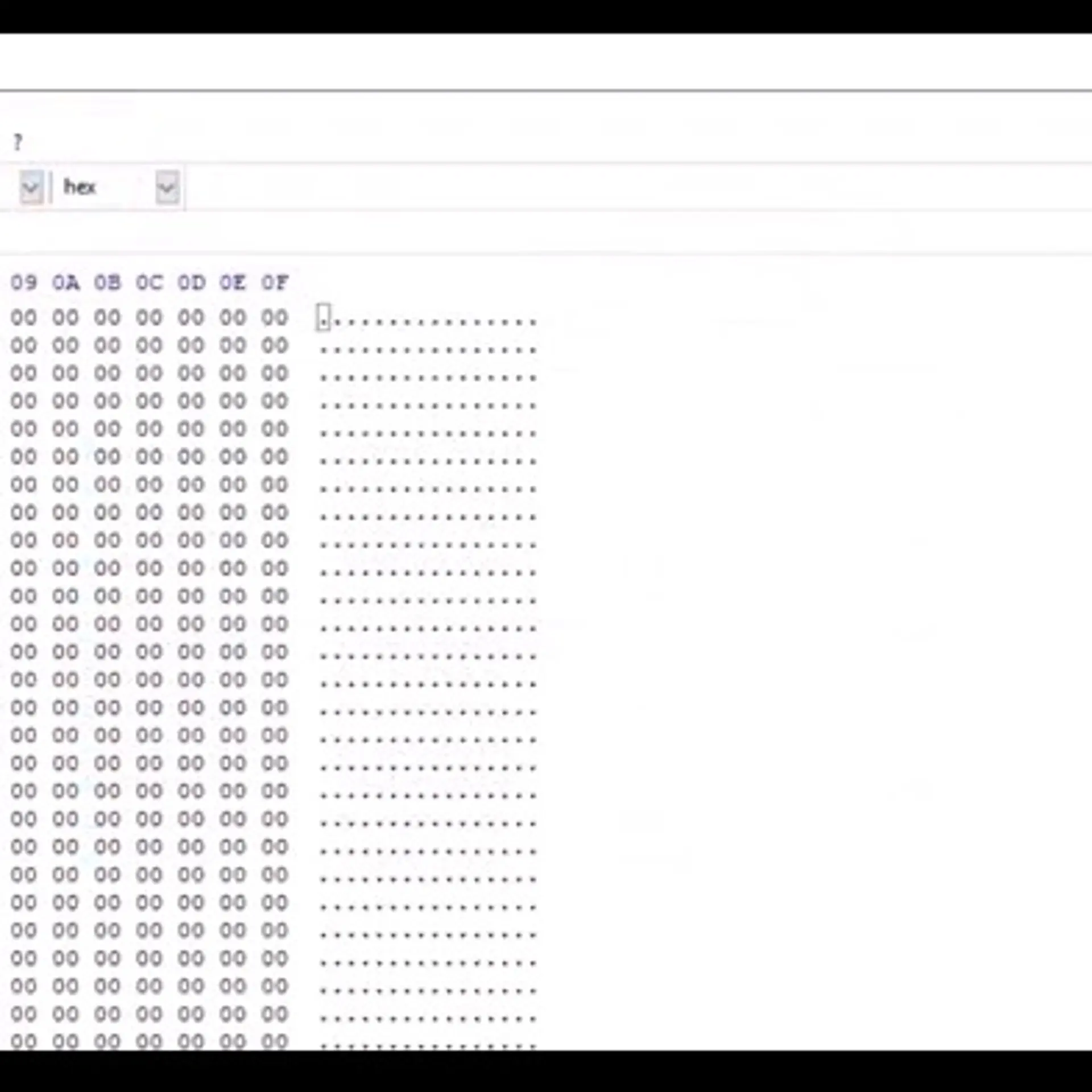In this growing IT market, software as well it user increasing day by day. We all bound by technological kinds of stuff and every tech-thing, there are large numbers of software running behind it.
“In simple words, software injects life in Tech-materials.”
Increasing of software developers are the responsible of Increasing Data Recovery Companies. In 2000, no one ever thought that Data Recovery is highly profitable business. So one topic will remain very competitive in this sector which is How to convert OST to PST files or in other words How to Open OST files into PST.
Why you cannot able to open OST files into MS Outlook?

The reason is simple. Outlook has a niche feature of Offline accessing of emails and its components. Because of this speciality, MS Outlook saves its data in a form of PST files. In PST folder you can find many other files like MSG for single emails vCARD for contacts VCAL for calendar and many more.
On the other hand, OST files are created when MS Outlook configured with Live Exchange server.
So to open OST files either you need Live Exchange Server or some third party software.
And Here comes the biggest problem.
How to choose perfect OST to PST converter which suits in your situation?
There are many tools but before paying for anyone, let just think about your need. Did you just want to convert emails or its attachments too? Did your emails are not important than your contacts? You want to convert OST but you want to open it in MAC computer?
So all the software is capable of different things. All you need is to analyse your need.
But here are my some tricks to test OST to PST converter before using it.
1. Always use a demo version
Paid softwares always brings its demo or trial version to attract the user. It is there marketing technique. But you can take this as your benefit. Whenever you want to buy software, just download its demo version and test it. If is good and you are satisfied with it then go for buying it.
2. Analyse their clients
Reputated companies always have big clients and they all show them up in there websIte’s home page or either on Footer side. This helps you to build your trust and check deeply about companies work.
(Reviews are not relevant sometimes because they can be faked)
3. Contact to the sales team
If you have any queries, or just one question then its time to say hello with the companies sales department. You can find there contact details in Website’s contact us page or in footer side.
4. Is price really matters
In growing software sector, many companies are starting there business and some of are champs. But it doesn’t matter because small companies are willing to grow and this is the reason that they are more focused on there quality and customer experience in low budget.
So do not analyse any product with its price.
5. Read content
Websites are not just made to scroll. Companies put there time and effort to make it good. So read there content, software specifications, offers page and others. Sometimes just by reading it your half and full queries can be solved.
Now you know what you should do before buying any converter. Also check the latest article Top 5 best OST to PST Converter in 2020 for your quick OST to PST conversion.