

How to Find Deleted Messages on Facebook Messenger in Android
Recover Deleted Facebook Messages On Messenger
Missing important messages could be annoying if you know it is going to be a tough task to recover them. But, not anymore with advanced data recovery tools. If you have recently lost some important chats with your friends on Facebook and you wonder how to recover them, then this article is meant for you.
Here, we have discussed ways to find & recover deleted messages on Facebook Messenger on Android. It includes a few built-in features and quick solutions that allow you to instantly find all lost messages on your Android device and recover them.
In addition to that, we have also discussed how best data recovery software could be helpful to recover these deleted messages. So, without further ado, let’s discuss some of these effective tips & tricks to help you retrieve your important messages on Facebook Messenger on Android.
Restore Deleted Messages via Facebook Messenger on Android
If you have your messages archived in your Facebook Messenger app, then you get the chance to restore deleted Facebook messages easily. To do this, follow these steps:
· Open Facebook Messenger on your device and head to your recent conversations.
· Click on the search bar to search the conversation that you previously archived.
· Once you find the conversation, simply select it and press Unarchive Message option to unarchive it.
Note: If you are on website version, go to Messages > More > Archived to find the Archived Messages option to recover deleted text messages on Facebook Messenger.

Source: imobie
How to archive messages?
In case you don’t know how to archive messages on Facebook Messenger, then follow these steps:
· Open the Facebook Messenger app on your device.
· Go to recent conversation list and select the conversation that you want to archive.
· Once selected, long press on it and select the three horizontal lines menu and select the Archive option.
This simple step will instantly put the selected conversation into archives. You can later use these archives to recover permanently deleted messages.
Recover deleted messages from Facebook settings
Now that you have archived messages, you can also recover accidentally deleted Facebook messages from a Facebook account on the desktop. To do this, follow these steps:
· Log in to your Facebook account on the desktop.
· Go to Settings > General Account Settings.
· Select “Your Facebook Information” option from the left panel.
· Select “Download your information” option from the right panel.
· Here select “Messages” option and tap on “Create file” button.
· Once you click on this button, it will take a while to complete the process.
· Once it will complete the process, it will send you a notification to help you download file.
· Click on this notification and tap on Download button next to File you want to download.
Here it will ask you to enter a password to download this file for better security. Enter the password and it will prompt a new window asking you to save the file on your desktop.
Now that you have the file saved on your system, you can access these files from your Android device to recover deleted texts whenever you want.
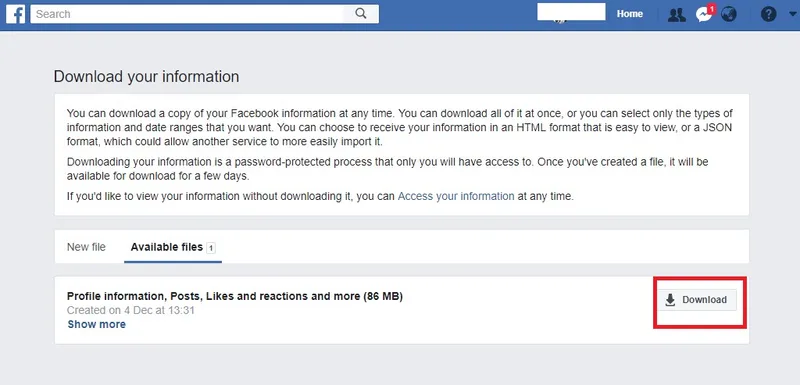
Source: systweak
Connect Android device to PC to recover deleted messages
Next thing you can follow to recover deleted Facebook messages on your Android device is to connect your Android device to PC via USB cable. Once connected, follow these steps:
· Go to “SD Card” or “Internal Storage”.
· Select Android > Data.
· Here look for “com.facebook.orca” folder and select it.
· Now go to Cache > fb_temp.
· Here, look for messages that you want to recover and follow the process to recover it.
Source: wondershare
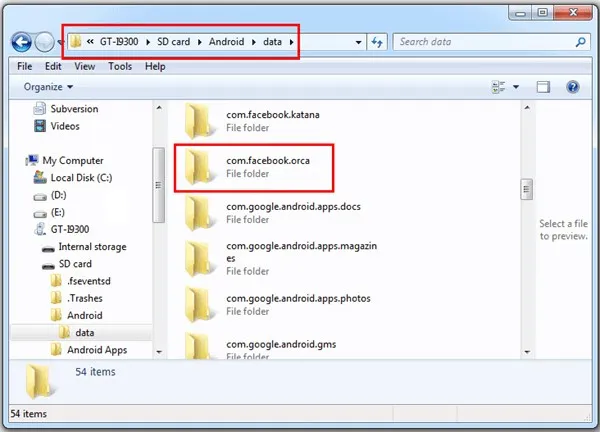
Source: wondershare
Use a third-party app to recover deleted Facebook messages
Next quick solution to recover deleted Facebook messages is to use third-party data recovery tools. Working on advanced algorithms, these tools help you recover all types of files and data effortlessly. These tools work automatically to save a lot of your time and reduce manual efforts. Few useful features these tools offer includes:
· Supports recovering all types of deleted and lost data.
· Help you recover deleted text messages, photos, videos, documents, and other file types.
· Allows you to preview before you recover data. This feature gives you greater control over your data where you can decide which files to keep or delete.
· Supports various devices including Windows, Mac, iOS, Android, and more.
· Easy and seamless user experience with an advanced solution.
Conclusion
The power of social media lies in its capacity to provide easy communication with chat options. Now that you had discussed something important with your friend on Facebook Messenger and lost it accidentally, the best way to recover it is to follow the above-mentioned steps.
Following these quick steps, you can easily find and recover deleted messages on Facebook Messenger on Android. Many of these tips include built-in features and using third-party tools for instant results. If you know more such effective ways that helped you recover your deleted messages, then feel free to share in the comments below.







