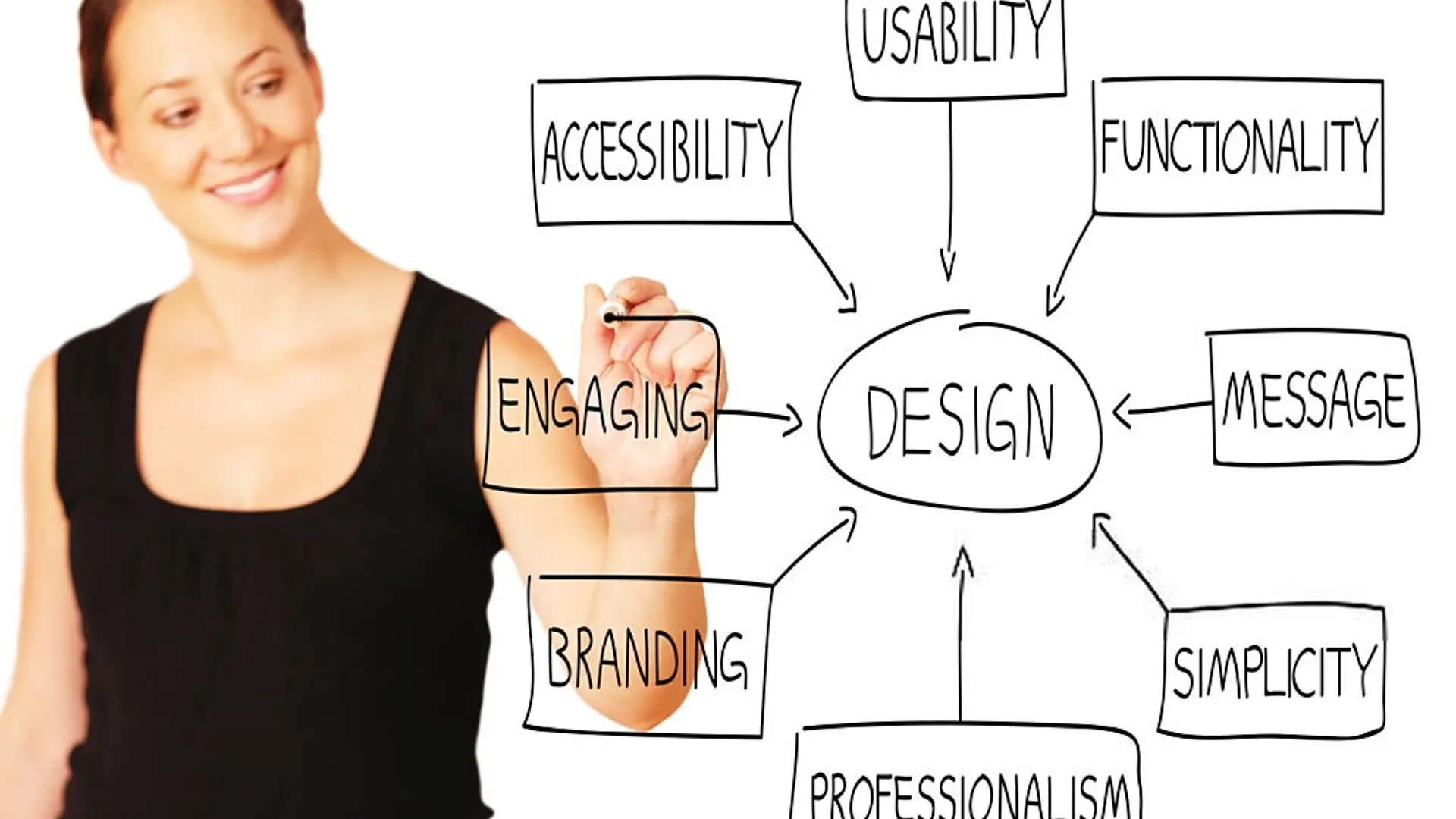Top 5 Microsoft Outlook features which are beneficial for every user
MS Outlook is built to access your emails and its components. We all know that Microsoft Outlook comes with some great features.

Here are 5 common features of MS Outlook which you should know.
1. Offline Access
There are many email clients or email software design for our PC. And they all have some unique and advanced features which differentiate them with others. So in MS Outlook, you can access your emails without having internet connection. Because of this, MS Outlook saves data in your system. It saves data in .PST extension folder while single emails saved in .MSG and vCal Vcard for calendar and contacts respectively.
Basically, this feature is actually a niche for this software.
2. Made for Live Exchange Server
Live Exchange server is an online server which is used to save data in online format. You can say it’s a box where your Outlook data automatically saved and accessed by admin and members.
But here is one negative point for Live exchange server.
We know that PST is made for Outlook but after configuration of Outlook with live exchange server, the PST files automatically saved in .OST files. So to open the OST files you must need live exchange server.
In simple words, Live exchange server acts as a bridge which converts OST to PST.

If you remove your server, then to convert OST to PST you might need OST to PST converter.
3. Suitable for PC users
Human minds are lazy. Nobody wants to repeat the same stuff and consume extra energy. To check emails you have to go chrome and load Gmail webpage. And neither you receive any notification (if you do not enable it). So it's too exhausting for any PC user who has massive works related to emails. But in MS Outlook you can open it in the background while doing your work and you will receive an auto-notification in Outlook just like we receive in Gmail for mobile phones. So MS Outlook is best for desktop users and it is a part of MS Office which makes your every task easier.
4. Better then Gmail
We all prefer Gmail at our office or at home because it is easy to use and we all are friendly with google apps. But you cannot write your emails, check inbox, see attachments in Gmail without having the internet on your PC.
So don’t rush out to send emails in good internet connection. Try MS Outlook and do your work, write your emails and read your old progress reports without having the internet.
5. Quick migration to Office 365
You can easily migrate your PST Outlook files into Office 365 via MS Outlook. There are some manual steps which are easy and convenient for any user. But still Outlook data migration to Office 365 is a headache because of OST PST extensions. There is no direct way to transfer OST data into Officie 365. You need some software to migrate OST to Office 365.
With all complications, Outlook is still my favourite email client. Now in the latest windows, there are more advance features and user-friendly options available. And with future updation we are still curious what is next.
So what is your favourite email client?