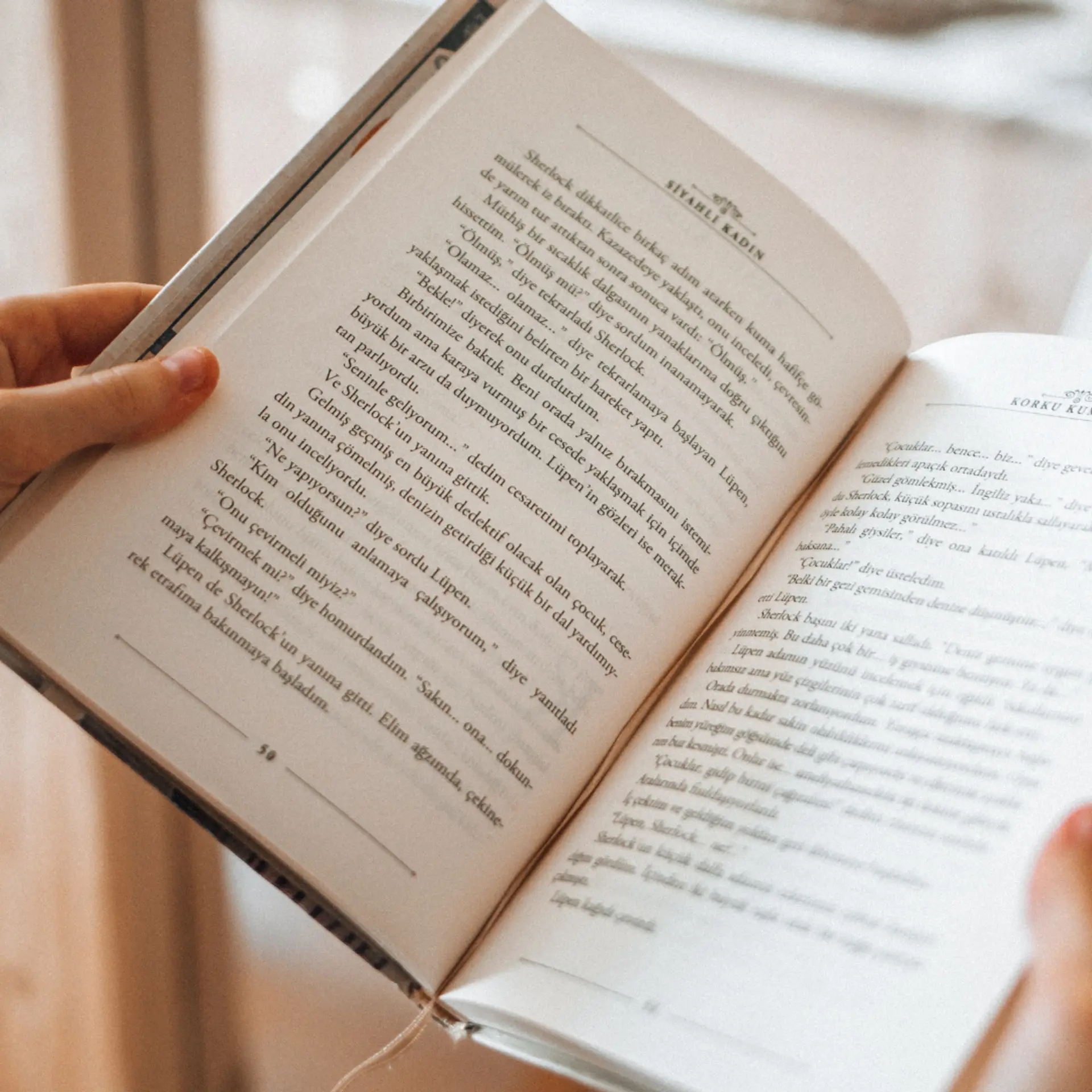5 Must-have Android Apps You Don't Want To Miss
Tuesday November 29, 2011 , 5 min Read

Android, the name itself gives you vivid images of R2-D2 from StarWars with a combination of a high tech gadget that looks like a morphed version of a Transformers robot. A few weeks back, I ordered an Android phone; Samsung Nexus S, the second generation Google Nexus phone which has Android Version 2.3 also fondly called as GingerBread. I wanted the phone to have lots of features and have loads of Android apps and games on it, but I was quite surprised. The phone just came in bundled with the Gingerbread OS and nothing else. Reminded me of good old Nokia days where all the basic features of the phone were present along with three different games and where we never had an option to replace the game for a different one. Since Android comes with just the basic functions, it leaves us with a huge space for our creativity to explore all the options and applications. For developers like me, that is an added advantage.First things first, we have to sync our google account and contacts and the next thing would be performing a back up. Back ups are very important, they help us everytime we delete some contact by mistake or if we want to revert to some friends' old phone numbers.
After the basic setting up of the phone, the hunt for apps begins. I armed myself with a pet bottle of Coke, some munchies, a huge playlist of my favorite songs, switched on the wi-fi of the phone & connected it to the charger. I was all set and I had absolutely no idea of what I was searching for. After a few failed attempts to find some "cool" Android apps on various sites, I went to the Android Marketplace to find some good apps. After a few hours of searching, installing, testing, uninstalling and rebooting the phone constantly these were some of the really good apps that I came across. Some of the apps that help boost productivity of entrepreneurs:
Launcher Pro: A highly customizable app for your home screen, the app is super smooth and changes the look of your phone. The apps on the menu screen bundles up together into a one single scrollable page and with the smooth scrolling effect, it’s more than easy to find your favorite app. You can have up to 7 home screens, and lots of launcher pro widgets come bundled in with the app. Cool quotient increases.
VLingo Virtual Assistant: A voice powered Virtual Assistant. It was introduced into the Android way before iPhone 4S (Siri) was born, you can give commands to your phone, ask it to text someone, call a friend, find restaurants, update your twitter or facebook, open apps, get directions, book movie tickets and many more functions. The best part, it understands accents and dialects.
DoubleTwist Player: Just a simple player which can manage our never ending list of music collection. It imports all the ratings, playcounts and playlists from iTunes either from your Mac or your PC. You have to install the DoubleTwist Player (which looks like a morphed version of iTunes) on your desktop/laptop to transfer the music. Although you don't use, you would need it to transfer the music. It doesn't hang and works really well with the phone. If you are willing to shell out some money, you can try out the AirSync for Double Twist. AirSync syncs your phone's music library wirelessly through a local Wi-Fi. After all, some play at work increases productivity.
Trillian: It’s a pain to use 3-4 different messenger services to chat with colleagues and Trillian helps solving that problem. Its an all-in-one messenger, you can connect to AIM, Facebook, Gtalk, ICQ, Yahoo, Jabber, Windows Live & MySpace IM at the same time. Best part, it doesn't lag in sending messages and the even best part is that you have an option to suspend your account. In simple words, suspend is like hibernating your Windows PC.
Expense Manager: Well, the name says it all. You can track your expenses as well as your incomes by week, month and year and that too by various categories including customized ones. Besides the other regular features, you have an option for payment alerts (for people like me who keep forgetting about the electricity bills) and the best part, you can back up all the data to your SD Card.
The above mentioned Android apps are for the basic users, more customization apps to follow soon. Remember, no two Android phones are similar. I have two friends who bought the same phone that I did and none of our phones are similar. The apps, functions, features change from one person's Android to another.
About the Author

Ajan Kancharla is a freelance Web Developer and a Programmer, aspiring to be an Information Security Analyst. He has a special interest in Mobile Operating Systems (iOS and Android) and is always obsessed with testing and modifying a wide spectrum of applications on his Android Phone. He's a volunteer at an NGO iPledge India Foundation and he enjoys Adventure Sports.