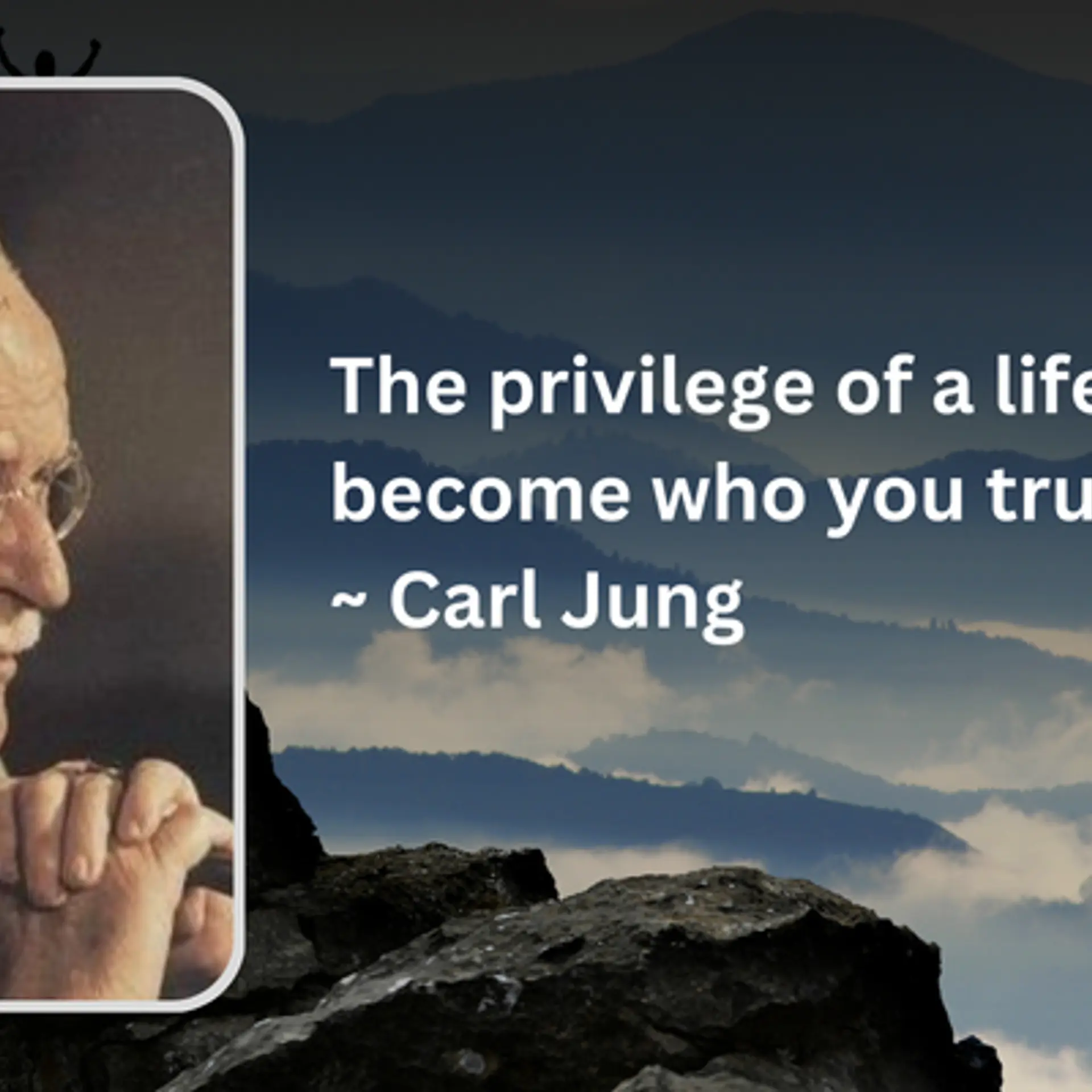5 Reasons for Running High Traffic WordPress Portal in the Cloud
WordPress is undoubtedly the most popular content management system on the web. According to an article published by Forbes in September 2012, WordPress powers one of every 6 websites on the Internet, nearly 60 million in all, with 100,000 more popping up each day! An independent technology survey from W3Techs reports that WordPress is used by 21.8% of all the websites, that is a content management system market share of 60.2%. Some of the high profile portals like WashingtonPost.com, Gigaom.com and our own YourStory.com are powered by WordPress.

There are many choices forhosting and running a WordPress portal. If you are a beginner, you may start with a shared hosting provider. But as the traffic grows, you will realize the lack of granular control to manage the backend infrastructure. Self-hosting WordPress gives many advantages than the shared hosting but for power users it is limiting and constraining to manage WordPress within a traditional hosting environment. With cloud becoming the de facto platform to run scalable web sites, it is time for you to consider moving the high traffic WordPress portal to one of the cloud platforms. With majority of the PaaS vendors supporting PHP run time, you can evaluate options like AppFog, Red Hat OpenShift, Microsoft Azure and Google App Engine. But if you are looking at being in the driver’s seat and take control of every possible configuration to get the last drop of the performance, you should consider migrating your WordPress deployment to Amazon EC2, Google Compute Engine, Azure VMs or Rackspace Cloud Servers.
To help you make a decision on moving your WordPress deployment to cloud, here are 5 data points –
1. Total Control
Running WordPress in a VM will give you the best possible control and configuration options. You can tweak the file system paths, change the PHP parameters and install plug-ins that require additional permissions. You will never have to raise a support ticket or get on a phone call with your hosting provider to modify the configuration. You can get adventurous in customizing the configuration but be sure that you know what you are doing.
2. Easy Scale-up or Scale-out
When your portal becomes popular and the traffic grows exponentially, you can choose to scale the infrastructure. It is possible to move to the next level of configuration that comes with more CPU power, memory and storage with minimal downtime. With the right architecture, it is also possible to run the WordPress deployment on multiple low-end virtual servers that share the load. It is easy to perform a scale-up operation than a scale-out operation but with some professional help, you can easily implement a scale-out architecture that can grow and shrink based on the traffic patterns.
3. Higher Availability
When the traffic grows and your site is getting popular, the last thing that you would want to deal with is the downtime. Most of the cloud providers like AWS, Microsoft and Google offer a multi-zone deployment option. With this, you can spread your servers across isolated, fault-tolerant and independent zones within a single geographic region. The best thing is that the database servers, the web servers and the static content can be deployed redundantly with automatic failover. By designing the WordPress deployment architecture to take advantage of this capability, your portal can enjoy 99.99% up time.
4. ImprovedPerformance
Cloud offers a variety of options to enhance the performance of the web applications.We already discussed how the web servers and database servers can be scaled-up / scaled-outfor better performance. You can also take advantage of Content Delivery Networks (CDN) that take the static content closer to the consumers. By caching assets like images, CSS and Javascript files, the pages will load faster offering a better experience to the consumers. It also reduces the load on the web server by delegating the load to the CDN and storage. Amazon CloudFront, Azure CDNor Rackspace Cloud Files can be configured for WordPress. There are plug-ins that are customized to work with each of these cloud platforms.
5. Enhanced Manageability
WordPress gets more updates and version upgrades than any CMS. Applying a minor patch update or performing a major version upgrade may result in incompatibility with the plug-ins that may lead to unwanted issues with the site. With a cloud-based deployment, it is easy to create a clone of the production server, perform the upgrades, test it and then finally move it to the production. Similarly, if a simple plug-in upgrade broke the core WordPress installation, you can easily launch a new server from the backup image.
If you are dealing with a WordPress blog or portal and looking at better performance, scalability and reliability, it’s time for you to consider the move to the cloud.