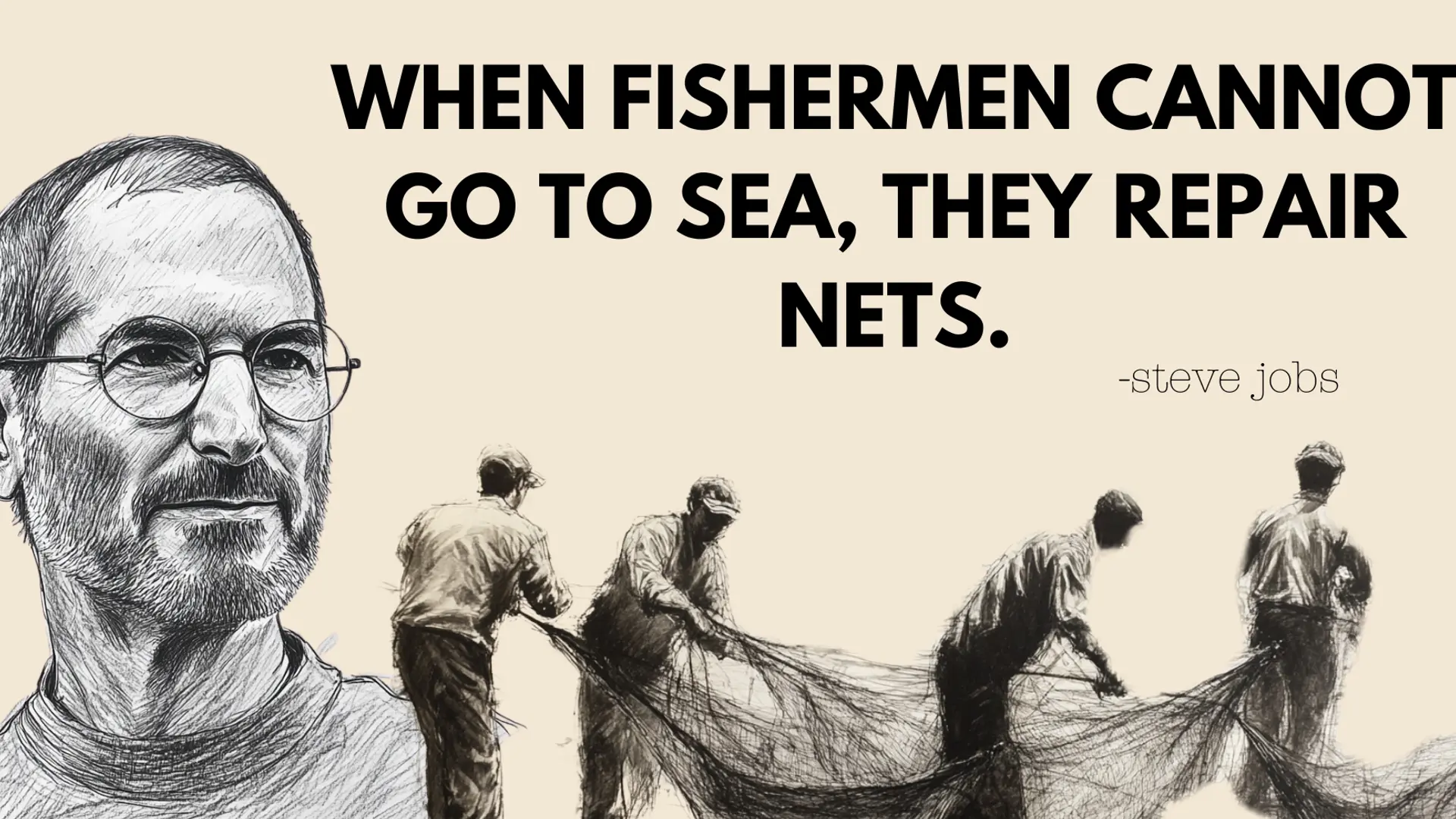We just shot our demo video and had a great time learning! Here’s the final result...
It isn’t exactly Hollywood quality and there are a lot of things that could be improved – but the important thing is we managed to do it at a low price with a good quality and it was a good learning process.
Best of all, we spent just Rs 900 on the video. We got quotes ranging from Rs 30,000 to 50,000 from video production companies and freelancers. For a startup, this is a big win!
Listed below are the things you will need.
A DSLR Camera capable of shooting video

If you don’t have one, borrowing one should be easy. Just go to your Facebook page, make note of all the ‘Firstname Lastname Photography’ pages that show up in your feed and reach out to them. Generally, the offer of a pizza and a beer should be enough to convince them to part with their camera for a few days.
Cost: A pizza and a beer
A tripod stand

You’ll need a tripod no matter how steady you think your hands are. Nothing is worse than a shaky video, apart from shooting a video in portrait mode on your phone. We thought arranging this from our photography inclined friends would be easy. However, we soon found out that none of them have the most basic of all photography accessories.
We initially tried a couple of photography rental startups but none of them managed to deliver. We then searched online for tripods and were surprised to find a deal for just 710 bucks a tripod from Photron. We ordered it apprehensive about the quality but for the price, it was actually quite a good tripod.
Cost: Rs 710. Available on Amazon.
Double sided foam tape

You’ll need something to bind the phone to the wall. A double sided tape does the job well, keep the phone steady even on touching it although be warned – it’ll scrape the paint off the wall once you remove it! An alternative that we found when researching was to use Play Dough clay but we weren’t sure how steady the phone would remain on touching it.
Cost: Rs 190. Available on Amazon.
And of course, you’ll need a phone.
This is how it looked like when set up

A photo of the test run showing the positioning of the ‘hand model’

We shot the video in a single continuous shot that was three minutes long and edited it down to 45 seconds.
We used a free trial of Adobe Premiere, an excellent video editing software that is significantly more powerful than Movie Maker but without the learning curve of professional video editing softwares to edit the video.
We found an excellent, upbeat track that went perfectly with the video at Youtube’s Audio Library, where you can get royalty free music for your videos.
Some of the issues we ran into
Reflection of lights showing up
The reflection of one of the lights in the room was showing on the phone screen. However, we couldn’t turn off the light since it was making the room too dim. We hacked around this by holding up a towel at a certain angle to prevent the reflection from coming up.
A more elegant solution would have been getting one of these reflectors.

Too dim
Despite having a lighting source right above the phone and shooting the video in the afternoon on a sunny day, we were not happy with the brightness of the video. Trying to increase the brightness in Adobe Premiere resulted in a decrease in sharpness and clarity.
The next time we shoot a video, figuring out the lighting is going to be one of the things that we focus on the most.
Phone notifications and battery life warning
Phone notifications and battery life warnings meant that we had to take a couple of shots before getting it right. Ensure that your phone is fully charged and that all notifications are turned off before shooting!
We are looking forward to doing another video a couple of months done the line – most likely after the iOS app is released and apply all the lessons we learned from making this video. It was fun!
About the Author:
Cheenu Madan is the cofounder of Wanto, a product discovery platform where one can discover apparel & lifestyle products from over 100 different e-Commerce stores. You can find him on Twitter at @cmadan_.