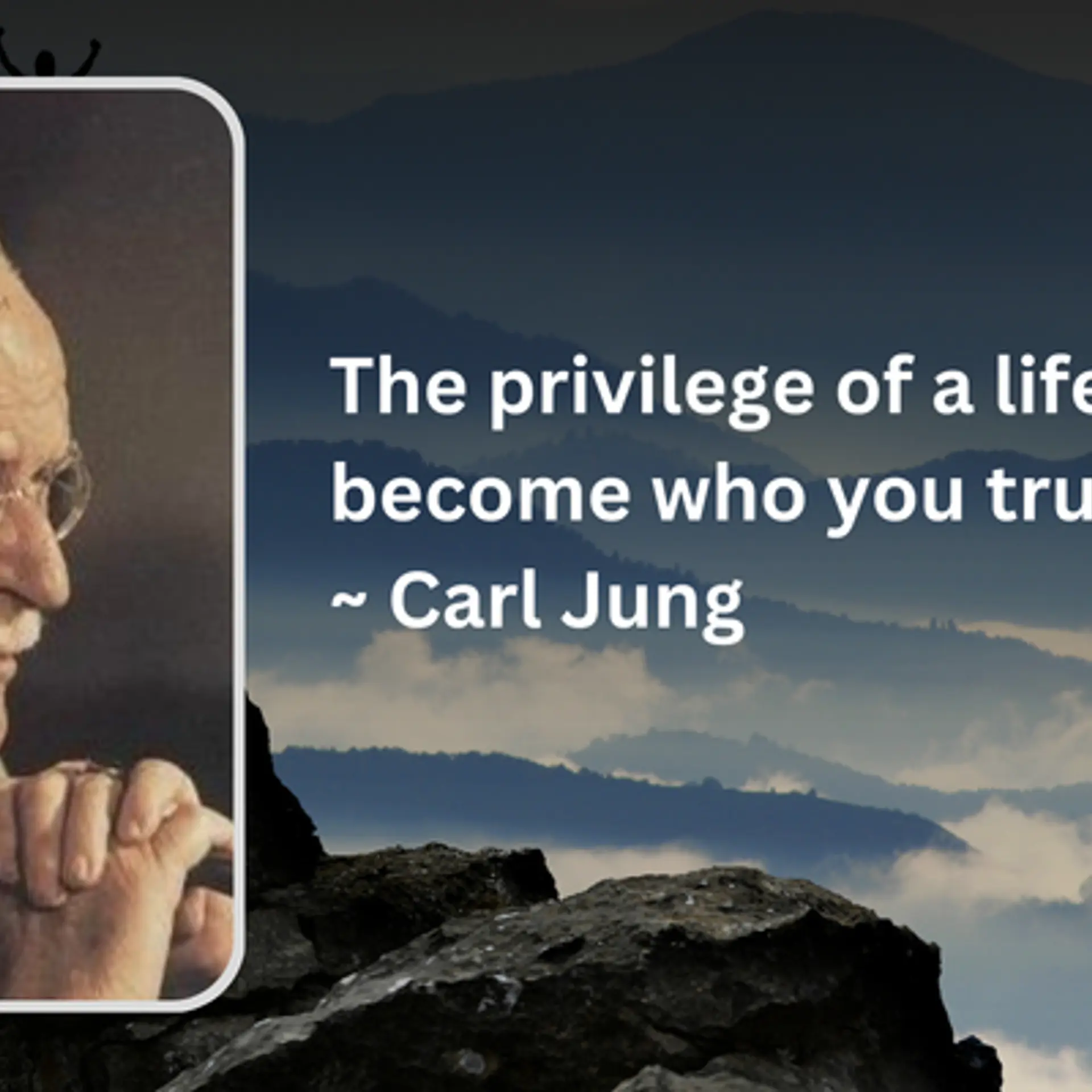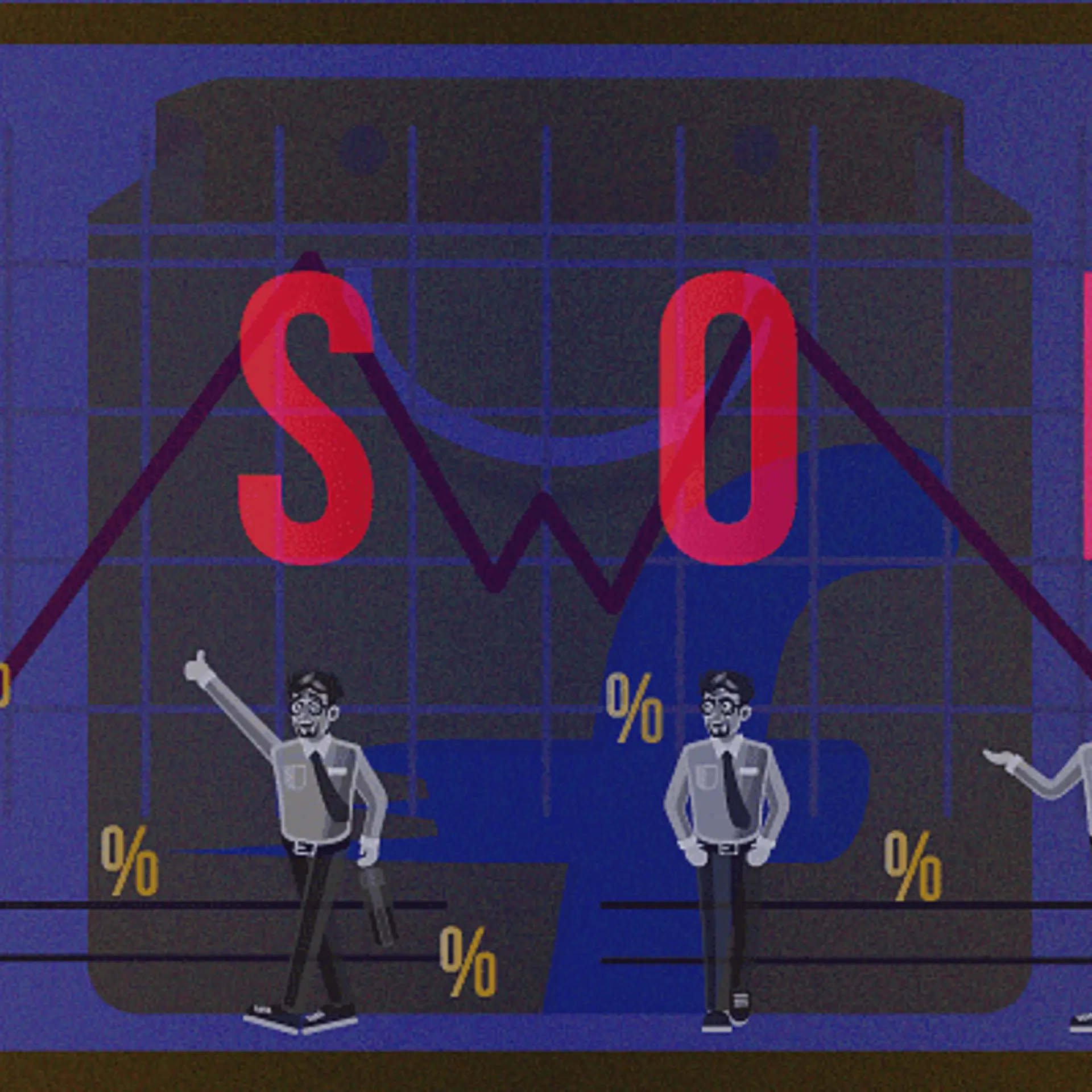Deciphering Ola’s ‘Auto Connect WiFi’
Couple of weeks ago, Ola launched ‘Auto Connect WiFi from its Innovation Labs team. This article explains what Auto-Connect WiFi really is.

Why should in-car WiFi experience be any different from your home WiFi experience?
WiFi and Internet connections have ceased to be a luxury and now an essential part of our personal and professional life. Apart from home and office, commute has become an integral part of our everyday lives, mostly spending over 40 minutes of our time in-cab every trip! Having access to WiFi during commute, allows us to catch up on work or leisure! At Ola Innovation Labs, the idea was to completely re-imagine the in-car WiFi experience. When you are at home or work, all devices connect to WiFi automatically. Why should it be any different while in a cab?
How devices connect automatically to home or office WiFi?
The reason is because almost all devices remember the WiFi name and password, bringing in a level of convenience. Otherwise you’ll be entering password for your WiFi network at home and office every time you enter. Neat, isn’t it? How each device (phone/tablet/computer or IoT device) remembers these details will be different. But basically they create something called WiFi Profile for every network they connect, which will include the WiFi name, authentication methods, password, etc. (if applicable). So, the device will attempt to connect when it sees a known network when it periodically scans. This periodic scanning is the reason why batteries drain faster when WiFi is on and ‘not even connected’. A WiFi name is popularly referenced to as an SSID (service set identifier) and I really don’t want to get into the science of that naming.
Various in-car WiFi experience models
In-car WiFi is still nascent – there are numerous schemes, ranging from a Captive Portal to having a password for every router in a car, commonly known as Mi-Fi Router.
A Captive Portal is typically used in public WiFi like coffee shops and airports. There is an open network and when you connect a web-page pops up asking you your name, phone number, etc. Once you enter the details (which may include your credit card information), you are provided access to WiFi network. This may also be limited to a certain time (say 30 mins).
The other option is to have a personal router inside every car – In this case, every time you take a ride, you need to connect to the WiFi network using a different SSID and password - not very convenient.
Ola’s Auto Connect WiFi
At Ola Innovation Labs, the mandate was to have a ZERO-touch WiFi experience. The devices that connected once, should connect automatically in every car ride the user takes.
So, whenever you start your ride with Ola Prime, a unique WiFi name is assigned to you as a user. And since people complain of too many passwords, they made your phone number as password. From then on, every ride (of this user) will have the same WiFi name and password. So, any device that is connected once, will automatically connect again. The WiFi network is shut down once the ride ends. Your WiFi network will restart only when you book your next Ola Prime, anywhere in India!
Also, this is not a time-based coupon that expires after 30 mins. It works as long as you choose to ride.
Lot of technology went behind in making this, and I’ll share more of those details in subsequent posts.
I look forward to hearing from you and answering your questions on ‘Auto Connect WiFi’. Do leave in your comments!