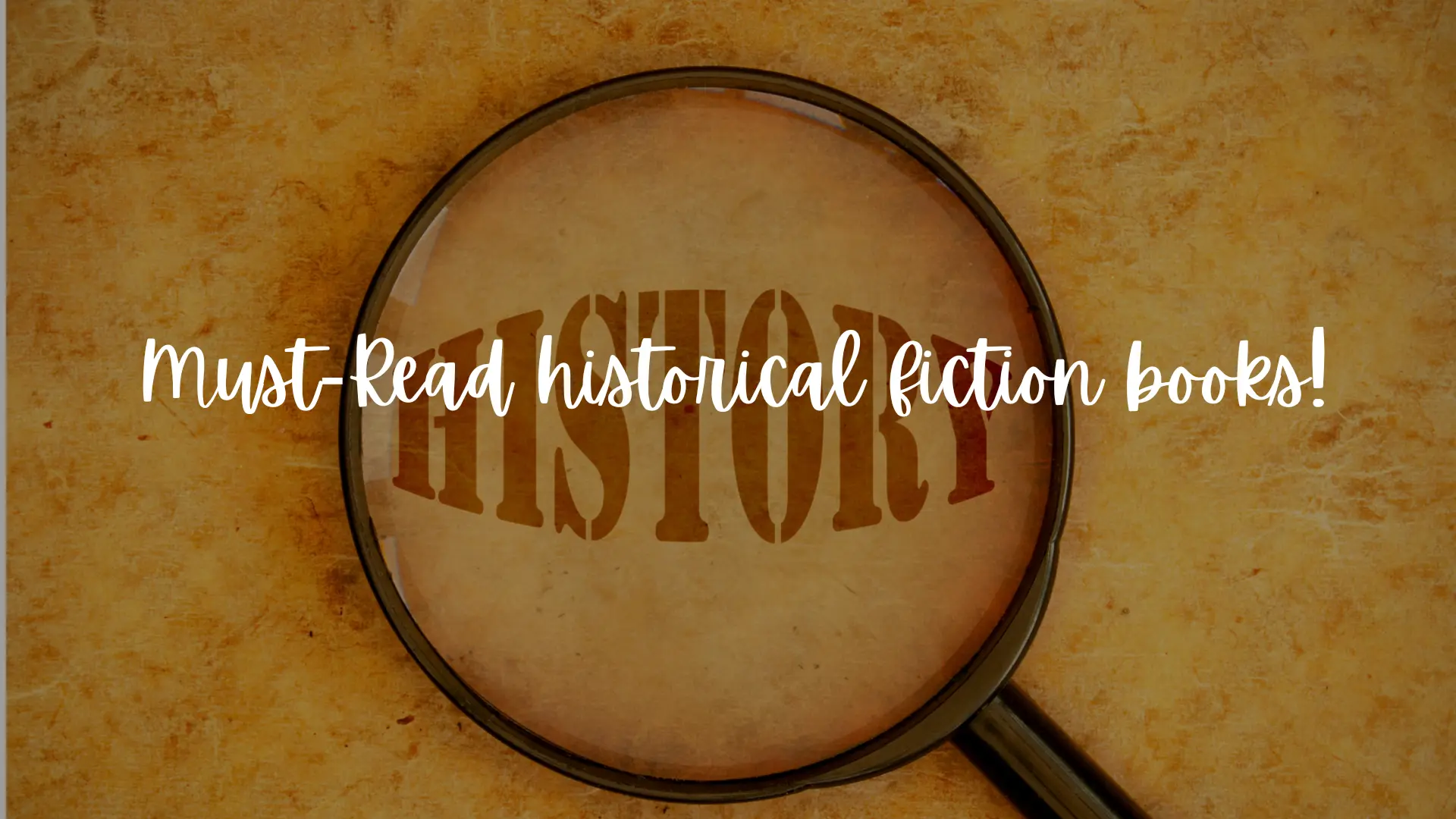5 apps that make team work easier (and yes, they’re free!)
With the very nature of work culture changing from a traditional, 9 to 5 setup to a more dynamic and pluralistic way of “getting the job done”, it’s safe to say, modes of communication, even when it comes to office work, has seen a revolution. Long gone are the days of sending boring emails every time you want to connect with your team. In the era of WhatsApp and Facebook Messenger, instant messaging is how people like to go about their communication. This theory holds true even when it’s put to test in the context of office work. For example, in the startup world, most of the collaborating work is done online, sometimes communicating with other team members for prolonged periods, and this is exactly where some apps come in handy.
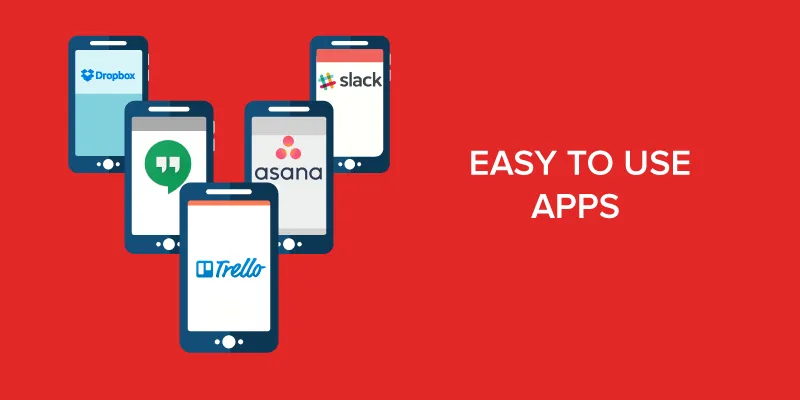
When jobs entail that you and your organisation work remotely in association with people from different locations, or even simply being organised and more efficient at work, these free apps are going to prove to be a lifesaver.
Slack
With the introduction, “A messaging app for teams who put robots on Mars”, Slack is a free real-time messaging and archiving app that allows you to sort conversations into different “channels” that can be integrated with other services as well. Unlike Hangouts or Skype, Slack lets you put important conversations into places which can be later found for future reference and there are easy tutorials as to how to exactly use it. Don’t worry, Slack works on multiple platforms and interfaces and has a voice calling feature, too.
Trello
With the simplest of all user interfaces, Trello uses a card based system for keeping your project overview as manageable as possible. If you want to organise individual tasks, Trello allows you to create customized columns like “To-Do” or “Work in progress”, which will then be added as a small card to a column. You can assign people, set due dates and view changes made by other team members in real-time. Trello offers free services for the basic features, but the premium Gold account is $5 a month.
Dropbox
Probably the most famous in this list, Dropbox is a household name when it comes to remote teamwork. This is an efficient app that allows one to create “shared folders” that will appear on every member’s folder and any file that has been uploaded to that folder can be accessed by every team member as well. It is as easy as saving a file in your computer. Dropbox is the quintessential app that every organization must start using for better file-sharing and document collaboration.
Asana
For some organisations or users, Trello might not be able to handle the complex nature of work and hence, Asana comes to the rescue. Asana is a swift task and project management app that helps teams to tract their work and get instant results. It lets you to update and add your work on the go, organise it, comment from anywhere, track it and even communicate with your team members. This handy app also is perfect for a small organisation of up to 15 members, because it is free.
Hangouts
Nothing serves the purpose of video conference better than Google Hangouts! While Skype allows you to add only 10 people in a conference call, Hangouts lets you add up to a hundred. Widely used as a client chat base by many companies, it keeps all your conversations synchronised in one place, and since it’s synced up with Gmail, you do not have to miss a notification ever again. Hangouts, with its recent changes and updates, has made the quality and interface very premium and user friendly.
If you are not using these free and really handy apps for your company today, you should really change your ways and download them right away. Bid adieu to the days of gross mismanagement, incoordination, or slow work because these apps will help you to finish them all, without even spending any money.