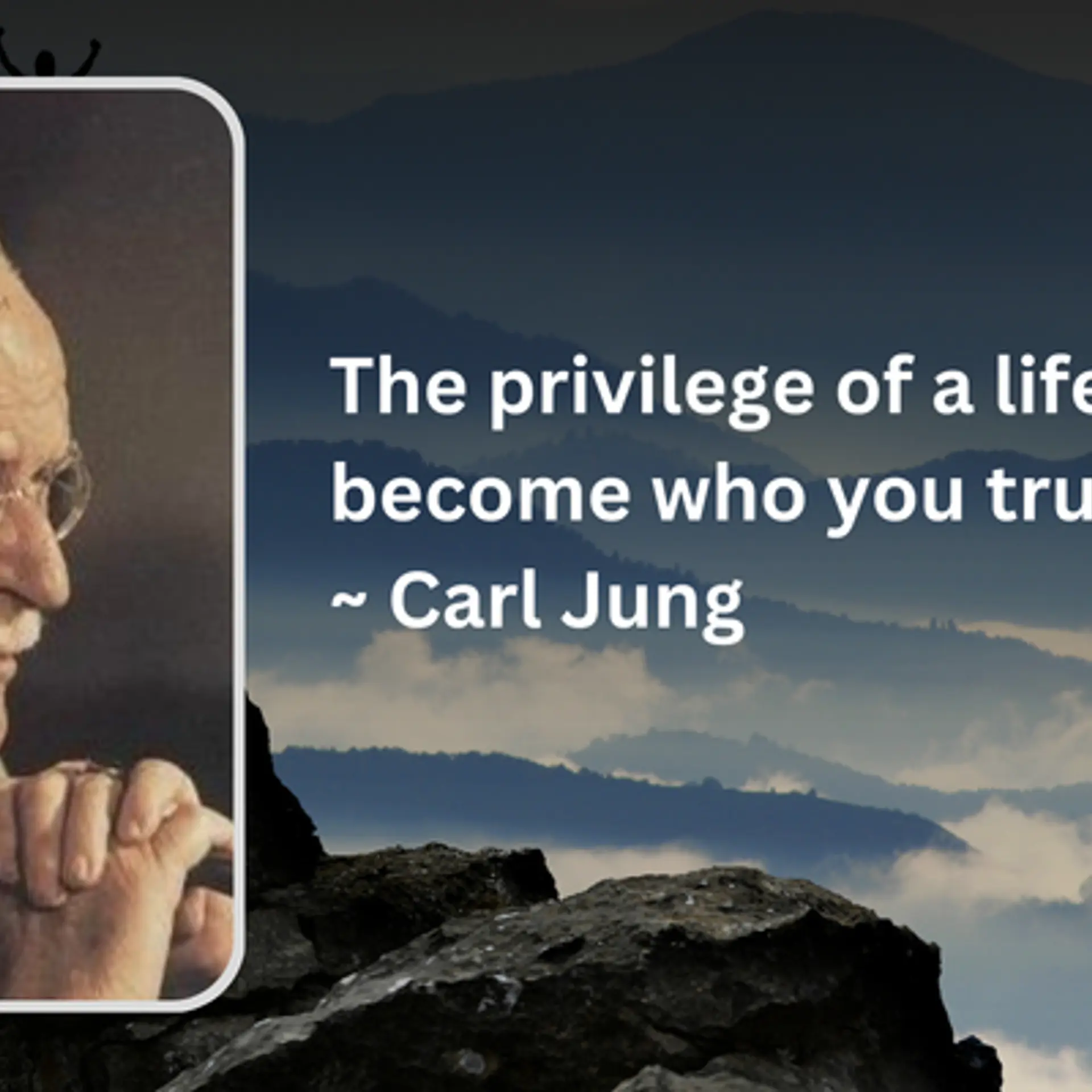A 5-step plan for generating leads with Facebook ads
Is your business present on Facebook? Do you want to go beyond likes, comments, and shares for all the efforts you put in your social media strategy? If so is the case, you need to start using Facebook ads to generate more leads. But first things first – what are Facebook ads? Powerful Editor and Facebook Ads Manager are effective tools that help you target your content to a very specific audience and convert your social media strategy into measurable sales for your business. Facebook ads are also a great way to build a database of people who are interested in what you have to offer.

Image : shutterstock
Through this article we hope to help you understand how you can generate leads using Facebook Ads.
Step one: create useful content
There is a world of information on Facebook supplied by individuals and businesses, and if you want to make someone stop scrolling further when they see your ad, your creative needs to have great content. This is not just about the imagery and text you use, but it is mostly about what you are trying to convey through your ad and what's in it for the user that will make him pause and take notice.
Step two: have a relevant landing page
A landing page, also known as the lead capture page, is a page dedicated to the content you have created and has information about the content itself and a form where people can type their details in exchange for accessing your content. The strategy and design of your landing page is crucial and you might need the help of a web developer to help you set this up on your own site.
Step three: establish your target audience
It is important you reach the right audience if you are looking to generate leads for your campaign. Things can get a little complex if you haven't used Facebook Ads Manager before. Get your web developer to help you set it up for your business the first time around and you can take it ahead from there.
Step four: create your Ad
When you create your ad on Facebook, you will be asked to state the objective of your campaign. After typing in the URL of your landing page, Facebook will ask you to install a tracking pixel on the ‘Thank You’ page. The next step is to set up your targeting and determine how much you want to spend on your Ad and for how long you want to run it. Next, choose the images and text you want to show and add a call-to-action button. The process might seem taxing the first time around, but it gets easier as you get used to it.
Step five: optimise your ads to increase conversion
Facebook ads are not a setup-and-forget process. To get the most out of your expenditure, you need to constantly monitor the performance of your ads to determine what is and what isn't working in your favor.
It is important to nurture and further cultivate your relationship with the new leads to make your Facebook Ads reach fruition. Just ensure that your Ads are transparent and helpful pieces of content so that people willingly volunteer their information.