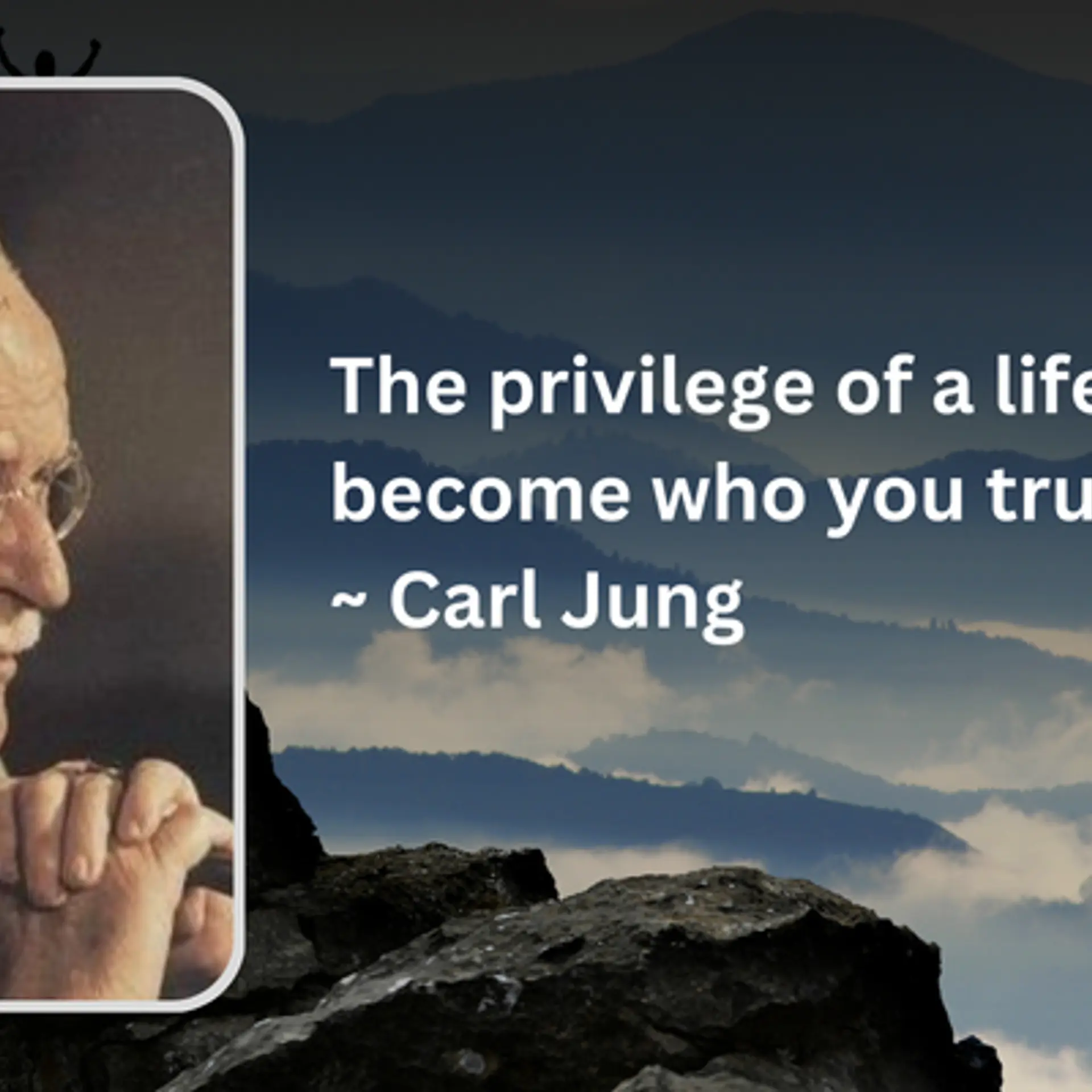Google+ shutdown begins on April 2: How to save your data, photos, videos
The content from your Google Plus account or page will continue to appear in your Album Archive even after deletion. There’s an option of saving this, but not after April 2.

It’s official! After much back and forth, Google is finally shutting down its social media service, and the purging date of all Google Plus accounts and pages is set for April 2. In fact, the search engine giant will start retiring its services as early as February 4. This will take away the option for users to “create new Google+ profiles, pages, communities or events”.
A slew of reasons combined - including low usage of Plus services, failure to meet consumers’ expectations, and, a massive security breach – resulted in Google taking the step of sunsetting its social media site.
“On April 2nd, your Google+ account and any Google+ pages you created will be shut down and we will begin deleting content from consumer Google+ accounts,” announced the company on its official blog last week.
As the process begins, the US-headquartered technology company is laying out detailed guidelines for your data. You can find guides on how to export, download and safeguard your photos, videos and archives.
For Google Plus data
For users, there’s an option to download an “archive of your Google+ data at once”. Sign in to your account, go to “Download your data” page where Google+ data is preselected and click “Next”.
A few more steps follow after this, mostly requiring a user to select the file type, choose how they want their data to be delivered, and finish by creating an archive.
Also read: Want to keep your phone safe? Uninstall these "beauty camera apps" that Google banned
For specific Google Plus data
The search engine giant is also allowing users to download specific data like photos, posts or communities and events. It involves a similar process, but users need to select a particular type of content from a dropdown menu.
One can then “select specific data”, choose a file type, and finally save it as an archive. The company said,
“The process of deleting content from consumer Google+ accounts, Google+ Pages, and Album Archive will take a few months. Content may remain through this time.”
Just in case you have already deleted your Google Plus account or page, it might be a while before the content completely disappears from your Album Archive and Google+ Events.