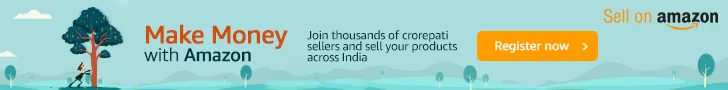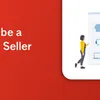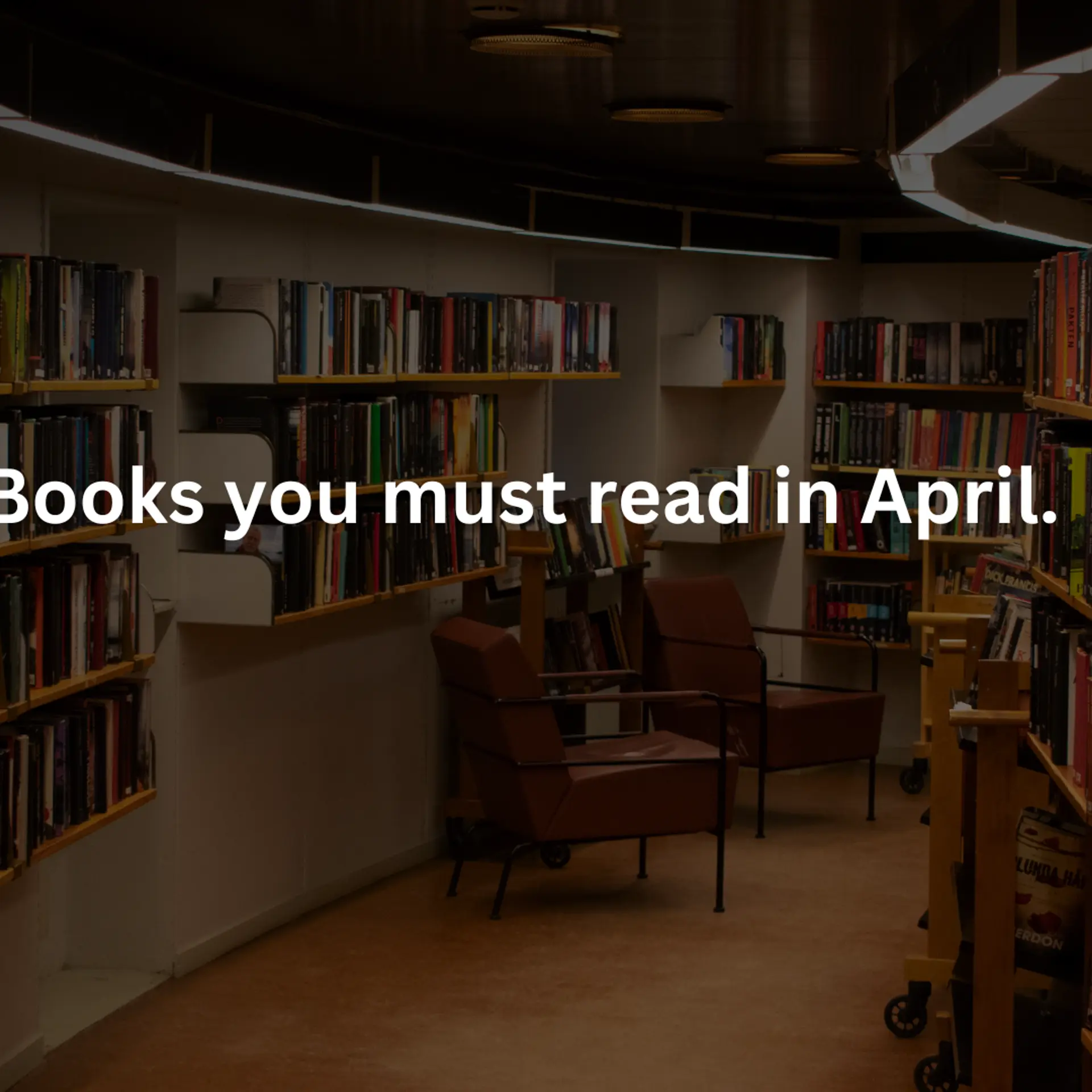How to become an Amazon seller
As the world’s biggest online marketplace, Amazon offers a simple, user-friendly registration process so that anyone with a great product and the zeal to sell can do so.

Does starting your own business and making money seem like an intimidating task to you?
With Amazon, it’s as easy as 1-2-3! As the world’s biggest online marketplace, Amazon offers a simple, user-friendly registration process so that anyone with a great product and the zeal to sell can do so.
According to recent research by BloomReach, shoppers are twice as likely to search for products on Amazon as on Google. So there’s a clear reason for you to open an Amazon seller account!
Curious about how to sell on Amazon? In this post, I have covered in detail the steps one would have to take to start selling on Amazon.
Trust me, it’s not that overwhelming. So many people who once became Amazon sellers for side income are now full-time sellers earning $$$$ every month.
This guide gives you an overview of how to turn your idea into a small business, ultimately helping you earn more.
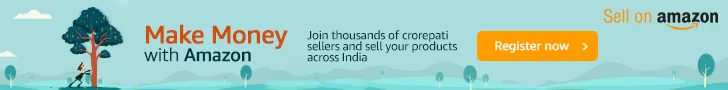
How to start a business – beginner’s guide to trade
If you’re a first-time entrepreneur, you must be unsure of how to go about registering the business and the legalities associated with it.
Don’t worry. I’ve broken down the process into a beginner’s guide that you can use to get your business up and running.
Conduct market research
Who is likely to buy your product? Who is your target audience? How can you reach out to them? Who are your competitors, and which platforms are they present on, and where all are they selling? You can enlist the help of third parties to conduct customer surveys and obtain the information you need.
Prepare your business plan
You have an amazing business idea in place.
Now it’s time to formalise it as a business plan.
This plan will document all the important aspects of your business, including the products you will sell, your target audience, your selling channels, your sourcing requirements, financial plan, pricing, marketing, and advertising strategies.
- Assess your financial needs – determine how much initial funding you require and how you plan to get it. You may need to apply for a business loan, set up a crowdfunding request or apply to angel investors for help.
- Formalise your business’ legal structure – Your business structure directly influences your tax liabilities, so be clear about the type of business entity you want to register as. You can choose from a sole proprietorship, public limited, private limited, limited liability partnership, corporation or a one-person company.
- Obtain the necessary licences – Some of the commonly required licences and registrations include - company registration, GST registration, Udyog Aadhar registration, FSSAI licence, Import-Export code, Shop Establishment Act licence, and Gumastha licence. Based on the industry you are in, a lawyer will guide you on the licences you require.
- Invest in branding – Branding is how you let people know about your business and build their trust in your brand. Come up with a memorable, relevant, and easy name for the business, create an appealing logo, build a functional website and use social media and digital marketing to promote your business and connect with your customers. If you start your business with Amazon, you can avail Amazon’s advertisement options and thus boost your visibility.
- Grow and sell – To sell goods from a physical location, you would have to set up an offline store or invest in warehousing along with marketing and selling activities. If you choose to do business with Amazon India, you can simply register, launch your store, and wait for orders to roll in. From safe packaging and delivery to attractive product listing, Amazon takes care of everything and lets you focus on creating great products.
Now, you must be wondering, why would you become an Amazon seller in the first place! You have an astonishing number of choices to sell your products online. While everyone knows of Amazon, did you know about the benefits it offers to sellers on its platform?
Benefits of selling on Amazon

As the biggest online marketplace, Amazon allows you to reach out to millions of customers in a hassle-free manner. The benefits of selling on Amazon can be summed up as follows:
More sales
With more than 300 million monthly visitors, Amazon has a ready audience who considers it as a go-to-website for shopping. Users are more likely to buy from Amazon - a company that they trust than from unheard websites. In countries where online shopping isn’t popular, customers prefer shopping from Amazon. Also, your product listings on Amazon will allow you to reach customers all over India and in other countries.
International expansion
As a seller, if you want to test other countries to see if your product has buyers there, Amazon makes it easy to start selling in different countries. You do not have to set up a different website or add a separate payment gateway. Create a listing on local Amazon and test if your product appeals to the global audience.
No stock
Amazon will store your inventory and package and ship your product to the buyers. This way you are saved from the hassle of warehousing and shipping.
Fast and easy shipping
Amazon’s top-notch shipping service ensures that your products reach the customer safely and on time.
Pay only when you sell
Amazon does not charge you any fees unless the sale of your product is complete. Amazon also deposits the funds directly into your account after deducting its own sales fee.
Secure payments
All online payments take place through a secure payment gateway, ensuring that both you and your customer can transact safely.
Professional services
From warehousing to advertising to customer query management, Amazon’s professional service partners can help you out with everything you need assistance on.
Choose the product you want to sell
As of January 2018, Amazon had a total of 562,383,292 products listed. From a seller’s perspective, you have a wide range of products you can sell.

Did you know, Amazon doesn’t let you sell any product. Here’s what you can sell, what you’re not allowed to sell and require special permission for selling.
- Amazon India allows you to list your product under several categories, some of which are Apparel, Beauty, Books, Digital Accessories, Office and Stationery, Personal Computers, Toys and so on. Choose the category that best fits your product.
- The restricted products include alcohol, animals and animal products, currency coins, dietary supplements, drugs, explosives, hazardous materials, gambling, lottery and laser products to name some. You can read the complete list here.
- Known as restricted categories on Amazon, a lot of products sellers commonly sell require approval from Amazon. They include clothing, fashion, luggage and travel accessories, health and personal care, groceries and gourmet food.
After picking the category, they will have to decide on the product fulfilment and shipment category.
How to pick up a selling plan suited to your business
At Amazon India, there are two selling plans you can opt for when filling up the Amazon registration form.
- Fulfilment by Amazon - Amazon stores your products at its warehouses. It handles the packaging and delivery of the product to the customer.
- Fulfilment by Merchant - You can choose to deliver the goods yourself. In that case, your selling plan will be ‘Fulfilled by Merchant’. As a seller, you are responsible for maintaining the inventory, packaging, labelling and shipment to the customer.
- Amazon Easy Shipment programme - Amazon executives collect your product from the registered business address and deliver it to the buyer. This service is chargeable in addition to the marketplace commission you need to pay to Amazon India.
Based on your business category, pick the fulfilment service best suited for you.
Registering your account
The first step to avail Amazon business opportunities is the Amazon vendor registration process. If you want to know how to register as a seller on Amazon, you can simply click on the ‘Register Now’ button when you visit https://sellercentral.amazon.in/ and follow these steps.
- Add your name, email address, and password.
- Add your business name and agree to the Amazon Seller terms and conditions to continue.
- Add your store name and physical address.
- Decide whether or not you want to opt for the Easy Ship Programme.
- Upload your GST and PAN number. If you don’t have a GST number yet, you can upload it later.
Read the section below for information on how to register for GST:
- Select your product categories and specify their source.
- Upload your Amazon seller registration documents including shipping fee details, tax details, and bank account details on the registration dashboard.
Once you have completed the registration, you will receive a notification when your Amazon vendor registration has been approved.
Listing your products
When you’re looking for advice on how to sell products on Amazon, one of the first things you need to look at is product listing. Amazon recommends four easy ways of listing products, which we’ve summarised for you as follows.
· Scan and list your products – Amazon allows you to scan your product barcodes (ISBN, EAN or UPC) using your Amazon Seller App. Use the scan button on the top right corner of the app screen for this.
· Product matching – Amazon allows the same product to be listed by different sellers. If you scan your product barcode and see that it already has a listing on Amazon, you can match your product to the existing one. Simply upload your offer details, including your product price, maximum quantity per order and shipping methods, and Amazon will do the rest.
· Use the ‘Prepare Your Listings’ feature – This feature comes in handy if you have multiple products to list. Under this feature, you’ll find an option called ‘Add A Product’ in Seller Central. Click on that page, upload your product file, specify your product categories and match the product information to create your listings.
· Use the ‘Custom Inventory Template’ – If you have a large number of products, Amazon offers you a custom Excel template where you can list many products in one go.
Amazon currently mandates the inclusion of an ISBN/bar code with your product.
If you don’t have one, you will need to contact Seller Central for an exemption.
In addition, there are several imaging requirements that are summarised as follows.
- The product image must be in TIFF, PNG, JPEG or GIF format.
- The pixel dimensions should ideally be at least 1000 in either height or width.
- The image must be a professional photograph. Illustrations of the product are not allowed.
- The product should fill at least 85 percent of the picture frame.
Shipping options
One of the best things about doing business with Amazon India is an excellent shipping and delivery service. The different shipping options on Amazon are:
· Fulfilment by Amazon – Also known as FBA, this service allows sellers to ship and stock their products at a fulfilment centre or warehouse managed wholly by Amazon. Stock maintenance, packaging, preparing for delivery and shipping is handled entirely by Amazon staff members. They also take care of returns for you.
· Amazon Seller Flex – This is similar to FBA and is especially useful for sellers who have a large inventory. In this, Amazon executives work out of your warehouse and help you manage your inventory by stocking each product, packing and shipping it after a sale and handling returns on your behalf.
· Amazon Easy Ship – This is a service geared towards helping sellers all over India, even in remote areas. For a nominal fee, you entrust the shipping and delivery of your products to the Amazon team, who will ensure they are delivered on or before the promised date. You can opt for this when registering your account.
· Self-shipping – If you’re still learning the ropes of how to sell on Amazon, you can opt for self-shipping or the ‘Fulfiled by Merchant’ option. You can buy Amazon branded packaging material for a small fee and coordinate with a courier partner of your choice for a timely delivery.
How to sell and promote your products

Once your product listing is up on Amazon, customers simply need to click on your listing, read more about it and then make the purchase.
However, it’s easy to get lost among the thousands of products listed online. Here’s how you can promote your products on Amazon for more sales:
· Optimise your product listing – Make sure that your product page clearly specifies the name of your product and that your description is to the point. Add keywords that customers commonly use when searching for your product (Google can help you do a keyword search). However, don’t go for keyword stuffing as the Amazon algorithm can sniff it out. Include high-resolution product images from different angles so that customers can get a good feel of your product.
· Drive external traffic – Just as you would for your company website, a strategic digital marketing campaign including Google AdWords, Facebook Ads, Instagram Ads and similar services can boost traffic to your Amazon listings.
· Amazon Sponsored Products – This is one of the best ways to boost visibility on Amazon. It makes use of keyword targeted ads for which you pay only when someone clicks on them. Amazon Sponsored Products allow you to get on the first page of search results through highly relevant ads based on the keywords your customers are searching for. Seller Central also gives you real-time reports on how your sponsored products are performing.
· Offer discounts – Take advantage of flash sales and limited period discounts to boost your sales. Amazon often hosts country-wide sales on important festival days such as Diwali. On such days, offering attractive discounts could increase your sales.
GST and tax policies
Based on the new regulations effective from July 1, 2017, all sellers in India have to register for goods and services tax (GST), unless their products fall under certain exempt categories. There are four parts to the registration process, which are explained as follows.
· Generating your GST Application Form –
Visit the official GST portal https://www.gst.gov.in/ and fill up the necessary details including your email address and PAN. This will generate your Temporary Reference Number (TRN). Once you have this, you can click on ‘New Registration’ and use the TRN to obtain your GST form.
· Filling your GST Application Form –
Your GST form features 10 sections, all of which you need to fill accurately. Some of the scanned documents to be upload are your business registration certificate (or Deed of Partnership if your business is a partnership), the first page of your bank statement/passbook featuring your bank details, photo of authorised signatory and proof of primary place of business.
· Registering your Digital Signature Certificate (DSC) –
Filling up the GST form requires a digital signature from your authorised signatory. In order to get a DSC, you can contact any of the authorities mentioned at http://www.cca.gov.in/cca/.
· Verifying and submitting your application –
After filling the details and signing it, you will receive an Application Reference Number that you can use to track your application status. Once it has been approved, you can log into the GST portal, download your GST registration certificate, and use it to complete your Amazon registration form.
Importance of reviews and how to get them

One of the most important aspects of how to sell products on Amazon is getting customer reviews. Customers can leave feedback on their ordering experience with you.
This feedback is presented as a star rating, which appears alongside your seller profile on the Offer Listings page.
Your rating is one of the first things a prospective customer sees – and sellers with higher and authentic ratings tend to sell more on Amazon.
Here’s how you can acquire more customer reviews and boost your business with Amazon India.
Email customers directly
As a seller, you can contact a customer directly after a sale and request feedback. Follow up after a week just in case you don’t get a response to the first email. However, do not repeatedly send emails asking for feedback, or you could be blocked as spam.
Offer incentives
You can offer your customers incentives such as a coupon code or an Amazon gift card in exchange for reviews. For instance, if you are sharing a new product, you can include your product in the Early Review Programme, where Amazon randomly rewards customers who have left reviews with a gift card.
Reviews can make or break a business. Your prospects won’t trust your brand when there are no reviews. Also, only positive reviews could mean that you have forged them. The key here is to have a balance between genuine and detailed reviews.
Performance analysis
It’s not enough to just know how to sell on Amazon.
You also need to know how your business is performing on Amazon.
Are you selling enough products?
Are you getting good customer feedback?
You can get answers to these questions on your performance dashboard, where you get customised reports on your daily, weekly, or monthly performance.
The menu on the left-hand side allows you to sort your reports according to date, and you can set your own date range and view information on sales and traffic.
You can download these reports as a CSV file. You also get to see your average star ratings and customer reviews. You can choose to reply directly to these reviews from your dashboard.
Another useful tool on your dashboard is the sales snapshot, which shows your sales for that day. You also get a ‘Compare Sales’ graph feature below the snapshot, and you can use this to see if sales were any faster or slower on any other day.
If you’re selling a product, Amazon’s seller programme is an incredible way to expand your business beyond geographies. Setting up the Amazon seller account could take some time for a newbie. Rest assured, Amazon’s brand recognition and excellent logistics will help you scale your business.