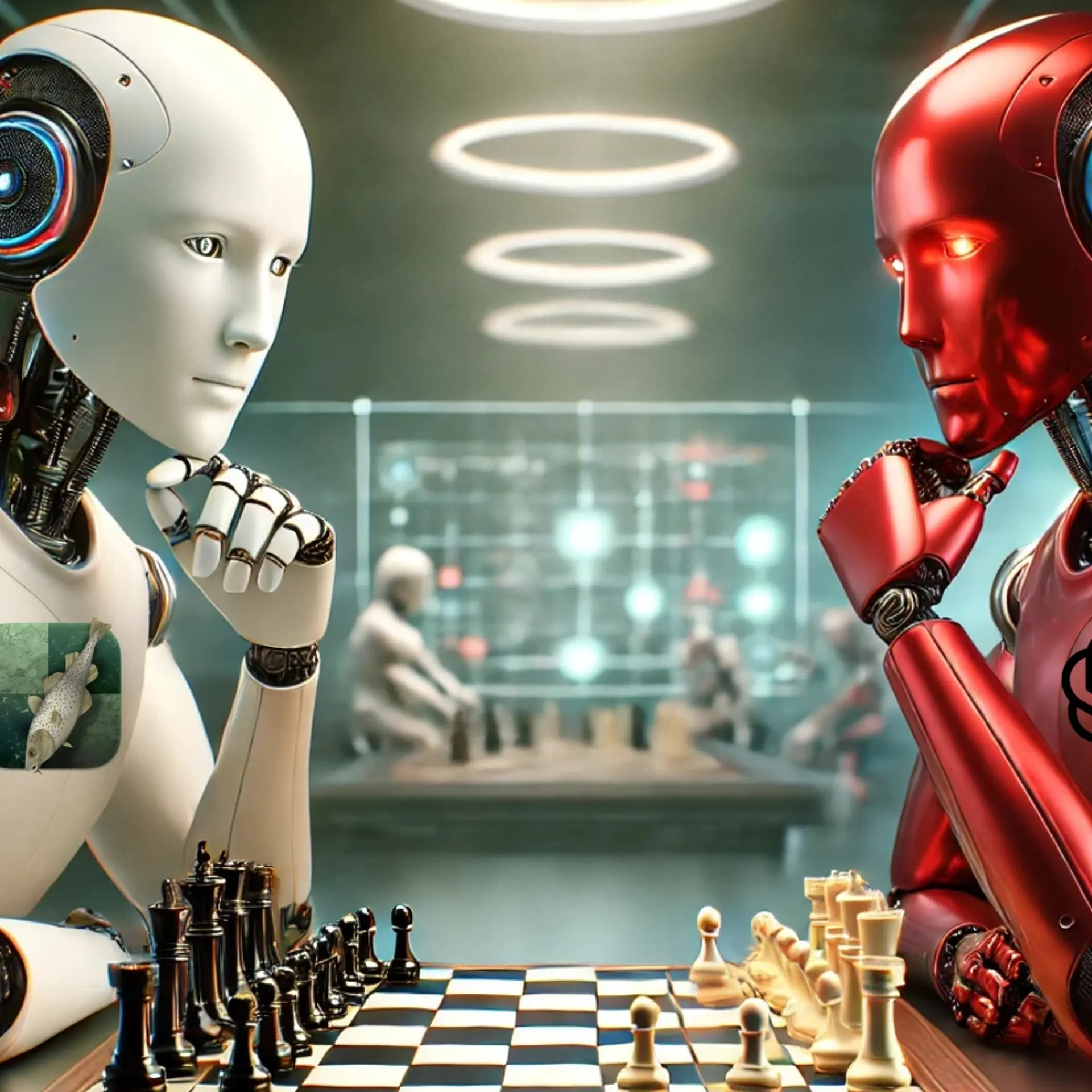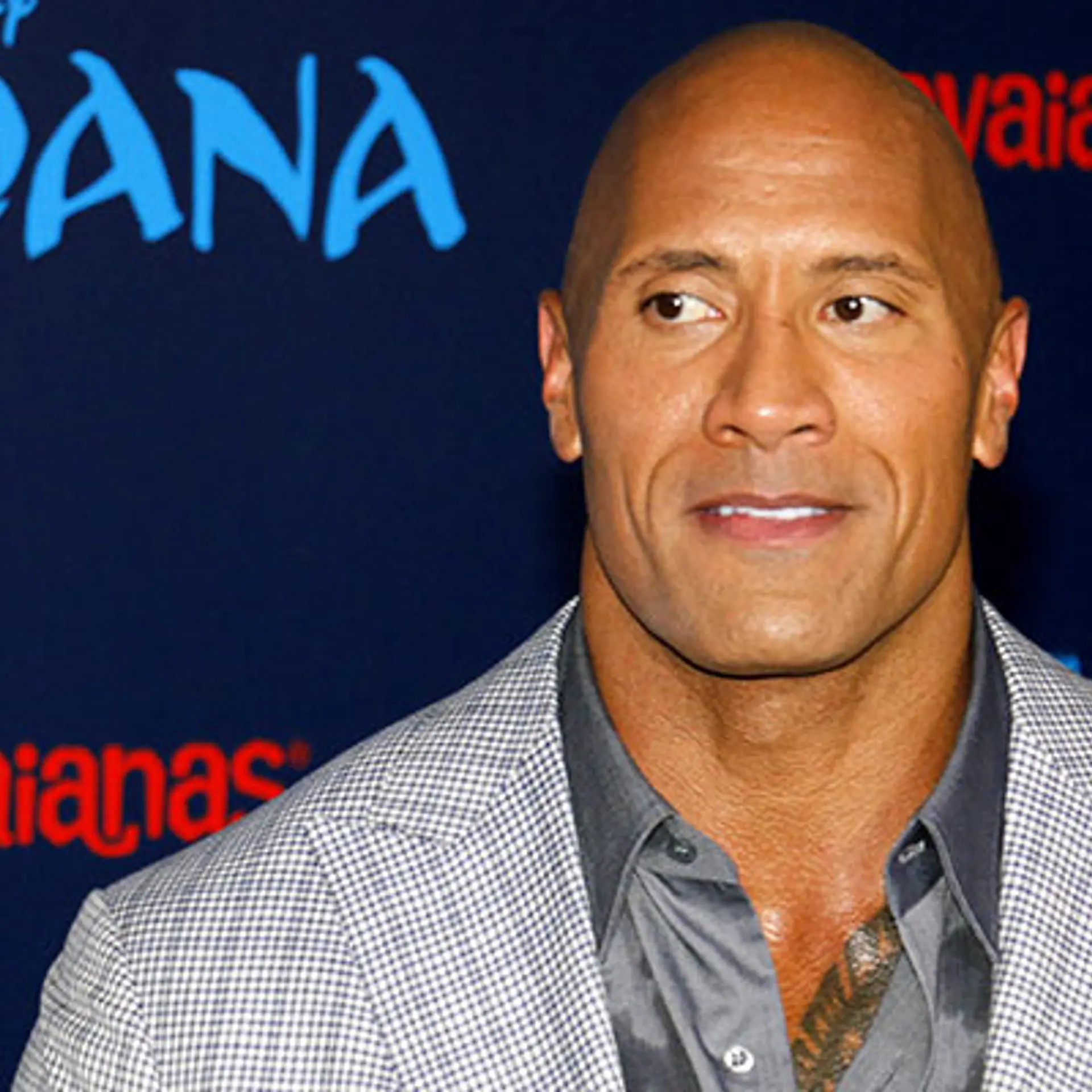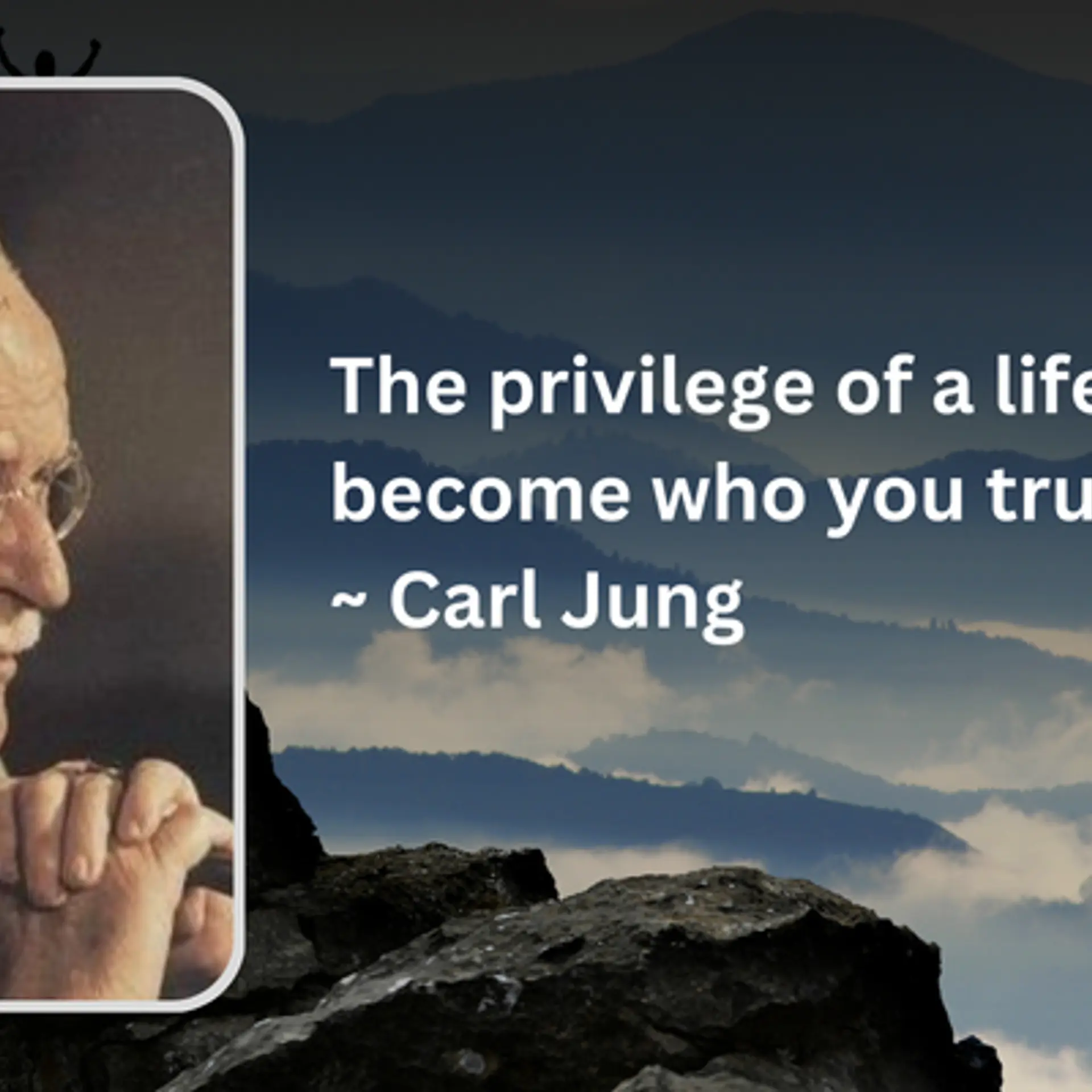[App Fridays] Half a million people are using this app to record and publish podcasts, and earn from them too
Anchor.fm is out to democratise podcasts by empowering everyday users with one-tap access to great recording, editing, and publishing tools. The app even lets users make money off it, and might be worth the time.
Podcasts are nearly mainstream now with millennials driving growth across all content segments. What started as an iOS-only trend in the US back in 2014, with the launch of Apple’s standalone Podcasts app, has slowly but steadily gripped the world and altered communication in many ways. Global podcasting revenue crossed $650 million in 2018, and is estimated to reach $1.6 billion by 2022.
There is an abundance of podcast apps, and users are spoilt for choice. But, while gaining access to a podcast stream is child’s play today, producing one might still be a task, especially for independent content creators — and there are hordes of them — who have limited resources, both financial and technical.
That is where apps like Anchor.fm come in handy.
1561632151459.jpg?fm=png&auto=format)
Anchor.fm is backed by giant investors like Google Ventures and Accel Partners.
Anchor.fm allows individual users to record and edit high-quality audio, publish and distribute them across networks, and track their performance through an analytics dashboard.
It is aimed at democratising the podcast industry by reducing the user’s dependence on fancy recording equipment and software, expensive studios, and hosting platforms.
On Anchor.fm, you can host a podcast for free. “No storage limits, no trial period, no catch,” claims its website. The app is so simplified that you can record and distribute a podcast with literally just one tap on your phone screen.
It is available on all desktop and mobile OS and makes it easy to record audio anytime, anywhere. The platform has partnered with top podcast aggregators including Spotify, Apple Podcasts, and Google Podcasts, to offer users with the widest possible reach for their content.
You can not only target a large audience but also monetise content. The app matches podcasts with relevant brands, and you can earn every time your episode is streamed.
Anchor.fm's ‘call-in’ feature allows you to even include voice messages from listeners in the episodes. You can also add music from Apple or Spotify or use the app's built-in library of transitions and sound effects.
The app has recorded 500,000+ installs on Play Store and is listed under the ‘Editor’s Choice’ section. Users have rated it 4.5 out of 5.
Let’s dig into it now.
First, you create an account. (Google log-in works.)
1561630698663.jpg?fm=png&auto=format)
After you log in, the app lands you directly on the episode-builder page. Tap on the 'Tools' button to get started. Adding audio is the first step.
1561630907943.jpg?fm=png&auto=format)
There are three ways in which you can add audio - record yourself, integrate voice messages from listeners, choose sounds from the Anchor.fm library.
1561631030423.jpg?fm=png&auto=format)
You can even add people to a recording by sending them an invite link.
1561631115619.jpg?fm=png&auto=format)
Start recording by hitting the prominently displayed red ‘Record’ button.
Audio can be captured at one go or in small segments that can be added to make an episode. You can also add flags while recording to remind yourself which parts to come back to and edit/delete.
1561631216042.jpg?fm=png&auto=format)
After the recording is over, you add background music or import it from your device library. On hitting the ‘Add background music’ button, you’re taken to Anchor.fm’s library. You can select through a quick search or scroll through the entire list of tracks, sounds and interludes.
1561631571207.jpg?fm=png&auto=format)
You can also add songs from your Spotify playlist by connecting both accounts.
1561631653788.jpg?fm=png&auto=format)
Once the episode is created, you can view it in the ‘Your Podcast’ tab. Here, you can rename, add an image, edit the description, and ‘Listen’ to the episode before hitting the ‘Publish’ button.
1561631731435.jpg?fm=png&auto=format)
After an episode is published, you can adjust the playback speed, choose a listening mode, and share it on your networks - email, SMS, and social media.
The permalink for any episode can be shared, and even those who do not have the Anchor.fm app installed can listen to it.
1561631830861.jpg?fm=png&auto=format)
Besides letting you create your own podcasts, Anchor.fm exposes you to a variety of content through the ‘Discover’ tab. Here you can also learn some quick podcasting hacks from the Anchor.fm production team.
1561631912967.jpg?fm=png&auto=format)
Finally, on Account Settings, you can add your name, photo, and also choose a custom URL for your Anchor.fm account.
_(1)1561632021885.jpg?fm=png&auto=format)
Empowering ordinary creators with extraordinary tools
Simply put, the app is a delight.
It is easy to see why giant investors like Google Ventures and Accel Partners are backing Anchor.fm. Given its uniqueness, user-friendliness, and the current boom in the podcast industry, Anchor.fm could well be the next big thing in UGC apps.
Not only does it empower the average content creator with sophisticated tools and software, but also lets them earn off the platform.
What could have been a complex and time-consuming recording, editing, and publishing experience is crunched into a smooth, seamless, visually pleasing, user-friendly interface — and for free.
If you’re a podcast fan, and have been wanting to create content of your own, Anchor.fm is a great starting point. Play Store even recognised it under its ‘Best Apps of 2018’ selection.
Perhaps, the only bothersome element about the app is its size. At 66MB, Anchor.fm is heavier than most media apps. But, it still manages to be lighter than a hundred other complex video and audio software.
So, just hit ‘record’ and join the podcasting community!


![[App Fridays] Half a million people are using this app to record and publish podcasts, and earn from them too](https://images.yourstory.com/cs/2/dc9aa130-2d6c-11e9-aa97-9329348d4c3e/a48d45cb-3ab8-45ef-8a01-54fc1c3025111561632326629.jpg?mode=crop&crop=faces&ar=2%3A1&format=auto&w=1920&q=75)
![[App Fridays] Google Podcasts app thrives on minimalism and AI-based personalisations](https://images.yourstory.com/cs/wordpress/2017/04/4-podcasts.jpg?fm=png&auto=format&h=100&w=100&crop=entropy&fit=crop)

![[App Fridays] Podcast Addict is cooking up a storm in the audio-streaming world](https://images.yourstory.com/cs/wordpress/2018/06/PA-Feature.png?fm=png&auto=format&h=100&w=100&crop=entropy&fit=crop)