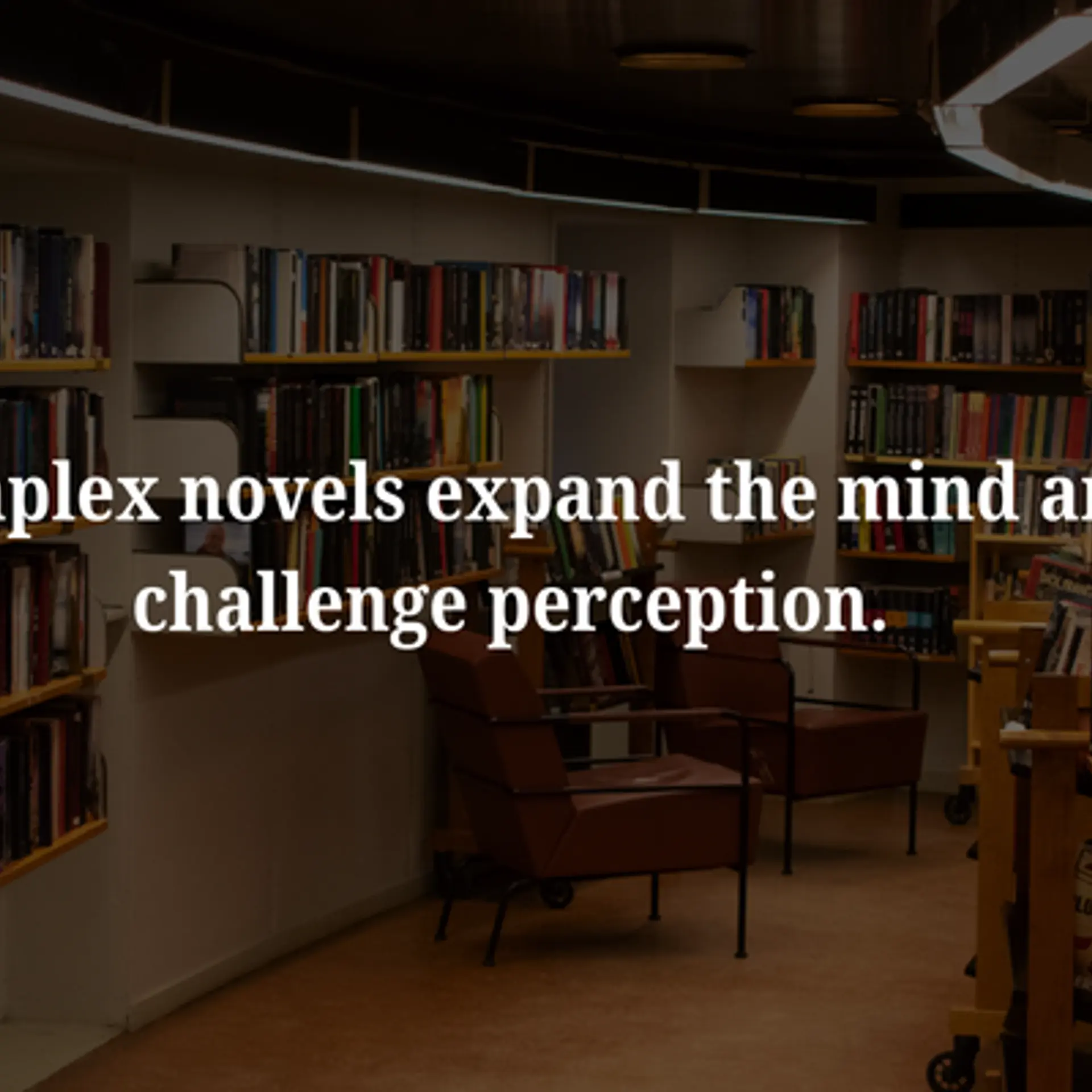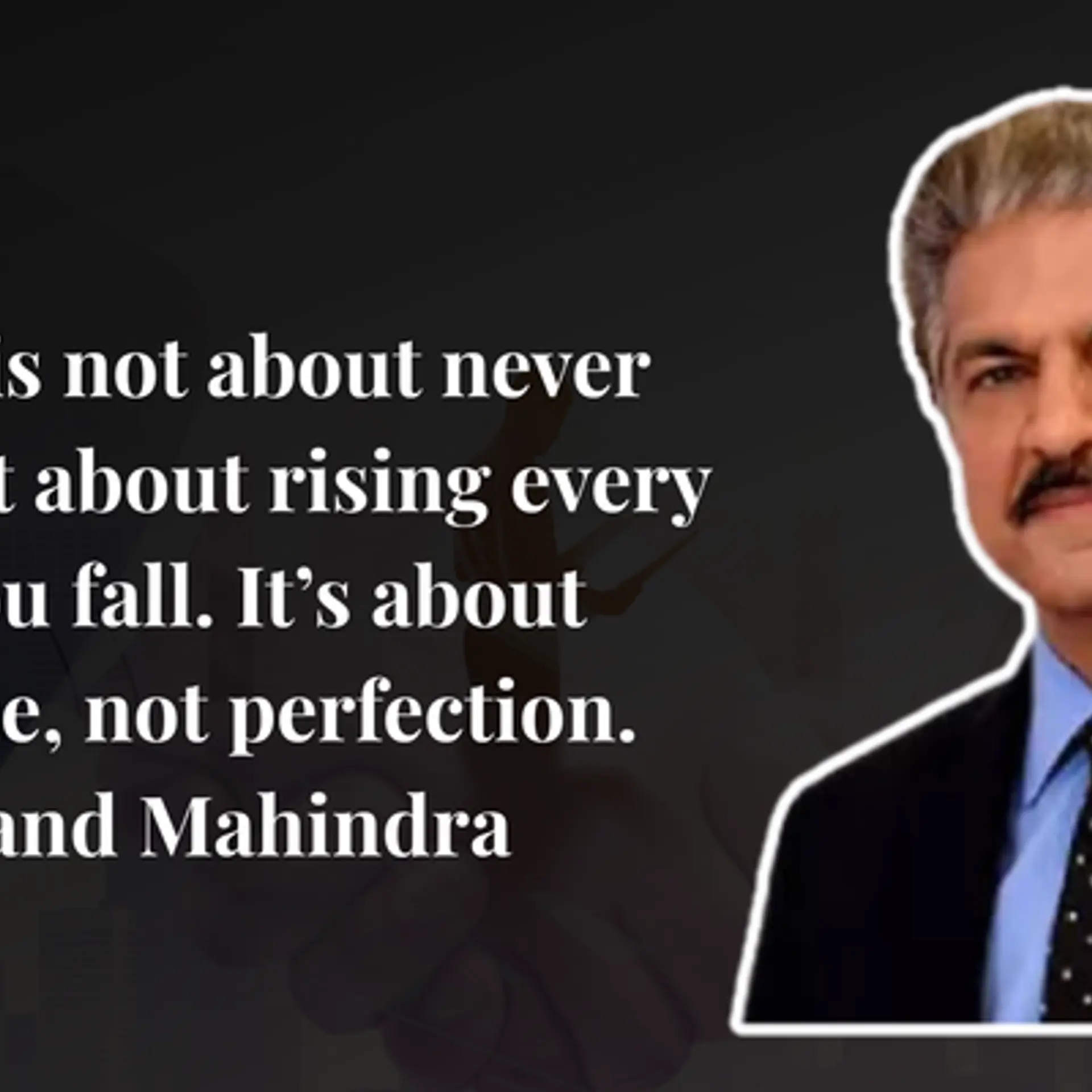[App Fridays] Google Podcasts app thrives on minimalism and AI-based personalisations
Google’s standalone podcast app has notched up over 100,000 installs in 10 days. It already seems like a good alternative to Pocket Casts, Overcast, and others.
Google has finally entered the podcasts game after years of trying to find a way around it.
The search giant tried building, what was then termed, a “podcatcher” for Android back in 2009. It was called Google Listen and allowed users to add podcasts to Google Reader. Google killed Listen in 2012, and podcasts fell off its radar until 2016, when it started supporting the format in the Google Play Music app.
The podcast universe had matured by then led by the enormous success of Apple Podcasts (which crossed 50 billion streams in April this year) and other popular podcasting apps on Android — Pocket Casts, Overcast, Stitcher, Podcast Addict, etc.
Studies by Nielsen reveal that nearly 70 million people in the US listen to podcasts on a monthly basis. Podcasting ad revenues skyrocketed to $220 million in 2017.
Google, of course, took note. On June 19, it released a standalone podcast app on Play Store.
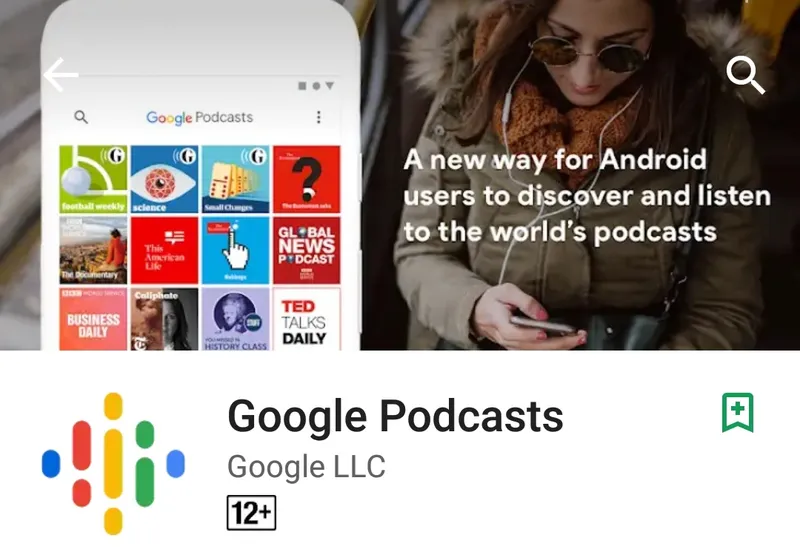
Simply named Google Podcasts, it is the Apple Podcasts equivalent of Android, and is powered by Google’s AI algorithms that keep getting smarter and better with increased usage. Over two million podcasts have been made available at launch. Google has also integrated the app with Google Home and Chromecast devices.
The tech universe is pleased with Google’s renewed focus on podcasts that seem to be growing by the day. Wired magazine wrote, “Google’s new podcast app could turbocharge the industry.” TechCrunch called it a “solid first effort”.
Zack Reneau-Wedeen, Product Manager at Google Podcasts, stated:
“Whether we are listening to history lessons on the commute, news stories at the gym, or gripping mysteries while preparing dinner, podcasts have become an essential part of life. But, it can still be difficult to get started and find new shows you’ll love — and work still remains in making podcasts accessible and discoverable for all.”
Hence, Google Podcasts, an app that prioritises content discovery over all else.
Zack added:
“Integrated with the Google Assistant across your devices and packed with personalised recommendations, Google Podcasts is designed to make it easier than ever for Android users to discover and listen to podcasts. We are also announcing a partnership with industry experts to improve diversity in podcast creation, and sharing a peek at how AI can help transform podcasting for the better.”
YourStory digs into the app.
Google Podcasts is minimalist and is modelled on Google’s much-talked about material design that lends the app an element of familiarity.
When you access it for the first time, the home screen displays a prominent search bar on top highlighting Google’s focus on discovery. Underneath it — and you can scroll endlessly — the usual categorisations appear: top podcasts, trending podcasts, and top podcasts in Society & Culture, Comedy, Technology, TV & Film, News & Politics, Arts, Pop Culture and Religion & Spirituality.
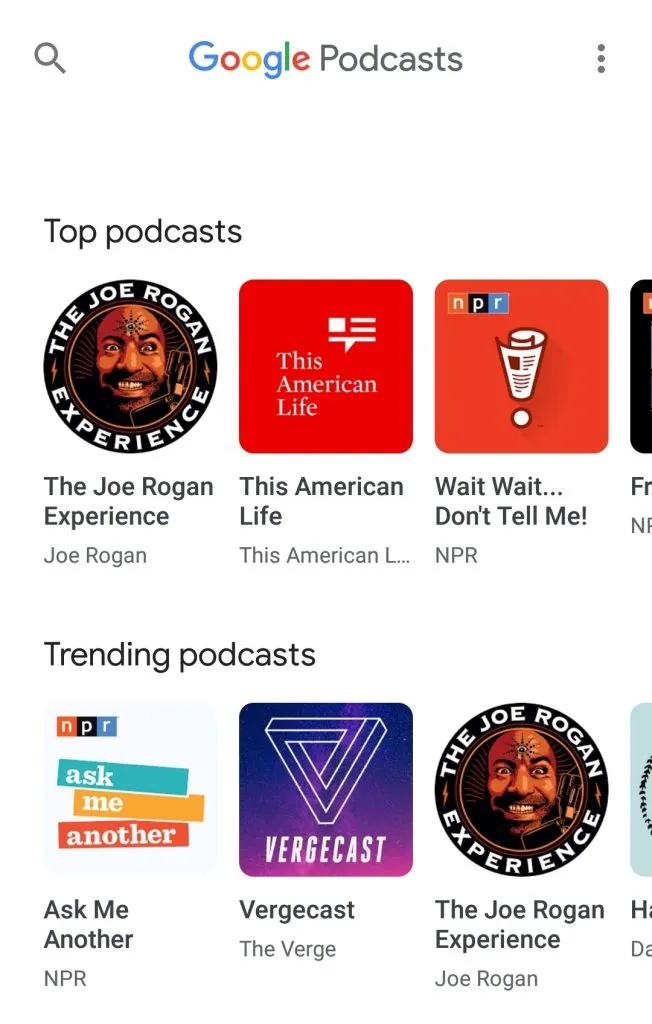
But if you’ve used the app once and have heard/added podcasts, the home screen looks different. Right on top, your own podcast library is displayed. It consists of podcasts you’ve subscribed to. Whenever new episodes are added to the shows you’ve expressed an interest in, a tiny blue tag says ‘New’.

Then comes the ‘For You’ section that has three self-explanatory tabs: New episodes, In Progress, and Downloads. It makes your listening more convenient, and allows you to resume from where you last left.
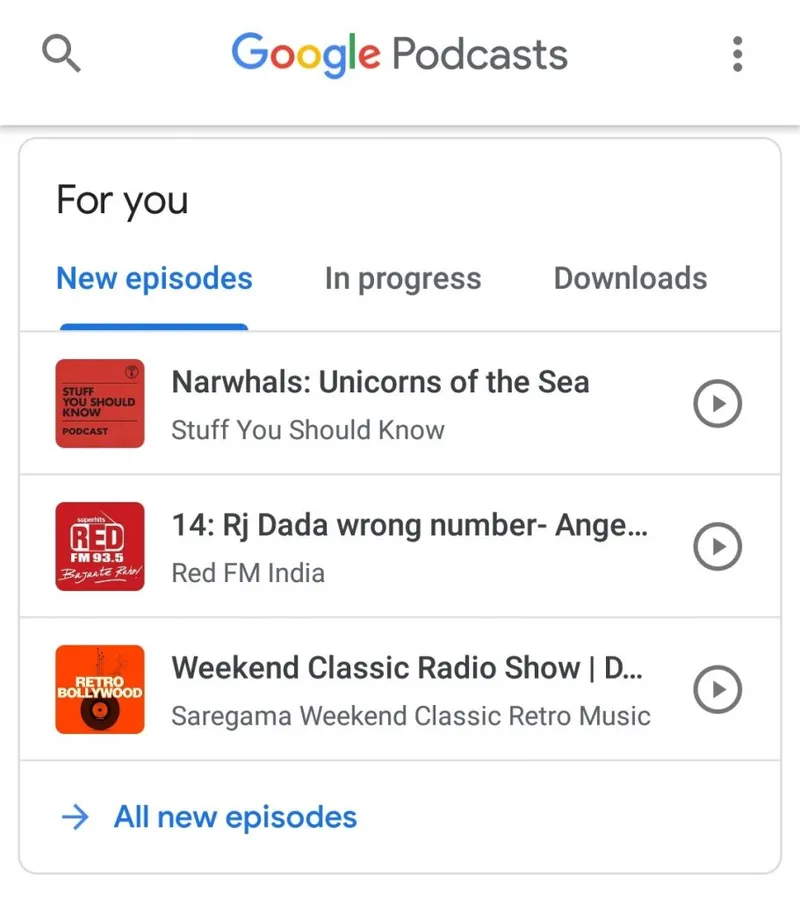
You can also click on ‘All new episodes’ to see a list of updates on every show/podcast you have subscribed to. This feature ensures that you don’t miss out on any episode of your favourite show.
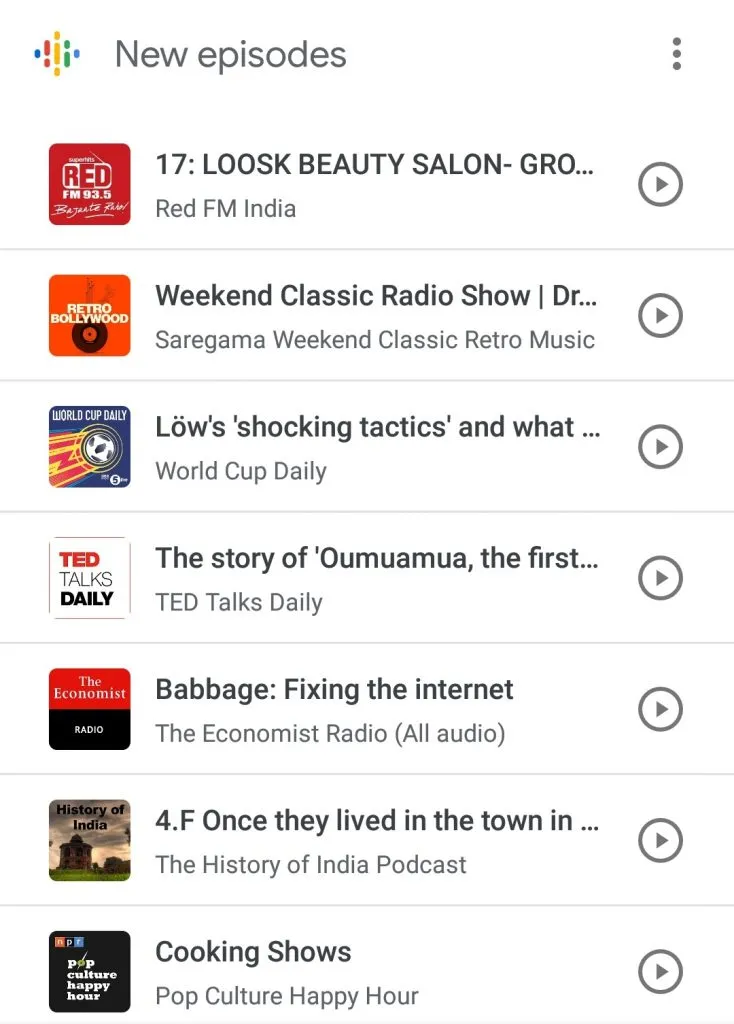
As you scroll down, you see top or trending podcasts in categories that you are most interested in. Google Assistant powered by AI algorithms tracks your listening habits and throws up personal recommendations based on that.
For instance, if you have been listening to NYT’s Modern Love podcasts, the app lists a few other podcasts under a section titled ‘Popular with Listeners of Modern Love’. Or, if you ever tuned into pop culture shows, you are directed to more of them.
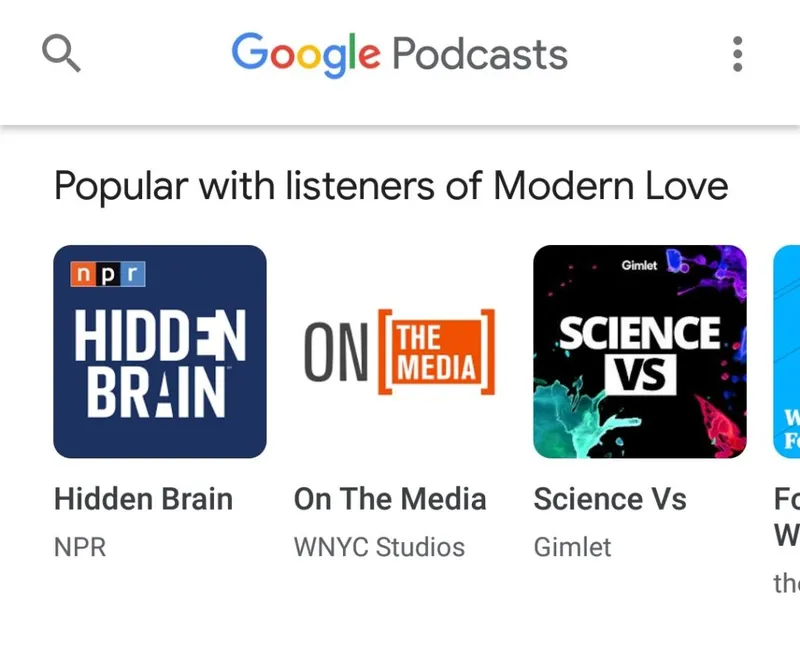
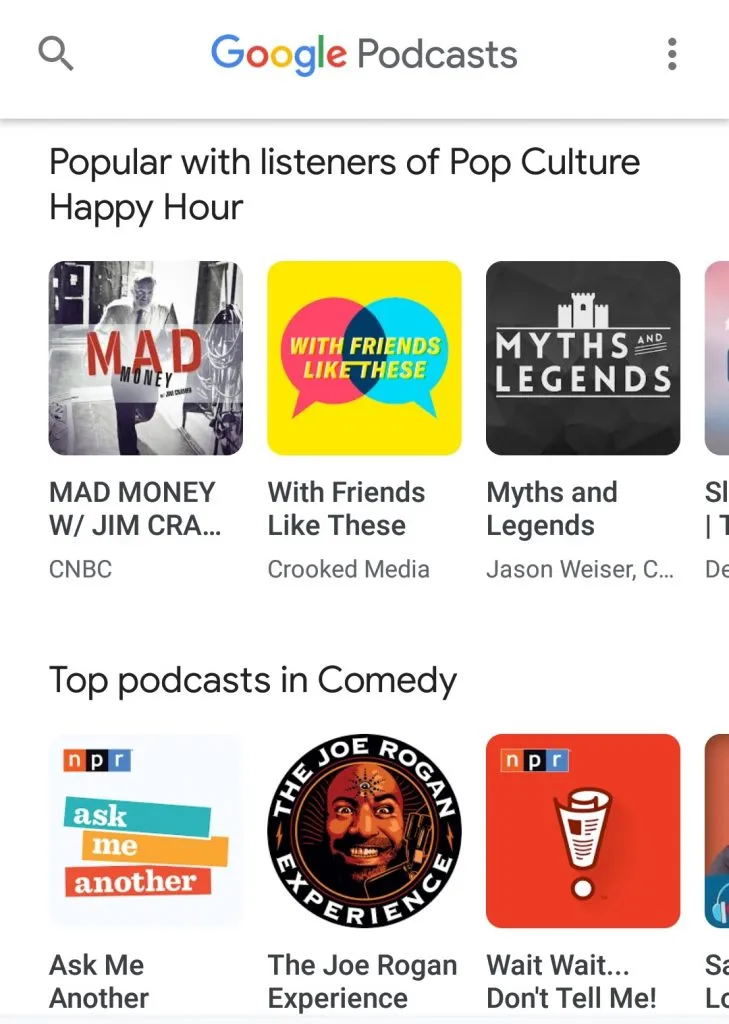
It not only improves content discovery but also allows users to escape stuff that is irrelevant to them. Artificial Intelligence ensures that the more you use the app, the sharper the recommendations get.
The app also leads you to top podcasts by specific channels or content creators. So, if you’ve subscribed to NPR podcasts, your attention will be drawn to a section called ‘Top Podcasts by NPR’. These personalised suggestions are unique for each user and is based on his/her listening and search history. Hence, the home screen is dynamically changing for all users.
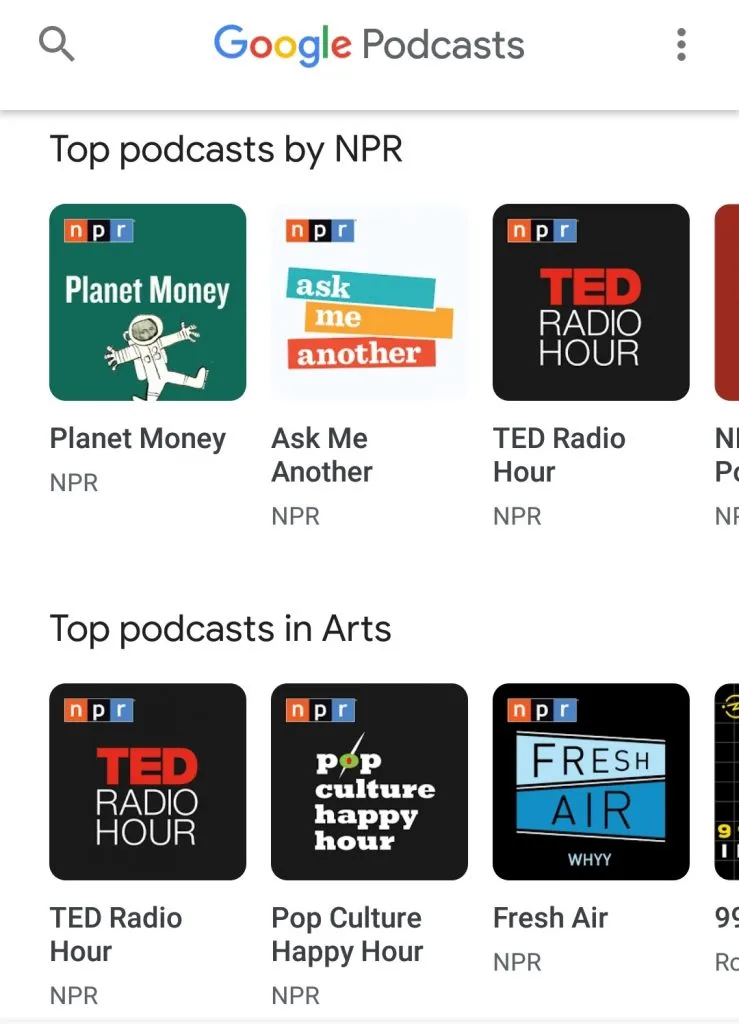
Right at the bottom of the home screen is the playback bar. Google allows you to play, pause, skip forward 30 seconds or skip back 10 seconds. You can also control the speed of the playback. There are 16 speeds to choose from. The playback menu can also be expanded by tapping on it.
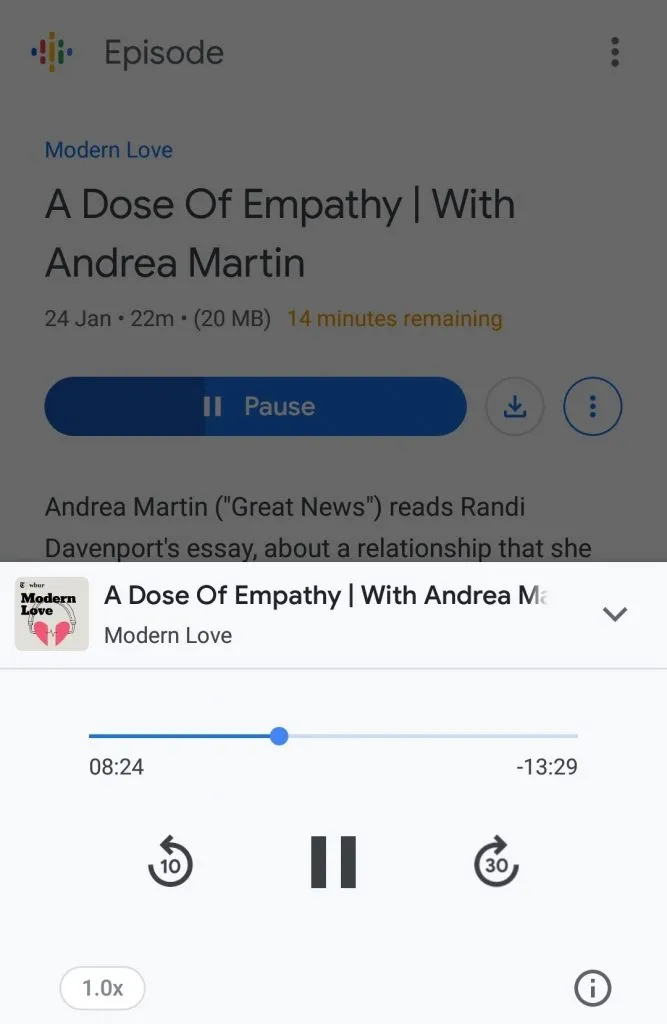
On the top right-hand menu, you have the option to ‘Edit your podcasts’.
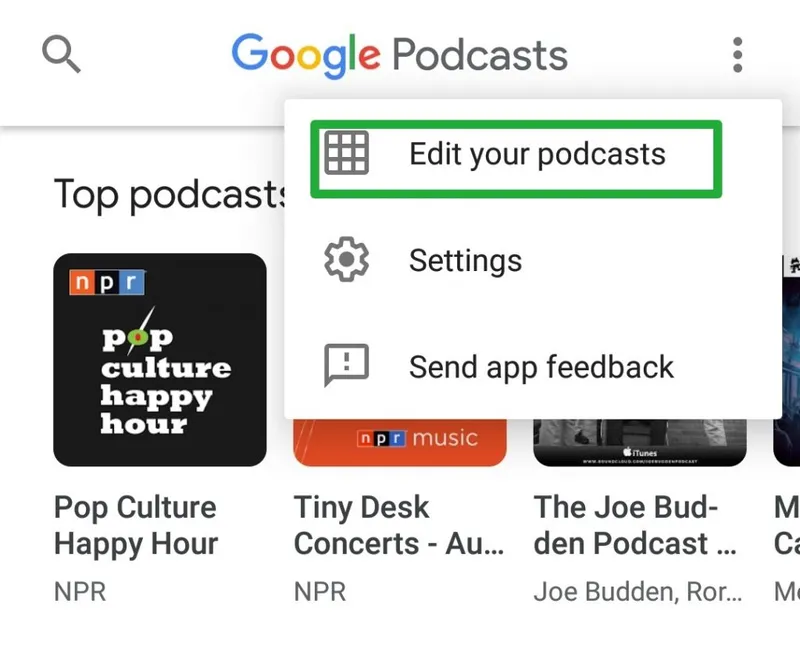
It takes you to a separate screen that displays your own podcast library and allows you to add, delete, or rearrange shows you have subscribed to.
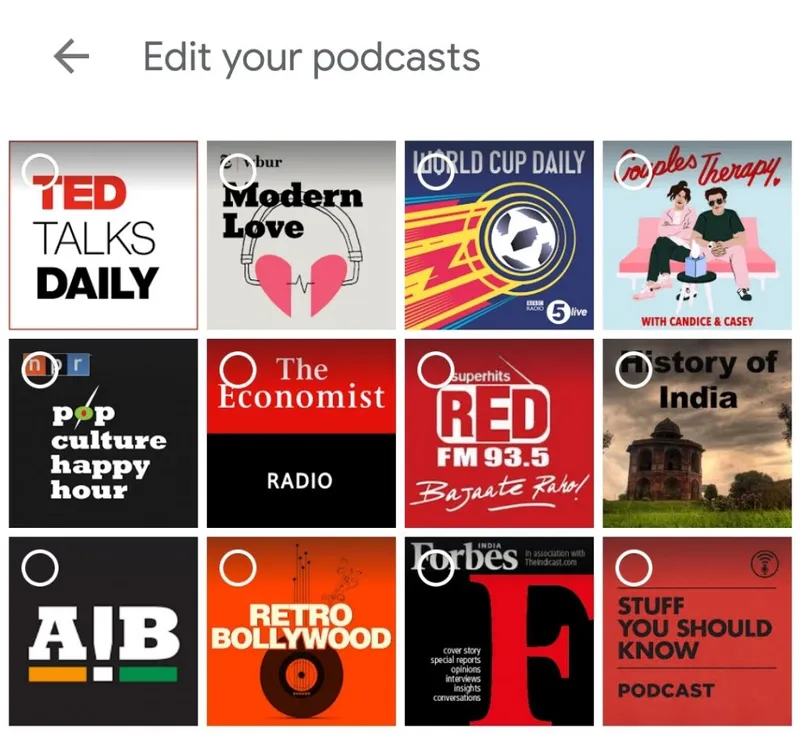
When you click on each podcast, you’re taken to a page that describes the show and lists all available episodes. You can click on the ‘Subscribe’ button and add it to your library. All your subscriptions can be viewed by clicking on the Google Podcasts icon on the top left of the screen.
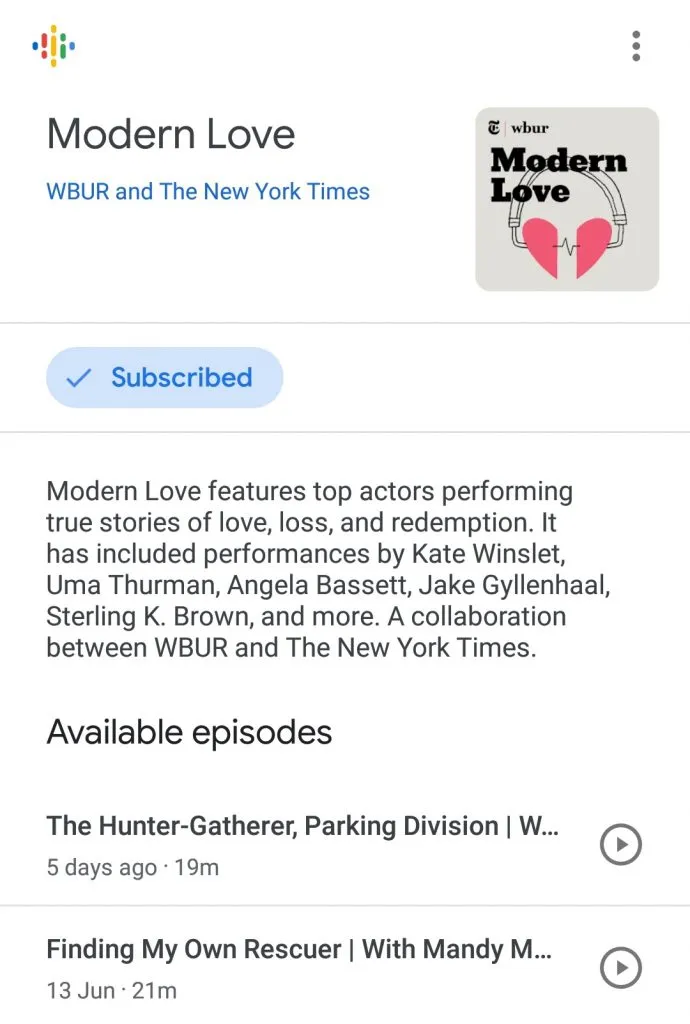
Every podcast also allows you the convenience of adding it to your phone’s home screen. You can even visit the website of a channel or a show from within the app.
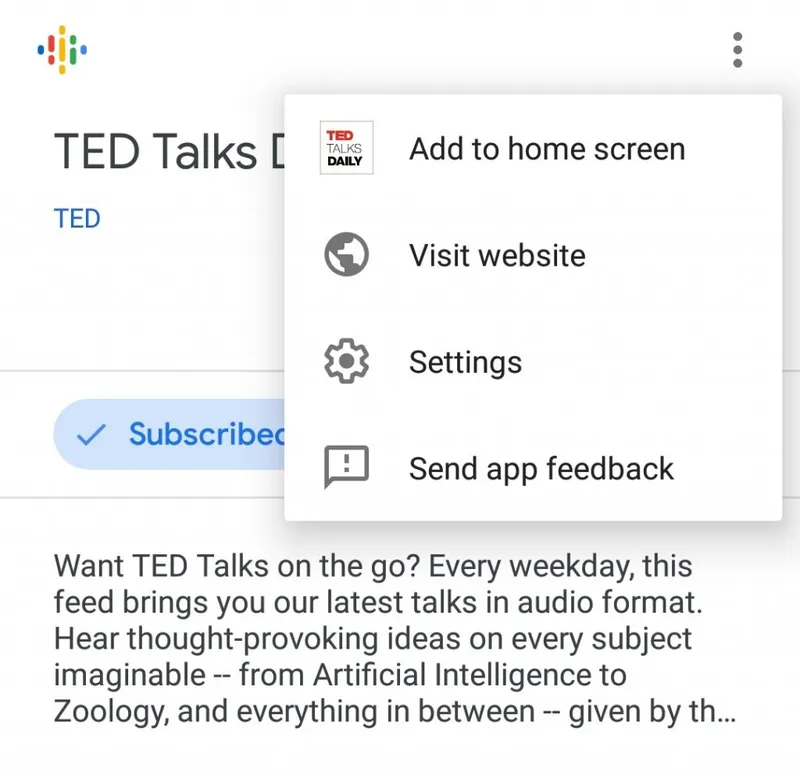
When you play a podcast, it displays length of the audio, size of the file, and options to play, pause, and download. In order to download episodes, you have to allow the app access to your phone storage.
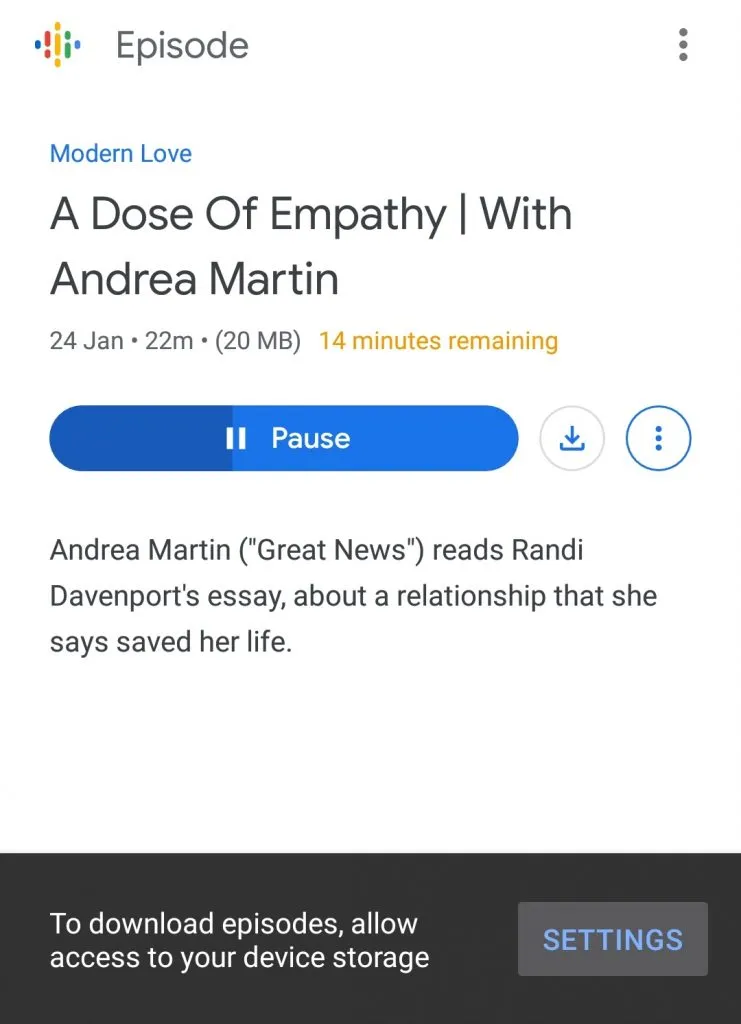
The best part about Google Podcasts is that it allows lock screen playback. That makes the app less invasive and a perfect companion at work, at play or at bedtime.

The verdict
A dedicated podcast app from Google was long overdue. This is a good, promising start. The familiarity of a Google search has been translated into this app. In future, Google might even bundle its handsets and other devices with Podcasts pre-loaded in them.
The content on offer is rich and diverse, and is produced by reputed channels/publishers including popular Indian ones - Red FM, AIB, Forbes India, etc. Google has stressed on the importance of well-produced shows that can transcend class, colour and community barriers. Shows about or hosted by women are also being considered.
When it comes to app functionalities, there is always room for improvement. For instance, features such as playlists, shuffle, review/ratings, etc, that are basic to most audio apps are missing. There is no reason why Google cannot or will not add them going ahead.
The AI engine will get better, smarter and start to pre-empt your listening choices. Possibly that is where the app’s USP lies: its smart integration with Google Assistant makes it different from all podcast apps out there.
So, if you are an Android user who loves podcasts, head to Play Store and download Google Podcasts, because a hundred thousand people already have!


![[App Fridays] Google Podcasts app thrives on minimalism and AI-based personalisations](https://images.yourstory.com/cs/wordpress/2017/04/4-podcasts.jpg?mode=crop&crop=faces&ar=2%3A1&format=auto&w=1920&q=75)