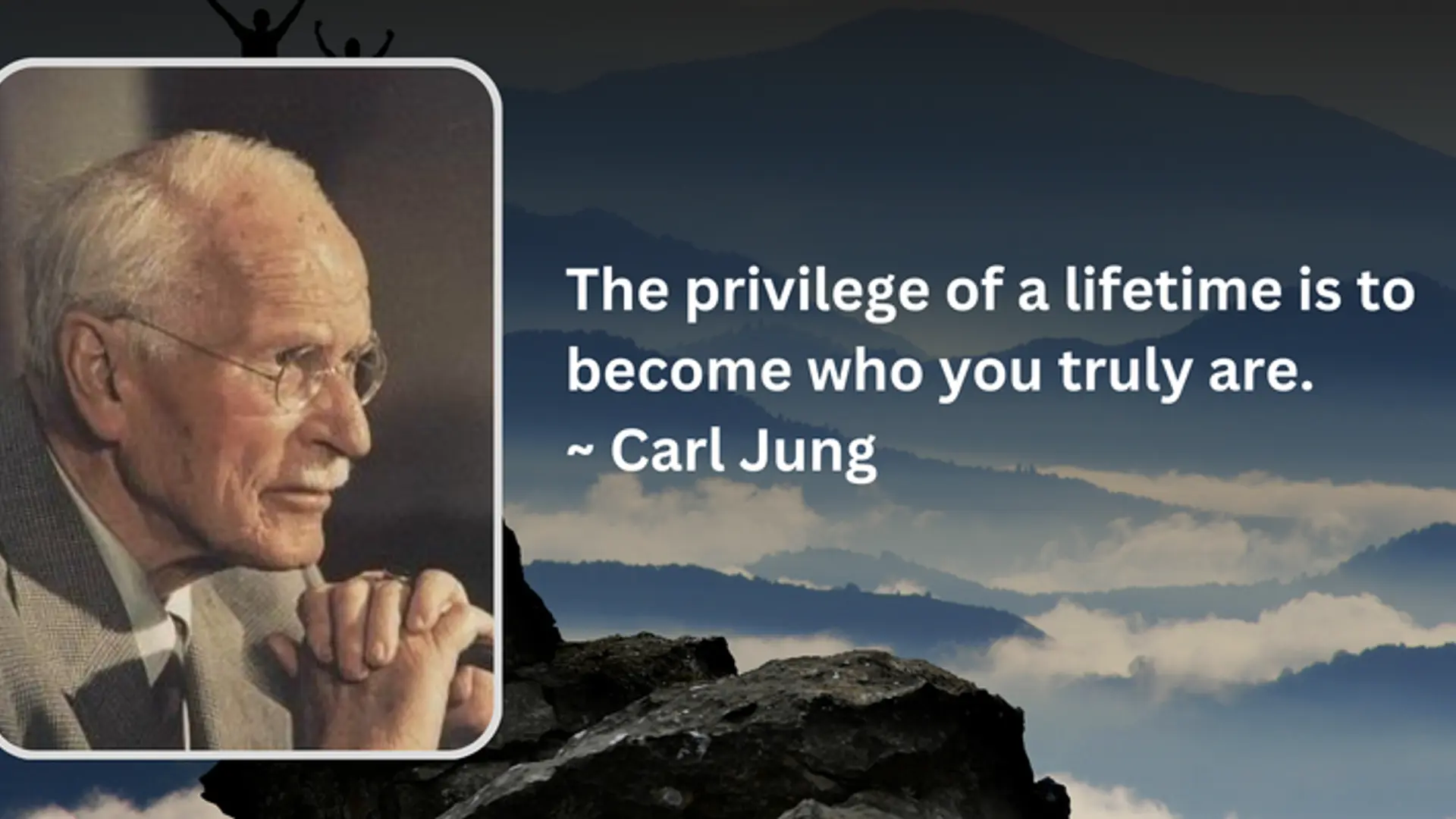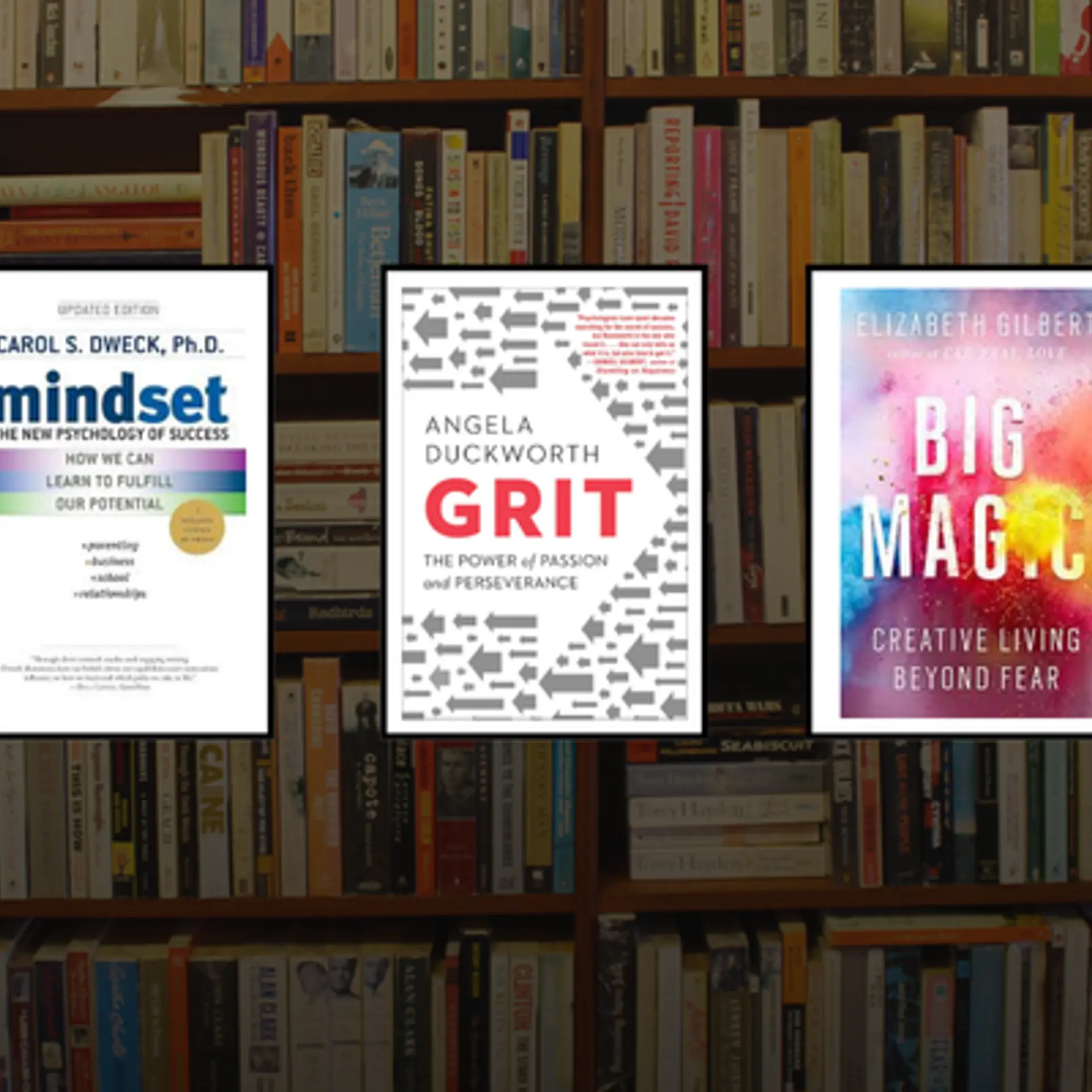The whole 9 yards of Android app development and how to be secure
Beware of the app. According to a study, around 56 percent of apps are prone to hacking on Google android. Here are nine ways to secure an app so that personal data is safe, and protected against hackers.
The smart phone is an appendage today. Without it, most humans feel useless. And mobile apps are a human’s way of staying in touch with digital leaps across disciplines. Today, each app is on par with the increasing digital stack. Yet, many mobile apps have security breaches, and developers need to be on the money when it comes to secure features. Not just looking at providing customers with new features but also working on the secure access of the app, a critical aspect for any app user today.
A recent research from Arxan revealed that out of the top 100 popular apps on Google android platform, 56 percent of the apps are hacked or prone to be hacked easily, according to a report on customerthink.com. Shockingly, the most important reason for this is the use of the same smartphone for professional and personal use!

Safety of mobile apps is a major criteria since the information stored in the app can be endangered if adequate security controls do not apply during the desired operation. A mobile app development company’s vulnerabilities have also risen significantly owing to the mass use of applications in today’s world.
Nowadays, hackers target portable apps to access and malfunction through a customer’s private data. Throughout the construction of the iOS and Android applications, designers must be extra careful.
Such as Jessica Ortega, a web analyst at Scottsdale, a cloud based company based in Arizona, said that there is a distinction between "privacy' and" safety. Data protection is how information is treated and stored, and Apple is superior in that sphere, she said.
"Android is still the second option when it comes to privacy," she said. "As Android calls for information on mobile devices to be transferred to Google servers and used to targeted publicity and the creation of a user profile, Android becomes the more personalizable but less private mobile operating system." Alternately, Apple vocally committed to data confidentiality, stored more information on the device locally and shared less information to its ad targeting servers.
I have to take all your data for my service to be better' is the narrative some companies will try to get you to believe. Well, don't think that.
Android includes industry-leading safety characteristics to maintain Android platform and ecosystem safe, working together with developers and device implementers. A robust safety model is crucial to enabling an energetic ecosystem of Android-and cloud-supported apps and devices. As a consequence, Android has undergone a strict safety program throughout its entire development cycle.
It is meant to be accessible to Android. Android apps use state-of - the-art hardware and software as well as local, served information exposed to innovation and value for customers through their platform. The PLAP offers an application environment for the protection of users, data, applications, the device and the network's confidentiality, integrity and disponibility.
Strong security architecture and strict safety programs are required to secure an open platform. Android has been developed with multi-stage safety that is sufficiently flexible to support an open platform and yet protects all platform users. See Security Updates and Resources for data on reporting safety problems and the update process.
How to create a fully secure mobile app
The code is the most susceptible characteristic of a mobile app, which hackers can readily use. Therefore, an extremely safe code needs to be written. Research has shown that approximately 11.6 million phones have malicious code effects.
Malicious code relates to a wide range of programs that can cause PCs or networks harm or undesirable impacts. Potential harm might include modifying, destructing or robbing information, acquiring or enabling unauthorized system access, creating unwanted monitoring and executing user-never-desired tasks.
For example, computer virus, worms, trojan horses, logic bombs, spyware and adware as well as backdoor programs include malicious code. As the software and information processing equipment are seriously threatened, consumers and managers must take precautions for the identification and prevention of code malicious outbreaks.
The most common form of malicious code still lies in computer viruses. A virus is a program which is infested by a computer and spreads when it is running. It is a virus. A malicious code, which is frequently found, is a computer program which can copy itself, distribute funds on the impacted pcs or cause other harm through linked devices.
External storage data encryption
Encryption is a way of converting information transfer to a type that nobody else can read without decryption. This is an effective way to prevent malicious use of information. Thus the Hackers cannot and will not be able to decrypt information even if it is taken. Try developing an app to encrypt all the information contained in the app swiftly.
An Android device often has little internal storage ability. So sometimes it is impossible for you to save sensitive information, for example, a removable SD card, on external storage media.
Due to the possibility of direct access to information on external storage media by users and other applications, it is essential to store it in an encrypted format. AES, short for Advanced Encryption Standard, with an essential size of 256 bits, is one of the most common encryption algorithms used by developers today.
It may be difficult to write software to encrypt and decrypt the information of your app via the java. Crypto package can be included in an Android SDK. Therefore, most designers prefer to use libraries that are far easier to work with, such as Facebook’s Conqueal library.
Utilise HTTPS
Android applications typically interact with the network to collect certain information from the internet. If you do, you will use HTTPS to guarantee maximum security, and you will no longer compromise the information you receive from your network or mail to your servers. By default, Android P crashes any HTTP application, ensuring that all communications are secure. Many Android users connect every day to various open wireless internet hotspots in government spaces. Some hotspots may be malevolent.
A malicious hotspot could easily alter HTTP traffic content to unpredictably or even worse, inject ads or exploit it into your application. If you have a domain you want to use clear text, you can learn more here about this domain only to create HTTP requests.
Use libraries carefully
The mobile application code often requires third-party code construction libraries. Do not trust a library for building your app, as most of it isn’t safe. Always attempt testing the software if you have used different libraries.
The library’s defects may allow the attackers to use lousy software and crash the system.
Use certified Application Programming Interfaces
Keep in mind to always use your App code with authorised APIs. It always allows hackers to use your data. For instance, hackers can use permission caches to get system authentication. Experts suggest that the full API be centrally permitted in portable apps to achieve maximum security.
Use high standard authentication
The most crucial aspect of mobile app safety is authentication mechanisms. Low authentication in mobile apps is one of the most vulnerable aspects. Authentication as a developer and a user from a safety point of view should be regarded as crucial.
Passwords are one of the most popular authentication methods, so a password policy should be powerful enough not to be readily breached.
Build secure techniques for your app
This technique is used to receive alerts if you modify or change your code. Often you need to have a record of code modifications for your mobile app to ensure that a malicious programmer does not badly inject your request. Try to maintain track of operations by having triggers intended for your implementation.
Optimise passwords and application permissions
For your app code security, the least privilege principle is often necessary. Only those who are intended to receive the code should be allowed to access the code, and other rights should not be granted, and kept to a minimum. Try to maintain the network to the minimum.
Google’s great work is to synchronise your Android updates. Some companies, however, must update a little bit longer. Recall checking the features you can access and do not forget to use strong and unique passwords. Note that passwords can be broken, and hackers can quickly devise their passwords on your other accounts if you re-use your passwords.
Proper management of the session
Session processing is an essential characteristic of the in-app building, which requires additional caution since portable meetings usually are longer than the desktop session.
Session control in the event of a robbed and damaged device should be performed to preserve the safety and not identifiers with the aid of tokens.
Keep testing frequently
An easy solution for the app is to test new changes repeatedly as day-by-day security changes change. To safeguard your request, you must be updated with developments in safety.
To get an understanding of the vulnerabilities of your portable implementation, you should opt for penetration testing and emulators. Try to use the safety patches for every fresh update and version in your mobile application.
User Guide of how to maintain app security
1.Use a password management device
Random strings of characters are the strongest passwords. A number of letters, numbers, and symbols is less probable and harder for a computer to break in brute strength in any given order in the dictionary. The downside is that it is much difficult to remember these complicated passwords.
This is a practical place for a password manager app. Password managers keep all passwords in an application which is encrypted and protected by a password. You generate strong passwords and remember them. As applications like Google Chrome and the proprietary Samsung phone app provide you with passwords, safety specialists always use the password administrator.
2.Public Wi-Fi with VPN
Instead of using your mobile data, experts propose to use a Virtual Private Network (VPN) if you are on a public wireless network while on your phone. A VPN can prevent other individuals lurking on the same government network from being snooped on your information. You can also mask information transfers, prevent Internet filtering and censorship and access a wider range of content worldwide.
It may prevent you from being able to access your mobile on a free government network that can be used by others. It is essential to look for a supplier to find out if the business is famous and trusted. There are dozens of free VPN applications available in the Apple App Store and Google Play Store, however some have questioned methods.
Regardless of the frequency with which you plan to use a VPN, it is important to see what data can be gathered and where the Service Agreement is. See the best VPN CNET guide.
3.Maintain up to date software
It is important that time is given to update your smartphone's OS, according to Walsh, to safeguard your information. The updates allow you to remain ahead and take the recent advantages throughout the internet. Hart proposed that it should automatically update the settings of your phone.
Think updates such as smartphone vaccines,' said Hart. "Criminals are constantly developing techniques for hacking into the phone and stealing your information so that our smartphones can be protected as well."
4.Back up your data
Bad things happen, but don't make the issue even worse by not being ready. Save your information at all times. It's a nice practice, and in case of loss it protects your significant records and pictures.
Make sure "My information backup" and "Automatic restoration" in the configures are activated for an Android phone and that your information is synchronized with Google. For an iPhone, select your phone and back up to iCloud in your environments.
5.Use an antivirus application
Hackers usually rob the passwords and account data using malware. There are many smartphone antivirus applications— some of them are related to complementary desktop applications. This provides improved safety by ensuring the malware is not infected with applications, pdf files, pictures and other files you download before you open them to others. Such threats may be stopped by antivirus applications like Avast, McAfee and Panda.
Conclusion
These are some of the best practices a mobile app developer needs to follow so that the application is completely safe and challenging to crack. Cybersecurity has demonstrated its significance in latest years, and customers are keen on safe apps that they can count on.
(Disclaimer: The views and opinions expressed in this article are those of the author and do not necessarily reflect the views of YourStory.)
(Edited by Suruchi Kapur- Gomes)