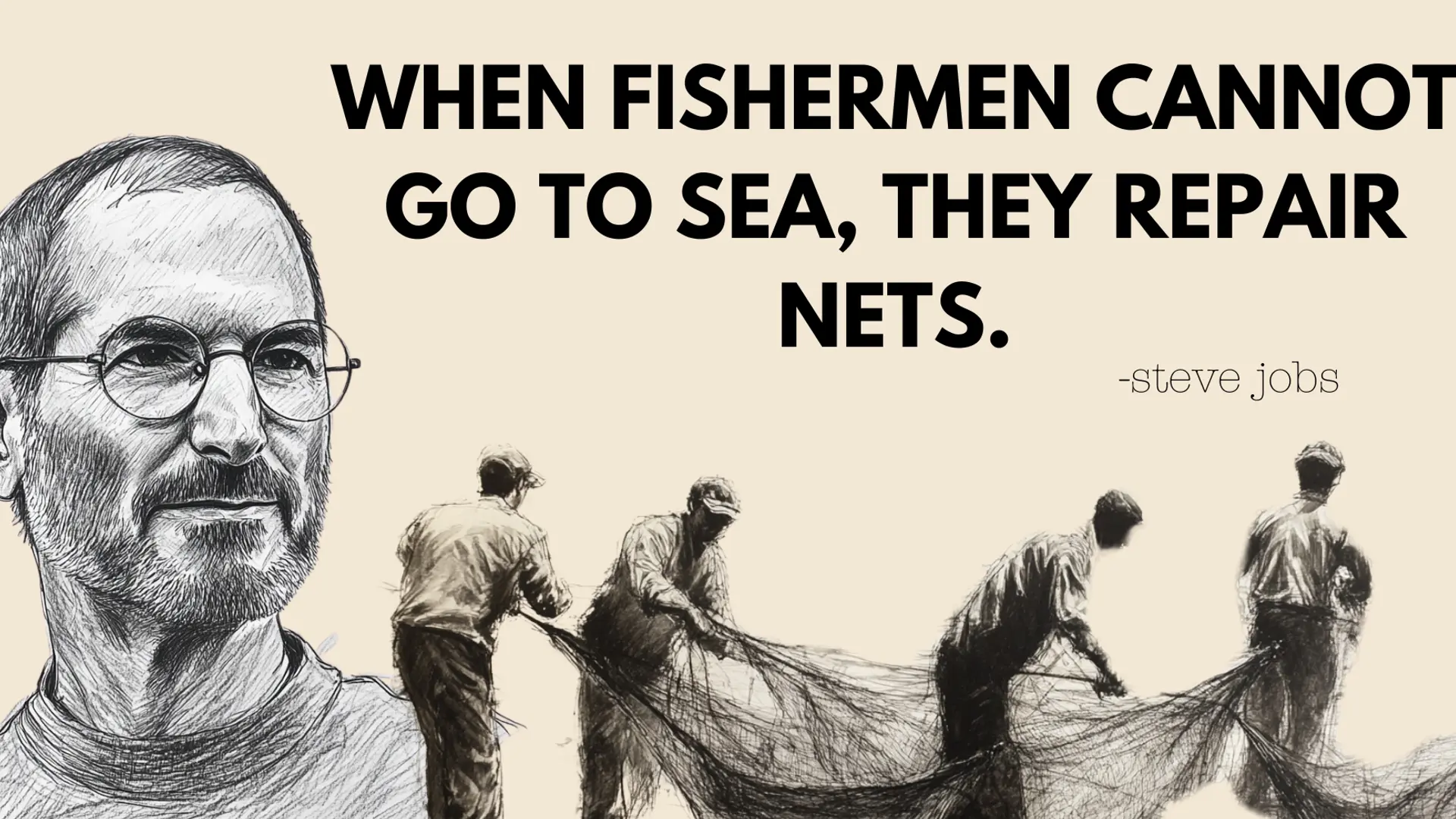[App Fridays] Plant trees as you browse with pro-privacy search engine Ecosia
Ecosia promises to save the environment with your internet searches. It is one of the highest-rated apps on Google Play Store, and for good reason.
With privacy becoming one of the most important conversations in tech, users are increasingly scouting for more secure options to use the web. Their pursuit also extends to search engines, which are considered gateways to the internet.
Meet Ecosia, a pro-privacy search engine that promises to save the environment every time you search on the web.
The app has two core offerings.
First is privacy; Ecosia does not track its users’ search history or the sites they visit. All searches are SSL-encrypted. The app also doesn’t sell its user data to third-party advertisers, which more established search engines are infamous for doing.

Illustration: YS Design
Second is trees. In a first-of-its-kind initiative, Ecosia spends 80 percent of its revenue from search ads on ecological improvement. Simply put, the app plants trees using the income it accrues from its 15 million active users.
Ecosia claims that it has planted nearly 87 million trees across 9,000 biodiversity hotspots all over the world in the last 10 years. On average, 45 searches are needed to plant one tree.
“We use the profit we make from your searches to plant trees where they are needed most. Get the free browser extension [on Google Chrome] and plant trees with every search,” it states on its website.
The search engine is based on Chromium (Google’s free and open-source software project) and offers a fast and intuitive browsing experience. It is available in seven global languages, including English.

You can get the app download link by entering your phone number on the Ecosia website. Or you can download it directly from Google Play Store or Apple App Store.
The app has recorded over five million Android downloads, and is rated 4.7 out of 5. Ecosia is also one of the top apps in the ‘Communication’ category on Play Store.
To build user trust, it even publishes its monthly financial reports and tree planting receipts. “This way, you can hold us accountable as we follow our journey to a reforested world,” Ecosia states.
App dissection
The Ecosia app opens on its homepage.
It has four sections: the search bar, app shortcuts for YouTube, Wikipedia, Twitter, Facebook, Amazon, etc., a dynamic count of the number of trees planted so far, and a news feed about Ecosia’s activities around the world.

You can long-press the app icons to remove them from the homepage.
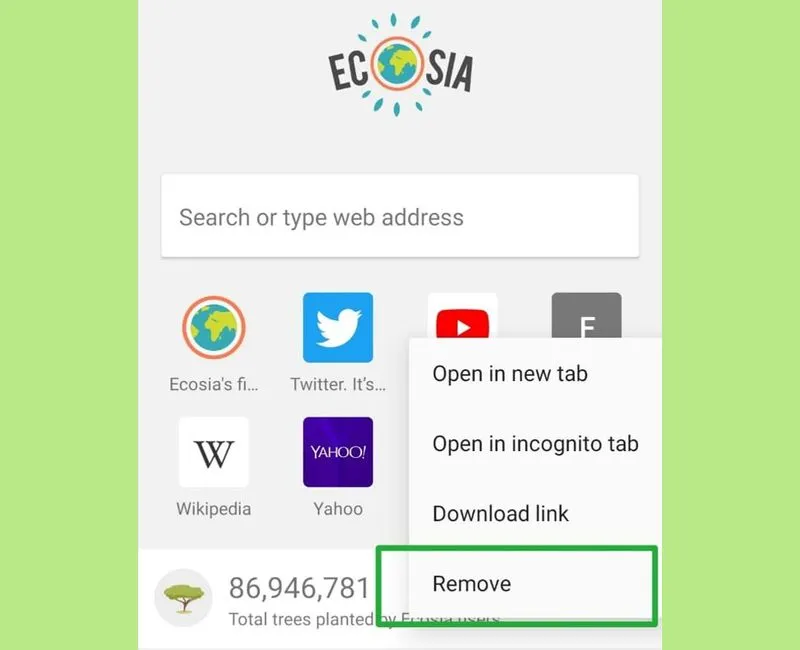
Three vertical dots on the top right corner let you access other features: tabs, incognito mode, bookmarks, downloads, desktop site, history, and settings.
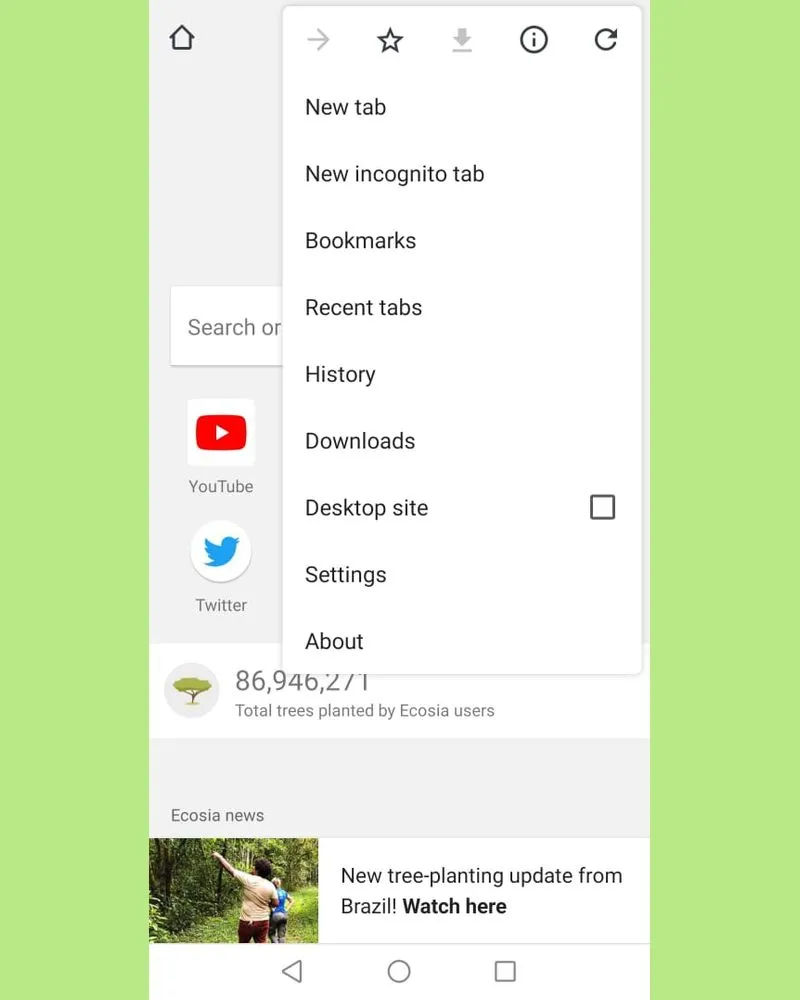
Key in words on the search bar to start browsing. Results load faster than on several other mobile browsers.
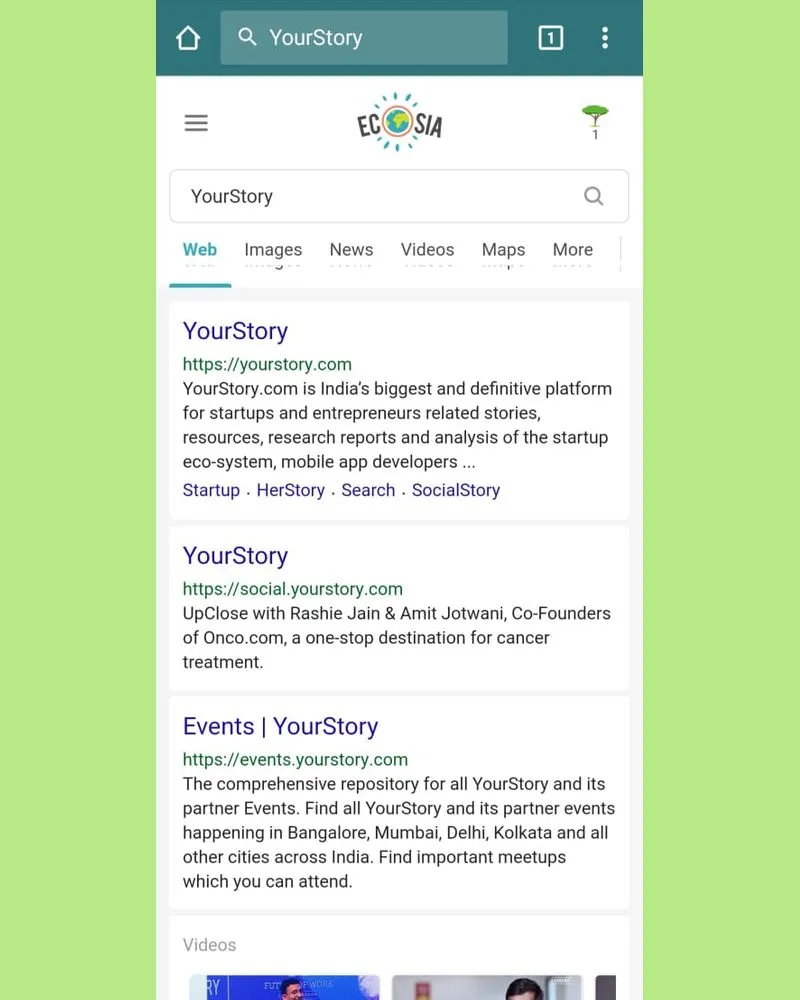
Ecosia allows you to open multiple tabs and move between them seamlessly. There is a ‘close all tabs’ feature too. You can even re-open closed tabs.
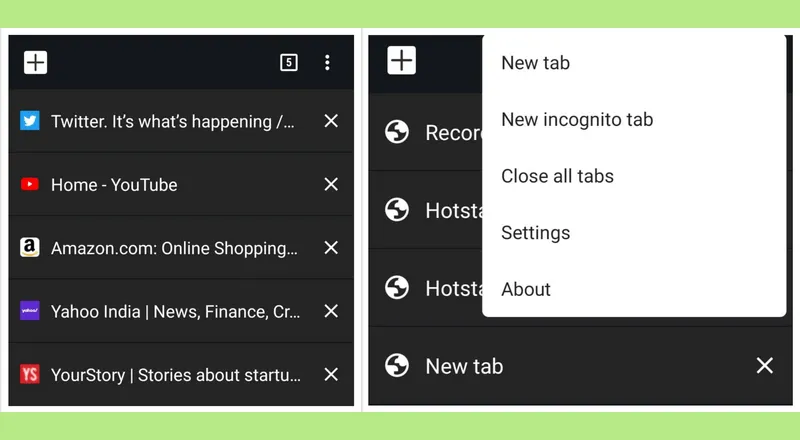
You can personalise your browsing experience by tweaking the settings.
Ecosia offers several nifty features such as Quick Search (which has to be enabled manually), Safe Browsing, Adblock, Autofill, Save Passwords, Add Cards (for faster checkout on shopping and ticketing sites), and so on.
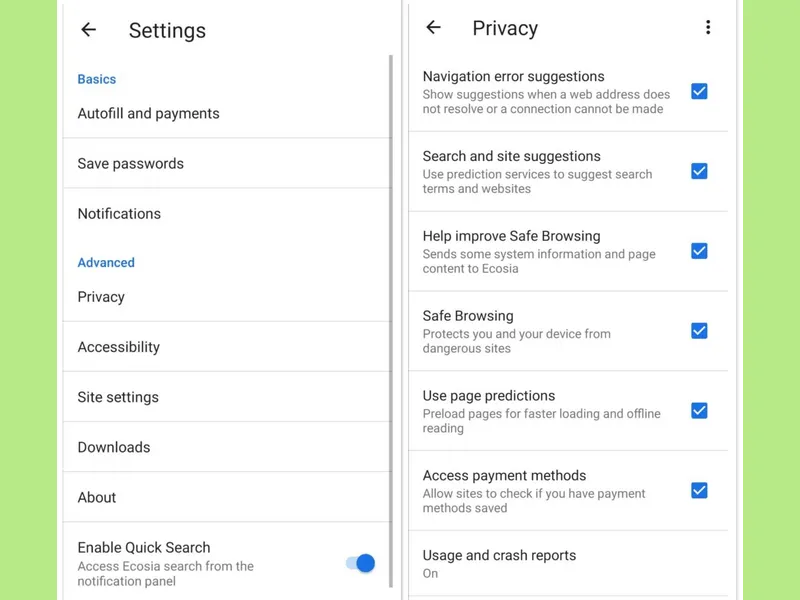
Finally, you can also choose Ecosia as your default mobile browser to open sites from third-party apps.

For web search, get the Chrome extension, and see live updates on how many trees you have helped Ecosia plant.

Verdict: Worth a search
Ecosia’s stringent focus on privacy and plantation is refreshing.
While the former makes it similar to other pro-privacy search engines like DuckDuckGo, the latter makes it stand out in a sea of mobile browsers.
Sure, it may not be as well-equipped as Google, but you can search on Google through Ecosia after installing the Chrome extension. This means, you get Google’s page results, but are actually logging the searches on Ecosia, thus ending up contributing towards the environment too.
Unlike DuckDuckGo and other browsers, however, Ecosia gives the dark and data-saver modes a miss. Those could have been fine additions to an otherwise no-frills and intuitive browser, which is not only super-fast but also very secure.
So, if you need a break from Chrome, Mozilla, Safari, and other incumbents, Ecosia is worth a search!
(Edited by Saheli Sen Gupta)


![[App Fridays] Plant trees as you browse with pro-privacy search engine Ecosia](https://images.yourstory.com/cs/2/dc9aa1302d6c11e9aa979329348d4c3e/App-friday2-1583987255645.png?mode=crop&crop=faces&ar=2%3A1&format=auto&w=1920&q=75)
![[App Fridays] This pro-privacy search engine is taking on Google, and here’s why it should have your attention](https://images.yourstory.com/cs/2/dc9aa130-2d6c-11e9-aa97-9329348d4c3e/DuckDuckGo1568287556211.png?fm=png&auto=format&h=100&w=100&crop=entropy&fit=crop)
![[App Fridays] A homegrown mobile browser is out to make one-handed browsing cool](https://images.yourstory.com/cs/2/dc9aa130-2d6c-11e9-aa97-9329348d4c3e/Screenshot_20190416_1844021555426934766.jpeg?fm=png&auto=format&h=100&w=100&crop=entropy&fit=crop)