Instagram Live Room now allows up to 4 users. Here’s how to enable this new feature
Multiple guests during a live stream have been one of the most requested features by creators. Instagram hopes that doubling up the number of participants in a live broadcast will open up more creative opportunities for its users.
Instagram on Monday announced that it is expanding its real-time broadcasting service with support for up to three guests in a live stream. The Facebook-owned company had previously allowed only one guest at a time during a live session. Interestingly, Instagram first tested this feature in India and Indonesia last year.
The new Live Room feature — as Instagram likes to call it — comes at a time when applications like invite-only , video game streaming service Twitch, and even YouTube are gaining popularity.
“We hope that doubling up on Live will open up more creative opportunities — start a talk show, host a jam session, or co-create with other artists, host more engaging Q&As, or tutorials with your following, or just hang out with more of your friends,” the company said in a blog post.
Adding about new ways to monetise content, it said, “With Live Rooms, viewers can buy badges for the hosts, and use other interactive features like Shopping and Live Fundraisers.”
Shopping via social media was made famous by Instagram with the introduction of ‘Checkout on Instagram’ in March 2019, and was later popularised by rival ByteDance’s TikTok.
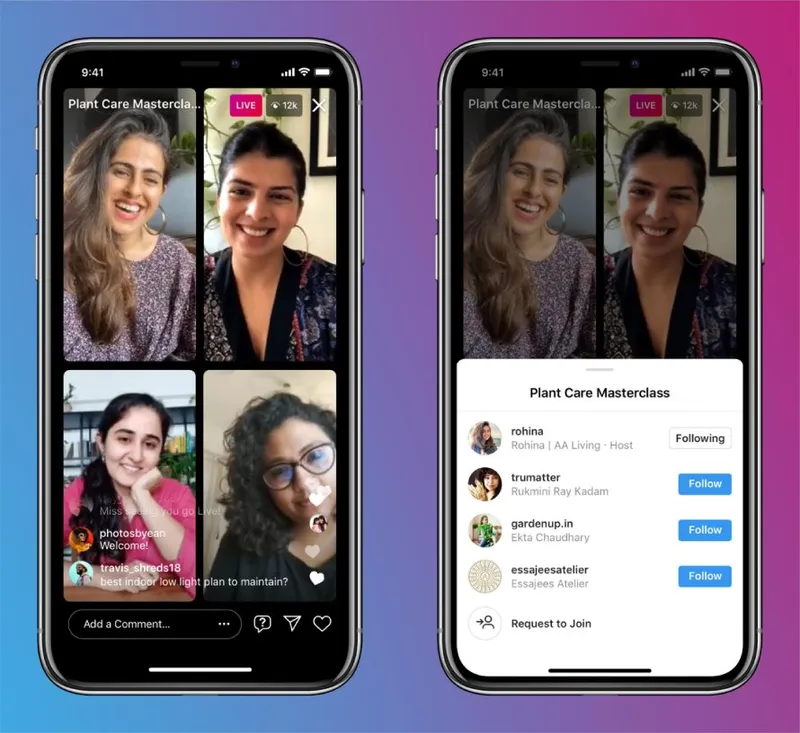
Instagram's Live Room will now allow users to create more innovative content with the ability to add up to 3 guests.(Image Credits: Facebook blogpost)
Instagram is also exploring more interactive tools for creators, which will be introduced in the coming months. These include likes of moderator controls and audio features.
It added, “Going live with multiple guests is a great way to increase your reach as guests’ followers can also be notified.”
How to start a Live Room
To start a Live Room, a user has to simply swipe left and click on the Live camera option on the list of requests. One can also search for guests they want to add to the live stream.
The host will remain on top of the screen when they add a guest. Instagram also allows its users to add these guests all at once or one at a time, giving creators more versatility in creating content.
Instagram has kept the safety of its users in mind while creating Live Rooms. People who have been blocked by any of the active participants in the Live Room will not be able to join the live session.
Guests, who have had live access revoked because of violations of Instagram’s Community Guidelines, also won’t be able to join a Live Room.
The image-sharing platform’s live feature has been extremely popular since its introduction, more so during the pandemic. During last February and March, Instagram saw a massive 70 percent more viewership on Instagram Live than in previous months.
Edited by Suman Singh








