Fortune City’s game-like approach works but leaves users a little confused
Launched in 2017, Fortune City won the best app on the Playstore in 2017 and 2018. The app currently has a 4.0 rating with over a million downloads.
Despite hundreds of money managing apps available online, keeping track of daily expenditure is not an easy task because, let’s be real, almost no one has the time or the patience to log every transaction. And, adding all expenses at one time, say after a week, is a tedious job.
Fortune City promises to make money management fun by offering a gaming experience while you jot down your daily spends.
Launched in 2017 on the Google Play Store, Fortune City won the best app on the Play Store in 2017, in Taiwan, Korea and Hong Kong, and in Thailand in 2018. The app currently has a 4.0 rating with over a million downloads. Fortune City is also available on Apple’s App Store
How does it work?
Once you download and open the app, it greets you with a quirky background music and a cat-like creature giving you a tour of the app.
You can immediately start by adding your expenses. For this writer, the first expense of the day was food. As soon as you add the amount for a particular category, a building pops up. In this case, an eatery appeared.
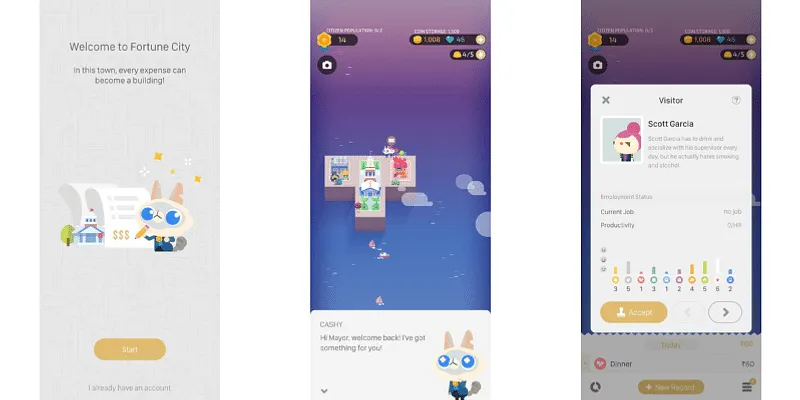
Credit: YourStory Design
The idea is simple, the more expenses you add, the more structures relating to those categories appear, leading to the growth of a virtual city.
Fortune City also asks you to create an account to back up your progress, connect with the community of more city builders and invite your friends, among other things to see who has the most prosperous city.
You could choose not to participate by clicking on the ‘SKIP’ option on the top right corner of the page.
The app has a soothing purple, blue, golden and white colour palette.
The background colours in Fortune City also keep changing depending on the time of the day. If you open the app in the evening, the sky will be a bit more red and purple while blues make up more of the scene during the day.
You also get virtual citizens that you can employ to work in your city.
Once you have put up a few buildings in your city, you get applications from people in the game, who want to become a part of the city. When you click on these to-be citizens, you get a full bio about them including likes and dislikes, and work experience. These people also need to be employed in one of the establishments for the city to prosper.
Fortune City also offers you coins and gems, just like any other game, to buy boosters including more citizens and upgrade city functions such as economy, livelihood and finances.
Clicking on the icon lets you access your city’s rankings, financial advice from the cat-like creature of the app, and a shop where you could buy more gems and coins to keep competing in the game.
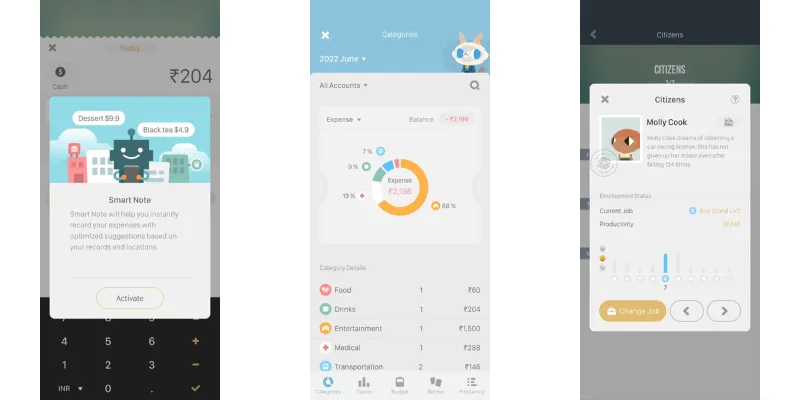
Credit: YourStory Design
Fortune City also has a subscription plan, which lies between Rs 210 per month and Rs 1,800 per year, to access features including financial analysis, ad removal, hiring chief financial officer for your city and getting insights about your spending patterns.
Verdict
While Fortune City’s gaming-like app for financial tracking does keep you hooked for adding your daily spends, the app left this writer a bit confused.
Since a new building only comes up when you add an expenditure in a new category, does this mean users need to spend more to get these categories, and wouldn’t that defeat the purpose of financial planning?
Also, the app’s subscription plans provided few financial services and was focussed more on the game. For instance, you could buy more gems, coins, and themes for the city.
The app seems to have more focus on letting you build a city and get more involved in the gaming aspect rather than in learning about money management.
Edited by Affirunisa Kankudti



![[App Friday] Finch’s gamification of self-care is a hit and a miss](https://images.yourstory.com/cs/2/f49f80307d7911eaa66f3b309d9a28f5/Finch-1655391957378.png?fm=png&auto=format&h=100&w=100&crop=entropy&fit=crop)



![[App Fridays] TikTok lovers, are you ready for Firework, the new short video platform in town?](https://images.yourstory.com/cs/2/a182c7e0140711e987e2f7248b252f46/Firework1571401406063png?mode=crop&crop=faces&ar=1%3A1&format=auto&w=1920&q=75)

