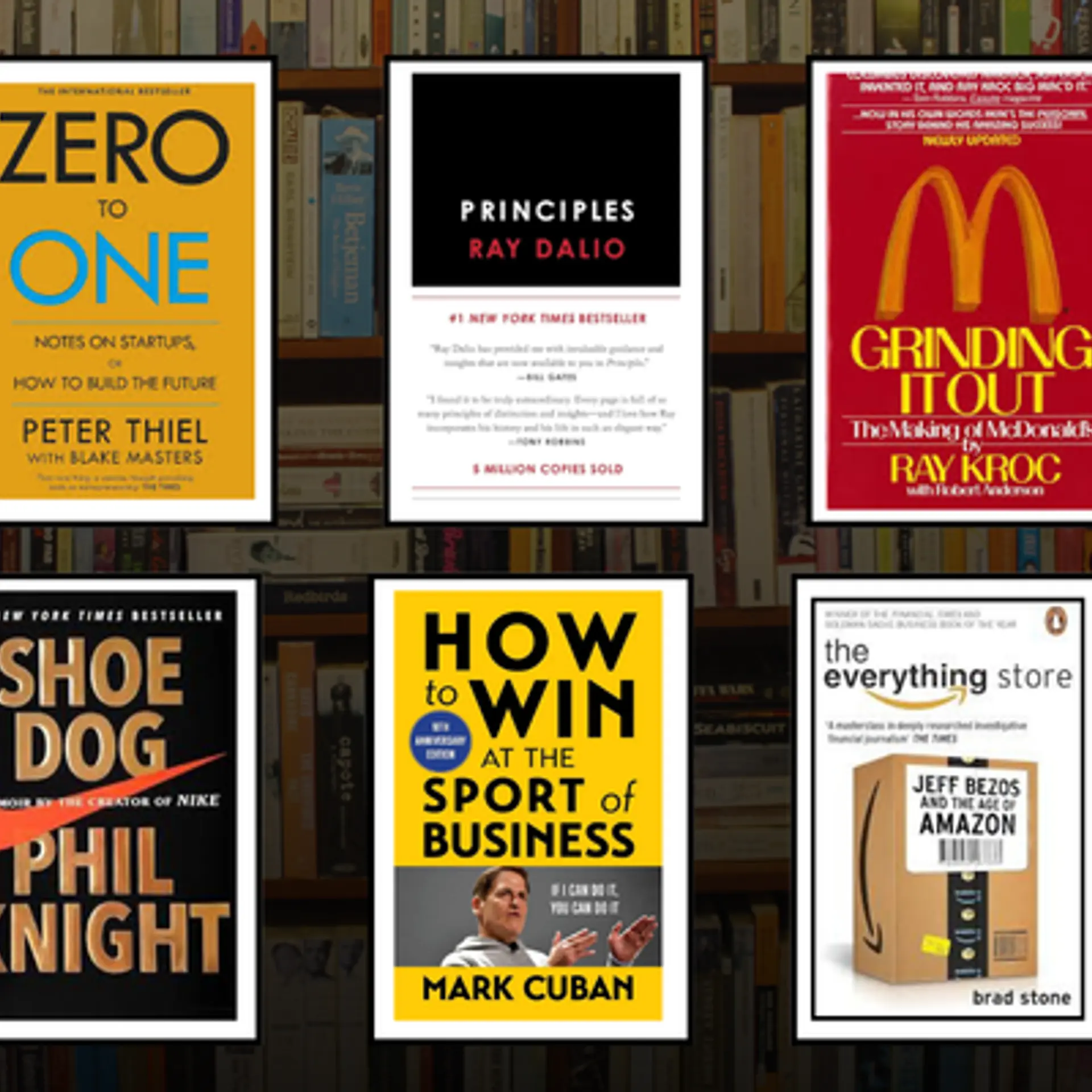Paytm
View Brand PublisherPaytm enables easy bank transfers from Paytm wallet to a bank account of your choice
This new feature on Paytm enables you to transfer money from your Paytm wallet to any bank account free of charge. You can also make transfers from your wallet to bank accounts of non-Paytm users.
Providing its users the best digital transaction experience has always been a top priority for fintech giant . ‘Transfer to Bank’ feature is yet another step in the direction of easing out digital transactions. It allows you to make easy money transfers from your Paytm wallet to any bank account, totally free of cost. Yes, there are no hidden charges or fees levied on the transfers you make.
The perfect solution to your banking needs, this feature even allows you to seamlessly transfer money to bank accounts of non-Paytm users. All you need is the recipient’s bank details and a pre-loaded Paytm wallet. And for those accounts that are UPI registered, you just need to select the phone contact, enter the desired amount, and make an easy money transfer.
How to transfer money from Paytm wallet to bank account?
With the wallet being one of the most used features of the Paytm app, this feature of easy bank transfers is going to further enhance the one-click digital payment experience. Here’s how you can make seamless bank transfers from your Paytm wallet in some easy-to-follow steps. With an extremely friendly and easy user interface, Paytm has made bank transfer super easy and smooth for all its users.
1. Open the Paytm app on your phone.
2. Scroll down to the ‘My Payment’ section and choose ‘Paytm Wallet’.
3. On opening the Paytm wallet, you'll see the options like, ‘Pay’, ‘Transfer to Bank’, ‘Send gift Voucher’ and ‘Automatic Add Money’.
4. Choose ‘Transfer to bank’ if you wish to transfer wallet money to a bank account of your choice.
5. Add the amount you want to transfer ranging from Rs 20/- to Rs 25,000/- and make easy bank transfers directly from your Paytm wallet.
6. If you have transferred to the bank account previously, you can pick it up from the saved accounts too.
7. For saving a new bank account, you need to save the account number, name of the account holder, and the IFSC code of the bank. For future transfers, the account can then be found under saved accounts.
Enjoy a host of benefits
One of the biggest benefits of this feature is that it is entirely free of charge. Paytm does not levy a fee or charge you any amount for making any bank transfers from your Paytm wallet. Completely free of cost without any surprise or hidden charges, the Paytm wallet transfers are a much economical option in comparison to IMPS which is commonly used by banking apps and can result in charges imposed on transaction in addition to tax levied for using the service.
Another major benefit of this feature is that it can be used to transfer money to all bank accounts, even those that aren’t Paytm users. Imagine you are using your Paytm wallet for making your monthly payments like rent, electricity bill, kid’s school bus payment etc and suddenly a non-Paytm user pops up who insists on getting a bank transfer. Fret not, now you won’t have to leave things midway to open your net banking apps for making that particular payment; the ‘Transfer to Bank’ feature will allow you to make this payment seamlessly while still being on the Paytm app.
For instance, if your parents don't use UPI, you can still fire up Paytm to transfer money into their bank accounts. All you need is their account details and Paytm makes the rest of it easy for you.
An alternative way to make a bank transfer is by clicking on the ‘Pay’ option that pops when you enter ‘Paytm Wallet’. A QR code scanner opens up that you can use to scan the UPI QR code of the recipient and make the transfer from either your linked bank account or your Paytm wallet.
Safe and secure payment solution
Being RBI-approved, Paytm wallet is a completely safe and secure way of making payment, paying utility bills and making bank transfers to friends and vendors. In case you've mistakenly added extra money to your wallet, and you’re not comfortable with keeping a huge amount in your Paytm wallet, a simple push of buttons can help you reverse the transaction and transfer the money back into your bank account.
One of the most trusted digital transaction apps, Paytm’s zero charge on wallet to bank transfers has not just made transactions hassle-free but also helped in increasing its popularity as well as its efficiency.