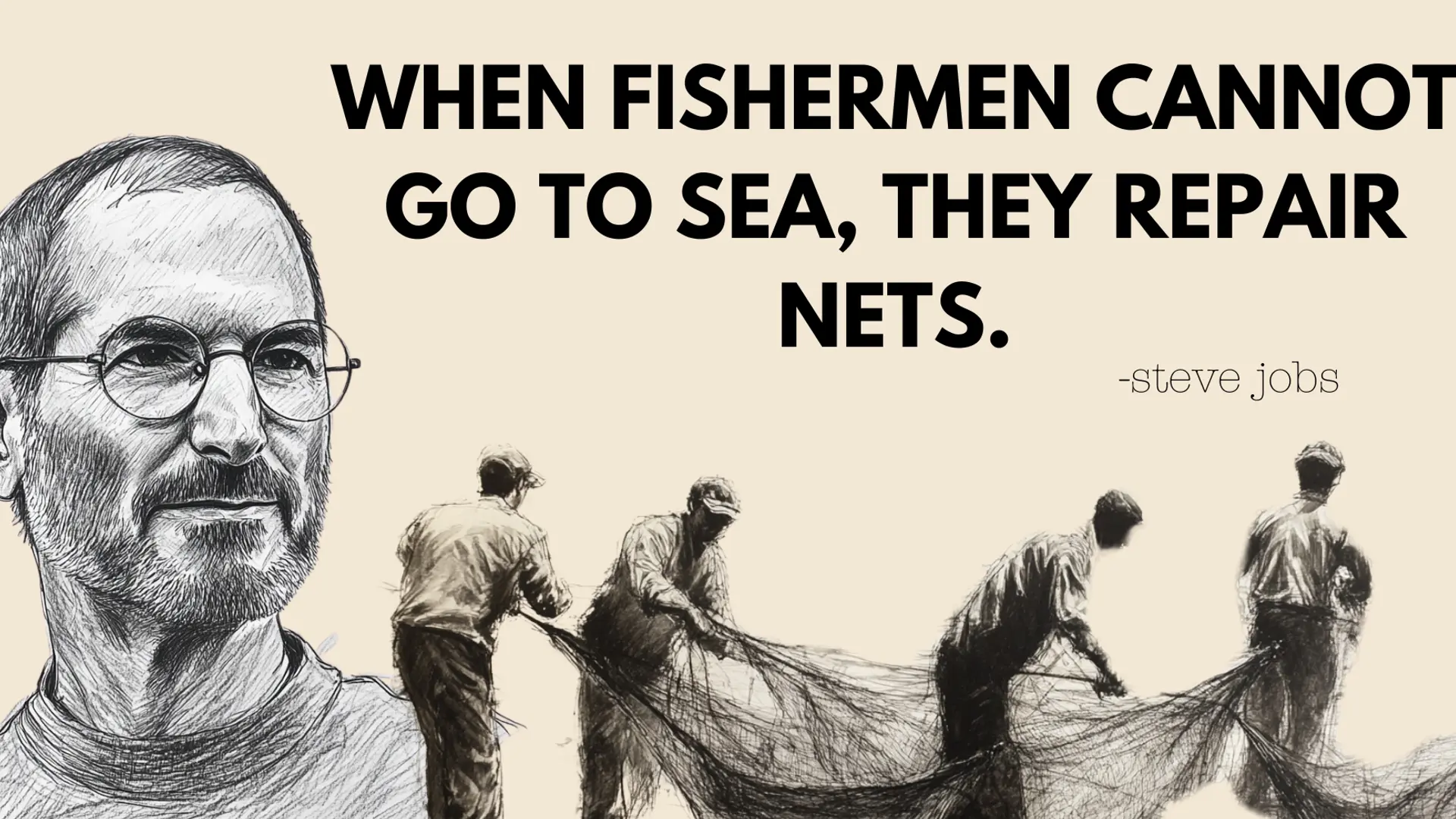Tripsy makes your travel planning smarter, but could do with more features
For App Friday, we review Tripsy, a travel planning app that lets you pin locations you want to visit and organise all your travel vouchers in one place. Available only on iOS, Tripsy is basically Google Maps on steroids.
If you’ve ever daydreamed of quitting everything, selling your possessions off, and “On The Road-ing” the remainder of your life, you’ve probably spent hours, if not the entire day, doomscrolling on travelgram (Instagram’s travel feed), or binge-watching videos on YouTube.
I’ve done that, several times (often at the cost of my mental well-being), and one of the things you tend to do when you can’t dream of anything but eating jiggly cheesecakes in Osaka, catching a beautiful sunset against the Roman Colosseum, or getting coffee from that one cafe in Paris that Walt Whitman loved frequenting is noting down the names of cafes, museums, interesting streets, and famous landmarks you hope to one day visit.
Now, if you do note these places down, it’s probably in your phone’s notepad app, or—if you’re like me and thousand others—you ‘star’ or ‘save’ those places on Google Maps. For the longest time, Google Maps was my favourite app when it came to either pinning places I’d love to visit someday in the future, or even places I wanted to visit when travelling.
Then, last year, I stumbled across an app called , and it changed the way I organise my travel or save sites and landmarks I want to visit in the future.
Tripsy has 4.7 out of 5-star ratings on the App Store, which is the only platform it’s available on. Alternatives on the Google Play Store include Wanderlog, TripIt, and Lambus, which almost has a Tripsy-like interface.
The free version of the app lets you do pretty much everything you’d expect from a travel planning app. The paid version gives you access to readymade itineraries that you can then customise to your liking. But if you’re a DIY traveller, the free version is more than sufficient.
What the app does
In terms of travel planning, think of Tripsy as Google Maps on steroids.
The app lets you bookmark all the places that you’d want or need to visit when you’re travelling, such as cafes, restaurants, museums, bars, events, shopping locales, theatres, train/bus/ferry stations, car rental kiosks, and fitness centres, among others. It lets you plan your Google Maps more efficiently.
The ‘map view’ option shows you everything you’ve bookmarked, that too as per the category it belongs to.
Now, these locations you bookmark can either be for a wishlist country or city that you might want to visit in the future or a place you’re actually travelling to.
If your travel is confirmed, you can store your flight tickets, hotel confirmation vouchers, pre-purchased museum/tourist site visit receipts, etc., in organised folders on the app so all your information is quickly accessible. Tripsy can also pull these bookings up from your inbox if you give it permission, or you can simply forward these emails to your personal Tripsy inbox.
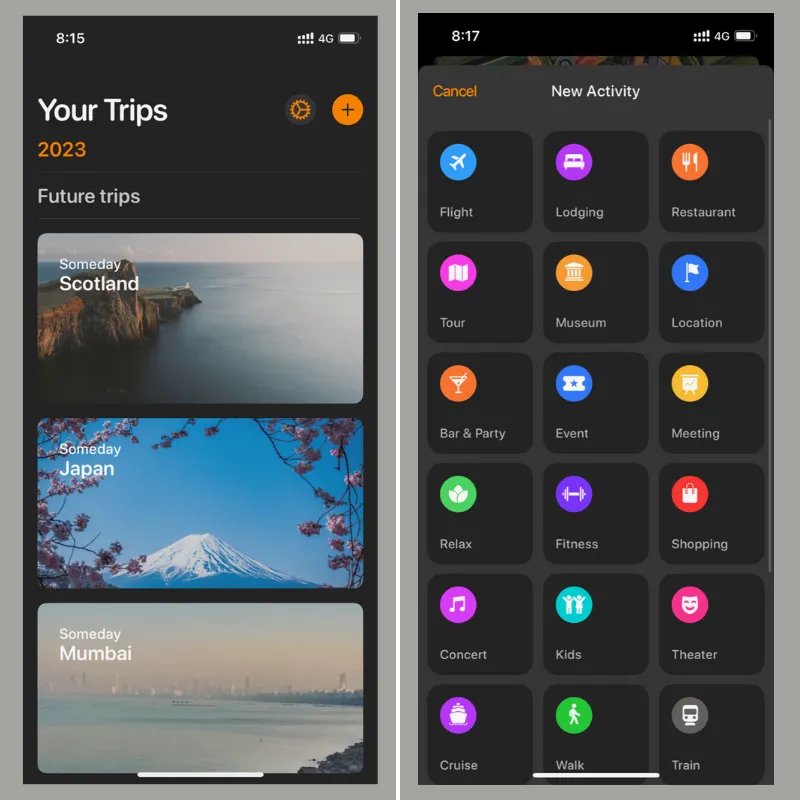
If you have any time-bound activities to do, such as visiting a particular restaurant that perhaps closes early, or a walking tour that starts at 11 am, you can set it up directly on the app, and ask it to alert you an hour or two ahead of time.
To get started, you click on the plus sign on the top right corner, enter the trip name, dates (in case you don’t have confirmed dates, the app puts ‘someday’ in the field automatically), and the time zone you’re likely to be in when you travel. From there, you land on your main trip overview page where you can start mapping out your trip.
The free version allows you to create only five trip itineraries.
One of the standout features of the app is its easy compatibility with third-party apps, especially Google Maps. If you want to mark or note a place down to visit, you don’t even have to open the Tripsy app—you can simply ‘pin’ any location on your normal Google Maps, and then ask it to share that data with Tripsy (the app has a handy tutorial that will guide you through this process).
If you don’t want to keep opening Tripsy, or are more comfortable with Google or even Apple Maps, but still want the superior categorisation capabilities of Tripsy, you can directly use the platforms and then ‘share’ the information with Tripsy.
You can also add friends and family to each ‘trip’ you create, and give them access to add or remove items from your itinerary—but this feature is only available with the premium membership.
Verdict
Tripsy is everything you’d want in a travel app.
The map categorisation feature is extremely useful and has helped me plan more efficiently. If you’re in a particular area in a city, like Shibuya in Tokyo, for instance, firing up the Tripsy map gives you a quick overview of what you plan to do in the area, like shopping, visiting museums, or catching a bite at a famous restaurant.
The travel document feature is super handy, especially when you’re on the move and need quick access to your booking information. And when you’re back home, that travel document folder serves as a nostalgic travel log of sorts.
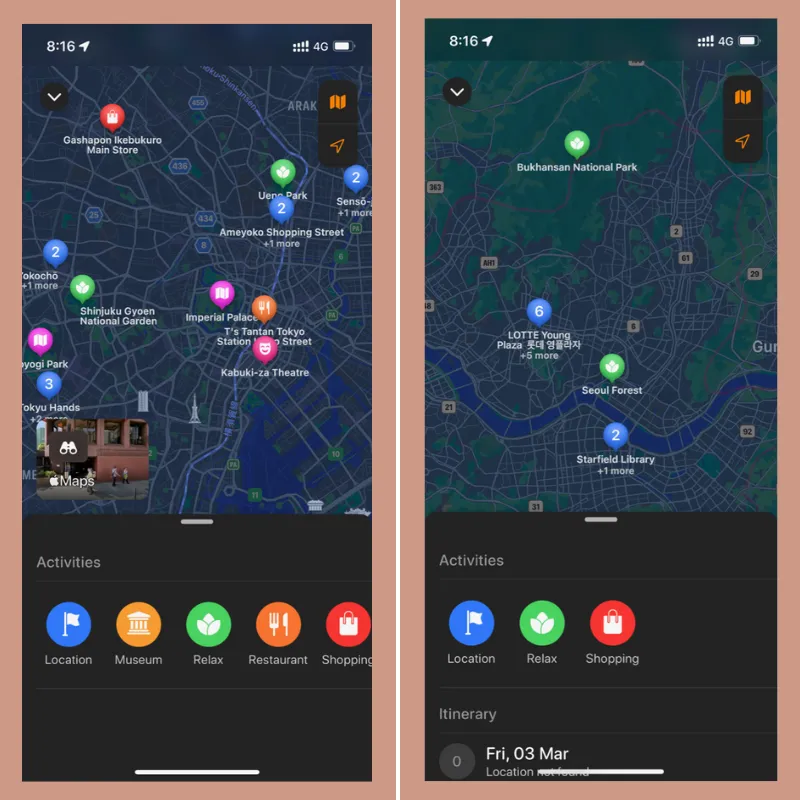
[App Fridays] Finish a whole book in 15 minutes with this speed-reading app for bestsellers
Pinning interesting locations, cafes, hotels etc., I want to visit has often helped me pick my next travel destination—my rule is if I have more than 30 pins in a country, (and the flight tickets are affordable), it’s where I’m going next.
There are a few things the app can do better though.
I wish Tripsy actively recommended places to add when you’re first starting to put an itinerary together, at least famous, must-visit landmarks like the Eiffel Tower or the Learning Tower of Pisa. Auto-populating these landmarks on the app would’ve saved a lot of time.
The map inside the app doesn’t pull up locations properly at all when you’re trying to look up new ones. Even well-frequented travel landmarks such as the Lotte World Tower in Seoul or Sensoji temple in Tokyo did not pull up on the in-app map, which was really frustrating until I found the workaround, which is pinning these locations via Google Maps. The app needs to sort its maps out, especially considering it is the app’s most basic, yet most important offering.
Budget and expense tracking is an important feature that’s missing from the app. Tripsy’s competitor, Wanderlog, offers this, and, in fact, goes about it in a really smart way too.
Additional features such as ‘open hours’ for pinned locations, the ability to click pictures and store them inside the app so it becomes a travel log of sorts, and generally seeing more information about pinned places would’ve been handy and provided an even more premium experience.
To be honest, if Google Maps ever rolls out a hyper-categorisation feature where you can bookmark and categorise locations based on what they are (such as a restaurant, cafe, museum, shop, etc), without having to do it on Google MyMaps, I’d happily give this a miss.
But, until that happens, Tripsy is going to remain on my phone.
Edited by Megha Reddy