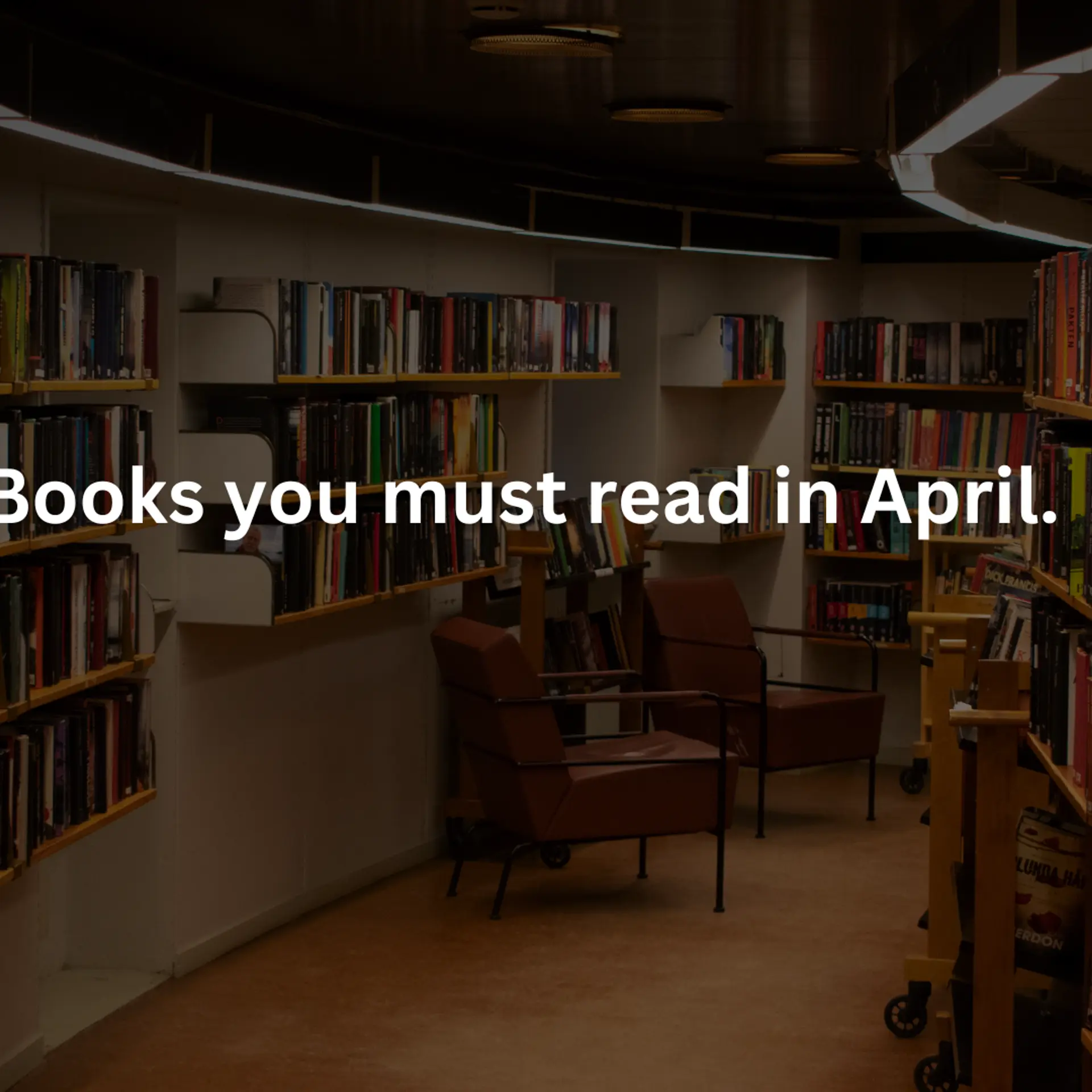Google's Gemini AI boosts Gmail: Key features unveiled
Google is rolling out their most capable AI model Gemini 1.5 Pro in Gmail's side panel. Read more to find out what this feature can do for you!
Gemini is now sliding into Gmail. Google has started rolling out its AI features. With the next-gen AI model Gemini 1.5 Pro, the tech giant aims to help users simplify drafting emails, extracting specific information and much more. Here is all you need to about this new feature!
Gemini will now be in Gmail's sidebar
Google teased the release of Gemini coming to the side panel on Gmail last month at the Google I/O. Now, the search engine giant is launching this feature. According to the firm's blog post, Gmail will leverage Google's "most capable model" Gemini 1.5 Pro. But it is not Gmail that is getting an AI upgrade, this new feature will also connect with workspace apps like Docs, Sheets, Slides and Drive.
Key features of Gemini in Gmail

Here is all that you can do with Gemini on Gmail:
1. Summarise email threads
We all know that going back and forth on long email threads is an exhausting task. So you can leverage Gemini to do it for you. This way Gmail users can quickly catch up on the conversations as it summarises the main points and keeps you updated.
2. Get suggested responses
While we all wished a simple "got it" was enough as an answer for lengthy emails, sending a proper reply is important. So if you often scratch your head in such scenarios, Gemini has got your back! It can provide "proactive prompts" to help you craft effective replies in Gmail and save your time as well.
3. Get help drafting an email
Can't think of a way to start an email? This AI tool can even assist you in drafting a mail. This significantly helps professionals who often need to communicate via these channels.
4. Ask specific questions from your inbox
When you actively use Gmail, it is obvious that it is complicated to search for something very specific for example contact details or schedules. Although Gmail comes with a search option (thankfully) along with filters, it is a long way to find information when Gemini provides a shortcut for doing the same. So, users can retrieve any data from Gmail or Google Drive files whenever they want to without leaving the app altogether.
Important note: Google will also release features like Contextual Smart Reply and Gmail Q&A soon.
Who can use this feature?
To access these new features, users need to be paid subscribers of Gemini. Google Workspace customers with Gemini Business or Enterprise add-on, Google One AI Premium, Gemini Education and Education Premium add-on can use this feature.
When is it going to be released?
For Rapid Release domain web users, the feature will get a full roll-out and is expected to show up within 1-3 days starting from 24th June. Whereas for Scheduled Release domains, the feature visibility will be gradual and take around 15 days starting on July 8th. Mobile users on the other hand will also have a gradual roll-out from yesterday and will be available around 15 days.
If you have an admin console, you can change the settings to have a Rapid or Scheduled feature release. You can do it by following these steps.
- Open your admin account, go to Menu and click on "Account"
- Select "Account settings" and head over to "Preferences"
- Now go to the "Release preferences section" and tap on "New Features"
- Choose Rapid release or Scheduled release
- Click on "Save"
The takeaway
Google's release of Gemini AI features in Gmail marks a significant step towards making email management more efficient and user-friendly. With capabilities like summarising email threads, suggesting responses, assisting in drafting emails, and retrieving specific information, Gemini 1.5 Pro aims to streamline daily communication tasks. As Google continues to innovate, users can look forward to even more AI-powered features soon.