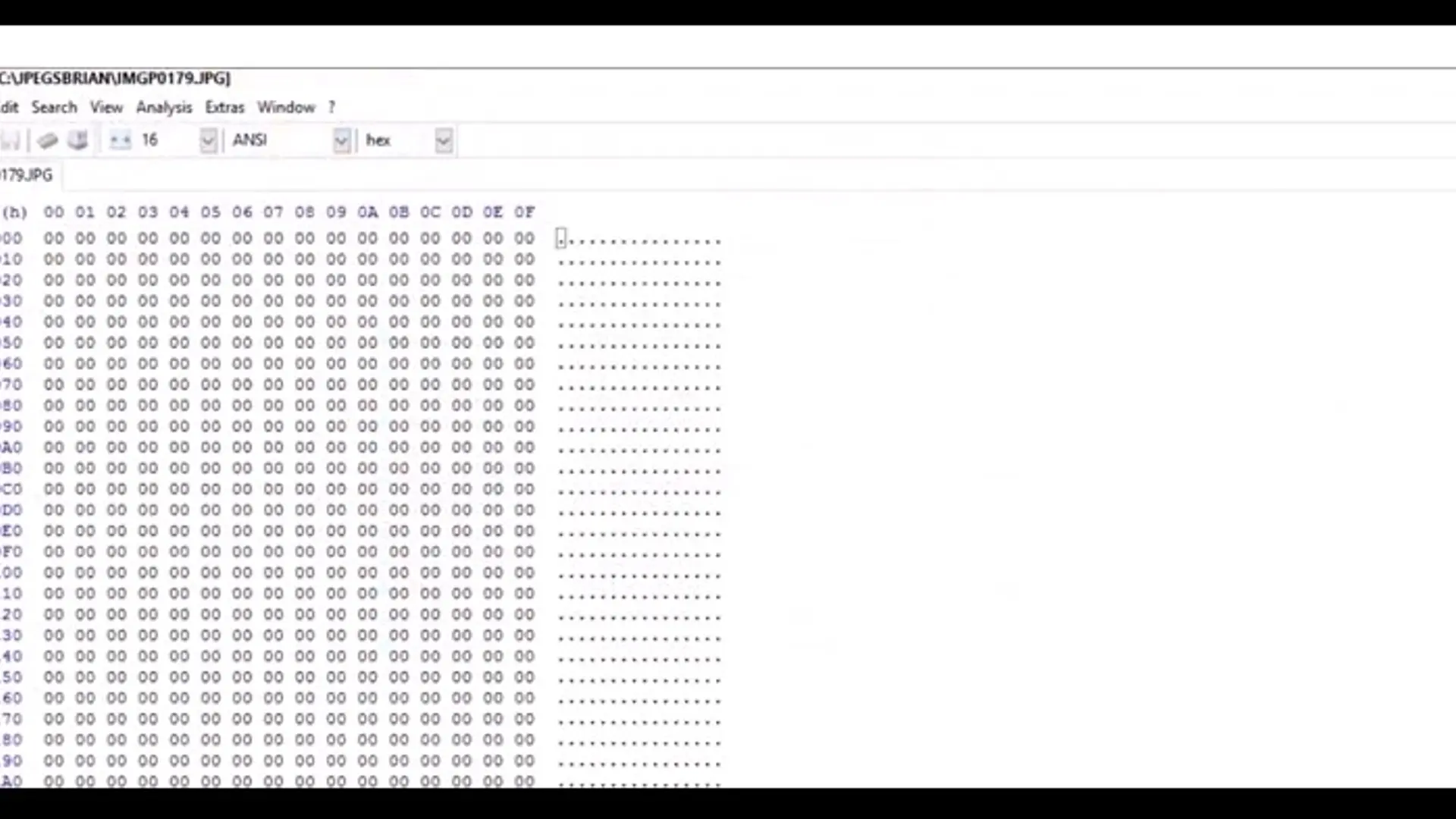301 and 302 Redirect - Ultimate SEO Guide for Page Redirects
Learn how to permanent redirect 301 for websites - Ultimate SEO guide for non-technical digital marketers. Get answers to what is 301 302 redirect and how it affects SEO

undefined
A young ambitious man coming from a small town came to Mumbai to live up his job. He rented a place at decent location at Andheri Lokhandwala. However due to cash crunch at the end of the month he used to move in to new house with economical rent every year. And every time he shifted to his new home, he missed updating his new address and in turn he used to lose all his important couriers, parcels etc. Losing such vital information could have caused serious problem in his well going life. The same can be applied to a website. If a website changes its URL, it needs to take certain steps in order to prevent losing out on the visitors. The key to this is 301 Redirect.
Redirecting is the process of forwarding the user’s original URL request to the new/revised URL without letting the user to feed in the new URL in the browser’s address bar.

undefined
For a person coming from non-technical background, 301 302 redirect may seem to be difficult to understand. Here, we shall simplify all about 301 redirect, 302 redirect, how to redirect a url to another url, when to use it, how it affects SEO.
What is 301 Redirect ?
A 301 redirect is a process of permanent redirect of one URL to another URL. 301 redirects sends the website visitors and the search engine crawlers to the modified version of the URL even if the user types in the old URL.
e.g. 1) techsocialise.com
2) http://www.techsocialise.com
If you type in techsocialise.com in the URL search bar, you will end up landing on the website having URL as http://www.techsocialise.com. Now that’s because of 301 redirect.

Why do websites use 301 Redirect?
Website usually gets redirected due to following reasons
• Website design changes - Rebranding your website
• Taxonomy (category) changes
• Changes in the site structure
• You have a new webpage/site that you want people to visit instead of the old one
• To direct traffic to a website from other URLs owned by the same organization (usually happens with international sites)
How to implement 310 redirect on your website ?
You need to have some technical knowledge on how to redirect URL to another URL. Its best to leave it to the web developers to handle this. You need to modify the HTTP status code to htaccess redirect 301. The following code needs to be inserted in your public_html folder
<?php
$redirectlink = ‘http://www.puttheredirectedwebpageURLhere.com‘;
header (‘HTTP/1.1 301 Moved Permanently’);
header(‘Location: ‘.$redirectlink);
exit;
?>
What are the advantages of 301 permanent redirect?
301 Redirect is considered to be the most sought after methodology to redirect webpage.
It passes the link juice of the inbound links of old webpage to the new webpage
It maintains the PageRank and the PageAuthority of the domain
Visitors to the site can have a better user experience since all the old pages will now be redirected to new site
What is 302 redirect ?
302 redirect is a process of redirecting a webpage to another but for a temporary time period only. Websites use 302 redirect when they need to make certain changes on the webpage and want to redirect the visitor traffic to another temporary web address.
In this case the webpage will not pass any link juice, PageAuthority or PageRank to the new URL. This might seriously affect the original Page’s Ranking and authority and may heart your rankings in SERP.
When to redirect 302 ?
302 temporary redirect can be used in some situations such as when the website is under maintenance and you don’t want to lose visitors. You can direct the visitors to a new domain for some time and then redirect it to the original domain.

301 Redirect SEO Guidelines
1. Prefer 301 Redirect instead of 302
302 Redirect should be put into use only when the website/webpages are to be moved for temporary period i.e. to carry any website updates or website maintenance. 301 redirect will be the preferred choice while transferring the domain since it preserves the link juice and is likely to impact least on the search engine rankings
2. Redirect http:// to https:// version of the websites
Though it might look like http://techsocialise and https://techsocialise versions of the site as same to a non-technical person, but technically both have two different URLs. 301 redirect is essential to point different versions of the same site towards one. This is also considered to be true for www and non-www sites.
3. Avoid redirecting URLs to more than one lapse
I have experienced webmasters setting up a 301 redirect in a wrong way. They redirect the original URL to one intermediate web location from where the user or the bots are taken to the final URL.
Hopping from URL to the other may seem to be like spam to the visitor and it may even misguide the search engine bots. This can have a critical impact on the search engine rankings.
I want to share an experience of one of my client’s site which was badly affected due to mishandling of 301 redirect. Due to changes in the categories, the websites pages were first redirected to 404pages and then it was taken to the final URL. The site suffered a serious impact on the search engine visibility. Google bots did carry a suspicion of redirecting huge number of pages to 404 and thereby delivered a message through Search Console (Google Webmaster).
The client was really pissed when this was revealed to them !! so was I scolded !
4. Website redirect should not be delayed
Sometimes, the page on which the 301 redirection has been set up takes about 15-20 sec. to forward the user or bots to the new page. Precisely, I did not find any harm in doing this but why would you want a user to wait for some time on the page and then be redirected. This may cause the user to bounce off from the website.
5. Redirect URLs to relevant page
Redirecting the web-pages to related and relevant pages is the most important step to this exercise. If you redirect any article page or detailed to homepage then you might lose on web traffic.
E.g. The URL https://www.bebeautiful.in/lifestyle/travel/5-unconventional-wedding-destinations-to-get-married-in if redirected to the homepage then all the links pointing towards this URL will be taken to a non-relevant page.
Incase you do not have the same content then you can consider redirecting the old URL to any related article (in above case – best tourist places, hill stations to visit etc.) or the next choice will be the category pages.
What Matt Cutt have to say on 301 Redirect ?
When it comes to having a clear indication on Google Search Engine policies, who on earth would be the better person than Matt Cutts. In one of the video, Matt Cutts spoke about the 301 Redirect and passing link juice.
Watch Now: Matt Cutt Interview
According to him, 301 redirect does pass the link juice although not 100%. But this statement makes a lot of sense. Although he denied 301 permanent redirect passing link juice some years ago at this inteview
Author: Rohan Amberkar
Originally Published At:
301 302 Redirect - SEO Guide | TechSocialise
Explore Experience Express - A Digital Initiative For A Social Change