

How to scrape a website with Ajax?

Ajax, also known as Asynchronous JavaScript and XML, is the set of web development techniques. It is used to create different web applications and software. With Ajax, you can easily retrieve data from the internet and create multiple web pages at a time, without interfering with the behavior and display of your existing web pages. Ajax allows you to change the content of a site dynamically without any need of reloading the entire webpage. The modern implementations primarily substitute JSON for XML, but Ajax is not a single technology. Instead, it is a group of technologies. CSS and HTML are used individually or in combination with other markup languages to style different web pages.
Scraping Ajax websites:
Ajax is not a new technology and is used to develop different sites and improve the content of existing web pages. A variety of JavaScript libraries (including JQuery) are used to execute Ajax requests. It is not easy to scrape a website with JavaScript and Ajax, and you cannot perform this task with an ordinary data scraper. However, the following tools can ease your work to an extent.
1. Octoparse
Octoparse is a powerful and interactive data extractor and web scraper. It is primarily used for scraping Ajax and JavaScript websites. You can also use Octoparse to target sites with cookies, pop-ups, and redirects. Octoparse is a freeware that comes with plenty of data scraping options and web crawling features. You can use the software to index your web pages and improve their search engine rankings. Once an Ajax site is fully scraped, the data is delivered in Excel, XML, CSV and JSON formats. The price of this tool starts from $99, but the free version is suitable for content curators, non-coders, and small-sized companies.
2. PhantomJS
Just like Octoparse, PhantomJS is used to scrape an Ajax and JavaScript website. It is primarily a headless WebKit scriptable with the JavaScript API. PhantomJS is best known for its fast and reliable web standards: CSS selector, Canvas, SVG, JSON and DOM handling. It is the most suitable way to scrape the Ajax website and doesn't need any programming skills or coding knowledge. First, you would have to download PhantomJS. In the next step, you would have to add a special code to your Ajax site to scrape its content comfortably and accurately. You can use this service with any web browser, and it is compatible with all operating systems.
Conclusion:
There are times when you have tons of Ajax websites and want to scrape data from all of them. In such circumstances, you should opt for a more sophisticated and accurate service because neither PhantomJS nor Octoparse will provide you with reliable results. Both of these services are suitable for small-sized data scraping tasks. If you have lots of sites with Ajax, JavaScript, redirect and cookies, then we suggest you import.io and Kimono Labs. Both of these tools have far better features than Octoparse and PhantomJS. Alternatively, the two tools we discussed above are good for basic data scraping or web extraction tasks.





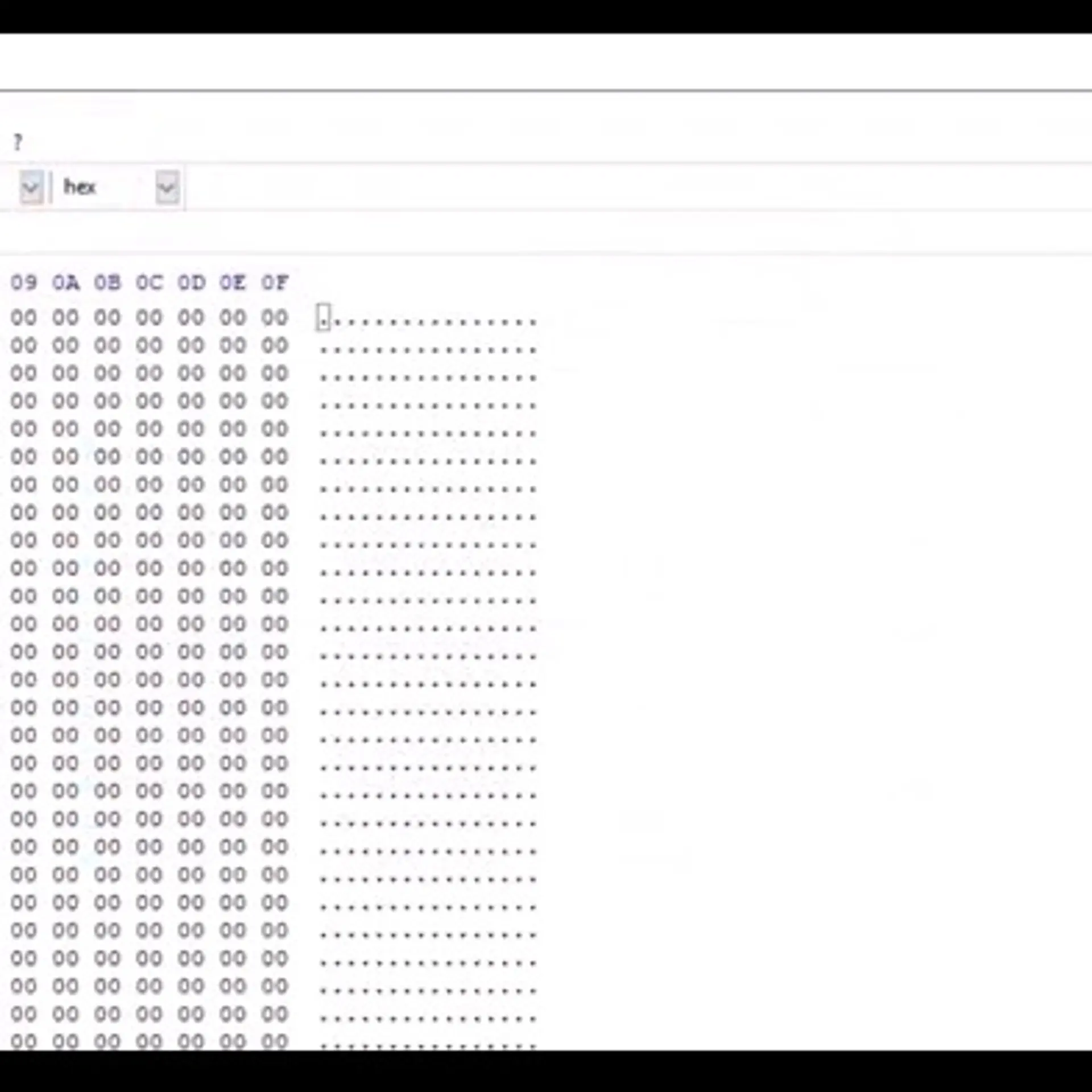
![Top 10 Cheap Indian Press Release Distribution Services [Updated]](https://images.yourstory.com/cs/1/b3c72b9bab5e11e88691f70342131e20/LOGO-DESIGN-PR-INDIA-WIRE-03-1595693999405.png?mode=crop&crop=faces&ar=1%3A1&format=auto&w=1920&q=75)