

EML to PDF converter to batch export & print EML to PDF format
Are you still stuck to migrate Multiple EML Files into PDF format? If you are struggling to convert EML to PDF format along with attachments. Then here in this post, users will get an effective solution to export multiple EML files into PDF format as explained in this post.
Nowadays, there are numerous of email applications are available for users which makes all the task simple and easier for users. As we know that EML is a common file extension which is widely supported by multiple email clients. EML is supported by Windows Live Mail, Outlook Express, Windows Mail, and many more. Whereas, PDF is the document file which is most secured to save document data. It is a portable file which can easily contains various entities like fonts, texts, images, hyperlinks, media graphics, and much more.
Requirement to Export EML to PDF Format
In several cases, it is mandatory for users to export multiple EML files into PDF format. Some of the common situations are discussed below: -
• Users can save the EML file as PDF format for future reference or as backup.
• PDF file is portable and independent of platform which can be easily accessed on any system.
• Adobe PDF file is also used as an evidence report for digital forensics.
• EML file can be opened by any text editor which can be accessed by any user. So, users prefer to use PDF format which is secured file format with password protection.
Free Solution to Convert EML to PDF Format in Simple Steps
• Got to your EML file location and choose desired EML files.
• Right click on it and select Open with Microsoft Word.
• Now, go to upper left corner and click on Office button or File.
• Choose Save As >> Save As type >> PDF
• It will automatically save your EML file as PDF format.
• Double-click on converted PDF file to open it in Adobe Reader.
Note: This free solution will be useful for the conversion of only few EML files into PDF format.
If you have multiple EML files and looking to convert them into Adobe PDF format, then in that case users are unable to batch export EML to PDF format. So, it is always recommended to use third party utility to migrate EML files to PDF format.
Assured Solution to Export & Print EML to PDF Format
However, there are various cases where users need to batch convert EML to PDF format to save email messages of different email clients into PDF format. In that case, users need to choose most trusted tool EML to PDF Converter by which any user can easily performed the any conversion task. It enables user to batch export EML files into PDF format to save EML files as PDF format. It offers dual mode to users by which users are able to migrate single as well as multiple EML files into PDF format at once. The utility has several advance features which enables user to perform the entire conversion task easily.
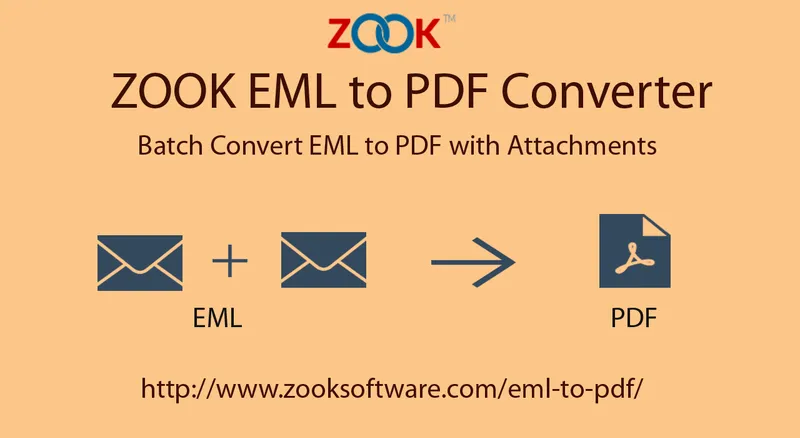
ZOOK EML to PDF Converter
In order to convert EML to PDF format, users need to follow the simple steps as discussed below: -
• Download and install the application to export EML files into Adobe PDF format.
• In the first step, users need to choose desired EML files/folder from the system.
• Now, In the second step the utility asks to choose the targeted location to save resultant PDF file.
• Finally, press the “Convert” button to initiate the migration process.
In a few seconds users will get their resultant PDF file stored at the selected file location during the conversion process. It is the safe and the reliable solution to extract multiple EML files into PDF format.
The tool also offers a trial edition of the utility in which any user can easily perform the conversion of EML files into PDF format in few seconds. In trial edition, users can migrate 25 items from each predefined folder into PDF format.





