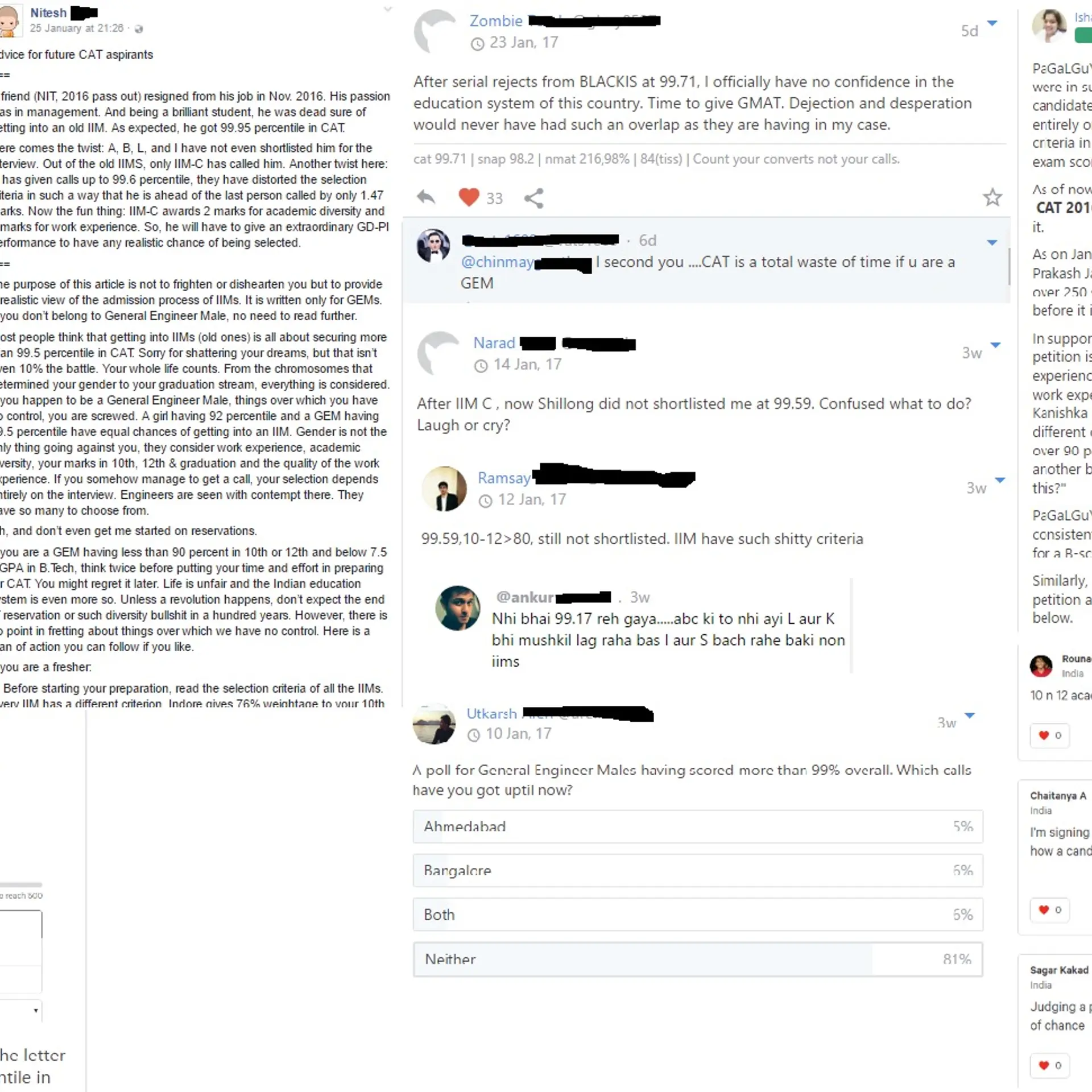Developing an eLearning Template: Common Mistakes to Avoid is the best one
With the upsurge of digitalization, there is seen an evident growth in the eLearning industry like never before. People now willingly enroll themselves in online training content; of course, they aim to save time and money at once. So, if you are planning to create an eLearning course? It's a silhouette that no one can seem to get enough of right now.
Now one of the everyday hassle or issues found among many trainers and developers is creating a highly interactive and great looking eLearning course program. And that's not all! The eLearning course should be created without having the need to program or have any graphic design expertise. Well, if you wish to kill two birds with one stone; i.e., to save time and reduce costs, start using eLearning templates. In a layman's language, they are a set of standard screens which can be created for a course to provide visual and cognitive continuity. By using a template, all the screens in one course will have some similar features. And that's the reason why they are considered as the best framework when it comes to content.
Creating an eLearning template takes a lot of time and attention to detail. Unfortunately, there is no cookie-cutter answer or science to calculate to how much time it will take to develop one. In such circumstances, creating an eLearning template which can be reused again and again for the long term is a sensible decision to make instead of starting everything from scratch. Moreover, this saves a lot of time, resources, and a whole lot of frustration. Apart from this, eLearning templates can offer a lot to your online learners, such as:
#1 Allow for Stress-Free eLearning Navigation
One of the most significant advantages of creating eLearning templates is they follow the same format all throughout. So if you are regular online learner, you exactly know where to find icons, buttons, and other crucial navigation elements. By doing this, you can even safeguard yourself from online learners getting frustrated and making things process stress-free and straightforward.
Moreover, your user will be able to focus on the subject matter instead of searching for hidden links.
#2 Retaining Relevant Knowledge
Another advantage of using these eLearning templates is they are quite predictable. As I said before, your learners can be well aware before they start your course with no unwanted surprises or strings attached. For example, bullet lists, short text blocks, and graphic place holders can cognitive overload. If the structure of your eLearning course has worked in the past, you can reuse it for all future eLearning experiences.
#3 Reduce in Frustrating Glitches
Honestly speaking, one small glitch can ruin an entirely created program. And in today's fast pacing world, nobody likes to stay in a program especially where something is wrong. Say for example, if a button is not working, or visual aids don't appear properly on the page, it will compel your end users to leave. All such glitches can cause online learners to disengage, which prevents them from getting the full benefit of your eLearning course. eLearning templates are quality tested from the get-go. You have the power to evaluate every aspect of your master eLearning template before using it. As such, you can prevent glitches from showing up in future eLearning courses.
Common Mistakes to Avoid While making one
Creating an eLearning template can be insanely tricky at times! After all, you are building a sophisticated, absorbing eLearning course that carries your core message. Of course, you can't just take your existing online training materials and paste them into your eLearning authoring tool. Besides, it may quite interest you to know that something that might work in real-world scenarios is not the same online. And that's the reason why I am mentioning certain mistakes to avoid.
1. Not creating a Unified Design- Instead of creating a unified design, come up with a smart design. Try creating a foundation which reinforces the message and transfers knowledge instead of transferring a piece of information. Now it's time to think upon structure.
- Use A Grid To Plan Out Your Visual Elements
- Keep The Screen Clear, Using Graphics Only In Context (Not For Decoration?)
2. Ignoring a Responsive Design- Using a responsive design means your template will perform as expected, whatever device your learner chooses. A budding learner will always end up struggling in case if the navigation buttons aren't functioning well. In addition to this, what about the environment, don't forget to differentiate between Mac users and the windows? Make sure all your eLearners are running the same version. In order to make sure that all your template design is genuinely responsive, go for robust testing.
3. Not Accepting that Variety Is The Spice Of Life - Instructional Design might seem tedious, but it must have a simple message incorporating the needs of the online learner at its core. Deliver an eLearning template with a mix of visual devices that will appeal to different types of learners can work wonders like never before. For example, short videos, question-answers, cartoon-style series of relevant images and concise thinking points, etc.
4. Wrong foot forward- This point emphasizes mainly on choosing the wrong tool. Being a developer, it doesn't require for you to use every available feature when building your eLearning template! Under-use or over-use of features might create a hardly usable eLearning template. Everything might seem like a messy, confusing, and uncluttered.
5. Ploughing Ahead Without Testing- Whether you are developing an app, eLearning template. You require to Test, test, and test again! By doing this, you won't just be able to evaluate the success of the eLearning template but also tweak what's not working well. In addition to this, why don't you gather feedback regarding style and ease of use through a solid testing phase. Make sure you do not skip it! It's vital to the success of any eLearning course. You can test the eLearning template waters with focus groups or even live events. Showcase the newly minted layouts and then ask learners' opinions. Then use the data to perfect your eLearning template design.
So that's all for now! Keep watching the space to get a better perspective!