

New Methods to Introduce Magento on AWS
Magento is an eCommerce platform that is built on the open source technology that provides the online vendors with a flexible shopping cart system, control over the content and functionality of the online store. It offers powerful marketing, catalog management tools, and search engine optimization.
As per the Magento customer and market share report, this famous Content Management System (CMS), presently powers about 8.5L websites. Amazing! That’s a huge number indeed. If you own an eCommerce shop/store or thinking to setup one, Magento shall be your first choice CMS for building up an eCommerce platform.
Now, you might be wondering why to only use Magento to build up your eCommerce platform. The answer is simple, the only reason to choose Magento is that it is quite easy to understand, professional and absolutely free.
At the end of this article, you will get answers to:
--Why Magento is the best platform for eCommerce websites?
--Basic Architecture of Magento on AWS and their components
--Why is AWS preferred over other traditional hosting methods?
--Steps to Deploy Magento on AWS
--Why cloudways for AWS hosting? to them geographically
--Installation of Magento website on AWS cloud server
Some other benefits that Magento holds over the other platforms are mentioned below:
- It is SEO friendly: Magento is an SEO friendly Content Management System and it has many SEO features like Search friendly URLs, keywords, meta tags, meta descriptions, sitemaps. This simply means that Magento is up-to-date with the best SEO features, provides great URL structure & meta-implementation options that are required for SEO.
- Offers better speed: We already know that slow-loading pages will ‘’sink’’ really quick. So, in many cases, the loss from the slow loading pages can be seen instantly, which sometimes leads to undesirable consequences. However, Magento is known to make the fastest eCommerce stores and is also known for its power to generate a fast loading webpage.
- Secure and reliable: Due to its wide popularity, Magento has become a platform for almost everyone, a big community of product providers, shopkeepers, designers, software developers, eCommerce consultants, mobile app developers, etc. This large community is an affirmation that Magento platform is always reliable, fast, up-to-date, secure and without any errors.
Magento on AWS
Magento is one of the amazing platforms that has helped the eCommerce websites. AWS plays a major role in the establishment of the right infrastructure so that Magento is deployed properly and in a cost-effective manner on the AWS cloud.
Basic Magento on AWS
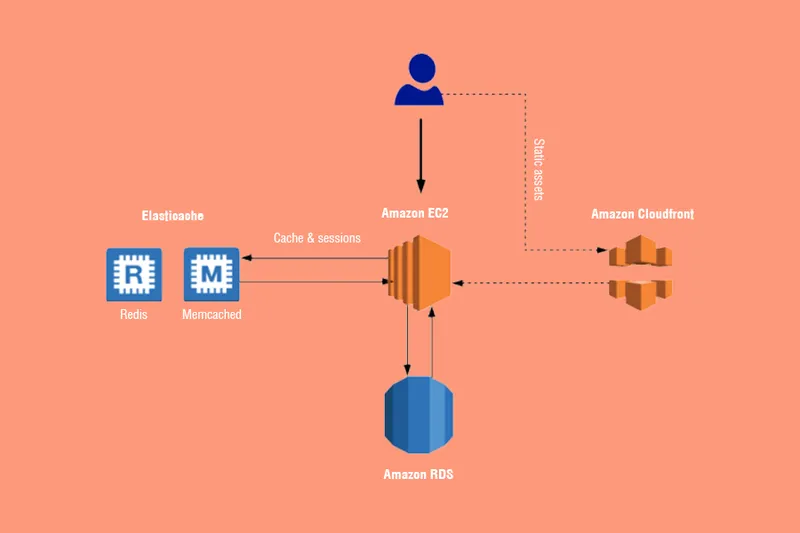
Magento on AWS
As per the above diagram, the major components are:
- EC2: for starting the virtual machines
- RDS: for snapshots, auto software upgrades, rollbacks and logging
- Elasticache: provides Redis and Memcached databases so one of them or both may be used depending on the requirements
- Cloudfront: ensures that static assets of the website are delivered to the end user faster by placing them physically closer
Licenses and cost
Magento is an open source platform that gets automatically and easily deployed in a configuration.
While you are utilising the Quick start deployment reference, you are responsible for handling all the expenses of AWS services.
You just won’t be charged any extra amount for using the Quick start. The amount varies based on the computer configuration of the storage and cluster that you deploy.
AWS Services
The AWS components that are used in the Quick start reference guide, comprise the following AWS services:
- Amazon EC2 (Amazon Elastic Compute Cloud): This service helps you in starting the virtual machine instances using a wide range of operating systems. It is quite easy for individuals to select from the range of current Amazon Machine Images (AMIs).
- Amazon VPC (Amazon Virtual Private Cloud): This service allows to get private AWS cloud section and isolation that lets individual launch AWS services along with resources in a safe virtual network which they need to set up. The individual gets complete control over the virtual network zone that they set up like, selecting the IP address of their own & setting its range, creation of configuring route tables, subnet as well as the network gateways.
- Auto Scaling: Auto scaling may be used in order to operate your own fleet at maximum utilization by speeding up the instance capacity at demand spikes & reducing capacity at down times.
--- Amazon Identity and Access management
--- Amazon Relational database service
--- Amazon Elastic File System (Amazon EFS)
How AWS differs from the other hosting platforms?
You typically need to pay a fixed amount for a given period with the traditional hosting methods & for that price, you only get a ‘bare metal server’.
Now, if the capacity of the particular server reaches, you would need to add more resources. This, in most of the situations, results in a revised or new contract with the provider and some amount of time is needed by the hosting company to action the upgrade.
So, apart from time, cost incurred to carry out such an upgrade creates a big problem: You are paying for more than what you actually use.
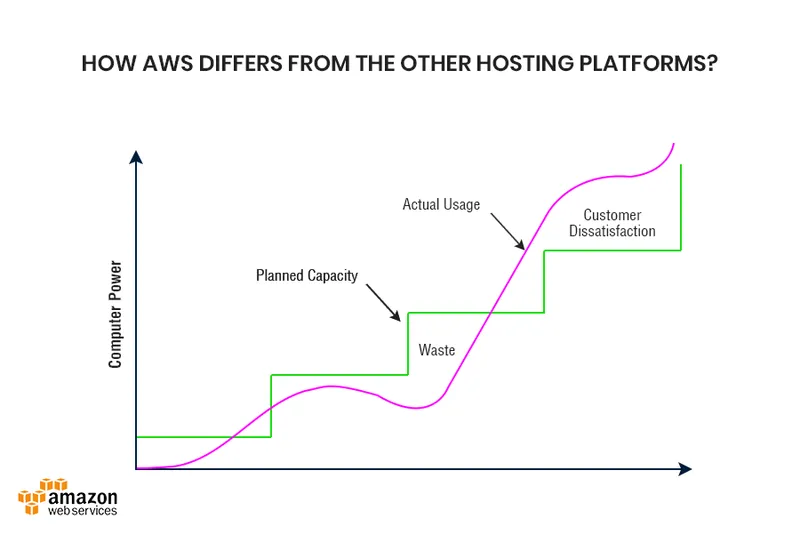
In the above diagram you can see that when the server is not utilized fully, you are still paying as if it was. This is exactly where AWS scaling comes into the picture. With the appropriate set up, you can ensure that you are paying just for what you use.
Now, coming to the topic: New methods to introduce Magento to AWS.
With the above-mentioned benefits, we now know the popularity of Magento in building eCommerce websites and stores. Now, before we start with the topic, let’s talk about AWS and the benefits of introducing Magento to AWS.

Magento to AWS
Amazon Web Services (AWS) provides highly flexible, secure and reliable cloud computing products for the millions of active users.
With Magento, you get a choice to build the eCommerce store as per your desire and the option to scale. But, it is also equally important to understand that perfect software is not just the only solution! You must have the best-optimized hosting platform with the best infrastructure to host the Magento store.
Here, Cloudways offers the best and convenient cloud hosting platforms, hence, making it easier for the developers to host Magento on the AWS cloud. It is now quite easy for the developers to launch Magento on AWS servers using the cloudways in just one click.
Steps to Deploy Magento on AWS
In order to build your Magento environment on the AWS, you can follow the below mentioned instructions in the deployment guide. An ideal deployment process includes the following 3 steps:
1. If you do not already have an AWS account, you can sign up at https://aws.amazon.com and create one.
2. Download the Magento software.
3. Now, launch the Quick Start. Every deployment takes around 45-60 minutes. You can also choose from the following two options:
4. Now, you can test the deployment by connecting to Magento stack, and access the Magento Admin Panel, and test the MySQL connectivity.
If you want to customize your deployment process, you can configure the database, Magento, and Amazon ElastiCache settings, and set the maximum and minimum number of web servers, and personalize the CIDR block sizes and types of instances.
You can also look for the detailed deployment guide over here.
Why cloudways for hosting on AWS?
Cloud hosting proves to be a great solution for Magento store hosting. Amongst the varied options in the cloud platforms, Cloudways is the platform that stands really unique. The ever-rising number of users says everything about the credibility of this particular platform. Also, it can be used for both, Magento 1 & Magento 2 stores. Moreover, you can avail a plethora of advantages by selecting the Cloudways to build and run the eCommerce store.

Cloudways for Hosting on AWS
- eCommerce stores rely on performance: Performance is the major factor when it comes to eCommerce stores. Amazon has given major importance to the performance and hence, invested a huge amount of money in data centers to provide the best infrastructure to Magento owners. With the blend of Amazon and Magento on cloudways platform, you can expect the page loading time at great speed & also get the best store performance as well. Moreover, the uptime of the Amazon AWS cloud set up is 99.9%. This simply means that your eCommerce website is surely going to perform at its best just everytime.
- Flexibility: This is one of the crucial factors that just cannot be neglected when it comes to AWS on cloudways. When you make use of the cloudways platform for hosting Magento on AWS, it helps you in scaling the server as & when required.
How to launch your first Magento website on AWS cloud server?
Launching server for Magento on cloudways is quite simple and easy. You may install Magento on AWS in just a few minutes with Cloudways. You also get a free 3 days trial on Amazon AWS to test the server performance and web apps.
https://www.youtube.com/watch?v=S0x1XbDNC5I
Here is your step-by-step guide to install Magento on AWS:
- When you start with the installation of Magento on AWS, you just need to click on the ‘Start Free’ button on the top right corner of the page. Check it on the image below:
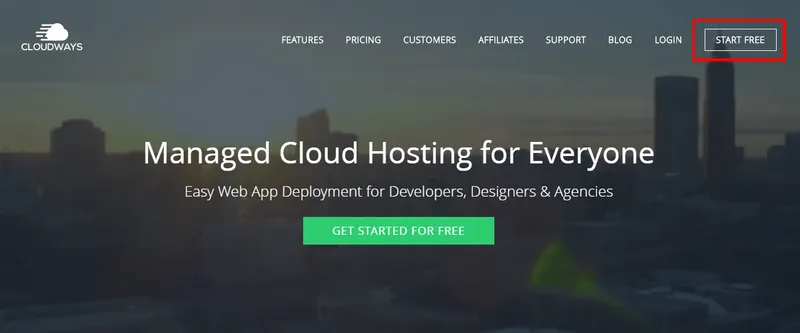
Magento Cloud Hosting
2. Once you click on the button, you will be prompted to the next screen where you need to provide your email address and set the password for your login.
You may even use your Linkedin or GitHub credentials to set up your account.
3. Once you are done with the signup process on Cloudways, you need to select the Magento version of your choice from the drop-down menu. And just set the server name, project name, and the application name.
4. Next step is to choose the Amazon Web Services (AWS) from the list of cloud infrastructure providers.
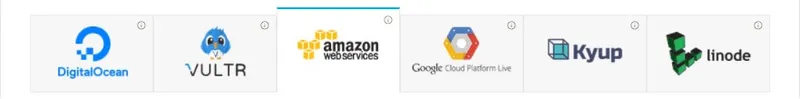
5. Now, you need to choose the server size as per the need and traffic of the website.
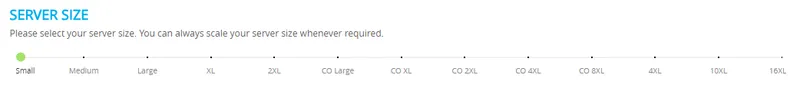
6. Next, you need to select the bandwidth for the Amazon Web Server.
7. Next step is to choose the storage size for the application and database files.

8. The last step is to choose the data center that is close to your location from the menu.
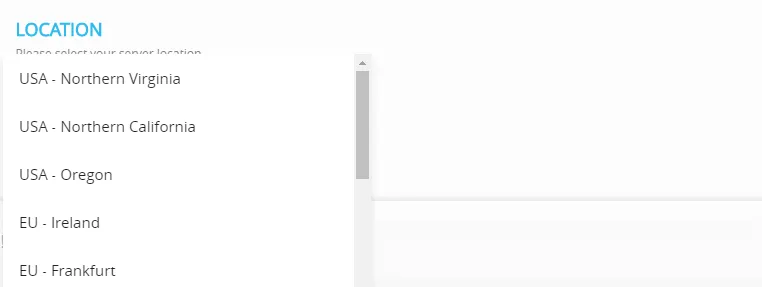
That’s all! Now, you just need to hit the ‘’Launch Server’’ button at the bottom of the screen and wait for a little while. Your completely functional Magento on AWS is ready for action.
In a nutshell, Cloudways is one of the most flexible platforms for hosting eCommerce application, for instance, Magento on AWS servers. With this particular platform, you are able to manage the application and server in just a few clicks. The management button lets you check the server IP address, number of applications installed and also change the server settings.
Final thoughts:
If you made it till here, I am really thankful!
So, in this article we have tried to cover all the basics to introduce Magento to AWS. We hope, you have got a clear understanding of the AWS and installation of Magento on AWS.
However, if you still have some doubts or looking to create your first Magento website on AWS cloud server, you can contact a renowned and reputed Magento development company. Make sure to hire software developers and mobile app developers from a top company to get quality services.
When hiring the company, consider these points:
- Past work experience
- Experience of the app developers
- Client testimonials
- Ratings on Clutch and Glassdoor
- Check if they meet your requirements and budget
If you feel, there should be any sort of improvement in what I have demonstrated above, please feel free to mention that in the comment section below. I will be happy to learn something from you. And, don’t forget to like and share with your friends to make them aware about Magento and AWS information.






