

Best Twitter Analytics Tools:
Twitter is one of the “micro-blogging” systems which are used for communication purposes. People communicate via sending messages to each other. In twitter terms we call posts as “tweets”. Twitter is a very active website to communicate with in minutes and we can only add 140 characters in one tweet. You can also include links to relevant resources and websites.
When you follow someone, you can easily see the stuff that they share on their timeline. Also you can share what you like on someone else’s timeline. Re-tweeting is the best way to share information quickly and efficiently. You can follow people and organizations that suit your interest.
Twitter is one of the most effective social media marketing platforms. It has been widely used everywhere. If you want to analyze your tweets and understand your followers, then your wait is over because I am going to introduce you with some special twitter analytical tools through which you can solve your problems easily.
Let’s end your wait and give you a proper way to analyze your personal, business or educational data. If you are roaming around to search for the basic purpose of these tools, then what are you waiting for, just read the article and you will easily get aware of some of the most commonly used twitter analytical tools.
What are Twitter Analytics Tools?
After knowing the term analytical tools, it directly clicks into your mind that the term is used for the analysis of certain information, profile or any other material. This article will help you in understanding the exact meaning of this term and the purpose of using these tools.
Analytical tools are basically used for analyzing your number of clicks, tweets activity, followers and twitter cards. In analyzing tweet activity you will measure the engagement and also learn how to make your tweets successful. By analyzing your followers and their interesting profiles you will get to know their interests, locations and demographics. Twitter card analysis will help you how you can represent your material on twitter.
The Twitter analytic platform also gives opportunity with a dashboard for Tweet behaviour where you can display the reports relevant to previous Tweets and the details. This way you can see how many times you have been reviewed by Twitter users, the re-tweets you have received and the response your tweets have gained. This tool is also good for providing valuable information about its followers to twitter users.
Benefits of using Twitter Analytics tools:
- It will help you in finding out how many followers you have.
- You can check your account’s monthly performance by using twitter analytical tools.
- You will also get to know about the audience.
- If you want to know about your audience interests that make use of twitter analytical tools.
- You can also identify the interested topics that your audience likes.
- It will also help you in finding optimal posting time.
- Twitter analytical will determine the rate of your engagement.
- It will also differentiate the kind of your engagement.
- If you want to know the potential influencers in your followers then make use of twitter analytical tools.
- By using these tools, you also get to know about the growth of your followers.
- You can find out if your twitter ads are working or not.
- You can see people’s reaction towards your ads than you can use twitter analytical tools.
Best Twitter Analytics Tools 2020:
Here is the list of 10+ best Twitter Analytics Tools that you can use in 2020.
- Circleboom
- Twitter Analytics
- Hootsuite
- Brandwatch customer Research
- Buffer
- Klear
- Twitonomy
- Mentionmapp
- Tweetreach
- Foller.me
- Followerwonk
Some people need to track their company’s or brands Tweets, some others want to engage with their clients and some of them want to track the success of campaigns and so on. Twitter analytical tools bring a lot of easy ways for you to analyse Tweets and many other things. You can do plenty of things by using Twitter analytical tools.
If you are looking for the best Twitter analytical tools, then don’t worry, you are now on a right page. This review will help you and provide information about the best and easy Twitter analytical tools.
You have to bear one thing in your mind that analytical tools are not an alternative to enterprise tools like Brandwatch Customer Research, which are aimed to discover your business, to analyse, and to make sophisticated use of their data.
Some of the most easiest and widely used Twitter analytical tools through which you can easily conduct a Twitter analysis are as follows.
1- CircleBoom:
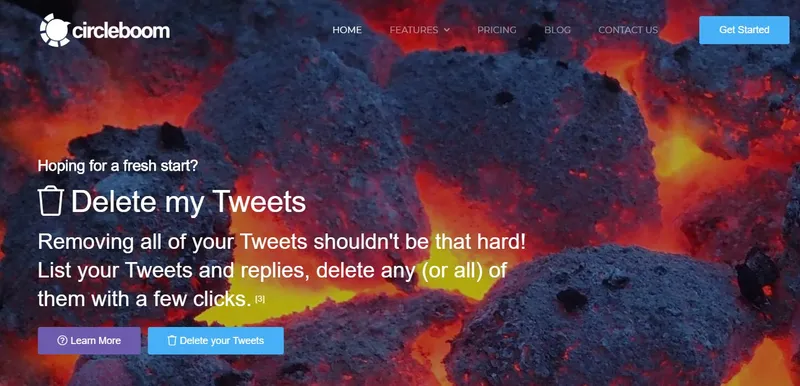
Circleboom is one of the best Twitter analytical tools. It helps clients to find and distribute new materials. Circleboom helps users to auto-tweet photographs, articles and recordings from RSS Feed for higher commitment. It includes a publishing instrument which distributes and book posts and Tweets from different sources. Smart search, live keyword and hashtag search and finding friends can be done through this tool.
Some features are there to strengthen your social media profiles.
It allows users to unfollow those people who do not follow you back. If you have gone crazy while tolerating fake accounts, spammers and eggheads or accounts without profile pictures then you can simply remove them by using this tool. You can remove inactive and over-active accounts from your account according to your needs. You can also delete Tweets, Retweets, Twitter History and Unlike Your Twitter likes. If you want to know the growth graph and in-depth data of you friends or followers then here is the tool for your help, go search for it and use it according to your personal choices.
You can also collect data about language and gender statistics and also get to know about the perfect time to tweet. If you want to view the interests of followers and friends for making a perfect decision, then you can use the visual interest cloud which has been generated by Circleboom.
2- Twitter Analytics:

Twitter analytics is one of twitter's own analytical tools. It is available for any type of user. It is the first step that will help users to track their Tweets performance. Initially it will provide you a 28 days summary which includes the data about your followers, impressions, profile visit, mentions and tweet counts. As you scroll down you can easily grab the information about month-by-month activities.
There are many other sections as well. If you want to see the best performing tweets, then it provides you with a section which is totally about your tweets. It will also provide you with options to set data range and export your data.
If you want to see data about who follows you then you can do it through the audience tab option which is given by Twitter Analytics. It includes lifestyle information, consumer behaviour and demographics. After that, your next step can be the comparison between your business with some millennials or with some small businesses. There is also a section for engagement, offering metrics on viewing figures and completion rate, if you watch a video.
3- Hootsuite:
If you ask for personal favourite Twitter Analytical tools as far as Twitter management and reporting is concerned you can use Hootsuite for your concern. Hootsuite is a freemium tool which means that you can use a free plan if you have less than five social profiles to manage. Hootsuite allows teams to execute campaigns across different social channels. All can be done through one secure web-based dashboard. You can do a lot by using Hootsuite which includes creating Twitter reports, Track hashtags, schedule posts in advance, identify and grow audiences on Twitter, track Twitter list and much more.
You can build a custom report so that you can manage to identify important stuff. Also it will give you overview and data on different things like engagement with followers and so on. You can also check the performance of your Twitter post while using Hootsuit’s own analytical section.
4- Brandwatch Customer Research:
Brandwatch Customer Research is one of the strong and flexible resources to control the networks especially when it comes to Twitter. Whenever you will plug into your profile, you will get to know the data of your followers, views, viewer ships and interactions. You can also see the mentions where you can add posts and tag people.
You can also do further analysis by using this analytical tool, such as emoji analysis, emotional data, topic analysis, demographics and additional emotions.
5- Buffer:
Buffer is also regarded as a scheduler of messaging and social posts. It is perfect for that but you can also use it to evaluate your results on twitter. If you want to achieve the maximum response then you can easily figure out the time of post.
There are various areas of viewing in the buffer. The first is on your post where you will show them with maximum clicks or with the maximum interaction rates. It is very easy for you to see which twitter post fits well with you.
You can see the data of clicks, like followers and impressions by using an area of analytics which is provided by a buffer. Buffer has another alternative option called analyse, which is more rounded out but it is a paying application.
6: Klear:
You cannot analyse much in terms of detailing through Klear because you cannot do that in free version. Klear will continuously ask you to sign in again and again with a paid version for that.
Even entering your username on twitter will send you some analytics. For starters, you get an impact ranking, some details on your followers and statistics on top-performing blogs. Most of the data is hidden due to which you have to open your wallet to pay for getting much information.
7: Twitonomy:
One of the very versatile resources for analysing your account as well as yours rivals is Twitonomy. Only you have to sign into your account to have the Twitter handles for your competitors. It will give you the information on Twitter list of which you are both the member, interaction numbers, the most famous posts and many more.
Following up conversations on twitter will focus on words, accounts or lists is a breeze with twitonomy. It can break any twitter account into graphs and digestible statistics.
You will imagine where people have listed your tweets in the world as a bonus, helping you to fully appreciate the global effect of your twitter operation.
8: Mentionmapp:
Then there comes a Mentionmapp another Twitter analytical tool, which is also obviously used for analysing data. If you want to map your network as well as another network then you can do it via using this web service.
This tool will create a visual map of hashtags and user name mentions based on the people you have engaged in your latest tweets.
It will inform you about the conversation of people on Twitter so that you can find interesting people in your niche.
9: Tweetreach:
Are you curious to know how far your tweets have gone? It is the tool which is used to tell the reach of your tweet. What you have to do is simply copy and paste the URL of that post or website that you would like to review, then you can see the detail of the last 50 tweets that you have shared.
Instead of using a URL or website you can simply use the user name, phrase or Twitter account to get the same information.
One of another perfect usage of their free application is to run Tweet updates about how far you have hit your Twitter username, keyword or hashtag. This would inform you how many followers you have made, how many views, how many retweets posts, list of supporters and a history of the messages.
10: Foller.me:
This is a device which is great at making somebody’s Twitter identity noticed. You just have to plug in their username, completely free and you will get a bunch of data.
There is a relatively wide variety. Some of them are very simple, including the counts of followers and the date the account was established. Some details are more in-depth, listing subjects, hashtags and accounts @mentioned.
There are also some reviews of tweets. It offers you more insights about how they are utilizing their page, including how often they are talking to users or re-tweeting things. You will always tell that it’s the most successful page.
This could be a perfect resource for some simple influencer analysis, just whether you want to find the easiest way to connect on Twitter with anyone else.
11: Followerwonk:
Followerwonk is a platform which is freemium. There are plenty of free options, so you will have to pay for more applications and bigger files if you like. Nonetheless, it is always a good device, without paying.
You will scan for those terms through profiled, handily. This can be a perfect way to identify users to advertise yourself for influencer marketing or people to target yourself. Instead you can filter the chart through followers, social officials and other measures.
You will also measure people to see if they get the most followers, the lowest feedback rate or an average amount of tweets. On top of this, there is the potential to see when your followers are most involved (although this feature won’t work if you have more than 2.5K followers).
What is Twitter activity dashboard?
Twitter activity dashboard is a resource to know more about your tweets and how you interact with the audience through your tweets. For instance..
- You can observe how people interact with your Tweets in real time.
- You can track your activity and compare it with your followers to see if they are trending with the passage of time.
- To see the amount of retweets, followers, shares or clicks it gets, you have to tap on every Tweet.
- You can get deep information about who the audience is and how they are engaged with your Tweets.
- You can download your Tweets statistics by using a dashboard.
How to get to the dashboard:
If you want to get started, you have to use your Twitter username and password to log into analytic.twitter.com so that you can activate analytics on your account.
To get to your operation on Tweets:
Visit analytics.Twitter.com on a mobile or laptop device, and click on Tweets. Tap on the analytics icon visible in your Tweets in the Twitter application for iOS or Android. Make sure you have the newest update of Twitter enabled on Android’s IOS, iPad or Twitter for iPhone.
The tweet behaviour overview is accessible for people who primarily use Twitter in Brazilian, Portuguese, Arabic, Dutch, Danish, English, Finnish, French, Filipino, German, Indonesian, Thai,Swedish, Simplified Chinese, Spanish, Russian, Norwegian, Japanese, Italian, Turkish and people who account for at least 14 days.
Final words:
I have done my best to solve your problem so now I hope this article will help you in choosing the best possible ways to analyse your Twitter account activities. You can do a lot by using analytical tools so why not to use the best Twitter analytical tool? What are you waiting for?
Now grab your phone, laptop or tablet to install any one of the above Twitter analytical tools to analyse your Tweets activities.






