

Top 5 AR Development Tools 2019 Creating Augmented Reality App
Augmented Reality is a trending topic right now. Here we are sharing top AR development tools 2019 for creating AR-based application. The AR is mistaken as an entertainment technology but in reality, it is used by most of the popular industries. This encourages stakeholders to invest in AR.
AR & VR are the trending topics in the technology, most of the articles, new journal, and digital media platforms are talking about its importance. The AR is mistaken as an entertainment technology but in reality, it is used by most of the popular industries. This encourages stakeholders to invest in AR.
Top industries such as Healthcare, E-commerce, Architecture, and also in Entertainment are leverage from the AR capabilities. Creating a mobile application related to AR is a good business idea, but it should be well narrated. That’s why this post addressing the top 5 free AR development tools 2019 for creating an augmented reality app.
Pokemon GO is the main reason behind the popularity of AR technology among non-tech people. This game hits approx every app category by its download volume. Now, most of the people know about this technology, mobile application development company USA and gaming industry are the first one which jumps on the bandwagon.
Before diving into the technicalities, first, we have to talk about the basics of AR-based apps and it’s technology. There are mainly two types of Augmented Reality apps: marker-based app and location-based apps.
The marker-based apps usually rely on the predefined marker sets to trigger the displays of AR overlays on the top image. Most of the shopping apps and games are developed under this category. Location-based apps behave according to their name, this type of AR apps use location parameters such as GPS, accelerometer, or compass information to display AR objects(Pokemon GO).

How To Choose The Best AR Development Tools
The AR development tools are also similar to the SDK(Software Development Kit). To choose an AR development tool there is some important factor to consider most. The most important thing while choosing an Augmented Reality app development tools are platforms support, cost factor, tracking support, Unity support, OpenSceneGraph support, GPS, image recognition and lot more.
Every mobile app development company and app owners always looking to choose the right app development tools, suitable platform, and framework in terms of creating an AR app. This article curates the same information for you.
Cost Factor
The cost factor is the first distinctive characteristic of AR app development tools. There are many SDK, which is free but hardly gives any values in the application. For the individuals who need to attempt AR development just because, the best alternatives are free open-source AR SDKs, which are available to commitments and can be stretched out with new highlights proposed by designers.
Paid SDKs, as a rule, offer a few valuing plans, contingent upon the client's needs. As it occurs, complementary plans have restricted potential outcomes and are intended to be a "demo adaptation" (freemium) of the full item. Building a complex application with enormous, powerful substances will probably require a business permit. So be prepared to pay.
Right Tools For Right Platform
In the event that you intend to build up your application for iOS or Android, there won't be any issues when picking an increased reality toolbox, since almost every one of them bolster them. In the interim, the selection of apparatuses that are good with Windows or macOS is fairly little. All things considered, you can develop your application for Windows PCs or cell phones utilizing an Augmented reality development kit, supporting the Universal Windows Platform (UWP).
Image Recognition
This component is an unquestionable requirement have for any AR application as it permits distinguish objects, places, and pictures. Image recognition is the main feature for allowing objects to fit in the places and pictures. To this point, smartphones and different tech gadgets use machine vision together with cameras and artificial intelligence programming to tracking pictures that can be later overlayed with animation, sound, HTML content and so on.
Tracking The 3D Object
3D image recognition is and Tracking is one of the most profitable highlights of any AR SDK. Because of the tracking, an application can "comprehend" and improve the huge spaces around the users within enormous structures, for example, air terminals, transport stations, shopping centers, and so on. At present, this feature is regularly utilized in portable games and E-commerce applications.
Unity Support
Unity is known to be the most famous and amazing game engine around the world. In spite of the fact that it's typically utilized for creating PC games, it can likewise be used for making AR applications with amazing impacts. Regardless of whether you will make a bleeding edge involvement or expand progressively customary thought with new systems, a multi-purpose instrument like Unity enables you to execute both.
OpenSceneGraph Support
OpenSceneGraph is an open-source 3D graphics toolbox also known as an application programming interface. It's utilized by mobile application designers in areas such as PC games, increased and Augmented reality, logical representation and demonstrating.
Cloud Storage or Local Storage
When creating AR mobile applications, you need to choose whether user information or app database will be put away locally or in the cloud. This choice is generally determined by the number of markers you will create. In the event that you are wanting to include countless markers to your application, consider putting away this information in the cloud, generally, your application will utilize much local storage on the smartphone.
Besides, having a thought of the number of markers your application utilizes likewise matters since some increased reality SDKs support a hundred markers while others support thousands. Then again, putting away markers locally (i.e., on-gadget) empowers users to run your increased reality application disconnected, which could be advantageous as you don't generally have Wi-Fi or versatile information accessible.
Must GPS Support
To create location-based AR application, the most important feature is the Geo location. It must be supported by the AR tools that you’re planning to use. GPS features can be used for both location-based AR app like finding nearby restaurants or playing games like Pokemon GO. So these are the main factor for creating AR-based app and choosing the best AR development tools.
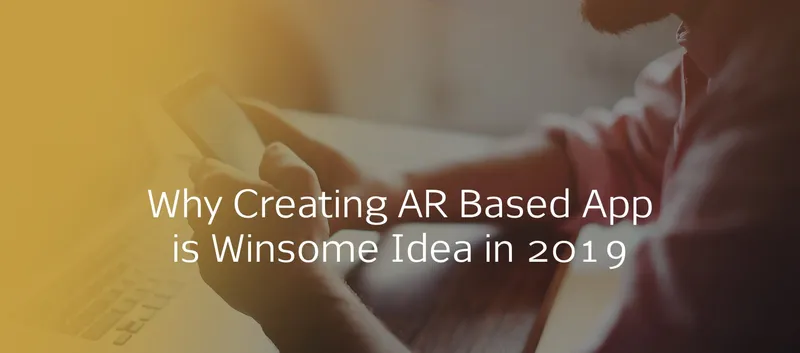
Why Creating AR Based App is Winsome Idea in 2019
We all are concordant on the point that investing in the future always pays values, AR is the future of technology. The market of AR also improving year by year, it is booming overall business categories. According to Statista forecast, the market of augmented and virtual reality is $16.8 billion in 2019, which are expected to reach the $160 to $215 billion in 2023.
These statics surely attracts every type of stakeholder as well as startups too. Every business wants to march with the trends thus tried hard to compatible with the AR capabilities. The most popular E-commerce application already taking leverage from the AR such as Amazon, Target, and so on.
That’s why creating an AR-based app is always a profitable idea for big companies to the smaller business. Yeah! The cost factor is still an issue that’s why this article contains free AR development tools.

Top 5 Free AR Development Tools 2019 For Creating Augmented Reality App
Vuforia
Vuforia is the most popular AR development tool with many exciting features. It is a freemium product which means the beta version is free with the least features along with watermarks. On the other hand, the paid version is bloated with features. This app compatible with Android, iOS, Windows platform, and unity editor.
While talking about the main features and advantages the best one is its usability for both 2D & 3D with Vuforia Object scanner. The text recognition with pre-install 100,000-word English vocabulary and also developers can create custom. VuMarks for creating a marker-based AR app. Also, Vuforia offers a virtual button to enable any surface into a touchscreen.
It allows users to choose to store data in local storage or cloud. Also, the AR application builds with Vuforia compatible with smart glass support. The pricing of these tools varies with the version and types of uses, it offers a free version and a paid version. The paid version also combines three different types i.e. Classic - $499 per time, Cloud - $99 per month, Pro for commercial use.
Google ARCore
As history claims, Every Google product comes with an advanced user interface, so much with Google ARCore. This is a Google product specially designed for the Android users, thus, it allows the developers to create an application in Android and iOS too. This SDK is compatible with Java/OpenGL, Unity, and Unreal.
It can ascertain the position and orientation of the device using the camera and spot the features in the place. The marker-based apps run accurately with the correct placing of virtual objects. ARCore allows the user to build an app with horizontal possibilities, so it can be used for placing virtual objects on the floor or surface, also it is helpful for motion tracking.
The light estimation is a somewhat most helpful feature to convert any virtual object into a real one because it set lights according to the real environment. Meanwhile, smart light tracking features help developers to craft realistic objects. The Google ARCore is completely free for use without any watermarks.
Apple ARKit
Apple ARKit itself the best AR development tool in the category. Instead of allowing this tool for both platforms, Apple restricts it only for iOS devices. The WWDC 19 is witnessed many awful surprises and Apple ARKit is one of them. It was first announced in 2017, but the improved version launched in 2019.
The Augmented Reality development tool offers Visual Inertial Odometry(VIO) for tracking the environment correctly without any hassle. The robust face tracking features allow to 3D characters and face effect. It also integrates with third-party tools such as Unreal and Unity for detecting 2D objects. The ARKit is also a free tool that specially used for iOS.
MaxST
Unlike Apple ARKit, the MaxST is compatible with Android, iOS, Windows, and Mac OS. There are two types or we can say two different versions according to usability. The first one is 3D toolkit and another one is for 2D objects. The 2D toolkit used for tracking images, and spaces along with QR codes. The 3D toolkit used especially to scanning and tracking mapping, environment for scanning realistic virtual objects.
It offers scanning QR codes, barcodes, and 3d virtual objects. The occlusion effect allows the screening of the virtual object by a real one. MaxST is only compatible with the 32-bit Unity editor version. Also, Physics engine features inject more power in creating realistic objects.
MaxST is a freemium product, therefore, the free version comes with the watermarks but the paid version allows everything to do for a creative developer. The AR development tools make very easier for developers to create an AR-based application.
Wikitude
The Wikitude is updating with each latest version as of now the advanced version is Wikitide 8.7.0, therefore, developers crush on this AR development tool. The application build under Wikitude is compatible with the Android, iOS platform and Windows for tablets. This is also a freemium product that offers a free version with watermarks and a paid version of €1,990 per app.
This AR development tool allows developers to import and render 3D objects with SLAM technology. It offers to employ location-based services and smart glasses support allowing users to store data in either cloud or in devices. Wikitude relies on the multiple script and libraries such as Native API, Xamarin, Unity 3D, Cordova, Titanium, and also JavaScript API.
This tool widely used by newbie because it allows adding, manage and organize virtual objects without having any coding knowledge. So these are the top 5 AR development tools for creating AR-based applications.
Conclusion
While we are wrapping up, one thing is clearly very much and that is the importance of AR. The augmented reality is trending this investing in AR is the best option. As per the technology is quite new, therefore, the developers are also not much acquainted with the depth.
So this post surely helps while choosing any AR technology or AR development tool. The piece of content addressed Google ARCore, Apple ARKit, Wikitude, MaxST and Vuforia. Every tool comes with some merit and demerit, so comparing all with the same manner looks unfair. It’s all up to you.







