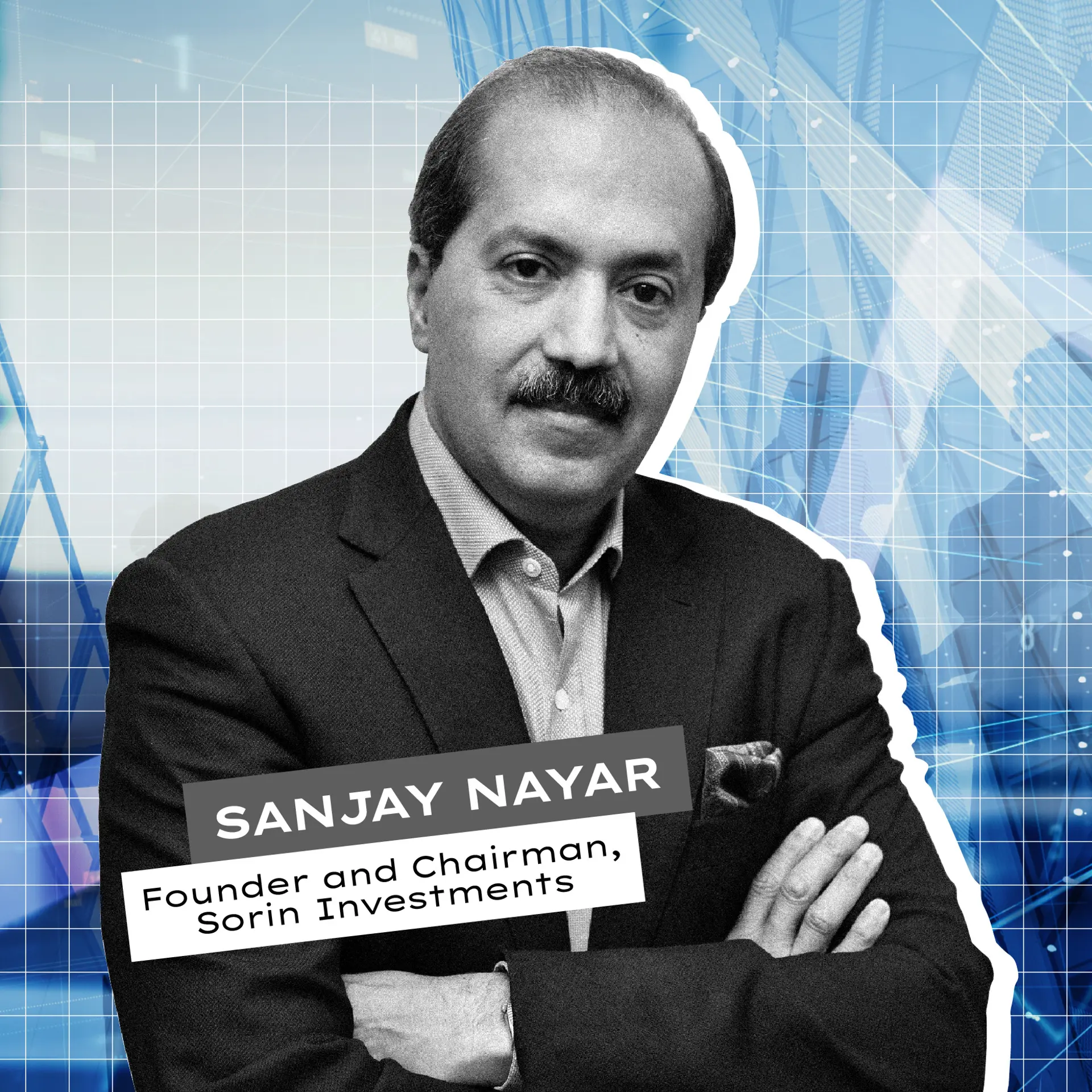SIMPLE STEPS TO DEVELOP A WEBSITE ON CLOUD
Cloud computing has been a buzzword in the IT industry for long now with everyone talking about potential benefits that organizations can derive from it. While several software service providers are gearing up their infrastructure to incorporate Cloud computing, developers have started building apps that have provisioning for scalability to meet the Cloud computing requirements.
Below is a simple step-wise approach on how to build an online portal on cloud platform using Amazon Web Services products.
For instance, fans of a very popular cricket champion – Sachin Tendulkar want to build an online portal in the name of ‘gosachin.com’, they can undertake below mentioned steps for the same:
Step-1 – Launch a Website:
Log onto aws.amazon.com, and sign in to the AWS Management console. Enter email address and password to sign in. This is the Management console. From here, one can control the various services. After completing a few simple configuration steps, one can launch a virtual server, called EC2 instance. Now, back to the console, on the instances section, the server starts booting up, yellow status…
Step -2 - Distribute content worldwide with CloudFront:
All the pictures are now already stored in Amazon S3, storage service in the cloud. From the console, go to the CloudFront section, and create a new content distribution for these pictures…
Step – 3 - Let's bring GoSachin.com to the next level:
After auto scaling is configured, one can see that new machines are turned on whenever needed, based on traffic load and other metrics. The new machine, Web Server 2, will be in pending status, and turn to green after a very short amount of time…
Step – 4 - Architectural improvements:
One of the most difficult parts of any architecture is how to deal with Databases. They're difficult to manage, to scale, and to backup…