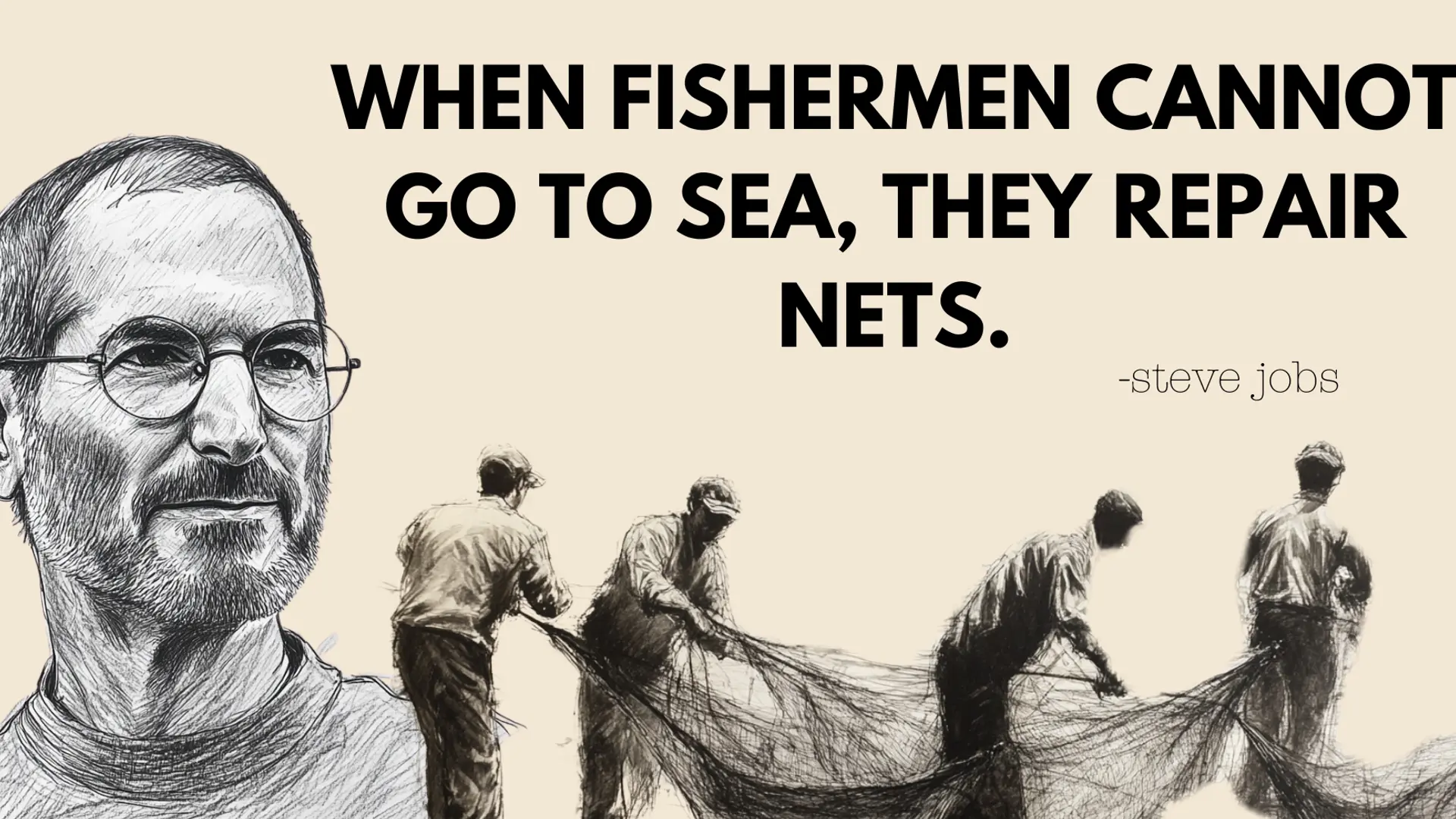Analysing Microsoft Surface - A New Kind of Tablet Surfaces
We wrote earlier about the Microsoft Surface as well but the topic has been lingering on and public interest necessitated a further demystification.
Hundreds of Android Tablets have been launched since the launch of iPad, and none have generated so much interest as the Microsoft Surface. The name seems quite bland, but MS seems to have packed a lot of punch into the tablet.
Tablet Details – MS Surface is a 10.6’’ tablet that runs WinRT or Windows 8. WinRT is Windows Runtime designed to run new ‘Metro’ style apps. While Windows 8 tablet can run full gamut of Windows Applications, WinRT devices will run only Metro Apps. What does that translate to the end-user? Apart from Office, native apps will not run on the WinRT devices. And all Windows on ARM (WOA) devices have support for WinRT only.
For those new to MS world, Windows (so far) runs only on x86 processors. While x86 based processors rule the roost in PC world, it is the ARM that is BIG in mobile devices. So, MS felt the need to have a port on ARM. (With Intel getting its motives clear in mobile space, an interesting tussle is ahead). The port of Windows on ARM processors is called WOA. MS has very clearly stated that WOA will never feel ‘wanting’ and will give a full Windows experience.
Of the two tablets, the WinRT model (based on ARM) is slightly thinner than iPad at 9.3 mm (vs 9.4) . While the Windows 8 Pro model is fatter at 13.5 mm. They also have a 16:9 display ideal for watching movies (so limited black bars on top and bottom while watching a movie, which is indeed annoying on an iPad!)
Surface vs iPad: For any tablet that wants a big part of the market and mind share, a comparison with iPad is inevitable.
- Surface is 1’’ bigger in display
- Surface is heavier (albeit not much)
- Surface has the ability to connect with other USB devices using two USB ports (2.0 in WinRT and 3.0 in Windows 8 Pro tablets)
- The BIG one at last – Keyboard. iPad has got one of the best on-screen keypads. But, even that cannot replace laptop for people who type extensively. Microsoft has innovatively included keyboard onto the cover for the Surface. Surface also has a kickstand built in that tries to mimic the ‘laptop’ experience

It is too early to tell how Surface will do. There are definite challenges for MS in making Surface a success:
- Pricing: iPad 2 sells at 399$ in US and the new iPad (not called iPad 3) retails at 499$ - Will Microsoft be able to match the prices? Economies of scale tilt the pricing in favor of iPad. And, iPad Mini, supposedly in the works, the 7’’ version of the popular tablet can bring down the pricing even more reachable than the Surface. However, MS are in the game for long. They might subsidize the tablet (like they did for Xbox) and sell it at a loss till it captures the market. MS has done this many times – Internet Explorer, Bing, Xbox, Zune (he he, just joking for the last item in the list)
- App Eco System: Apple has a head start when it comes to the App Ecosystem, obviously because they created it. It has such a seamless experience that user doesn’t have to learn any tricks to get that podcast or app on his iPhone / iPad. However, MS is in for the long term. Microsoft has one of the FINEST development environments with Visual Studio, and a choice of application development platforms – C#, HTML5, C++, Visual Basic etc. I am not a big fan of Objective C, which is a reminder of Apple’s acquisition of NeXT which got Steve Jobs back into Apple. I think with time, and with Microsoft focusing on the Apps, Microsoft might be able to build a good App Eco System
- Partner Animosity: Google did this with Motorola acquisition. When an operating system vendor decides to have his own hardware platform, and sell it as competition to his customers / partners, it is sure to ruffle some feathers. Big partners of MS namely HP / Dell / Lenovo might hesitate to jump onto the tablet bandwagon since MS directly competes with them on hardware.
All said, I cannot wait to try the Microsoft Surface myself!