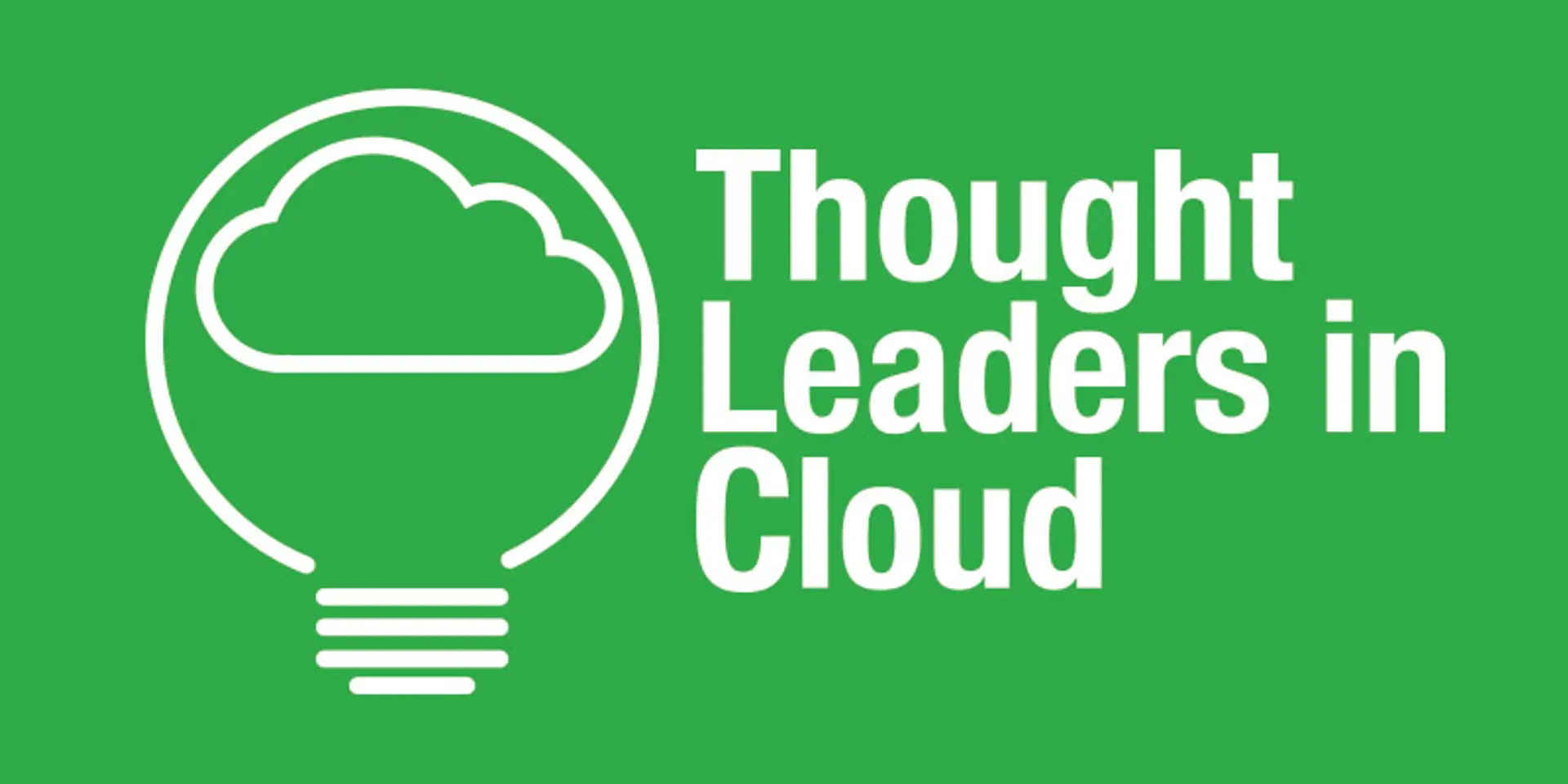How does Windows on AWS benefit your business? with Gene Farrell, General Manager at Amazon Web Services (AWS)
Thought leaders in Cloud is a series where we get you insights from the most influential leaders of the Cloud computing world. We present an exclusive interview with Gene Farrell, General Manager for Amazon EC2 Windows business at AWS.

Please tell us about yourself
As a General Manager at Amazon Web Services (AWS), I am responsible for the Amazon EC2 Windows Business and leading the creation of new AWS services targeted at business customers. One example of this is Amazon WorkSpaces, a fully managed desktop computing service in the cloud, which is now available to all customers. I will talk more about that later in this interview.
I joined AWS in April of 2012.Prior to joining AWS, I spent 20+ years at the Coca-Cola Company in a variety of sales, marketing, and general management roles. Mylast assignment was Vice President & General Manager in which Iled a team responsible for the creation of Coca-Cola Freestyle.
Born and raised in Seattle, Washington, I hold a Bachelor’s degree in Business from the University of Washington and a Master’s degree in Business from the Goizueta Business School at Emory University in Atlanta.
Why should customers run Microsoft Windows on AWS?
AWS provides the same, familiar approach for running Microsoft software that companies have been using for decades. Many customers choose to run workloads such as Windows Server, SQL Server, SharePoint, Exchange, Lync, and Dynamics in AWS because they can use the same software they are already familiar with, and take advantage of the flexibility, scale and low cost benefits of cloud computing. AWS has made significant investments to make running Windows workloads on AWS easier for customers, for exampleby creating a .NET software development kit (SDK) and AWS toolkit for Microsoft Visual Studio allowing customers to leverage AWS for many different use cases on the Windows platform.
Customers are running Microsoft workloads onAWS across virtually every vertical market, for many different use cases. Whether that’s a global collaboration solution, like Dole which was able to save $350,000 USD in capital expenditures by deploying SharePoint on AWS, or a backend solution likeRed Lion Hotels, which deployed a Windows and SQL Server application on AWS as a cost effective way to keep the lights on for the critical parts of their infrastructure while reducing the risk of IT resources getting pulled away from their core business strategies– we’re seeing the on-demand, instant scalability of IT resources dramatically increase the pace of innovation for these customers.
Microsoft is a developer-centric company. How do you make it easy for .NET developers to use AWS?
The flexibility of AWS means that developersget to choose from the variety of services that AWS provides. With AWS,developers have access to limitlessamounts of storage, bandwidth, and computing resources. Developer can use as much or as little as they wish, and only pay for what they use. Developers can use AWS to build anything from a simple, static web site to full web applications using a variety of different building blocks such as compute, database, storage, and applications services.
AWS provides a set of publicly available AMIs (Amazon Machine Images), which arepre-configured templatesthat include SQL Server, Internet Information Services (IIS) and ASP.NET to help customers get started quickly.
Today, we provide a number of features to help .NET developers use AWS:
We’ve created the AWS Toolkit for Visual Studio, which makes it easier and faster for developers to develop, debug, and deploy .NET applications in AWS. Developers can also use the AWS Toolkit for Visual Studio with AWS Elastic Beanstalk, which is a service that automatically handles the deployment details of capacity provisioning, load balancing, auto-scaling, and application health monitoring. .NET developers can easily create new projects with the AWS .NET library by using one of the included project templates, or add the library to an existing project. With the AWS Toolkit for Visual Studio, developers are able to get started faster and be more productive when building AWS applications.

We also provide an AWS SDK to make it easy for developers to work with AWS by providing .NET APIs for many AWS services including Amazon S3, Amazon EC2 andAmazon DynamoDB. This single, downloadable packageincludes Visual Studio project templates, the AWS .NET library, C# code samples, and documentation.
The AWS Toolkit for Microsoft Visual Studio and the SDKs are available on our Windows .NET development center.
How can corporate IT running on Microsoft platform leverage AWS?
Deploying Windows workloads on AWS gives customers the ease of working in theWindows operating environment they are comfortable with, the flexibility to use one or all of our services, the flexibility to work 100% in the cloud or just have part of their infrastructure in the cloud to take the heavy lifting compute tasks off their in-house resources, and the flexibility to pay on demand and not be locked into rigid licensing terms and conditions. Our model makes it easy for customers to spin up new resources when they need them and turn them off when they don’t.
Running Microsoft workloads on AWS also gives corporate IT the licensing flexibility to buy Microsoft licenses directly from AWS while also bringing in their existing qualifying licenses, such as Exchange, SharePoint, etc. through Microsoft’s License Mobility Program.
Because Microsoft workloads run the same in AWS as they do on premises, corporate IT can leverage their employee’s existing skill-sets on AWS. Along with the tools I mentioned above, we make it really easy to get up and running without having to hire new staff or invest heavily in training.
Finally, AWS CloudFormation gives systems administrators an easy way to create a collection of related AWS resources and provision them in an orderly and predictable fashion. The AWS CloudFormation samples package contains a collection of templates for Windows Server, Active Directory, Exchange and SharePoint that illustrate various usecases. Stacks can be created from the templates via the AWS Management Console, through the AWS CloudFormation command line tools or via the AWS CloudFormation APIs. Customers can use the templates as-is or they can use them as a starting point for creating their own templates.
What are the most popular Microsoft workloads running on AWS?
Many of our customers are utilizing Windows Server as their platform of choice. We are seeing Windows Server deployments across all Microsoft workloads including SQL Server, SharePoint, Exchange, Lync and Dynamics (CRM, AX and NAV). Customers like AEG, LIONSGATE and Dole selected AWS for their SharePoint environment because they liked that the experience was the same as SharePoint on premises, but they get the financial benefits of using the cloud. Ideomeduses AWS to run their SQLServer backend application fortheir mobile app, which helps people manage chronic medical conditions such as asthma, diabetes, and heart disease. By leveraging AWS, Ideomedis better able to achievetheir core goal of improving people’s lives while fanatically protecting customer privacy and security (AWS helps them ensure they are fully HIPAA compliant).
With Microsoft upping the ante on Windows Azure, how do you plan to differentiate AWS for running Microsoft workloads?
The benefit that customers get from running Microsoft Workloads on AWS is that they get the same familiar experience as on premises while at the same time, being able to scale quickly and move from capital expenditures to variable expenses. For example,LIONSGATE was able to decrease theirSharePoint implementation time by eliminating the steps of purchasing and installing additional servers and storage. The company has also optimized uptime while reducing the burden that would have been placed on their data center and technical support staff had they gone with an on-premises deployment.
Another customer, AEG found that by running SharePoint on AWS, they could take advantage of the 9 AWS Regions to deliver information rapidly to their global customers. Dole was able to save $350,000 USD in capital expenditures by running SharePoint on AWS and enjoys the benefit of being able to focus on their core business, leaving AWS to do the heavy lifting of maintaining a reliable infrastructure.
Customers tell us that one of the reasons they love running their Windows applications on AWS is our customer focus – we innovate quickly based on their feedback. For example, a little over a year ago, customers gave us feedback that they wanted the ability to perform on-instance configuration with Windows instances when using CloudFormation. In response to this, we launched a feature within a few months to allow passing user data and instance configuration metadata to Windows instances to enable end-to-end deployment.
Another example is when Windows Administrators told us that they prefer to use PowerShell as their command line tool for administration. In the last 12 months we have built a library of over 900 cmdlets allowing Windows Administrators to provision and configure Windows and other instance types PLUS the complete portfolio of AWS services (Windows based or not) via familiar Powershellcmdlets.
What does Amazon WorkSpaces means to Microsoft enterprise customers?
Whether customers are managing traditional desktops or an on-premises solution for virtual desktop infrastructure (VDI), both of these approaches require significant capital investment and are often complex and difficult to deploy and manage. Using a cloud-based desktop environment eliminates the need for up-front investment and ongoing management of infrastructure, providing customers with an easy, cost-effective way to bring a secure and broadly accessible desktop experience to their users.
Amazon WorkSpaces offers customers an easy way to provide a fully managed, cloud-based desktop experience to their end-users. IT organizations no longer have to worry about procuring or deploying expensive hardware or installing complex software to deliver a virtual desktop experience to users. Amazon WorkSpaces takes care of all the heavy lifting of managing hardware and software, and tasks such as patching and maintenance, enabling customers to deliver a high quality persistent desktop experience to users with anywhere access.
Also, more and more enterprises are dealing with “bring your own device” type policies – WorkSpaces allows IT to continue to manage a secure and broadly accessible Windows based desktop infrastructure on a variety of different devices, (e.g. iPad, Kindle, Android). Amazon WorkSpaces allows customers to have these device variants running any Windows based application including Microsoft Office.
How can Microsoft developer community take advantage of AWS Elastic Beanstalk?
AWS Elastic Beanstalk enables customers to quickly develop, deploy, manage, and scale ASP.NET web applications on AWS. New AWS customers can get started with AWS Elastic Beanstalk as part of our free-tier program. The AWS Elastic Beanstalk .NET container supports IIS and the .NET Framework version 2 and 4 on Windows Server 2008 R2 and Windows Server 2012. AWS Elastic Beanstalk integrates with Amazon RDS for SQL Server Express, Web and Standard database editions which give developers easy access to SQL Server database functionality. Using the AWS Toolkit for Visual Studio customers can use their favorite IDE to seamlessly develop and deploy applications on AWS using both the development focused single-instance Elastic Beanstalk tier, and the fully load balanced and auto-scaled production configuration.
What’s the most significant enhancement your organization has delivered in the last year?
At AWS, we love innovation so we are constantly adding features and services, and if you look back at AWS launches over the years, you’ll notice our pace of innovation is quick.For instance, in 2011, we released over 80 significant services and features; in 2012, nearly 160; and 280 in 2013. Additionally, last year, we dropped Windows On-Demand EC2 instances prices by up to 26% so customers could gain additional value from the platform.
As I mentioned earlier, we announced Amazon WorkSpaces in November last yearandnow it is available to all customers. We believe that overtime, cloud-based desktops are going to significantly impact business productivity levels, as employees are going to be able to access the documents, applications and resources they need with the device of their choice, including laptops, iPad, Kindle Fire, or Android tablets, while at the same time, driving down corporate IT costs.
What’s the roadmap for Microsoft Windows on AWS?
We are focused on continuing to build new features and improve the experience for customers running Microsoft workloads on AWS based on their feedback. While I don’t have anything specific to share, we’ll be iterating quickly on Amazon WorkSpaces, expanding our services to additional Regions, and working to lower our costs and pass the savings to our customers.
We thank Gene for his insights on Amazon EC2. Stay tuned for the next interview with another thought leader!