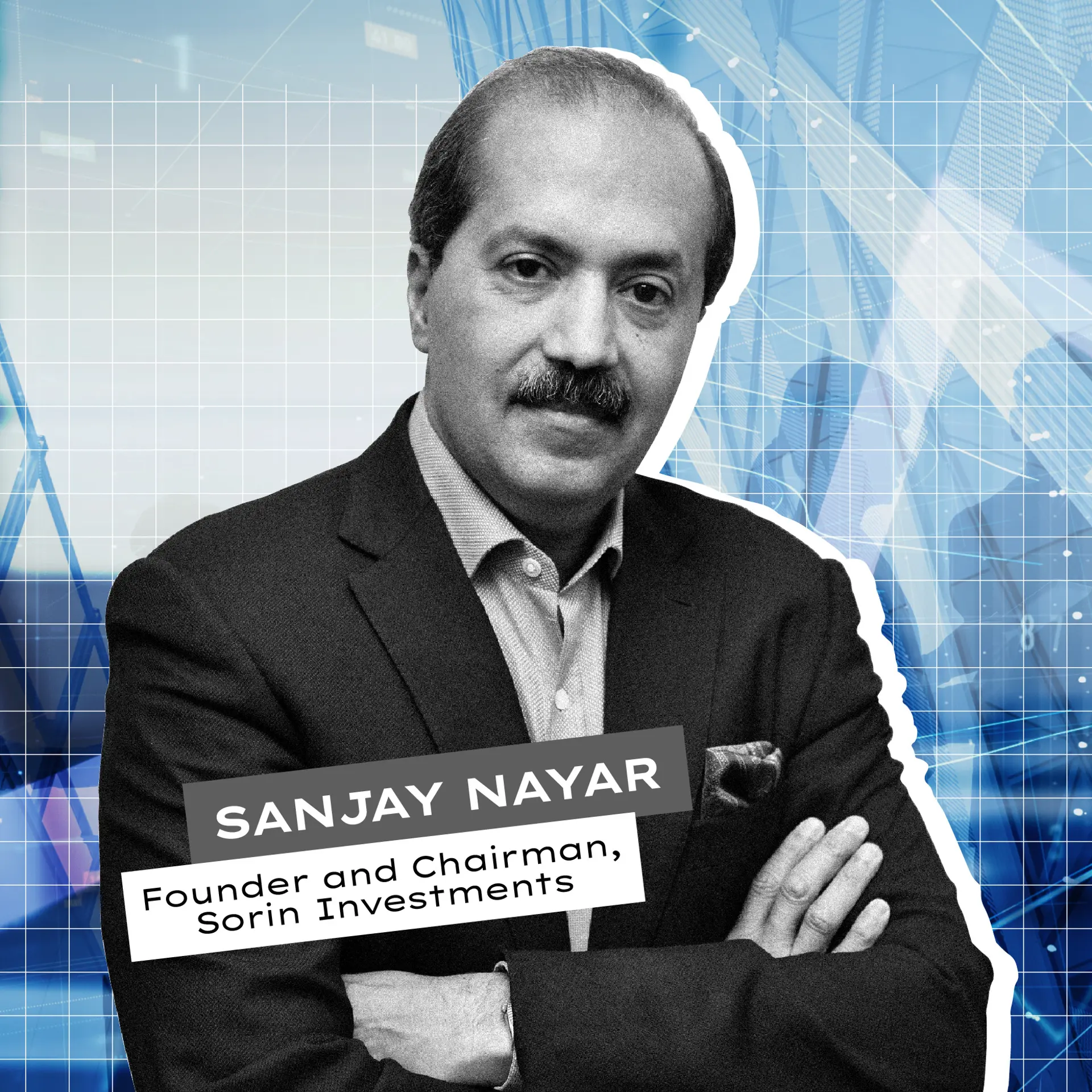How I became friends with my Facebook news feed again
The Problem:
Here’s what really bugs me each time I log into Facebook: My news feed. Seven out of 10 times it is filled with the things like, 10 reasons why XYZ is awesome, A girl hits a man and you won’t guess what happened next, a sponsored ad post, a silly comedy video being shared by everyone, never ending memes, etc. Do you see what’s really missing here? Things my real friends actually share!

In my experience, Facebook’s news feed algorithm shows me stuff from pages more because I may have hit the ‘like’ button for some of its content sometimes. This makes normal people like you and I feel lost all day in the news feed, as we are bombarded with “engaging content”. Understand this: Facebook ideally wants you to click more on promoted, shareable content. It’s their bread and butter. Liking your friend’s picture or status is not going to help them earn. In fact, Facebook already has a separate .Pages feed.option which helps you view content only from brand pages, but a Friends only feed. is missing. In the past, the company has done some good things that provide the user an ad-free experience to connect with their friends. Just like a separate Pages feed, I wish they soon introduce a separate Friends only feed. Until they introduce it, here’s how I made my Friends only feed.
The solution:
Back in 2012, Facebook had introduced Interests lists. These lists are designed to help users curate the content of pages and public figures in which they’re interested. In simple terms, it’s like having your own newspaper with all your linked content from your favourite pages.
Step 1 - Click on Interests which can be found in the left sidebar.
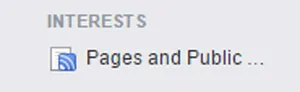
Step 2 - Click on Create List
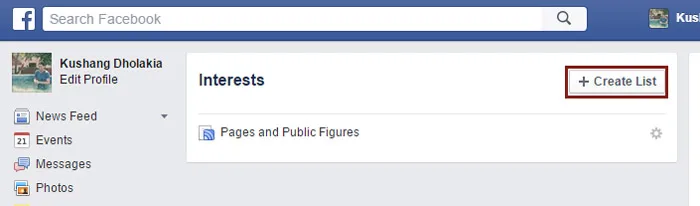
Note: You can create multiple lists as per your choice like News pages, Design pages, Movies pages, etc. This will help you organise the stuff you’ve liked.
Step 3 - Facebook will allow you to select which pages you want to add to your list. I wanted to add them all. Now this may seem a time-consuming task but there’s an easier way to select them faster. Select the first brand page with your mouse, keep pressing the following two buttons one after the other - Tab and Enter. Keep pressing these till all the pages get selected. I had 478 brand pages liked and it took me just two minutes to select them all with Tab and Enter.
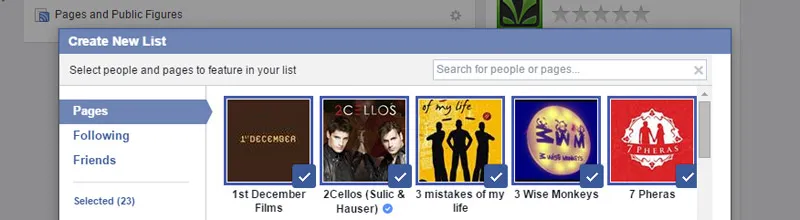
Step 4 - After selection, Facebook will ask you to name the list. As you can see below, I named it Brand pages. Don’t forget to select Only Me option so that this list remains private. That’s it. You’ve created your own list.

Step 5 - After this, go again to Interests category and you’ll find your newly created list there. Click on the settings icon and select Add to favorites. This will help you add this list to the left sidebar for quicker access.
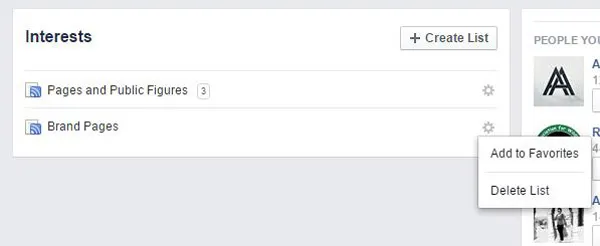
Step 6 - Now go to your Profile page -> More -> Likes. Here you’ll find the list of all pages you’ve liked.
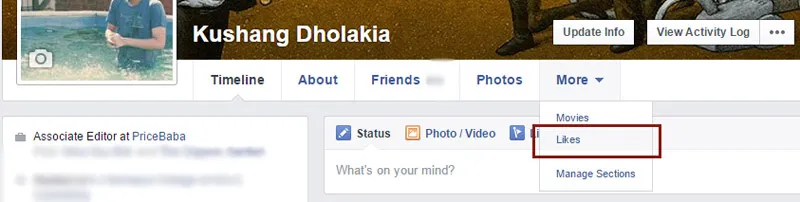
Step 7 - This last step will consume time but trust me it’s worth it. Start clicking on the Following button for each page, which in turn will unfollow the page. This will make sure no posts turn up on your news feed.

Facebook has proven in the past that they’re serious about security, and that is reflected here. While unfollowing, I got a security check pop-up as I was going too fast. I couldn’t continue doing this further. I logged in again after two hours and could finally unfollow all the remaining pages. In total, it took me 15 minutes to stop following all pages.

The Result
After spending an hour to do all this, my Facebook news feed feels like a new planet altogether. I should say it feels like my own planet where I can see what my real friends are posting. For a change, it’s refreshing to not see any brand posts and whenever I wish to look at brands, I’ll always have my Brand pages list ready to look at. Facebook has now become a lovely experience. It has become what it was originally meant to be.
If you try this, do share your experience with me.
About the author:
Kushang Dholakia is an Editor for PriceBaba. Apart from his love for technology, his interest also includes designing, video editing, and movies. Talk with him on Twitter at ArrestedThinker