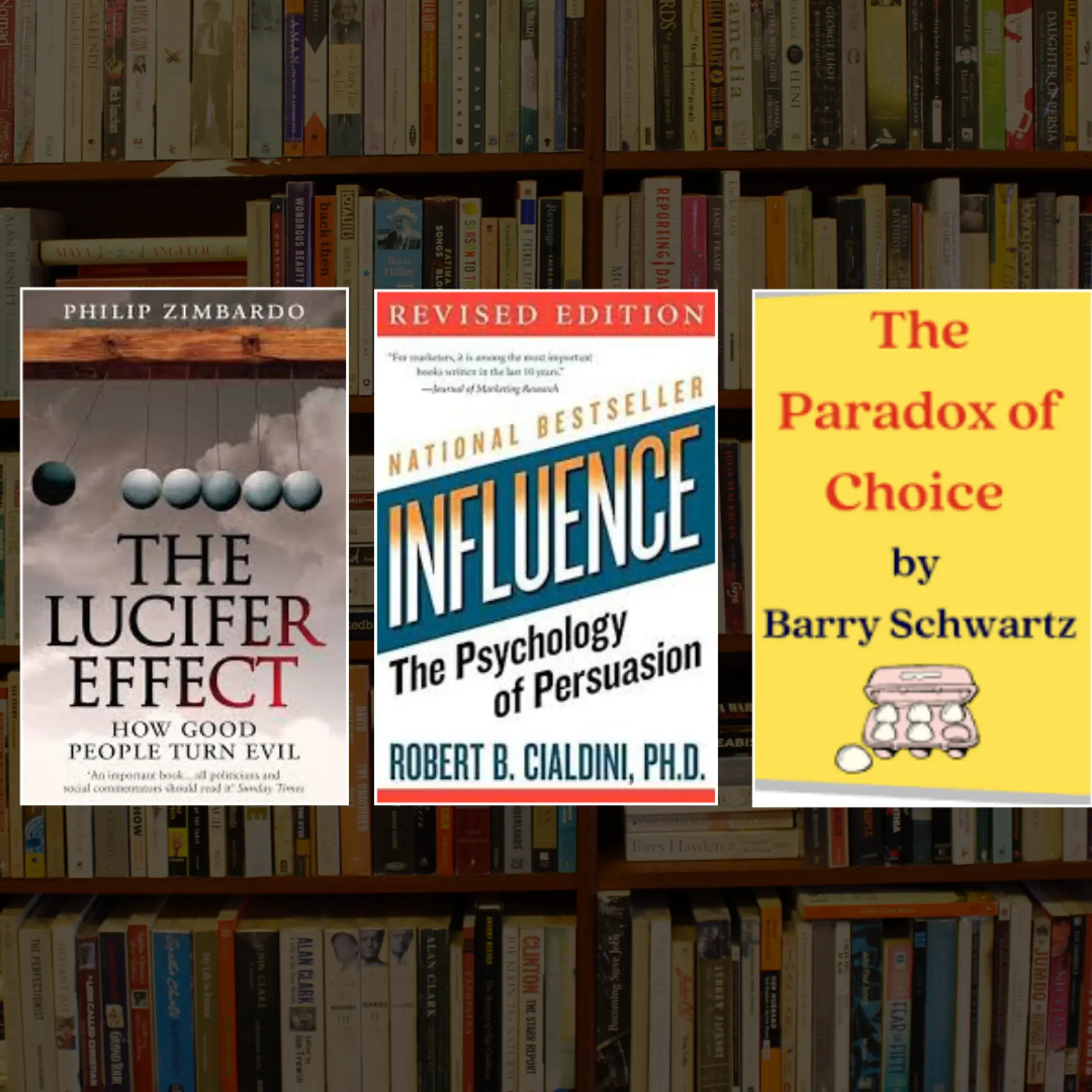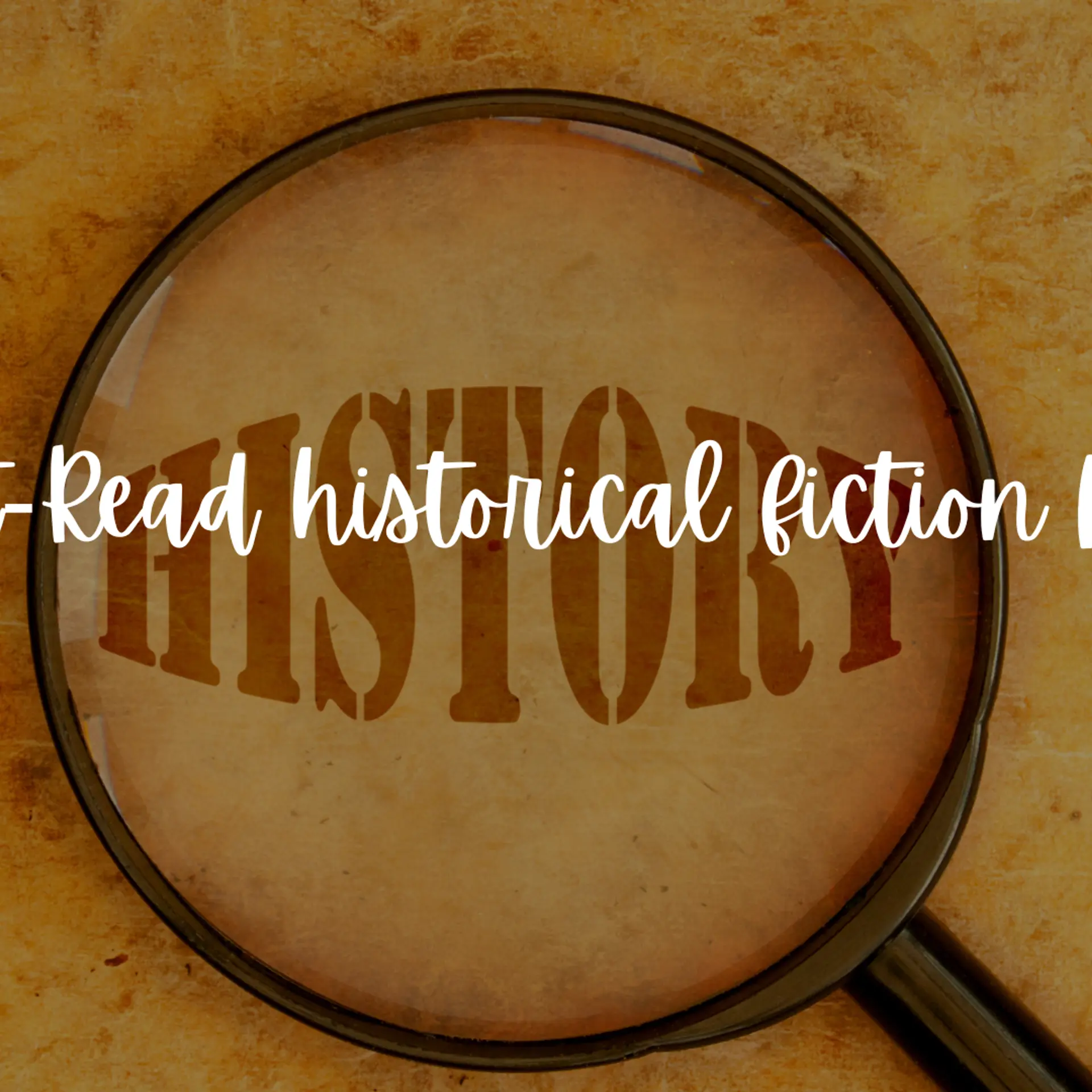You most likely use Gmail for your personal mails. Most of us also use Gmail for business. I am a big productivity freak. Not that I use all my hours working but whatever time I spend working, I want it to be efficient.
Time you enjoy wasting, was not wasted - John Lennon
Here are five great Gmail add-ons that can help a lot to increase your productivity, for free:
#1 Boomerang - Email scheduler and reminder
Boomerang is the best email scheduler and reminder you could ever have.
Big part of my job is to follow up on the emails that I send to prospects, partners or customers. And Boomerang makes it a breeze. Whenever I send an email and expect a reply, I mark it with Boomerang to return later at a scheduled time to my inbox so I can effectively follow up. There are options like Boomerang this "if no reply" or "regardless".
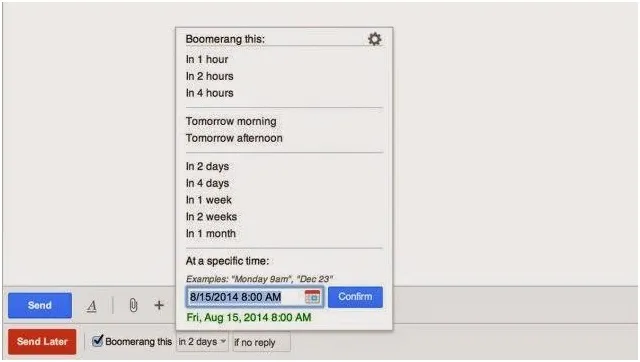
Boomerang also helps in writing an email and sending it later at a scheduled time.
#2 Sidekick - Social profile and mail activity tracker
I was a big fan of Rapportive; the app that used the right ad-bar in Gmail and showed the complete social profile of your email contact, but after its acquisition by LinkedIn the tool started losing its charm. It just shows the Linked Info now.
I was on the lookout for a good replacement and that was the time when Hubspot launched Sidekick (earlier called Signals).
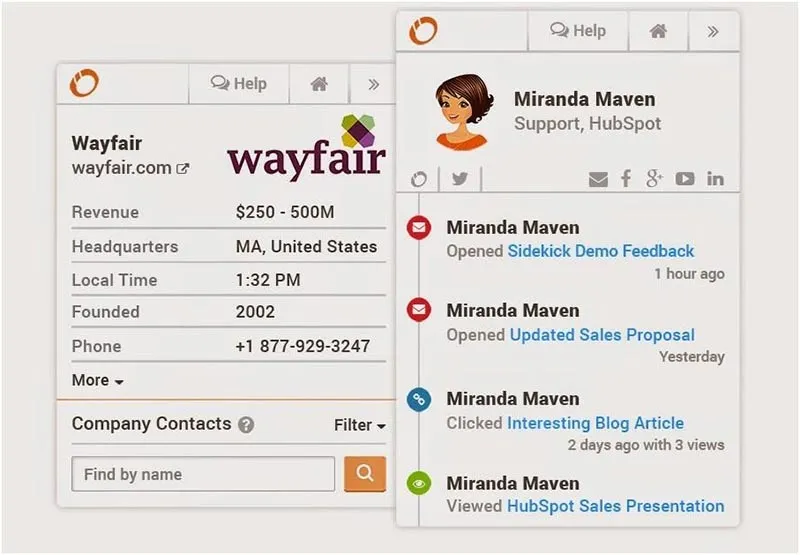
Sidekick not only shows you the social profile snapshot of the user but also notifies you when people open your emails and lets you know when leads are visiting your website.
#3 Unroll.me - Helps you unsubscribe from clutter
There is a time in everyone's life when they realize that they have been too generous with their email ID and their inbox is filled with newsletters that they once subscribed to but no longer need.
To get rid of this is big hassle.
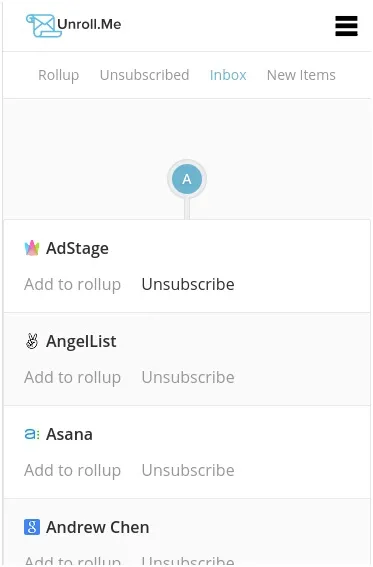
Unroll.me has a two-pronged approach to solve the subscription clutter problem. It not only shows you all the subscriptions in one place, so you could mass unsubscribe from them, but also allows you to roll all your favorite newsletters that you wish to retain nicely into one email so there's less clutter and you can go through them when you have time.
#4 Assistant.to – Effortless way to schedule 1:1 meetings
We do a lot of work about work. Scheduling meetings is one such thing!! A lot of time is wasted in the back and forth emails and it is one of the pet peeves of many a professionals especially if you are a small business owner or freelancer.
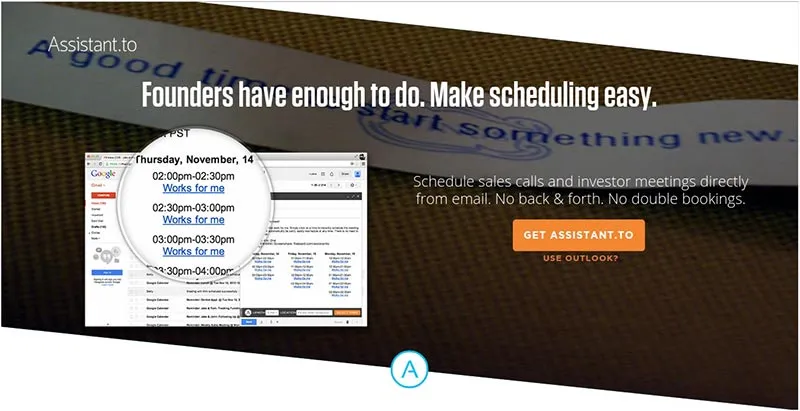
Assistant.to solves this problem., it integrates seamlessly with your Google Calendar and makes creating a meeting to a single recipient a breeze, by letting you pick a time duration, list of available slots and sends them by an email to the other person.
The other person need not have Assistant.to, they see the Timeslots that you mentioned in the links and with one click on any device they can pick a desired time that works for them by literally clicking the link “works for me” and the calendar invites are automatically sent to both the parties. The recipient can pick another time slot from the ones that you mentioned and reschedule effortlessly.
#5 ToDoist - The To Do list in your Gmail
Even though Google Tasks has been there since ages, I hardly know anyone who uses it. ToDoist is the low weight task management app that helps you create task, sub-tasks, put a priority to them and assign due dates in human readable form like “Monday at 10 am.”
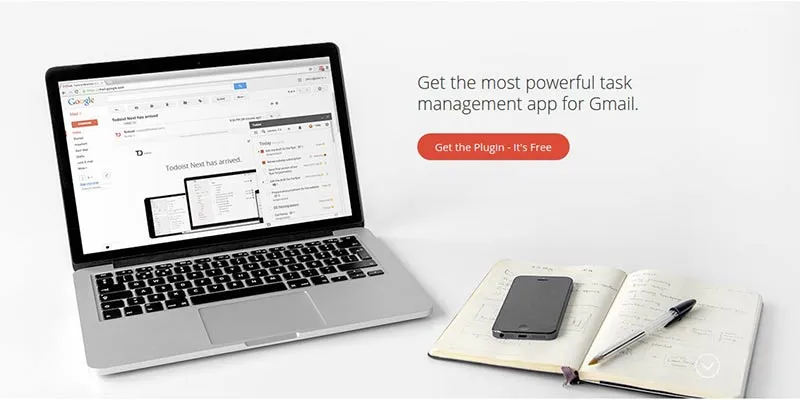
Not only this; you can associate emails to tasks inline. The other feature that many people love about ToDoist is their gamification approach of gaining Karma points when you complete your to-dos or goals with a nice visualisation chart too.
If you use To Do lists to manage your day, this add-on is a must.
Bonus Tip:
If you use iPhone devices, use the best Gmail app for iPhone, you would be surprised to know who developed it - Microsoft!
By the way, if you are crazy about any Gmail add-on that I missed and would like to let the audience know, please add to the comments.
About the author:
Santosh is co-founder of Hyderabad based f1Circle – Bulletin Board exclusively for Professionals that has Professionals from 500+ companies. With f1Circle, his aim is to build a help network that enables every professional have a fulfilling life.