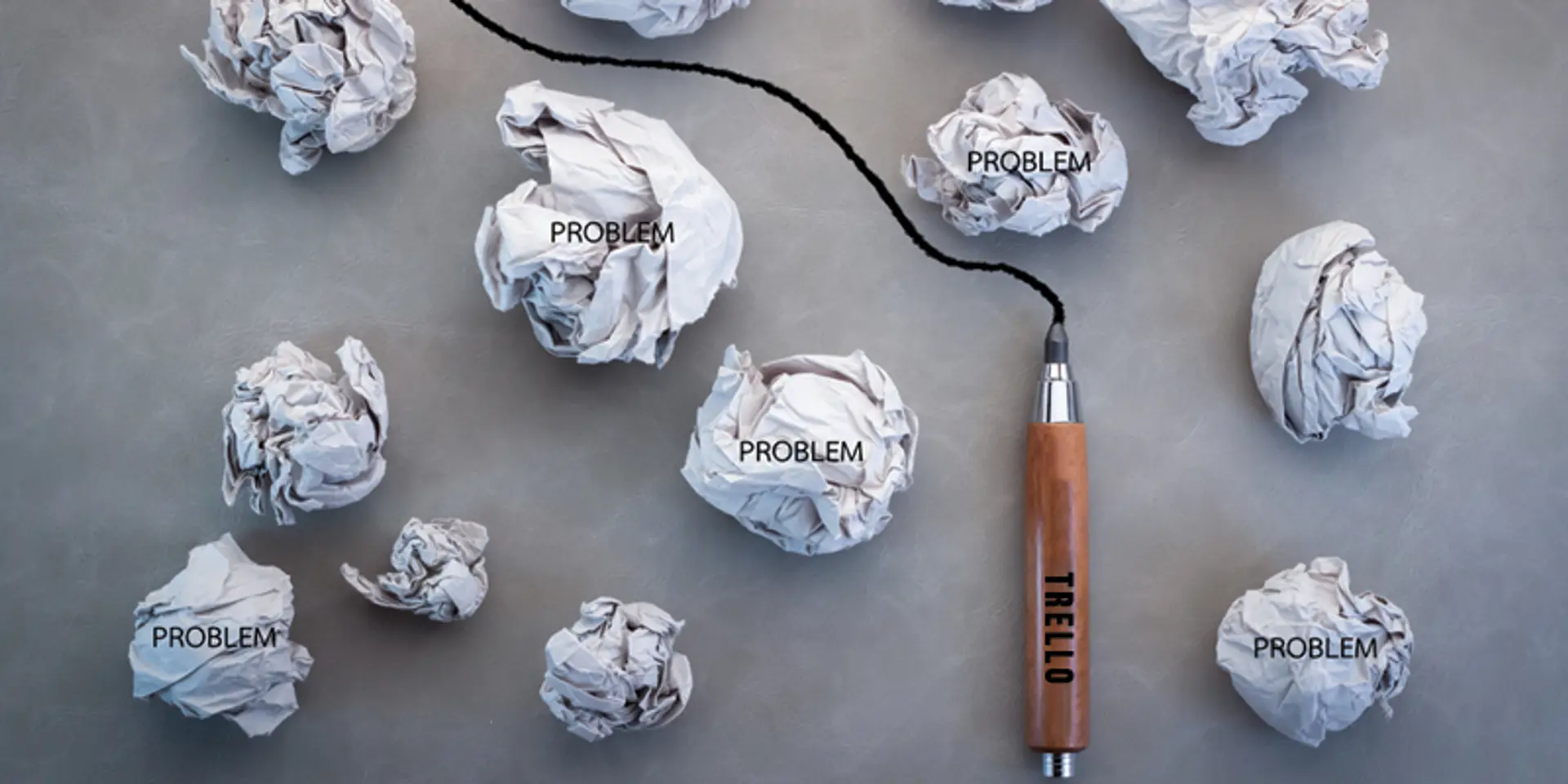Trello can increase productivity through your startup - here is how
Everyone in the startup ecosystem is constantly chasing is higher productivity at work and more happiness at home. These two go hand in hand and are prominent driving forces in our functioning. There are many tools and apps which help us achieve either or both the areas. Trello, a free and simple project management app/website, promises to bring some order to your life, both at work and home. Designed as a huge digital bulletin board on which we can pin up our tasks, assign them to different team members and track their progress, Trello is deceptively simple. On the surface, it can look like a basic to-do list app, but once you dig deeper, you will uncover the many possibilities and the amount of flexibility it offers. Initially developed to track bugs in computer code by the Fog Creek team, the app is now being used to organise a whole range of things from content management to hiring records, planning weddings or keeping track of resolutions.
How to use Trello
At first, Trello might look a bit confusing. But fret not. It is just a digitised version of the age-old ‘sticky notes on the cork board’. The three main things you need to know to use Trello are boards, cards and lists.
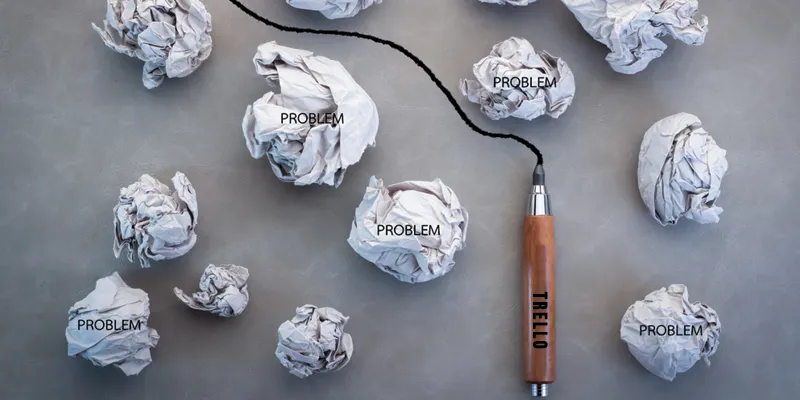
Boards represent a project or a department. This is like a shareable bulletin board that contains all lists and cards pertaining to that event. The board admin can add or remove people from the board and collaborate with them on the tasks listed. Lists are simply a stack of cards, and cards are the cells of a board. Cards represent a task or an idea. You can add long descriptions to cards, images, files, links and so on. You can assign team members to each card and the card can be moved around between the lists.
Why use Trello?
It can map your workflow: There are many ways you can use Trello. The two most famous ways are to make different stacks for each process of your workflow or, if your team is small enough, to dedicate each stack to each person of your team. Each department of your startup – be it human resources, finance, sales, marketing or editorial – can have separate boards and organise their workflow in any of the above-mentioned ways. For instance, the HR team can have a board for tracking the posts that need to be filled and those already filled. There can be a second board for keeping track of interviews, which stage each candidate is in, with team members airing their comments on each candidate as well. The content marketing department can have a content calendar board which has a stack each for ideas, research, drafts, etc., indicating the stage that every story is in. Otherwise, each stack can be assigned to different writers and the editor can move stories to them and have an idea about what they are working on at the moment.
It increases transparency: Using Trello makes sure that all your processes are transparent among your team members. Every person on your team knows what he/she is expected to do, the deadlines are visible and the manager knows each person’s workload before assigning them with new projects. Your team will also have a clear idea of whom to approach in case of any issues and thus clears communication channels in the organisation. It literally brings the employee, the manager and the founder on the same page. Trello is one of the best apps to bring a remote team together and coordinate their work.
It increases accountability: This is a direct outcome of the increased transparency. As tasks assigned to individual team members or groups are visible on Trello, it is easy to track them and hold them accountable for delays or defaults. It is also easier to identify which part of the workflow has slowed down or stalled performance. This also creates an increased sense of responsibility in your team members and ensures faster and better results. It also saves a lot of time of which would be otherwise spent in trying to identify the exact point of mismatch.
It is budget-friendly and responsive: Trello is free to use. There are add-ons that you can pay for, but most features that are available in the free version are enough and more for startups and small businesses. It is also responsive to tablets and mobile devices as well. Moreover, with features like drag-and-drop and inline-editing, it is easy to use once you get a hang of it. What’s more? It gets rid of post-it paper-mountains and digitises all your tasks throughout all your devices.
Getting organised is the first step to being more productive. If you can do that at no cost to the company, then why not give it a try? How do you use Trello in your startup? Let us know in the comments below.