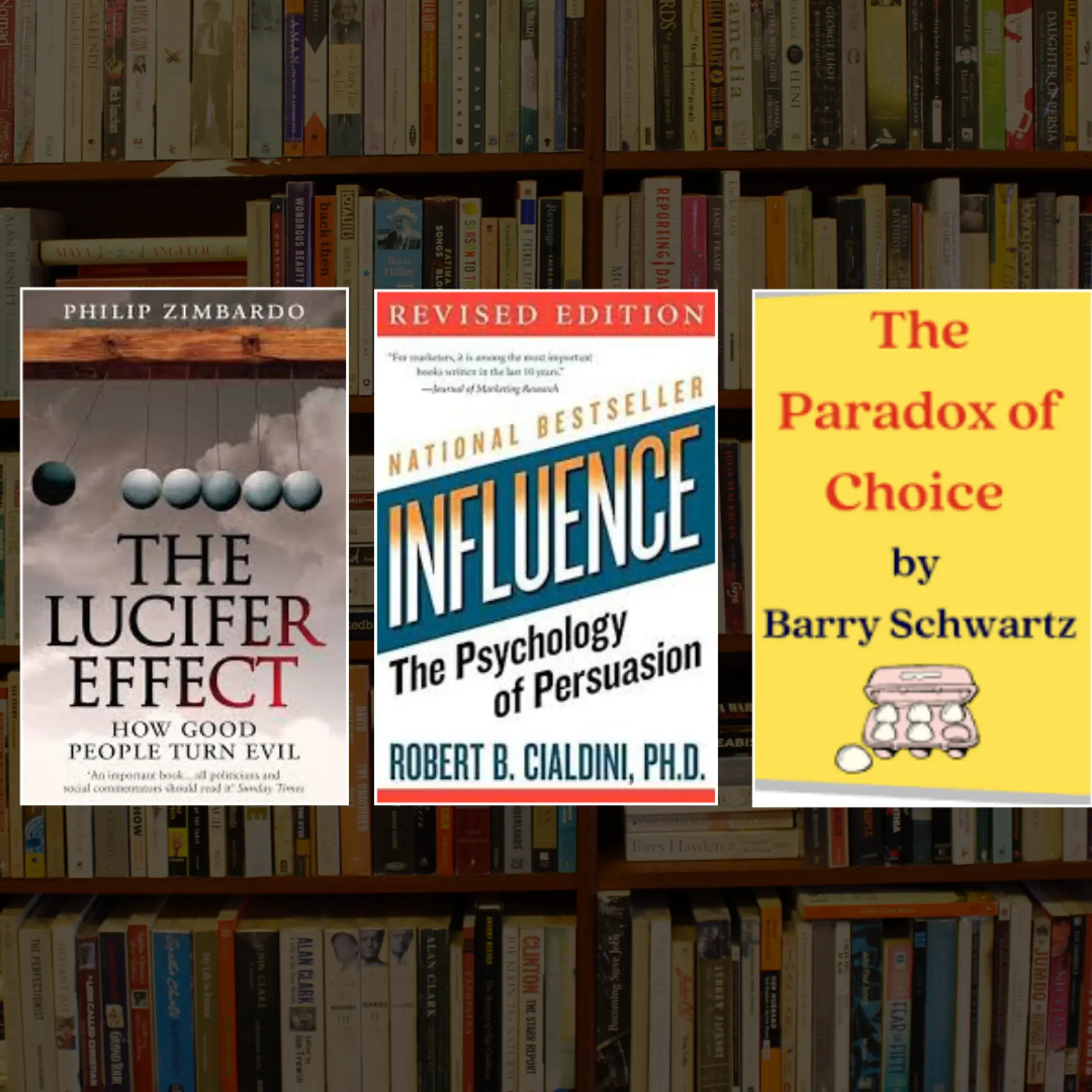5 user-friendly graphic tools to embellish your social media posts
These days, packaging information for daily consumption has taken the bite-sized form. This is a valuable practice for those who like to supplement their content with a touch of graphic design. Enhancing content with images is a vital habit for bloggers and content writers.
This involves using typography and infographics, creating panels and layouts to segregate content, templates, headers, and suchlike to make good images. These images can then readily be converted into the required dimensions for particular social media handles.

Image : shutterstock
The following list of free and commonly used web-based graphics design applications. These can be immensely beneficial for content marketers as they are built to allow any lay person to create stunning images for social media.
Canva
This online graphic design platform offers an array of features that can help you create quality images for the web. With a user-friendly interface, Canva seems to be the quintessential design site. It has an assortment of layouts for making anything from holiday greetings and classy resumes to posters for your next gig and templates for your blogs. Its collection of ready-made templates is free and can be used for several purposes. It also has options for creating posts specific to Facebook, Instagram, Twitter, and other social media sites. The end result turns out to be a quality image.
Fotor
Apart from the photo editing feature Fotor is known for, it also has several options to apply graphic design elements to the image. It is best used for its simple editing, and it also allows you to adjust the dimensions of an image to fit those of other social media handles as Canva does. It also gives you the option to save your images on Dropbox, a cloud storage facility, or on your computer.
Easelly
Ever needed some fancy infographics to pep up your presentation? Here’s your answer. Easelly is another web application that is best for making infographics. It has a variety of features that contribute to making detailed infographics with several templates. It also has an assortment of readymade layouts in case you have some starting trouble.
FotoJet
FotoJet is another browser based application and known to be quite a good alternative to Canva. It comes with options of creating collages, editing pictures, and creating images with graphic design elements. FotoJet comes with two modes: Creative and Classic. The Creative mode helps create designs with the built-in templates and layouts, and the Classic mode is used to create designs from scratch. This would mean choosing your own layouts and other things to create your own templates.
Pablo by Buffer
This application is very useful for creating posts and images for on-the-go editing. With Buffer’s Pablo, you can make posters, flyers, and posts for Facebook, Instagram, Twitter, and Pinterest quickly. The readymade templates and layouts will do the job for you as you add the content. It can then be saved and uploaded onto the required social media handles.
Even though all these websites are free, they have a premium option where you can pay for certain extra features that could take your designing capabilities to the next level. Although, a huge drawback could be having a solid internet connection, without which there might be a constant lag or the annoying. Nevertheless, all of these tools have a very simple and user-friendly interface, and are built to keep you creative with your graphic designing.