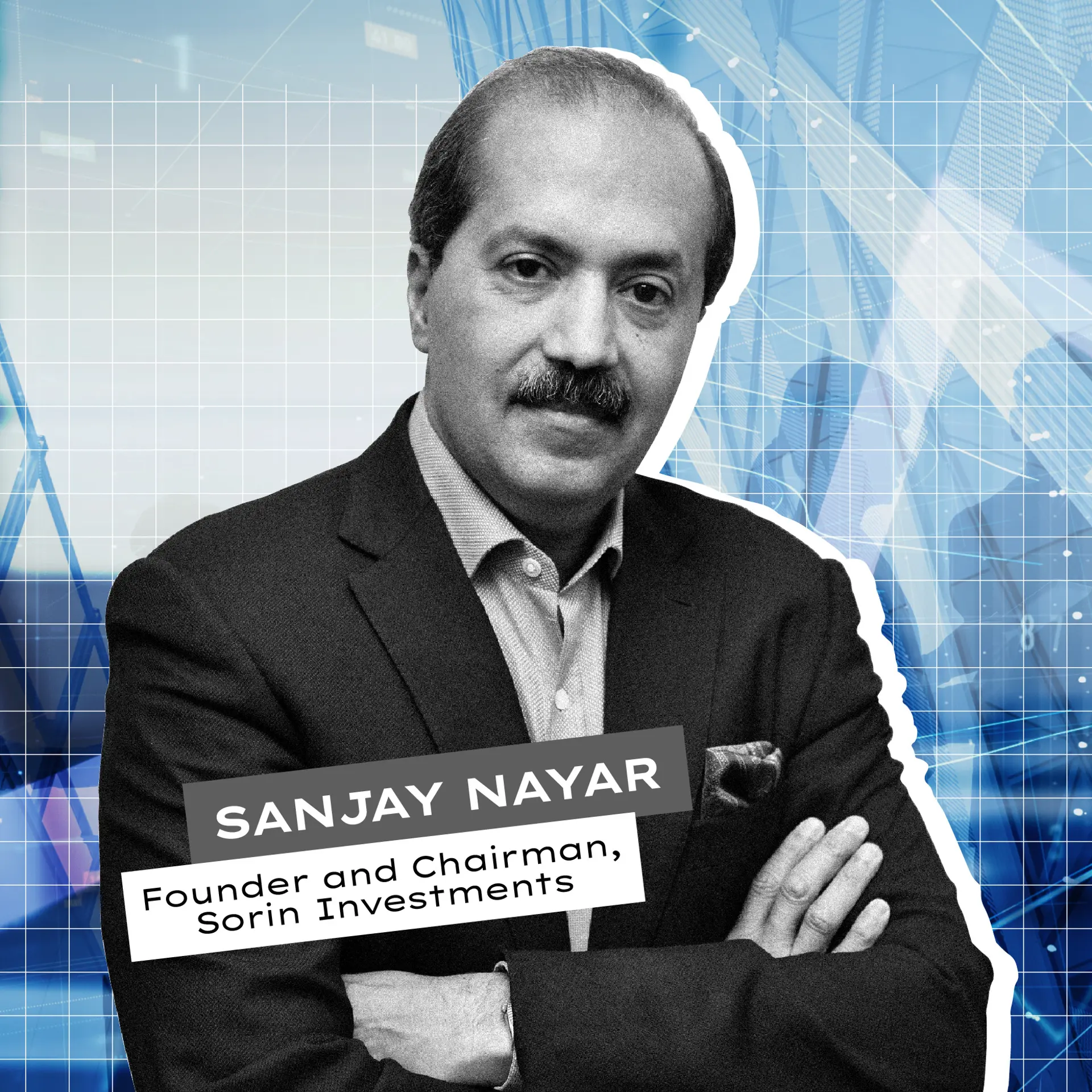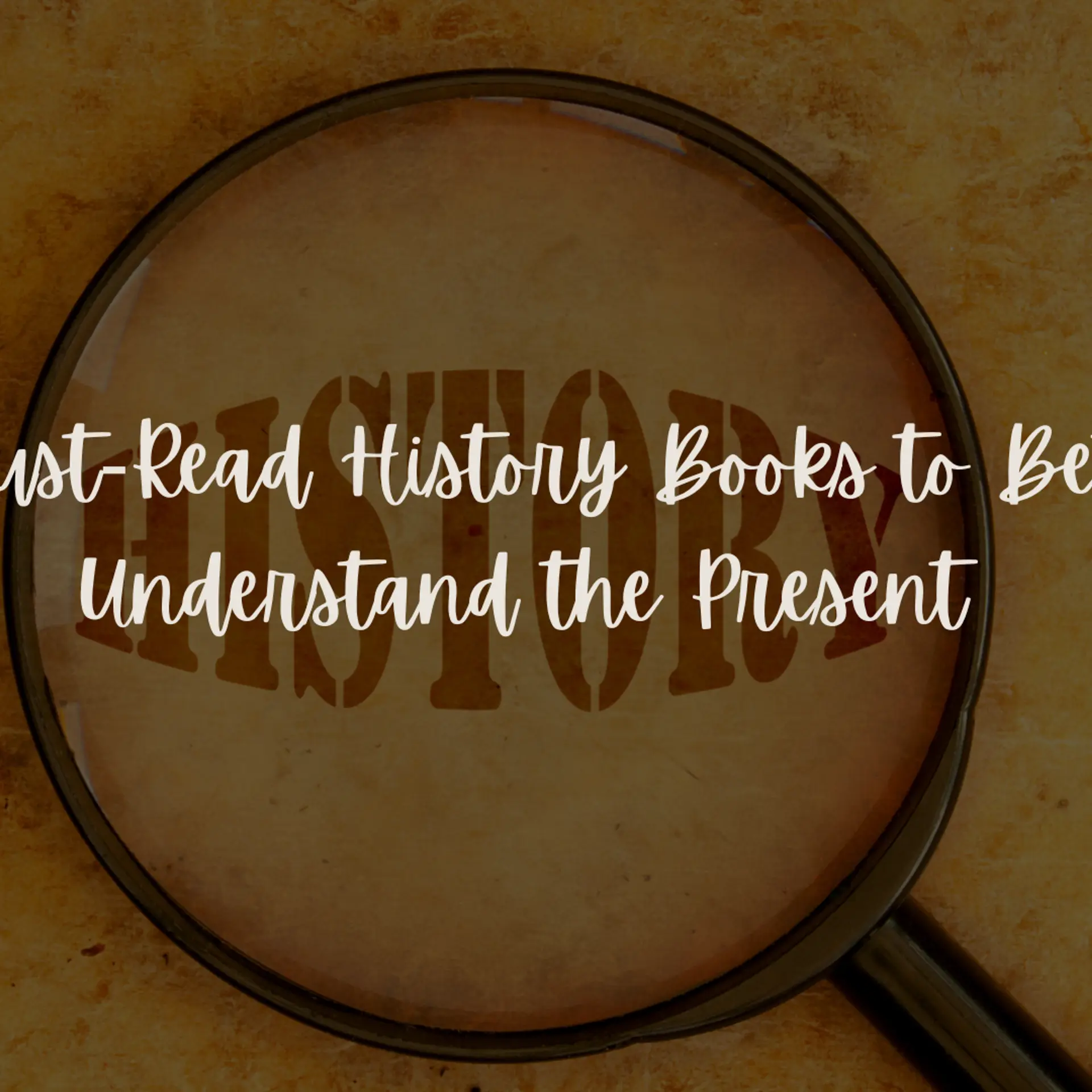5 steps to protect your Facebook profile from cyber crimes and gossipmongers
Facebook is a boon, but it can definitely be the bane of our existence. With the outbreak of rumours regarding its pivotal role surrounding surveillance, one can’t help but be slightly worried regarding their own privacy on the multi-billion dollar platform.

Image: shutterstock
With its acquisition of WhatsApp, people have wondered about the kind of information that the company is privy to, considering the several billion users across the globe who use both. While many are concerned about having their private information leaked fearing the various kinds of cyber crime abound in the digital space, most of us also have the prying aunt, competitive cousin, and envious colleague to hide from.
The truth is that, although Facebook is one of the greatest social media platforms, as far as connectivity goes, people need a sense of security while using it for their personal or professional reasons. To this end, the company has radically updated their privacy settings, so you can now badmouth your exasperating relatives peacefully, without you having to receive an hour-long lecture from Mom who heard it from Pammi Aunty, who heard it from Jesal, and so on…
Dramatics aside here’s a list of steps you can follow to make your Facebook profile more private.
Restricted friends
This is the foremost step to keep creeps and stalker exes at bay. For all those relatives you are forced to add and that one classmate you can’t shake off but who ‘likes’ everything, this is your answer to protecting your privacy. This option allows you to add these individuals to their ‘restricted’ list, where they can only see the posts that you have made ‘public’. To add friends to the list, you have to click on your privacy settings and under the option ‘blocking’ on the left, the first option on the right shows your ‘restricted list’. Add all the nosy parkers to this list and go ahead with those date-night pictures. You’re in the clear!
Who can see this?
If you don’t want your boss to see that you checked into Harry’s last night, causing the hangover that made you miss work this morning, then you always have the option of ‘editing’ your audience for your posts. You can either limit the audience for your individual posts, where under your name there will be an option for selecting the audience for a particular post. You can select the ‘custom’ option, where you can enter the name(s) of the person(s) you don’t want viewing this post. The post will then not be made available to the selected person at all. Otherwise, you can also go to your privacy settings where under the ‘Privacy’ option on the left, another one will appear that states – ‘Who can see your future posts’. You can them customise that audience as well and then put up as many anti-X posts as you want. No one’s judging.
Limiting older posts
There may be some posts you had put up in the past which you may not wish to delete. But at the same time, you may also prefer that a certain individual or two on your friend list didn’t see them. To hide them, open your privacy options and under ‘Who can see my stuff’, a sub-option will ask you whether you want to limit the audience for the posts you have shared in the past. On enabling it, all the people on your restricted list will not be allowed to see any of the posts you had put up previously.
Review before adding to timeline
We all have that one overexcited friend who has to let the whole world know what you are up to. He’ll ‘check-in’ with you to all the places you didn’t want your dad to know about and spam your timeline with ugly Snapchat screenshots. To avoid the risk of embarrassing yourself in front of every person on your friend list, or worse getting into trouble with your parents or colleagues, you can simply enable the function that allows you to ‘review’ all the posts that people have tagged you in. For this, you have to visit the ‘Timeline and Tagging’ section under the privacy settings and then enable this review option. No more dishevelled duck-face selfies on your timeline!
Who can look me up?
I’m sure everyone has gone through the feeling of opening their Facebook page, to see their profile flooded with friend requests from strangers. More than even that, your spam messages folder will be overflowing with ‘want to make friendship’ liners from creeps galore. To avoid this annoyance, you can determine who can look you up or contact you. For this, you have to click on ‘Privacy’ under the settings and change the option to ‘friends of friends’ instead of ‘everyone’ for whoever is trying to get in touch with you. Once done, you won’t be waking up to messages from ‘Candice ‘Kardashian’ Malhotra’ with a profile picture of the one and only Kim. Only friends of friends can contact you. And we hope your friends are friends with people more Anthony Hopkins and less Hannibal Lecter.
For those of you who swear by these privacy options, have they worked well for you? Let us know in the comments below!