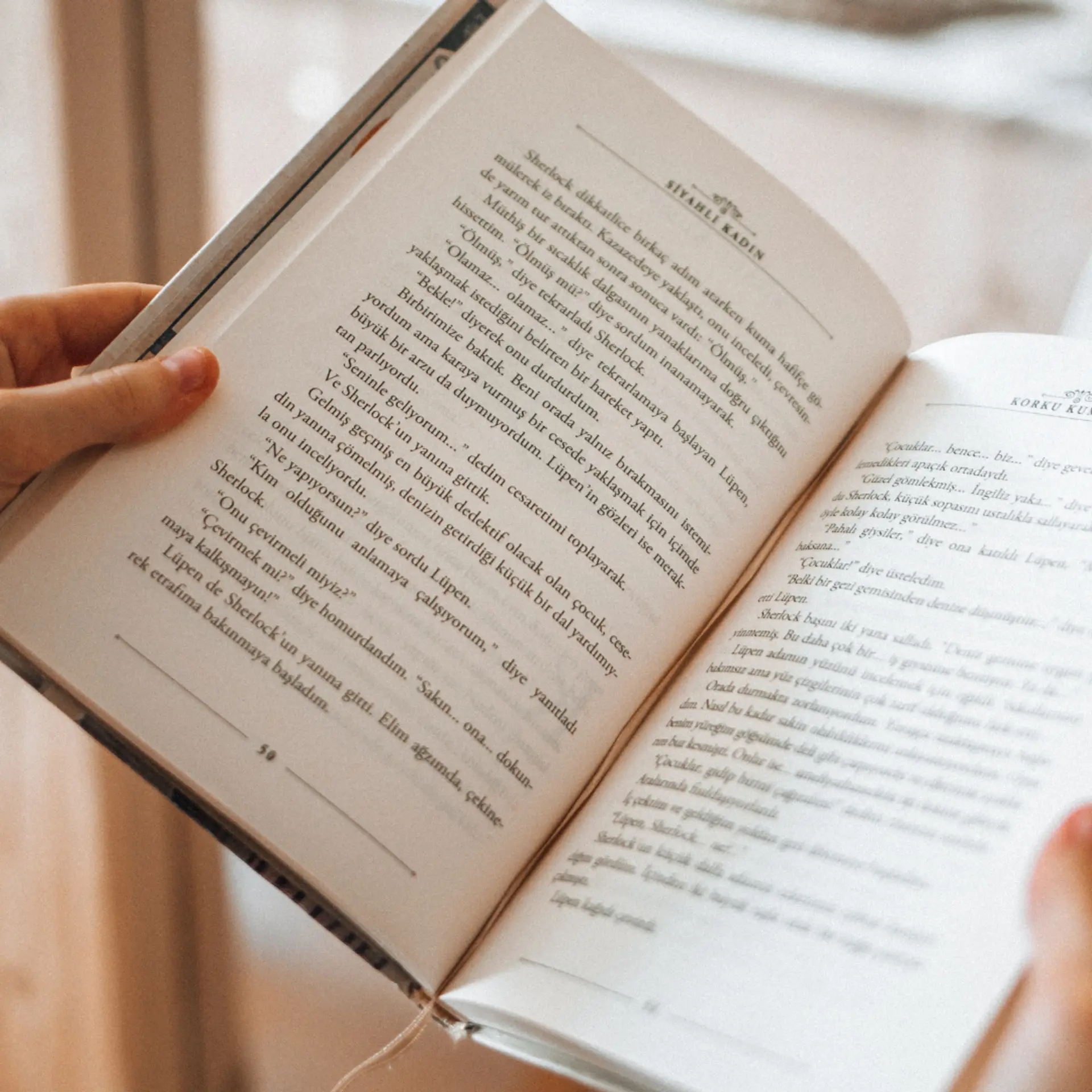How to grow your email list with YouTube ads
If you're looking to get a strong hold over the world of internet marketing, you need to have an opt-in email database in place. A collection of email contact details of past clients, potential customers, devoted followers, or individuals who are simply interested in the products you have to offer is an asset to any business. This is a list of consumers you can market to directly about developments in your business. Now, you can generate more leads by properly optimising YouTube video ads. Here's how you can go about it.

Image : shutterstock
Select the YouTube video you want to promote
After posting and promoting the video of your choice on YouTube, visit the page that will help you launch your campaign and paste your video's link into the video ad field provided.
Create your ad around a lead generator
For any advertisement to work, your ad's copy and imagery need to resonate with your viewers. In order to create your video ad, you need to fill in a headline and two lines of description. For most languages, the headline cannot exceed 100 characters and each description needs to fit within the limit of 35 characters. Your headline should be concise and direct, and should convey your goals. Explain the context of your video in the description. If your copy is precise and specific, you'll generate a qualified lead. Your customer needs to be made aware of what you're offering. After you pick the most relevant thumbnail, decide where your users will be directed when they click on your Ad. If you want users to sign up for your email database, your link should take them to your email sign-up page.
Finalise your budget
If you want to create a budget for your ad campaign, log on to the YouTube AdWords tool. To start off, go ahead with the budget that YouTube recommends. That budget will be enough to test the campaign and track conversions after the first day. If you don't get as many email sign-ups as you thought you would, you need to evaluate the relevancy of your messaging and thumbnails. YouTube also suggests a maximum cost-per-view (CPV), which is the highest amount you're agreeing to pay for a viewer to watch your ad. Not many know that you pay that amount only if someone watches a minimum of 30 seconds of your video.
Choose your target audience
You can easily target your preferred audience with the YouTube AdWords tool. Be very precise when you select your audience. Your ad will appear in YouTube videos, searches, and the Google Display Network unless you choose otherwise. You can also target your audience by gender, age, and interests. After Google and YouTube give your campaign the thumbs-up, you can track the campaign status in your Google AdWords dashboard after it goes live.
Generating new leads in this day and age of digital media is difficult, but YouTube offers a simple solution to help you find new customers. By strategically focusing on the right audience and creating relevant ads, you too can grow your email list substantially.