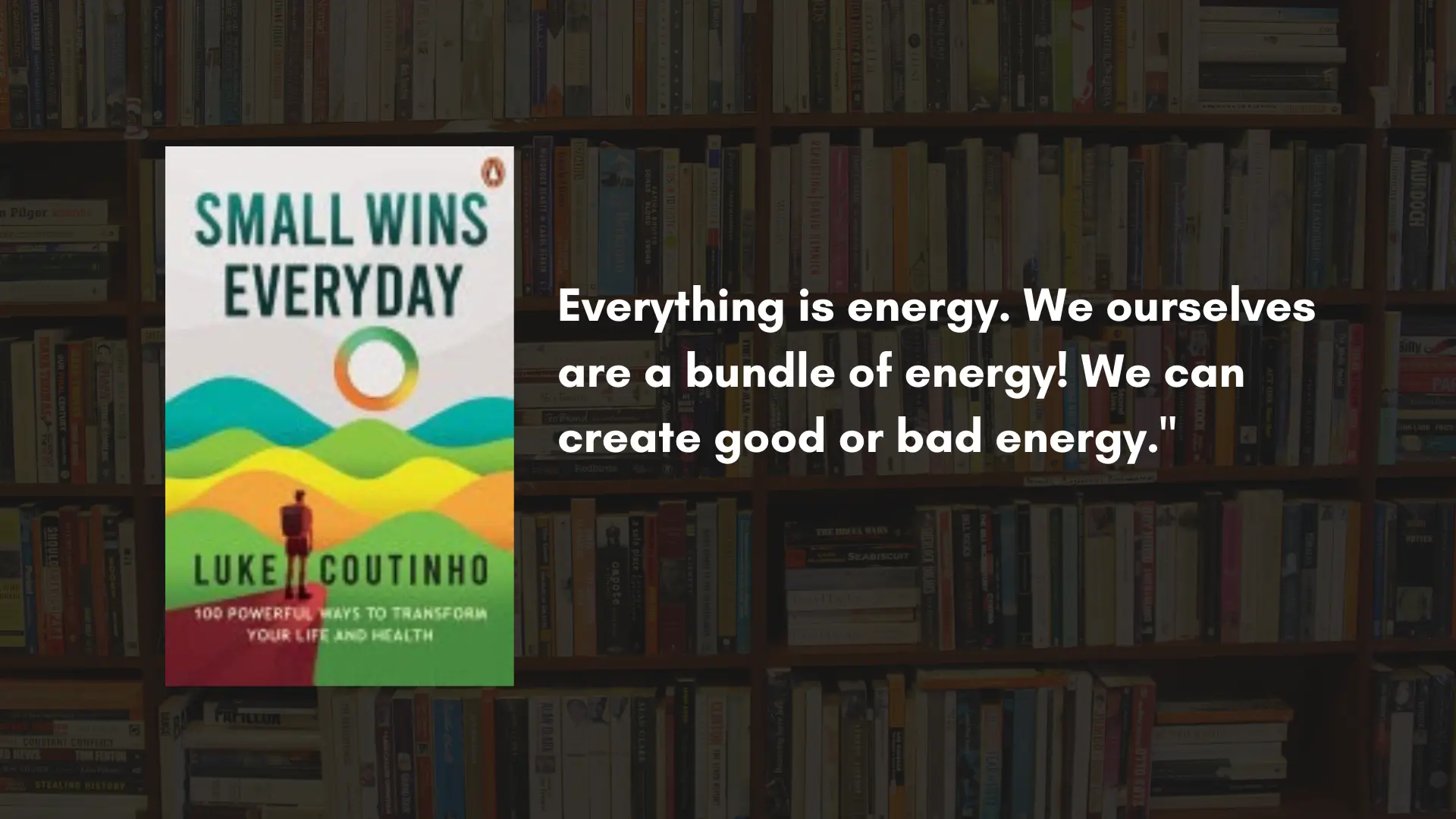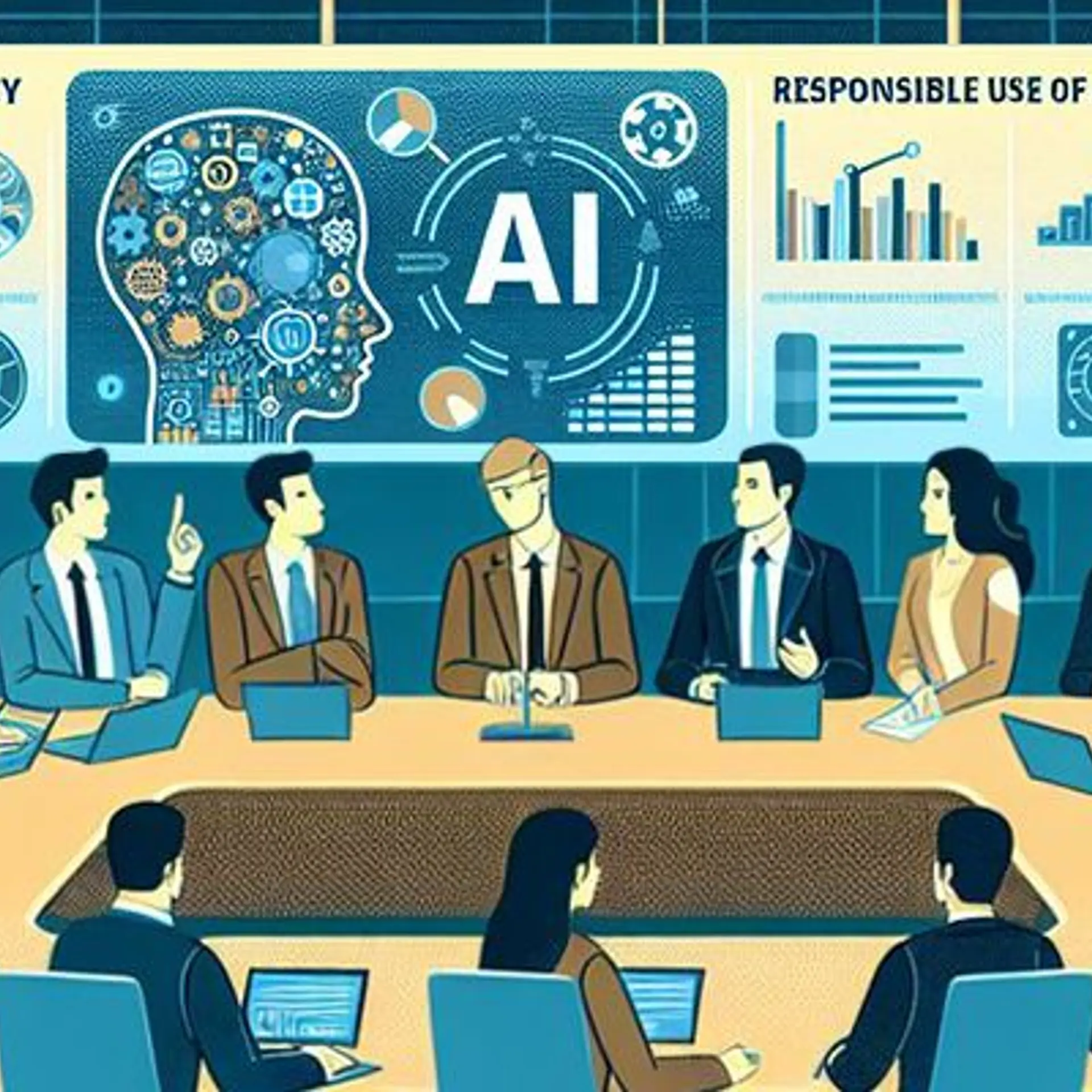How to get the best out of Facebook Advertising for your business
In my last article, I had talked about how you can use different digital marketing channels to reach out to your precise target audience.

We all know that Facebook is the largest social network worldwide. The channel has more than 2.01 billion monthly active users. Facebook, therefore, is a great social network to market your business. It’s a major ad platform after Google, to run your ad campaigns and get the desired level of leads.
According to Statista, worldwide spend on Facebook Ads in 2017 was US$ 39.9 billion compared to US$ 95.3 billion on Google AdWords. While Google AdWords spend has grown around 20 percent, spend on Facebook Ads has grown over 48 percent in 2016-17.
The best part about advertising on Facebook is that it provides you with a variety of precise targeting options to reach out to your ideal potential customers.
The platform helps you to go beyond just demographics and promote your products and services to people with specific interests, purchase behaviour and profession etc.
Besides that, Facebook allows advertisers to run campaigns for different objectives such as Awareness, Website Traffic, Store Visits, App Installs and Lead Generation etc.
I will discuss some of these to show how exactly you can use them to get more sales for your business.
Marketing objectives
You can run ads on Facebook depending on your specific marketing objectives.

Brand awareness
Take a look this ad from L’oreal Paris:

The ad helps spread awareness about the features of a particular skin care product from the brand. Such ads are helpful in educating your audience about an existing problem and its solution. For ads like this Facebook charges you on the basis of impressions and reach of your campaign.
Website traffic
The following is a Facebook ad example that helps get traffic back to your site.

When you run a campaign to get more traffic, you will be charged on the number of website clicks you are getting from your ad.
Lead generation
Facebook’s ad platform helps you to collect email addresses of your customers on the platform. Once the prospect clicks on your ad, they are shown a prefilled form and all they have to do is hit submit. Such ads are great for collecting event registrations and giving away lead magnets such as ebooks and whitepapers. Take a look at this example:

Conversions
Facebook also enables you to run promo campaigns and get more conversions from your ad itself. Take a look at the following example:

Event promotion
Facebook can also be used to promote your upcoming events and get more registrations for it. Take a look at this example of an event promo from a yoga studio:

App installs
Suppose you have an app startup and you wish your audience tried the new app you have created. You can run ads to get your audience to download your app. Take a look at this example:

Such ads help you to focus on the unique selling proposition of your product.
Store visits
Facebook also lets you create campaigns that drive traffic to your business location (such as a retail store or a restaurant).

You can set up your business location while creating the campaign to let Facebook provide the audience with the right directions.
User persona and Ad targeting
The Facebook’s ad platform allows you to reach out to your ideal customer. Let me show you some interesting audience personas and how you can use Facebook ads to target them.
Suppose you are a jewellery brand like P.P. Jewellers having outlets in Delhi NCR and Mumbai. You wish to target the affluent in Delhi and Mumbai.
Your audience persona will be something like this:
- Owning luxury products like iPhones
- Married couples
- Household income >20 lac/p.a

Now take a look at the above screenshot from Facebook’s ad targeting tool. I have targeted iPhone owners in Delhi and Mumbai whose anniversary is within the next 30 days. Within demographics, I have chosen to target married couples and family-based households.
Let’s look at another interesting example. Suppose we are promoting a chain of IAS coaching institutes targeting IAS aspirants.
Here is a how the typical user-persona would look like:
- Students in tier two cities like Patna
- Age group 21-29
- Education level - graduates and post graduates
- Middle income group households
- Interests: government jobs

Let’s now take another example. Suppose you are promoting a business hotel chain like IBIS and you wish to target senior corporate professionals from India. Here is how the typical user persona would look like:
- Senior corporate professional in urban metros
- Frequent fliers/travellers
- Age Group 27-60

So this way you can target the right demographics, interests, and behavioural preferences using Facebook’s unique targeting options.
Another clever way to use Facebook ad targeting is to check out the demographics and location of your existing page fans from the Facebook Insights tool:

It will help you to create a user-persona that is more accurate and well defined.
You can also create custom audiences in your Facebook Ad Manager or Business Manager account. Some of these include:
1. Retargeting existing site visitors: Here’s a simple process to create a remarketing list on your Facebook page:
Facebook Ad Manager>Audience>Create Audience>Custom Audiences>Website Traffic>Select Traffic Type>Add Pixel To Your Website
While Selecting the traffic type Facebook will give you various options like:
- Website visitors
- Visitors to specific pages on your website
- Inactive site visitors
- Custom combination
You can, therefore, target those who know about your business and are interested in specific products and services. Take a look at this example from Expedia:

2. Targeting your email lists: It’s very simple to upload an email list to your Facebook Ads Manager. It’s very similar to creating a remarketing list. The only difference is that within the custom audiences tab you need to choose a customer list instead of website traffic.

You can either upload a file with your email list in it or sync it from your CRM tool.
3. Creating a lookalike audience: As the name suggests, with this type of an audience, you can reach out to more of your ideal customers. To create a lookalike audience you need to have a base audience to create a lookalike audience. Facebook uses the original audience and builds a lookalike of the same. It uses a predefined percentage of the population of a specified country to create the lookalike audience. This feature allows you to reach more people who are similar to your potential customers. Here are some simple steps to create a lookalike audience:
Ad Manager>Audience>Lookalike Audience>Choose Base Audience> Choose Country and Size of Audience
Ad Formats
Facebook provides you with a variety of ad formats to optimize the results you are getting from your campaigns. The regular image and boost post ads are the most commonly used ad formats. Let me take you through some of the trending ad formats that are proven to get better results for your Facebook Ad campaigns:
Video Ads
These type of ads allow you to engage with your target audience better by showing them a video. Such ads work on the desktop news feed, mobile news feed, audience network and Instagram. You can upload a video of up to 120 minutes to your video ad campaign - the recommended ideal length is 15-30 seconds.
Carousel Ads
The ad format is very good for showing multiple product pictures/videos to your audience. You can add up to 10 images or videos in a single ad.
The carousel ad format lets you show up to 10 images or videos. Such ads work very well for ecommerce and multi product/services companies. Take a look at this example:
Take a look at this ad by Minted.
These ads have a ‘shop now’ button and instantly drive traffic and conversions to your eCommerce store.
Canvas Ads
Canvas is another very innovative ad format that’s available on mobile devices only. It’s very similar to the Carousel Ad format. It allows the audience to interact with the ad by swiping through, tilting and zooming in and out the images within the ad.

In the above example, the eCommerce brand, ‘Target’ uses a carousel ad to enable the ad viewer to try different combinations of the outfit. An ad like this does not just drive prospect engagement but also triggers conversions.
How to use the right ad targeting, objectives and formats
Like Google AdWords, you can create multiple ad campaigns in the Facebook’s ad interface and maximise your campaign ROI. But, you need to have a definitive plan and use relevant Facebook Adv Tools to achieve the desired results.
Each of your target customers goes through different buying stages as shown in the image below:

You need to segment your audience according to these stages of the buyer’s journey and their persona, to be able to create ads and messaging that is customised to these segments.
For the awareness stage, you can make use of contests and educational posts to get your audience to know about your business. This is where you can make use of new audience segments and their lookalikes. Here you can use multiple personas and create ad sets to decipher which one is getting better results.

The consideration stage is where you would want to connect with those who may be interested in your business. This is when you want to promote events so that your prospects can get to know you better and move to the decision-making stage. At this stage, you must choose Lead Generation as your campaign objective.
Ad sets that are product-centric and developed especially for the decision stage of the buyer’s journey must use formats such as carousel, canvas, and video. The reason is that these formats help you to showcase your products more effectively.

However, if your ad is a B2B promo ad targeting buyers in the decision- making stage, you can use a link click format like this one:

In the decision stage, you would be using custom audiences such as email lists and remarketing lists so that you can reach out to your MQLs and SQLs, and get them to convert.
For Retention stage of the buyer’s journey, you can make use of existing customer lists and provide them with offers to make a repeat purchase. Another way to get your existing customers to purchase is to look for up-selling and cross-selling opportunities.

In the above example, Moo has used its existing customer list of business cards to promote notebooks.
Over to you
I hope it is clear that you can use the Facebook’s extensive ad platform for running campaigns to cater to a variety of objectives and audience segments.
It does not just let you predict your results while creating the campaign but also monitor them in real time so you can pick and run only those campaigns which are fetching you the desired ROI.
The rate of growth of spend on Facebook Ads and the increasingly reducing gap between Facebook Ads and Google AdWords spend validates the popularity and effectiveness of Facebook Ads platform.
Moreover, with the evolution of the Facebook Ads platform in terms of growing options for marketing objectives, targeting and ad formats, there’s a need for acquiring relevant skills to leverage Facebook Ads to its full potential. To address this need, we partnered with Facebook to jointly create a Facebook Marketing certification program.
Would you like to suggest any other Facebook Marketing tip or an idea? I would love to learn from your experience. Please feel free to share them in the comments section.
(Disclaimer: The views and opinions expressed in this article are those of the author and do not necessarily reflect the views of YourStory.)