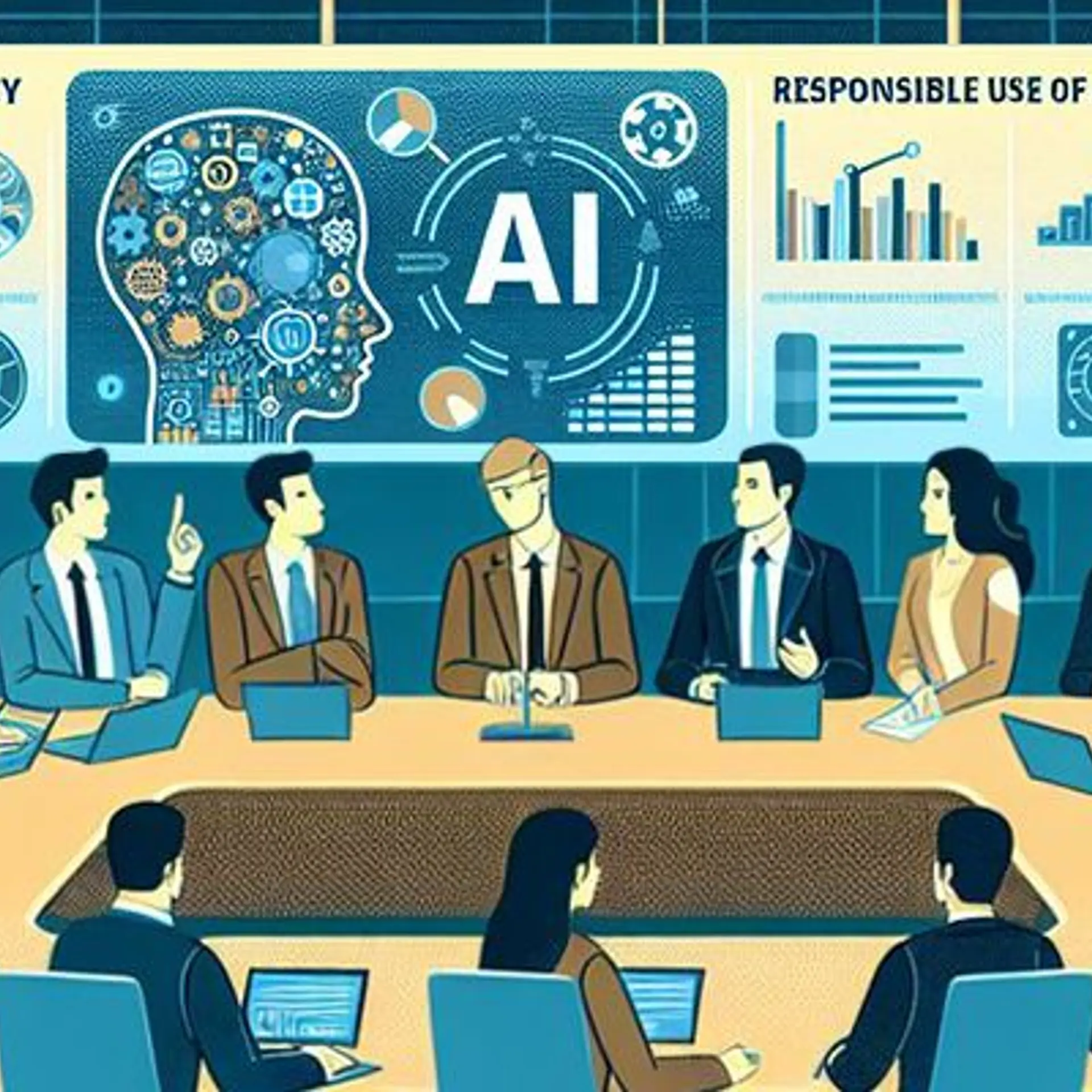ChromeOS 117 Update: Android Vibes on Your Chromebook
ChromeOS 117 update enhances Chromebooks with Android-inspired features, dynamic color theming, and smarter power management
The anticipated ChromeOS 117 has been unveiled by Google, arriving soon on various Chromebooks, showcasing a fresh redesign inspired by Material You, the company's recent design approach evident in Android devices. This initiative signals Google’s commitment to providing a harmonised user experience across its Chromebook and Android platforms.
The update doesn’t overhaul the entire system but introduces substantial changes in select areas. A noticeable transformation is evident in the Quick Settings menu, where items are now presented within large rounded rectangles, replacing the previous circular design. This revamped space accommodates functions like Wi-Fi, Bluetooth, and Cast Screen activation in a compact, easily accessible manner, as Google aims for streamlined, efficient user navigation with “less pagination”.
ChromeOS 117's Quick Settings adjustments will not be identical on all devices; the variations depend on the specific Chromebook model and the installed software. For instance, options for VPN and Accessibility features may be present on different devices. The update notably enlarges the volume and brightness sliders, facilitating easier touchscreen operation.
Two new tools debut beside the sliders; an Audio tool for managing microphone and speaker settings and a Display configuration tool where users can enable Dark Theme or Night Light manually.
A remarkable feature introduced is Dynamic Color theming, allowing users to select from four accent colors that complement their wallpaper, adding a subtle, personalised aesthetic touch. These accents are adaptable to the device’s light or dark themes, but users preferring a simpler look can opt for basic neutral tones.
Accessibility improvements are another highlight, with the inclusion of color filters assisting color-blind individuals. These filters enhance color perception, making greens and reds more distinct or providing a grayscale option, removing color entirely for those who prefer or need it.
Moreover, Adaptive Charging is introduced to optimise power management, slowing down the charging process once the battery hits 80% to extend the device’s battery life and efficiency. However, it’s crucial to note that not every Chromebook model will immediately benefit from Adaptive Charging post-update.
ChromeOS 117 also delivers a slew of security enhancements, a time-lapse feature in the Camera app, and direct video call joining from the device’s calendar. While the completion date for the update rollout remains uncertain, Google assures that all Chromebooks will eventually receive ChromeOS 117. To install the update, users can navigate to the Settings menu and select “About ChromeOS”.