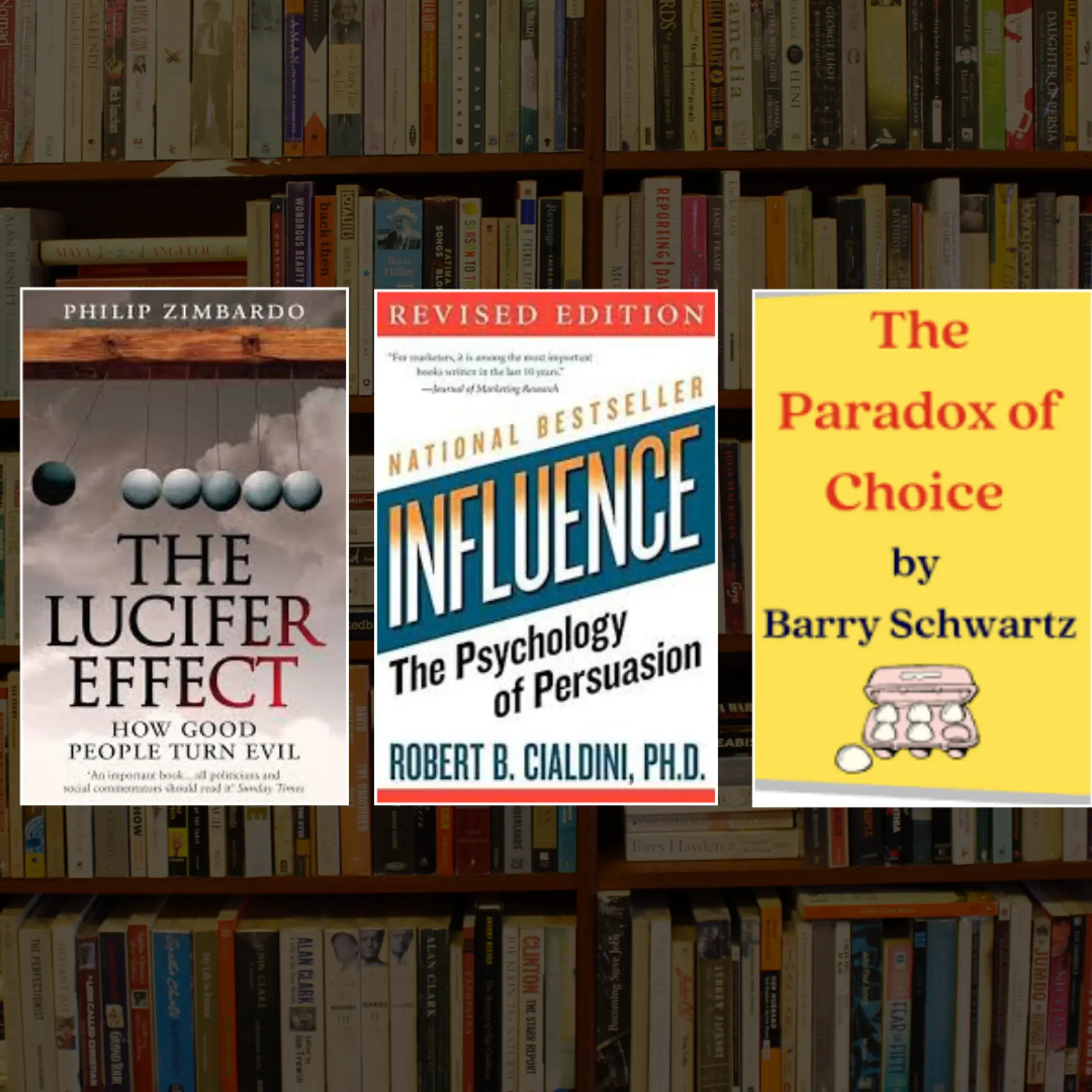ChatGPT's Archive Chats: A step-by-step guide to the feature
Learn how to utilise ChatGPT's 'Archive Chats' feature with our step-by-step tutorial. Enhance your interaction skills to make conversations dynamic.
Welcome to the gateway of streamlined digital conversations! Are you ready to revolutionize the way you interact with ChatGPT?
Brace yourself as we unravel the untapped potential of the 'Archive Chats' feature. In this definitive guide, we'll not only dissect the intricacies of this powerful tool but also showcase how it can be your secret weapon for decluttered, focused, and effortlessly managed conversations. Say goodbye to chat chaos and hello to a new era of seamless communication with ChatGPT!
Benefits of ChatGPT's Archive Chats feature
The Archive Chats feature of ChatGPT brings several benefits:
1. Organised conversations
Efficiently manage your chats by archiving older conversations, preventing clutter, and allowing for a more streamlined chat experience.
2. Enhanced focus
Keep your active conversations front and centre while temporarily stowing away less relevant ones. This helps in focusing on the most important interactions.
3. Easy retrieval
Archived chats are not lost forever. Retrieve them effortlessly from the Archived Chats section whenever you need to revisit past discussions or find valuable information.
4. Reduced distractions
Minimise distractions by tidying up your chat interface. With the ability to archive, you can create a cleaner, more focused space for your ongoing conversations.
5. Seamless resumption
Pick up right where you left off in an archived conversation when needed. This feature allows for a seamless continuation of discussions without losing context.
6. Memory lane exploration
Dive into nostalgia or conduct research by easily accessing and reviewing archived chats. It's like flipping through a digital memory lane.
7. Cross-platform accessibility
The Archive feature is designed to work on both the web and iOS versions of ChatGPT, providing users with flexibility and accessibility across different devices.
8. User-friendly interface
The process of archiving and unarchiving chats is user-friendly, making it simple for individuals to manage their conversations with ease.
Step-by-step guide to lead to Archive Chats in ChatGPT
Generative Artificial Intelligence (Gen AI) startup OpenAI introduced a new archive feature to its ChatGPT service.
Step 1
Pick any past conversation from the left sidebar and click on the three-dotted icon, revealing the option to Archive.
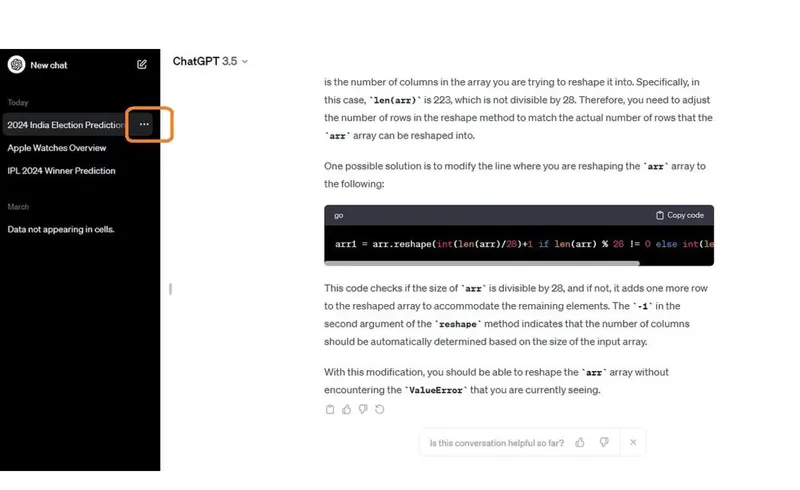
Guide on archiving a chat on the ChatGPT website. Image credit: ChatGPT website (screenshot).
Step 2
Click on 'Archive Chat' in the dropdown menu of the selected conversation.
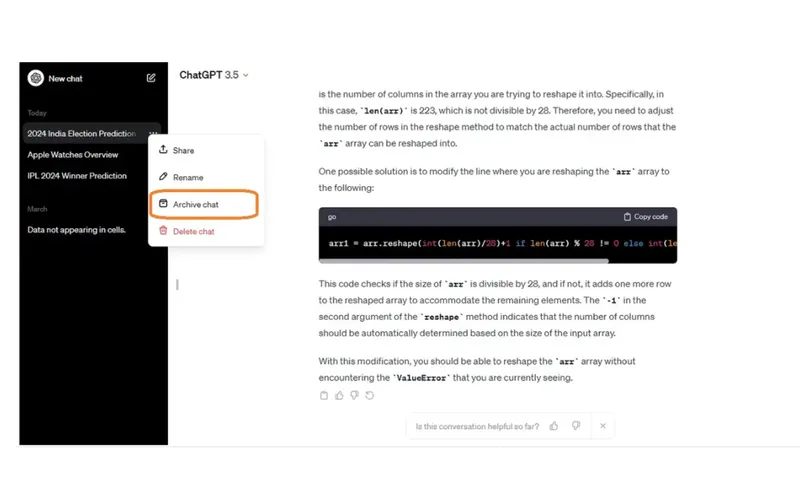
Step 3
All the archived chats can be found in the account settings section of ChatGPT.
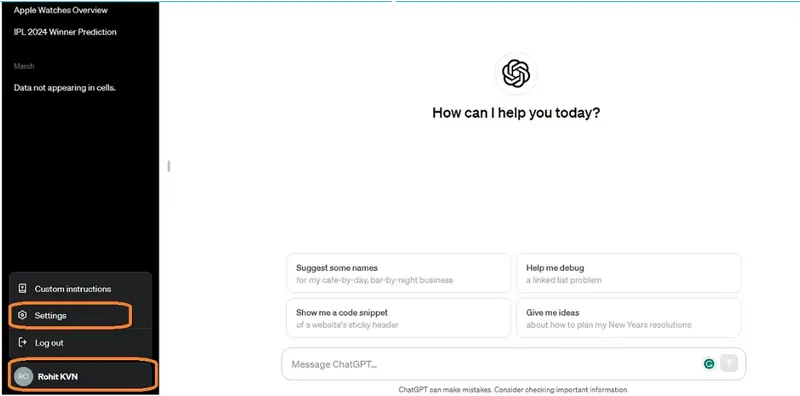
How to reopen Archive Chats
You can easily revisit and continue your archived chats.
To do this, go to Profile > Settings >Archive Chats and choose the saved chat conversation with ChatGPT.
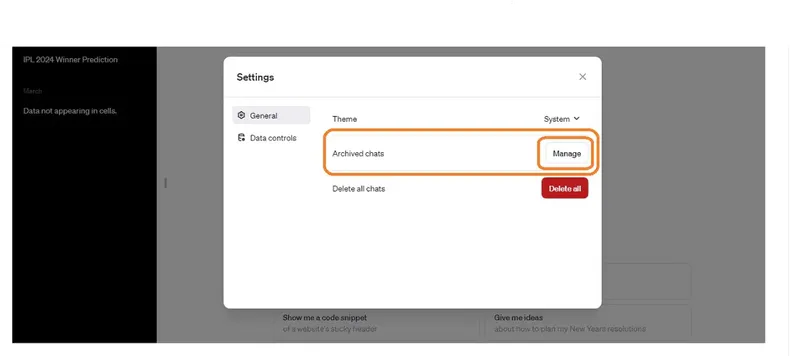
Once the desired archive chat has been located, users can seamlessly pick up from where they left off. Users must make sure to unarchive it for continued dialogue, using the green 'unarchive' button at the bottom centre.
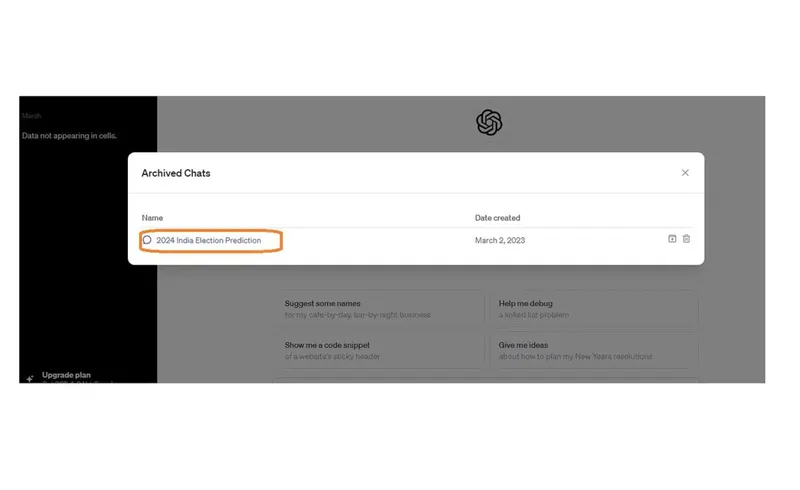
For now, the Archive Chat feature is available on iOS and Windows platforms. It will be made available on the Android app soon.