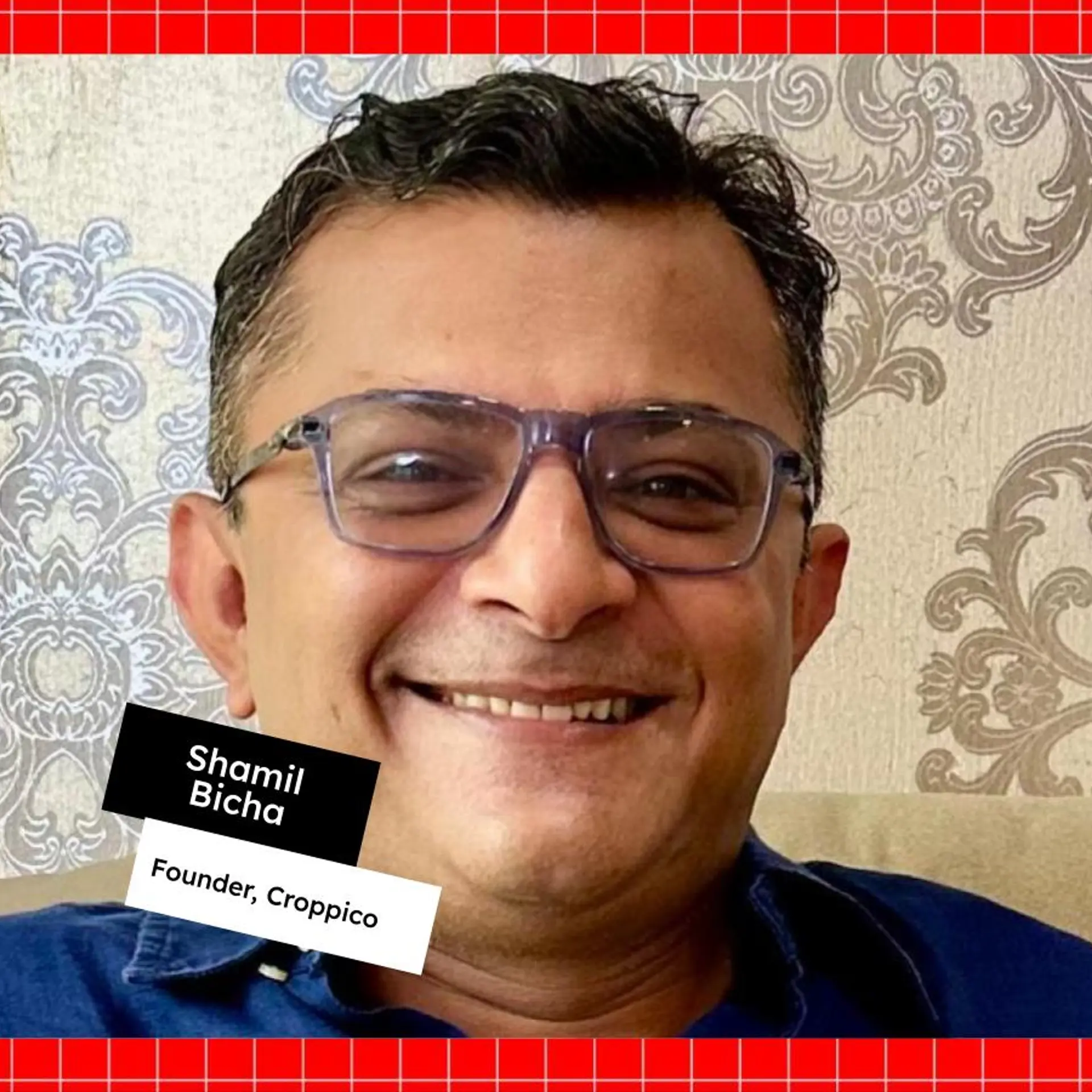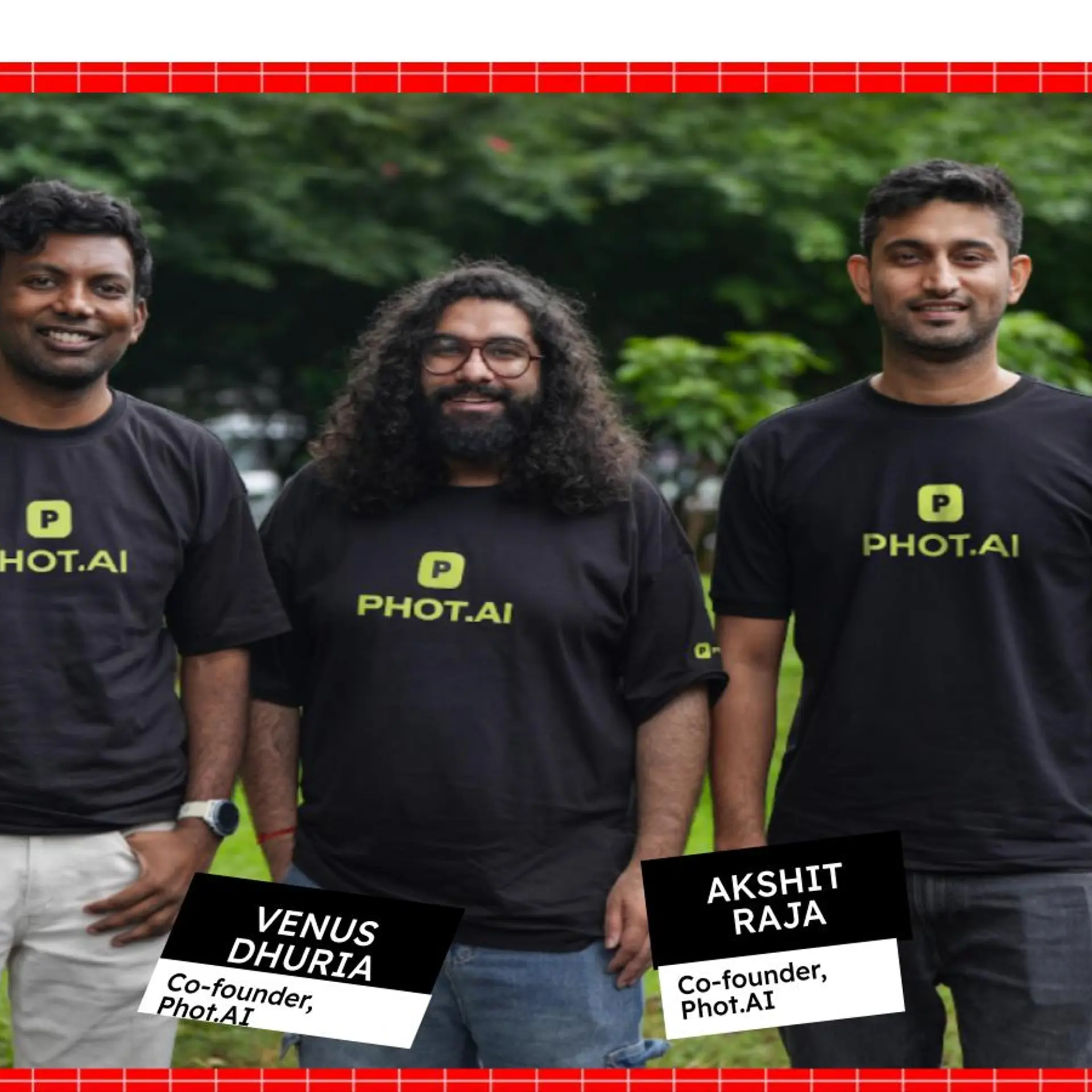9 Underrated Websites Every Internet User Should Know About!
From seamless file transfers to instant font identification, these 9 underrated websites can transform the way you navigate the web. Ready to level up your online experience? Click to explore these game-changing tools!
In the vast digital ocean of the internet, countless websites float unnoticed beneath the surface, waiting to be discovered. While some platforms flounder in the limelight, others, though equally ingenious, remain hidden gems. Today, we're unveiling 11 such websites that promise to elevate your digital experience, streamline tasks, and maybe even evoke a sense of nostalgia. Let's set sail!
Snapdrop: Your Universal Airdrop
Ever found yourself tangled in the web of transferring files across devices? Enter Snapdrop.
What It Does: Mimicking Apple's Airdrop but with a universal twist, Snapdrop allows seamless file transfers across any devices on the same network.
Key Features:
- Cross-Platform Compatibility: Works effortlessly between Windows, macOS, Android, and more.
- No Account Needed: Just open the website on both devices, and you're good to go.
- Privacy-Focused: Data isn't stored on any server; it's a direct device-to-device transfer.
Fun Fact: Since its inception, Snapdrop has facilitated over 1.5 billion file transfers globally.
Diffchecker: Spot the Differences
Ever played 'Spot the Difference' with documents? Let's automate that!
What It Does: Diffchecker compares two documents, images, or spreadsheets, highlighting discrepancies.
Key Features:
- Multiple Formats: Supports text, PDF, images, and Excel files.
- Real-Time Comparison: Instantaneous results, saving precious time.
- Version Control: Track changes over multiple document versions.
Stat Attack: Businesses report a 35% reduction in proofreading time using tools like Diffchecker.
Archive.is: Time Capsule for the Web
Web pages may vanish, but memories (and archives) last forever.
What It Does: Archive.is captures snapshots of web pages, preserving them even if the original content is altered or deleted.
Key Features:
- Dynamic Content Support: Handles JavaScript-heavy sites, retaining functionality.
- Permanent Storage: Once archived, always accessible.
- Privacy Ensured: Archives are saved without cookies or tracking.
Insight: As of 2024, Archive.is houses over 500 million web page snapshots.
Monkeytype: Typing Made Fun
Type like the wind, or at least like a monkey.
What It Does: Monkeytype is a sleek platform to practice and enhance your typing skills.
Key Features:
- Customisable Tests: Choose words, quotes, or custom texts.
- Detailed Analytics: Track speed, accuracy, and improvement over time.
- Competitive Modes: Race against others or challenge yourself.
Stat Nuggets: Regular users have reported an average typing speed increase of 15 WPM within a month.
Just The Recipe: Cut to the Chase
For when you want the cake recipe, not the baker's life story.
What It Does: Just The Recipe extracts and presents only the essential parts of online recipes.
Key Features:
- Clean Format: Ingredients and steps without the fluff.
- Measurement Conversions: Switch between units seamlessly.
- Save & Print Options: Keep your favorite recipes handy.
Chef's Tip: Over 80% of users prefer streamlined recipes, as per a 2023 culinary survey.
WhatTheFont: Font Detective
Because fonts speak louder than words.
What It Does: WhatTheFont identifies fonts from images, aiding designers and enthusiasts.
Key Features:
- AI-Powered Recognition: High accuracy in font identification.
- Extensive Database: Access to thousands of fonts.
- Purchase Links: Acquire identified fonts directly.
Designer's Delight: The tool boasts a 92% accuracy rate in font detection.
The Noun Project: Icons Galore
A picture is worth a thousand words; an icon, perhaps a million.
What It Does: The Noun Project offers a vast collection of royalty-free icons for every need.
Key Features:
- Diverse Library: Over 5 million icons and symbols.
- Customisation: Modify size, color, and format.
- Integration: Plugins available for popular design software.
Insight: Visual content increases information retention by 65%, emphasising the importance of quality icons.
Privnote: Secrets Stay Secret
For messages more momentary than Snapchat.
What It Does: Privnote allows you to send notes that self-destruct after being read.
Key Features:
- No Registration: Send notes without creating an account.
- Encryption: Ensures messages are secure.
- Notifications: Get alerts when your note is read.
Security Stat: Over 10 million secure notes sent since 2022.
10MinuteMail: Disposable Emails
Because sometimes, commitment isn't necessary.
What It Does: 10MinuteMail provides temporary email addresses for short-term use.
Key Features:
- Instant Setup: Get an email address in seconds.
- Auto-Destruct: Email expires after 10 minutes.
- Extended Time: Option to reset the timer if needed.
Did You Know? Using disposable emails can reduce spam by 90%.
The internet is a treasure trove of innovative platforms designed to simplify tasks, entertain, and inform. By integrating these lesser-known websites into your digital toolkit, you're not just keeping up with the times; you're staying ahead of the curve. So, which of these gems will you bookmark today? Remember, in the digital realm, exploration leads to enlightenment. Happy surfing!
Edited by Rahul Bansal