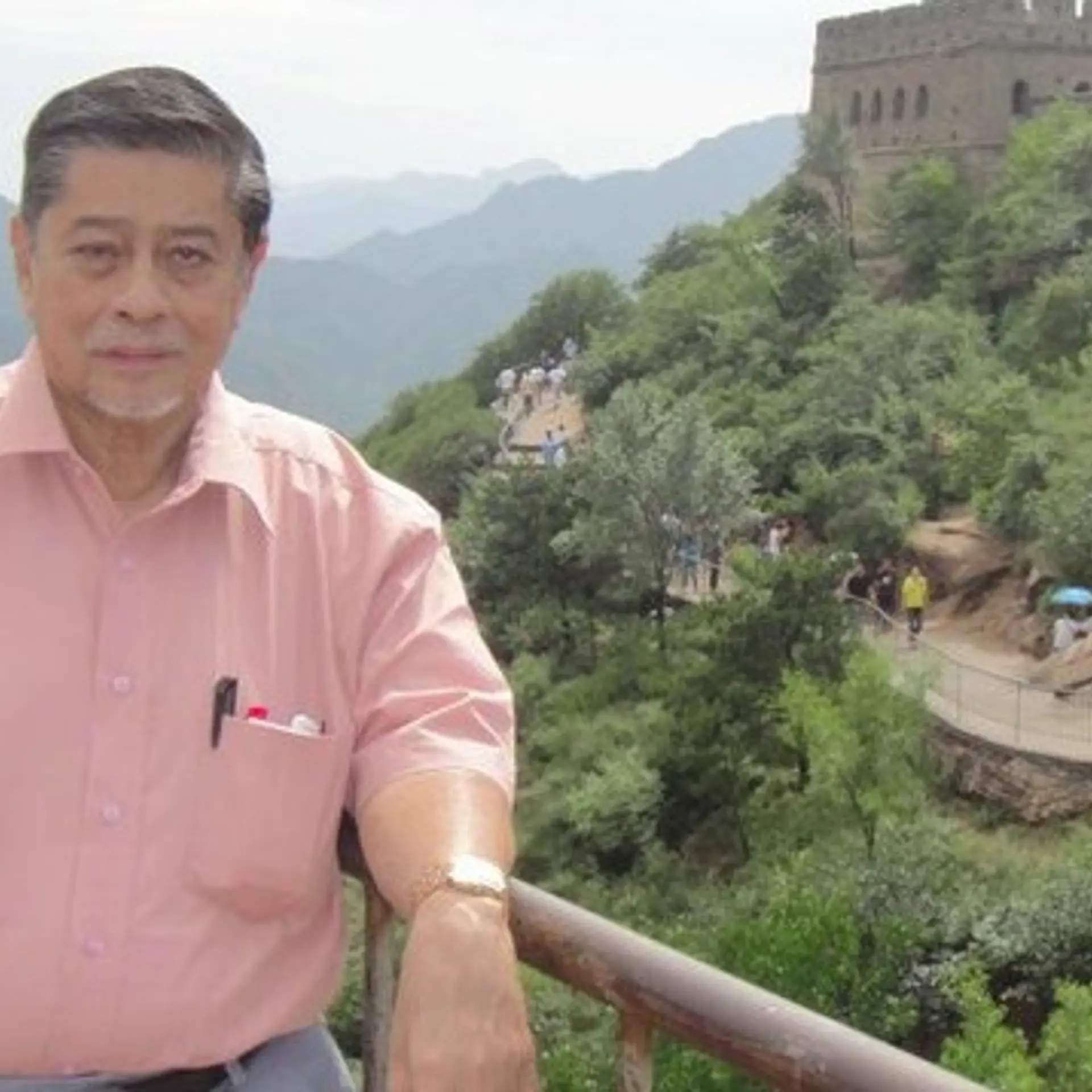How to convert MSG to PST file to import bulk MSG files to outlook?
Whenever, we are looking to bulk convert MSG to PST format then it is always a challenging task for users to import MSG files to Outlook. If user will get stuck in these type of situation and they don’t know how to perform the migration process from MSG emails to PST format. Therefore, here you will get your efficient solution to import MSG files into Outlook 2016.
As we know that both MSG and PST are the file extensions of Outlook to store the email data. But both are different from each other to manage the data. To know more about how to perform migration process, users need to understand about the Outlook and their file extensions MSG and PST.
Introduction to Outlook & Its File Format
As Outlook is always a first preference for professional users as well as for personal users. It has advance functionalities to store the large size mailbox data safely and offers various email functionalities to user. In Outlook, a single email message is saved in a MSG file extension. MSG file can be manually created by user by using a simple drag-n-drop method.
On the other hand, PST is another file extension of Microsoft Outlook. It is complete storage of Outlook which stores entire mail components in a single PST file. The PST file contains predefined mailbox folders, contacts, calendars, notes, journals, attachments and much more.
When It is Required to Import MSG Files to Outlook PST
However, there are several situations where users are looking to batch export MSG to PST format to access them in Outlook. As PST file consists of multiple MSG files to save the single email message. So, if any user has multiple MSG files extracted from the PST file, then why it is required to get back them in a PST format. Some of the common reasons are discussed below which shows the requirement of conversion from MSG to Outlook PST.

Bulk Convert MSG to PST Format
If you have the collection of multiple MSG files in a single folder as a backup or you will receive a MSG folder from your colleague. Then in that case, it is not possible to manage the multiple MSG files one by one. It is a time consuming process which frustrate the users to access desired email message among the tons of email messages.
So, it is always suggested to use any tool MSG to PST converter which can easily fix all these issues. By using this tool, users can instantly access their important email messages from the available tons of MSG files. It is only possible by batch converting MSG to PST format to retrieve the data back in Outlook.
How to Convert MSG to PST Format with Attachments?
Now, the question arises in front of users “How to Convert MSG to PST format?” and they are looking for the most efficient solution for it. However, when user need to batch export MSG to PST format then in that case user need to opt out the commercial utility MSG to PST converter to migrate MSG emails into Outlook PST format. It provides an accurate conversion result which perfectly works for them. The utility has multiple advance functionalities which enables user to operate the tool easily and safely convert their multiple MSG files into PST format.
Salient Features of the Utility to Bulk Convert MSG Files to Outlook
1. Quickly converts MSG files into PST format along with their email attachments.
2. Batch export MSG to PST format by preserving email attributes, structure, and meta-data properties.
3. Supports all the latest and earlier editions of MS Outlook.
4. No need to install the Outlook to perform the migration process.
5. It offers to save resultant PST file at user specified file location in the system.
Conclusion
Overall, if you have large number of MSG files and looking to convert them into PST format, then choose the MSG to PST converter which is a perfect solution for users. It enables user to batch import MSG files into Outlook without losing any data.
For More Info: - https://gallery.technet.microsoft.com/MSG-to-PST-Converter-73d5ac6d