

Top 7 proofreading resources for writing first-class medical thesis
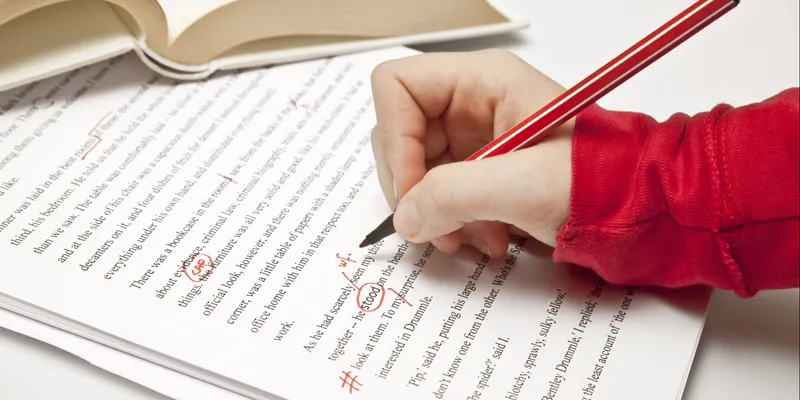
Writing a thesis is a tough job for everyone. You can write a structured and informative work, but if it contains some mistakes, everything will be for nothing. While writing, you should not only provide information and prove your point of view but also make that error-free. Therefore, you shouldn't avoid the proofreading.
How to make sure that your thesis does not contain any spelling or grammar mistakes? There are online proofreading tools which you can use for checking your work for errors.
In this article, I want to write about the seven tools that can help you correct spelling and grammar mistakes and improve the quality of your work. Using them will help you get a proper work without any errors.
After reading this article, you can decide which tool meets your requirements the most and choose the right one for you.
1. Grammarly
Grammarly is writers' first choice. It functions as a multi-purpose proofreading tool and has all the features to improve your writing, including grammar checking and plagiarism checker feature.
You can install Grammarly as an extension in your web browsers; it will keep checking for your writing errors anywhere on the web. Also, you can upload the doc file and it will proofread your document, as well.
Grammarly checks your text, corrects spelling and grammar mistakes and suggests better words for replacement. It is totally free to use, but also you can buy premium account and get more proofreading features.
PolishMyWriting is another great tool for proofreading your texts online. You can easily find all the errors in your work with the help of this tool.
Copy the text you want to proofread and paste it in the PolishMyWriting website. All the errors will be displayed in three different colors. Your spelling mistakes will be shown in red color, your writing suggestions will be displayed in blue color, and your grammatical errors will be highlighted in green color.
This proofreading tool will also give you suggestions for active and passive writing. Moreover, PolishMyWriting is available as an extension for Chrome and Firefox.
3. Ginger
Ginger can offer the same features as PolishMyWriting, but it can also help you with article errors and give suggestions for correct using of "the", "a", "an". So, if you make such mistakes often, you must use Ginger as your proofreading tool.
Ginger also has many helpful features like Personal English Trainer module which can improve your English language skills. Ginger can be installed as a Chrome extension, so you can proofread your text quickly. Also, it is available for iPad, iPhone, and Android devices.
The most reliable way of proofreading is to check the text by a professional, not a computer.
Thriving Writer is a website that provides editing and proofreading services. It guarantees you 100% error-free work. This service has professional editors for proofreading that will correct any work you have. Remember that even a little mistake can affect your presentation negatively. Therefore, it is best to entrust proofreading and editing to a professional.
5. Slick Writer
Slick Write is a free online tool for proofreading your documents. It has a simple web interface for checking your texts for errors.
Apart from checking spelling and grammatical mistakes, this tool also provides analysis of your writing in detail and gives you suggestions on how you can improve your writing skills.
6. PaperRater
PaperRater is another useful tool to proofread your documents. It is not only pointed out on your spelling and grammar mistakes but also provides plagiarism report. In addition to checking your errors, PaperRater analyzes your vocabulary, word choice, style, etc. and gives proper suggestions for your writing skills.
It comes as a website-based tool, you have to go to PaperRater website and just paste the text.
7. SpellChecker
SpellChecker is a special proofreading tool with an option to check texts in many different languages. This tool will check your text for spelling and grammar and provide suggestions how you can improve the sentence.
I hope that this article helps you in selecting the best online proofreading tool according to your requirements.
Nowadays it is easy to do a spelling and grammar checks with the help of online proofreading tools, but there is nothing better than manual proofreading. Here you can find some tips about proofreading and editing by your own.






