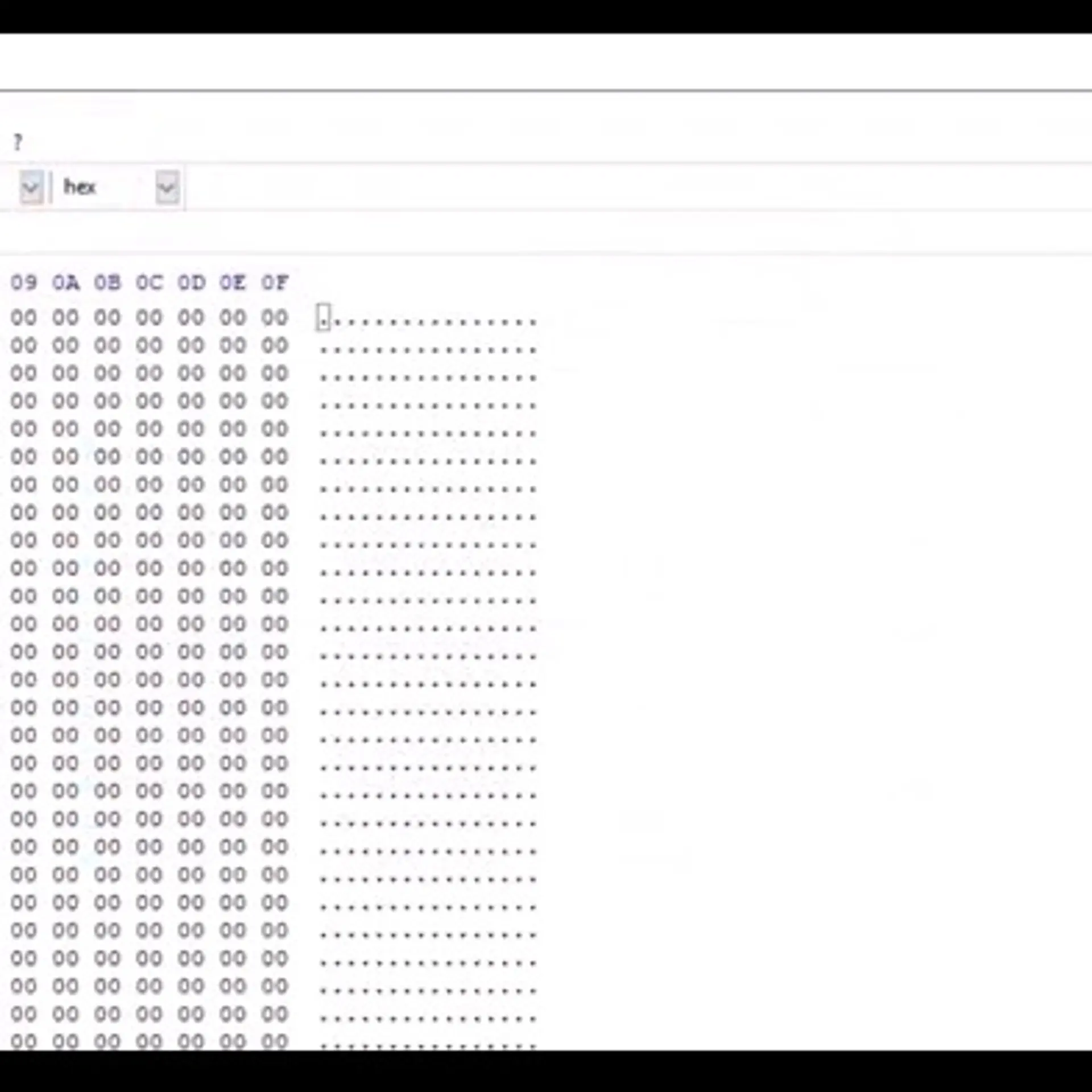Design an experience to enterprise excellence with salesforce lightning

Salesforce Lightning Platform
A customer dominated economy where we live in; CRM plays a vital role in the maintenance and growth of a business. Now, we are required to deliver a user experience that helps to bridge the gap between the customers and businesses and achieve necessary customer excellence. Salesforce Lightning now helps companies to run faster as compared to their normal pace to retain existing customers. It enables IT and business users to market new applications faster to meet customer demands and provide them with a smarter and faster experience.
In this story, let’s have a look at:
● Key Capabilities of Salesforce Lightning
● Lightning Platform Capabilities
● Steps to Migrate to Salesforce Lightning Platform
● Best Practices for using Salesforce Lightning Platform
Key Capabilities of Salesforce Lightning
Salesforce Lightning helps in delivering regular enhancements and extensions and stays up to date as per the evolving industry standards. The framework allows in accommodating all the rapid changes in the market and achieves the customer expectations by taking hold of the modern day business environment.
Capabilities of Salesforce Lightning
Reusability:
With Salesforce Lightning, you can have a dynamic experience which enables you to build components and deploy or use them again across any number of platforms or screens.
Easy usage:
Through the usage of drag and drop builder interface, lightning builders make it easy for users to build lightning applications for service cloud, sales cloud, marketing cloud and community cloud using custom lightning components.
Resilient user interface:
The resilience of the user interface is one of the most important benefits of Salesforce Lightning that is achieved through a responsive UI which helps in rendering applications regardless of the size of the screen.
Agnostic approach:
Salesforce Lightning delivers a seamless user experience across platforms such as Android, Windows or IOS. The biggest advantage is portability as far as user adoption is considered.
This is how with its key capabilities Lightning platform sets itself apart from Visualforce and presents new opportunities.
What does the entire Lightning platform entail and what’s new for Developers?
Let’s Dive Deep into Lightning Platform Capabilities.
Harness the power with Lightning Experience:
The main agenda of Salesforce Lightning comprises of user experience and the result of Salesforce’s strong emphasis on this agenda is Salesforce Lightning. A user-centric design approach was introduced by Salesforce via Lightning Experience to improve various end user experiences such as drag and drop or responsive design.
Lightning Framework:
The lightning framework comprises of the flexibility to support customization as an important and out-of-the-box feature. This framework is the part of the lightning platform and acts as the core engine that powers all the features in Salesforce. Further component reusability is enhanced as it enables component developers to expose component properties allowing the same component to be configured differently in different locations of the app.
Lightning Out:
Lightning out enables components to run in applications outside of Salesforce servers. It offers an intuitive way to extend CRM capabilities outside of the Salesforce platform. Lightning out allows users browse information they need within an external application such as SharePoint or any other web application. Developers can use this feature of Lightning to bundle Lightning components in the desired web pages.
App Exchange for Components:
App Exchange for components provides a comprehensive component exchange facility from where buyers can buy custom lightning components sold by third party software vendors. The entire ready to use components that are not available in salesforce are found in this unified marketplace.
Lightning Bolt:
Lightning Bolt is a framework for deploying communities and portals faster. Leveraging Lightning components, build Bolt solutions that have work-flow built–in and business logic including e-commerce, recommendation engines, and more.You can now allow ISVs to export templates and pages to distribute to customers through Lightning Bolt.
Lightning Design System:
Lightning design provides a set of CSS framework, UX guidelines and general specifications for easy reference for developers building lightning components and apps. Various apps that are consistent in terms of looks and feel can be designed by developers with salesforce ecosystem.
Migrating to Salesforce Lightning Platform
Step 1: Define and set objectives or goals:
To start with, you firstly need to define your UX goals, You clearly need to understand UX objectives and explain how they will transform the end user experience. You should identify the existing gaps in the user experience, evaluate the success matrix and lightning readiness using Salesforce Lightning readiness checklist tool.
Let’s have a look at the following key elements:
● Assessing readiness check report
● Conducting a system gap and pilot group analysis
● Setting UX objectives
● Defining key success metrics
● Planning desired business impact
● Performing a Lightning readiness check
Step 2: Understanding and awareness about the upcoming change:
In the second step, the aim is to garner excitement about the upcoming change. Here you are highly required to recognize the business scenarios having a huge impact on pilot programs. Once the use cases are identified, you can convert them to Lightning and release the solution to select pilot users for feedback and identify technical pitfalls.
Key activities include:
• Taking steps around early stakeholder/user engagement
• Developing executive sponsorship messages
• Launching a system preview
• Establishing a process to track and maintain Custom components in a Component Library.
Step 3: Adoption and Process Integration
Once the lessons are learned based on the pilot feedback, complete functionality can be migrated and rolled out to the new system for all users. This would provide help to the users to feel more confident in the new system.
Key elements include
• Driving user enablement through:
• E-learning sessions (walk-throughs, videos)
• Hands-on exercises
• Developing a Lightning Experience information tab for ongoing access to resources
• Reuse/Maintain custom components in a Component Library
Step 4: Recurring Business Engagement
In the final step, you need to establish a continuous feedback loop with the end users to maintain the system through users and attain process maturity.You need to realize the value of the system to serve your customers in a better way.
Key activities include:
• Analyzing the business impact
• Determining status of UX objectives
• Measuring progress against key success metrics
• Evaluating system usage
It is thus very much essential to develop a new lightning – specific strategy and take advantage of the entire lightning platform.
Best Practices for Using the Salesforce Lightning Platform
Salesforce Lightning offers all the major components such as the necessary tools, the platform, and the guidelines to develop apps but still, developers face few problems. Let’s see how can we avoid them and adhere few best practices to overcome all the challenges
Security:
The first and most important thing is the security of any application. Security via locker service supports and ensures that applicable code does not perform any unauthorized activities. It is recommended to also user locker service components to protect all valuable resources. Command Line Interface (CLI) tool is used by developers to scan code for security violations or any such issues as per the locker service standards.
Component Based Design:
Salesforce Lightning is a component based framework. To make sure that all the meaningful components are reused across many apps with the same functionality, it is of chief importance to design applications by efficiently organizing their functionality.
For example, if an application requires you to display a list of account related contacts, developers can build a list component for displaying the contacts which can then be used in any app that requires this functionality.
User Experience:
User experience is the centre of any development process. Salesforce Lightning focuses on enhanced user experience and developers should always consider this fact.
For instance: If the classic UI has many steps to achieve the workflow, developers should try to find out a way to reduce the number of steps by automating certain sections
Wrapping it up…
Reap the benefits of the full Salesforce Lightning Platform. From the very beginning of your cloud journey, your organization would have the advantages of deep lightning experience. Shape and deliver transformational programs in order to drive real innovation

Salesforce Lightning Capabalities