

How to update Aadhar Card - online, offline
Steps on updating various details of your Aadhaar card, either offline or online. Incorrect Aadhaar cards lead to authentication issues.
As we all know, Aadhaar number or UID is a 12-digit numerical string assigned to Indian citizens by the Unique Identification Authority of India (UIDAI). It acts as a Proof of Identity(PoI), Proof of Birth(PoB) and Proof of Address(PoA).
It is almost used everywhere nowadays in order to authenticate oneself with various firms or while availing different schemes and offers, be it offline or online. However, there are several problems with the UID or Unique Identity Number.
Since all the information while applying for any Aadhaar card is uploaded by an official in the Enrolment Centre, mistakes are bound to happen, be it crude or not so substantial.
There are several parameters linked to the Aadhaar number of a user such as:
1. Name
2. Address
3. Gender
4. Date of Birth
5. Mobile Number
6. Email ID etc.
Here, we will discuss one by one on how to edit the wrong or misspelt details on one's Aadhaar card.
How to update details - both Offline and Online
Note: In order to update via online, your mobile number must be linked with mobile number to make updates via SSUP portal. Here we cover the steps to find uid and how to link mobile number with Aadhar card online.
Firstly, we need to understand that there are three ways to update or correct Aadhaar details:
1. Filling up correction form and sending it via Post.
2. Browsing through the Aadhaar Self Service Update Portal online.
3. Finding the nearest Enrolment Centre and visiting there with supporting documents.
Via Post(Offline)
For this, firstly we need to download the Aadhaar Update/Correction form from the official website. It would look something like this:

The website link to visit and download this document is as follows.
However, it is seen that only the Address parameter can be edited out. This process actually had a lot more weight and was allowing individuals to update many more parameters. However, since January 2018, due to the overcrowded UIDAI servers, only Addresses are allowed to be edited online now.
Having a Registered Mobile Number is mandatory to proceed with the process.
Fill up all the details accordingly. The details should exactly match with that of your Aadhaar details, otherwise, your request will not be taken and your plea will be rejected.
After filling up, attach the photocopy of your Proof of Address alongside and put it in an Envelope. On top of the envelope, don't forget to write "Aadhaar Update/Correction" and send it to the below-mentioned address:
UIDAI,
Post Box No. 99,
Banjara Hills,
Hyderabad-500034,
Telangana, India
Via Aadhaar Self Service Update Portal(Online)
People who wish to update the same online, in their own comforts, can head to the self-update site also known as Aadhaar Self Service Update Portal. The website for the same is as follows.
The webpage looks something like this:
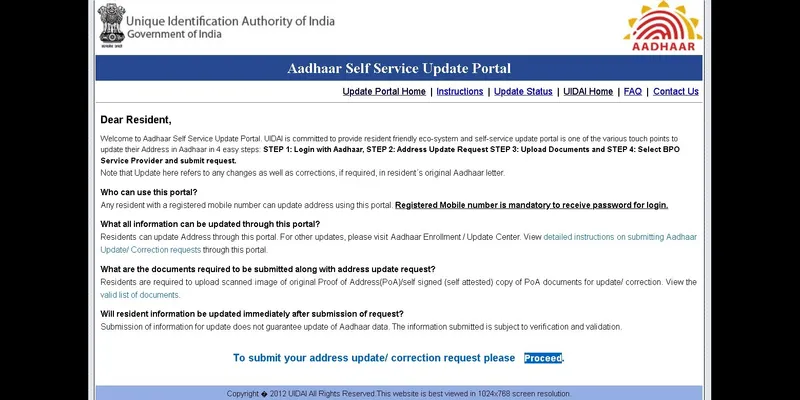
As in the previous case, here you can update only your Address. Firstly, you need to click on Proceed after reading the whole page full of instructions and necessities.
After that, you have fill up the credentials on the first tab such Aadhaar number or Virtual ID(VID). Enter the 4-digit CAPTCHA security code and proceed to the next tab.
Here, check on the boxes, whichever you wish to, to update your address in your Aadhaar details online. Finally upload the relevant supporting document of Proof of Address to back your update.
Hit on Proceed and note down the URN and SRN, also known as Unique Request Number and Service Request Number after your process is completed smoothly. This is a measure to know that you have successfully finished the process.
A UIDAI official will cross check your details, in case there are any mistakes or errors. Use your URN and SRN to track the progress of your process. If there has been an authentication error due to wrongly entered details, your process will not be taken into consideration.
Via Enrolment Centre:
The last but the most effective way of updating your errors in Aadhaar details is to approach your nearest Enrolment centre with your supporting documents and get it updated there itself.
Follow this webpage to find the nearest Enrolment Centre: https://appointments.uidai.gov.in/centersearch.aspx
The webpage for that would look like this:
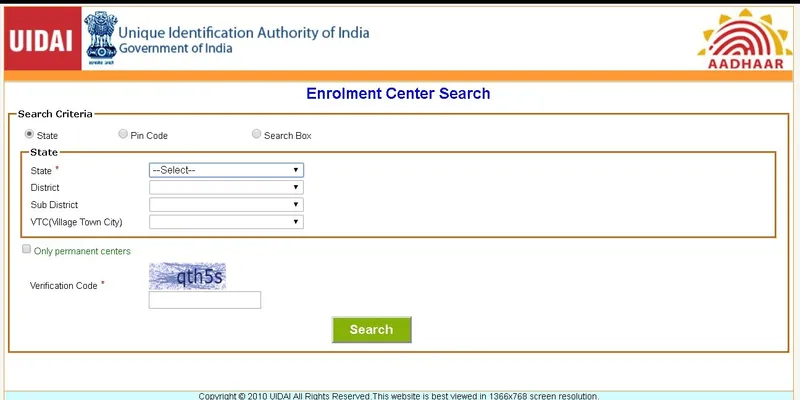
Also, a few banks and post offices have been assigned to work as makeshift Enrolment Centres due to the massive need for correction and updates in Aadhaar details among the public.
The website for the same is as follows.
The webpage for the same would look like this:
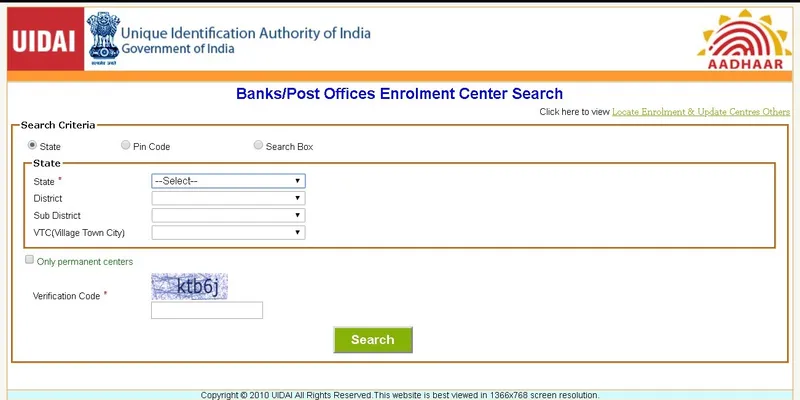
After entering the credentials necessary to locate the nearby Enrolment Centres such as:
1. State
2. District
3. Sub District
4. VTC (Village Town City)
5. Pin Code etc
Proceed ahead and find the nearest Enrolment Centre to you. Approach the Enrolment Centre to update your details such:
1. Full Name
2. Address
3. Date of Birth
4. Gender
5. Mobile Number
6. Email ID etc.
The most used supporting documents for updating these details are:
1. Passport
2. PAN Card
3. Driving License
4. Voter ID
5. Bank Passbook etc.
Here is the website that shows the list of all supporting documents categorically differentiated such as Proof of Identity, Proof of Birth and Proof of Address respectively.







