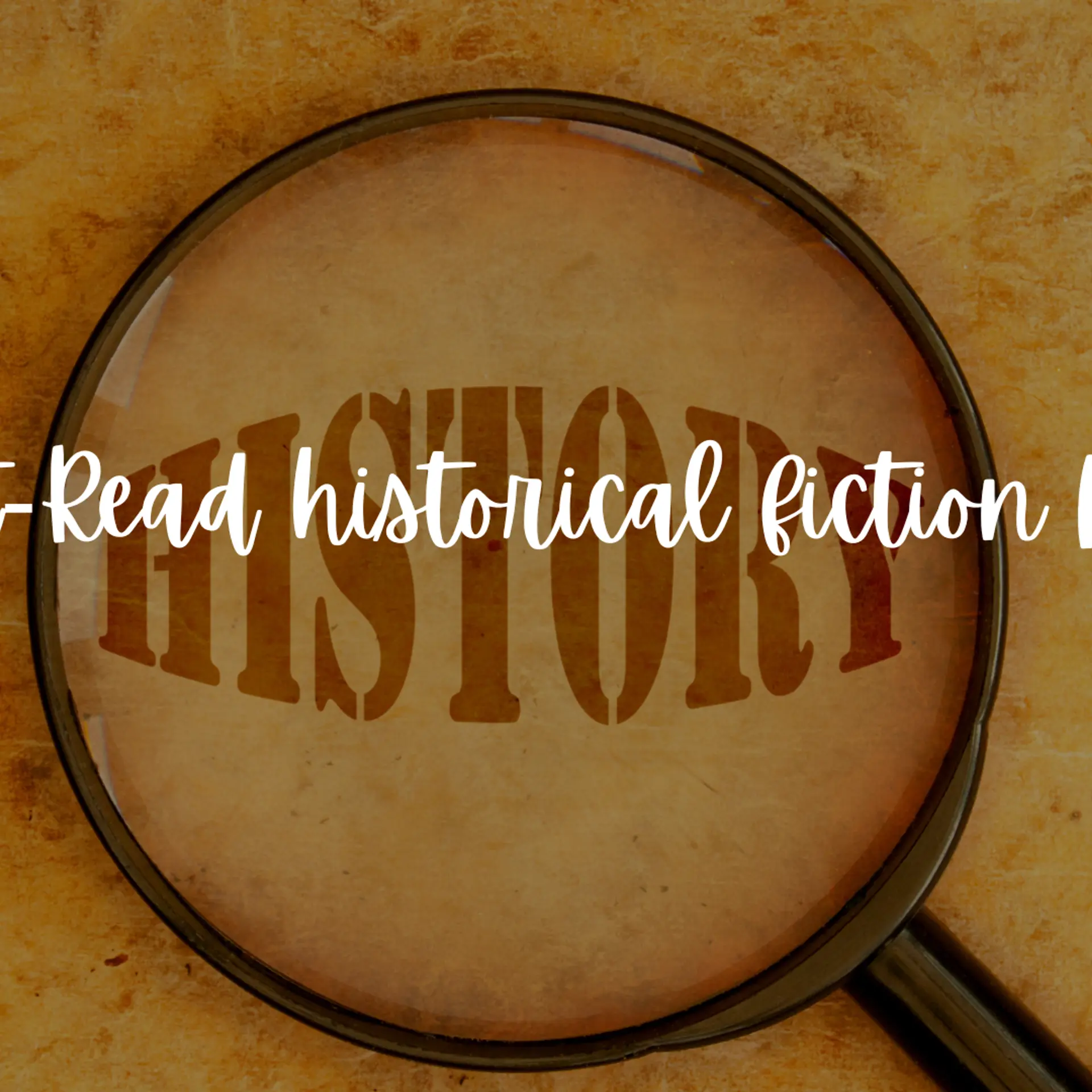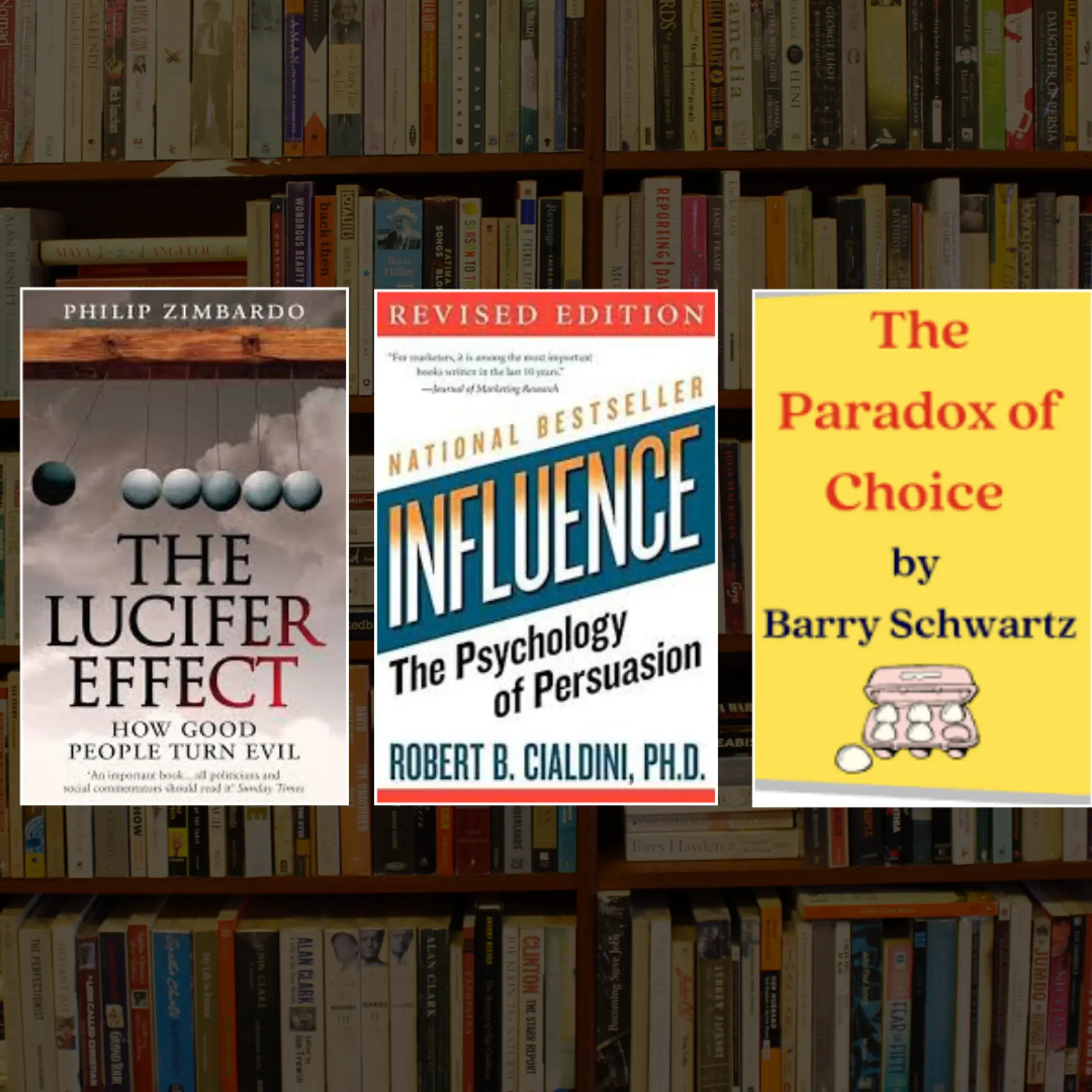Before you go to play store let me clear you one thing this post is not a curation of apps to manage your startup but to manage you side business. There is a difference isn’t?
Gallup made a survey on employee’s engagement which is the function of employee’s satisfaction disclosed that only 13% of employees are happy with their job and remaining 87% are not engaging which means not satisfied with their job.
This 87 % of people always wanted to quit their job and do something on their own but they are continuously threatened financially. But some doers are there inside 87%.
These people start building their side business and invest a part of their monthly salary so that they can quit their job in next few years and become financially independent on the monthly paycheque.
Blogging, freelancing, Fulfilment by Amazon, becoming a merchant on e-commerce platforms, Joining direct selling programs like Amway, Part-time lectures, Creating contents on YouTube, Affiliate marketing, and many online businesses to start as a side one. Depends on the quality time you spend for your business the chances of relieving from your full-time job is big.
Once you have started your side business it doesn’t mean you must abandon it on day time, amidst your busy day schedule there are some useful mobile apps which could help you to be in touch with your business 24x7.
You might have gone through many apps curation article but this curation is made with an USP that you are working in a full-time job and maintaining a side business which is in developing stage. Your side business can be a one-person company or a team of three.
Continue reading….
1.ProProfs-Never use your time to answer the same question again
In proprofs you can create FAQ questions regarding your business with answers and host it on their server. You will be given a subdomain during signup which you can integrate on your site later.
By doing this you need not answer the repeated same question by different customers during your day full time job.
The best part is up to 40 pages it is completely free and it is sufficient for small businesses like yours.
2.Freshchat
In some exceptional cases if your customer wants to chat with you or having query other than mentioned in FAQ. You can signup on Freshchat to integrate the chat window on your website and install its mobile app on your phone.
Whenever a customer lands on your page and text you, you can reply to your customer through the app you installed in the phone need not open your desktop at your workplace.
This app will keep you engaged with your customers and completely free for startups.
3.Zoho mail
You won’t sound as a business if you don’t have a unique company email address knowing this Zoho mail is helping small businesses to register an email address with their domain extension.
For example, I recently started tyrospace.com and registered an email address [email protected] on Zoho for free through which I am conversing with my customers.
By installing their mobile app on your phone, you can send and receive your company mail from anywhere.
You can avail the free service up to 50 email ids.
4.Wave
Wave is the best app for small business owners to generate professional invoices on the go.
You can send an unlimited number of invoices whenever and wherever at zero cost which means this software is completely free for small businesses.
You can also customize the invoices as per your desired theme.
In addition to invoice generating you can also do accounting and receipt scanning (from paper to cloud) at free of cost.
Interesting isn’t? just signup and start using the app.
5.Trello
Trello lets you work more collaboratively and get more done.
Trello helps you to work in an organized way.
For example, if you are a team of three you can create a board for specific task and status and work completion by each member can be updated on Trello.
It will ultimately increase your productivity.
Unlimited boards, cards, and lists are free for small businesses.
6.Box
A modern online content management software for business in all levels right from SME to Established enterprises.
Box allows you to upload, edit and share any kinds of files online faster than before with your clients and teams.
Centralized security control ensures the safety of your uploaded documents even if your phone is lost you could easily wipe out the data stored in your phone.
An individual plan with limited storage and with uploading limit is free.
7.Buffer
You might have read the famous saying “Because you built the product people won’t come and buy”
You must advertise your product or service irrespective of the business size. Being a small business doing inbound marketing is suitable and effective rather than outbound marketing which is mostly done to increase brand awareness.
The buffer is an excellent tool to schedule your online campaign. Here you can add more posts to the queue through the mobile from anywhere and anytime.
For example, The right time to post on Linkedin to get more views is at morning 10-11am and evening 5-6pm.By using buffer you can schedule the post during your lunch, interval or the previous night.
Buffer comes with a free individual plan which is enough to run your small campaign.
8.FTP – Filezilla
If you want to make some changes in your website you can edit the file using the box and upload the file on the server through Filezilla.
A mobile friendly android app to update your website on the go.
These are the eight apps I found useful. If you know some other apps, please comment down below.




![Get more Views on YouTube for FREE [Complete Guide]](https://images.yourstory.com/cs/1/c0899f40-0509-11e9-9820-1f4fb7912c4d/Get_more_Views_on_Youtube_complete_guide1561245757751.jpg?mode=crop&crop=faces&ar=1%3A1&format=auto&w=1920&q=75)