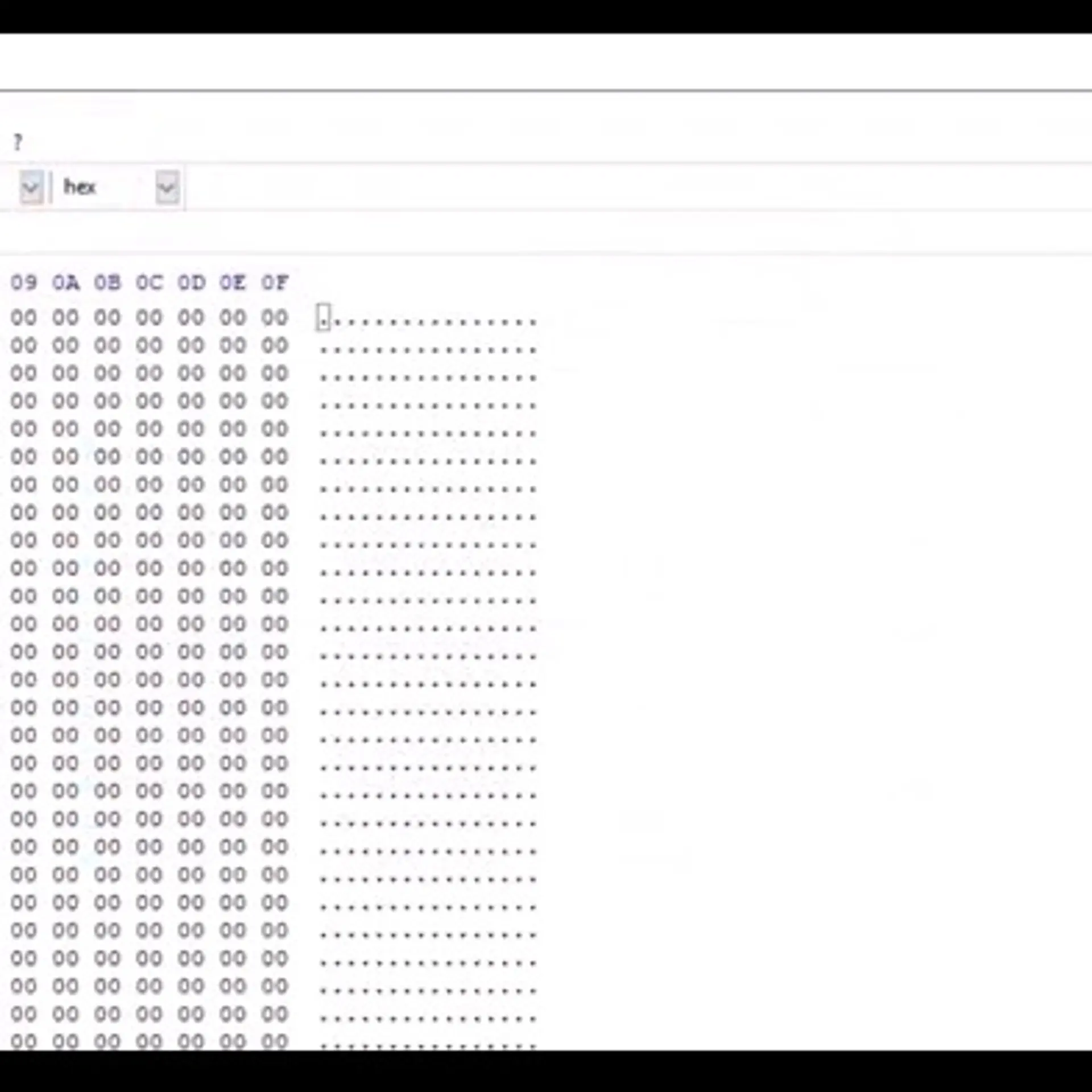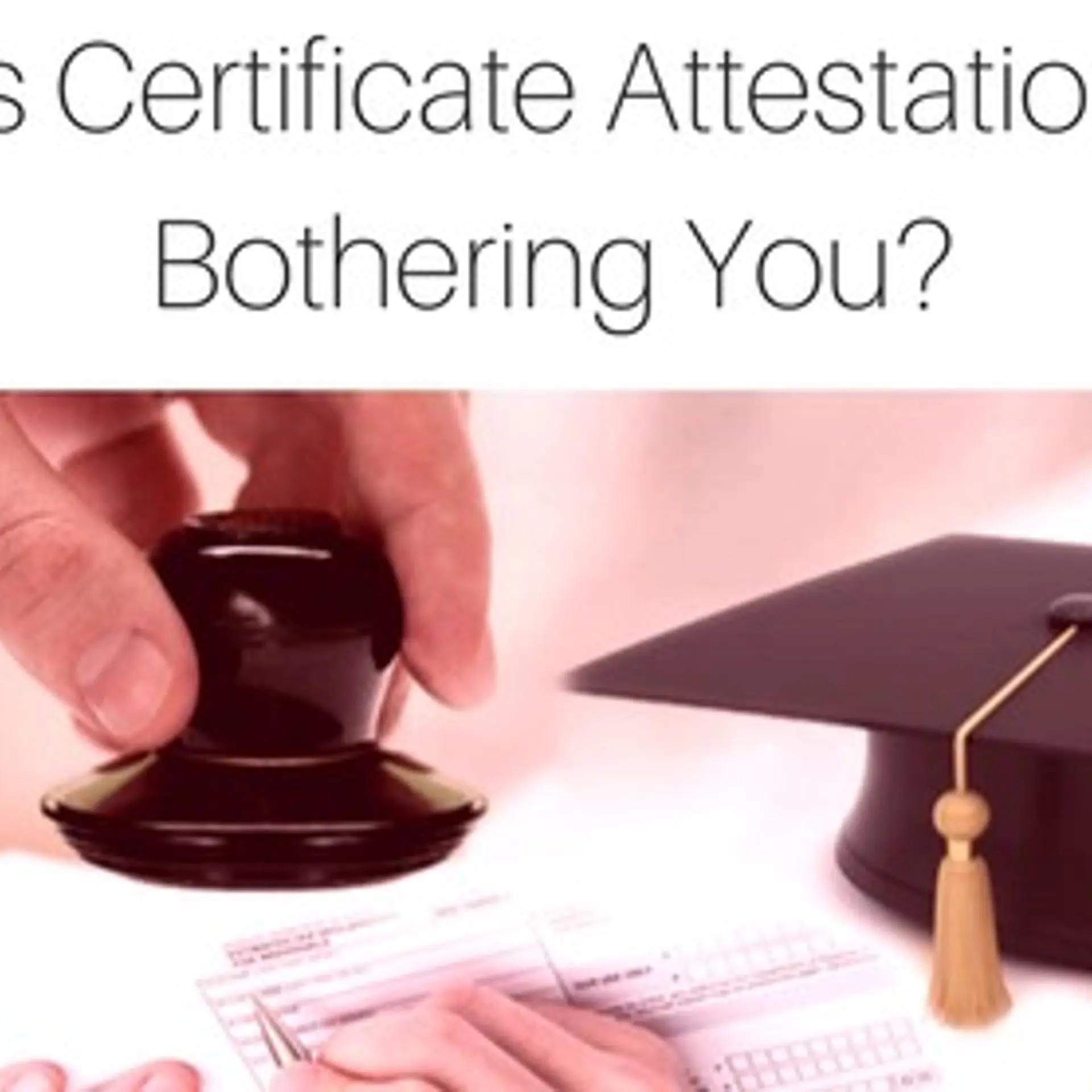What are mobile apps and Android Operating System?
Mobile technology is receiving significant attention in the business and IT worlds. The technology represents a dramatic change in technological capacity that has enabled potential economic advantage for those able to take advantage of it.

Mobile apps are popular among users of smartphones and tablets. Mobile users interact with apps through a mobile device’s tactile, audio, and visual inputs and outputs. Due to their small size and light energy consumption, mobile devices are portable tools and are finding uses out of the office.
The market penetration of mobile devices is widespread. Smartphones and tablets are taking computing out to remote locations and connecting their users with vast amounts of information. They are highly functional with their complex sensors, Internet connection, portability, and apps. The market penetration, portability, and high functionality contribute to their overall usefulness. Delhi delivers various types of apps for clients.
About Android
Android is a mobile operating system that has a large share of the mobile market. It is open sourced and very easy to develop apps for this platform with App Inventor (AI). AI is an integrated development environment (IDE) that is designed for beginner programmers that are developing apps for Android mobile devices. AI has code in the form of blocks that snap together, similar to puzzle pieces, in order to alleviate programming issues with syntax and correct spelling.
All of the operating system providers have for developers to use when developing apps for their devices. Developing with these is specific to each operating system and not compatible with others and is a process known as “native development”. Android has several methods to deploy its Software Development Kit (SDK) while Apple has one method for deployment.
Development phase of Android
When developing with Android SDK, a developer must decide on a development environment. The options listed by Android are the Android Tools (ADT) Bundle, Android Studio, or an existing IDE customized with the Android SDK Bundle includes a version of the Eclipse IDE with built-in Android SDK and is the preferred environment.
Android Studio is the newest environment promoted by Android. It uses the IntelliJ IDEA environment, a simpler Java environment than Eclipse, includes built-in Android SDK tools, and will be the “first dedicated IDE” for Android. However, it is incomplete at the time of this research and is only available in “early access preview.” Customizing an existing IDE can be done with Eclipse Helios or greater, Java Development Kit, and Apache Ant.
The steps to set up an environment this method are more extensive.
For Android this means developing with the Android Software Development Kit (SDK), programming in the Java language and usually in Eclipse IDE. Native development for iOS this means using Xcode IDE, the iOS SDK and the Objective-C language. Apps developed natively operate and smoothly as they are purposed specifically for an operating system.
However, developing natively and trying to reach all potential customers is very time consuming. With all of the platform choices available to consumers, app developers have a difficult time reaching everyone. Developing for the two largest operating systems is essential for reaching the majority of potential with the many other available operating systems it becomes extremely difficult and costly to reach all markets by using native development tools.
A solution to this problem is to develop using “cross-platform development.” This development technique reaches customers with less development time, but it does not always have all the functions that are native to the device and can be slower or only work when an Internet connection is available.
Apps Nowadays
Apps available on devices other than smartphones and tablets. They are available on televisions, cars and heads-up displays. These devices have apps that interface with embedded and external sensors, augment reality, perform tasks formerly accomplished by other technologies, and interact with the user through speech. Apps can be specific to an operating system and also specific to sensor components.