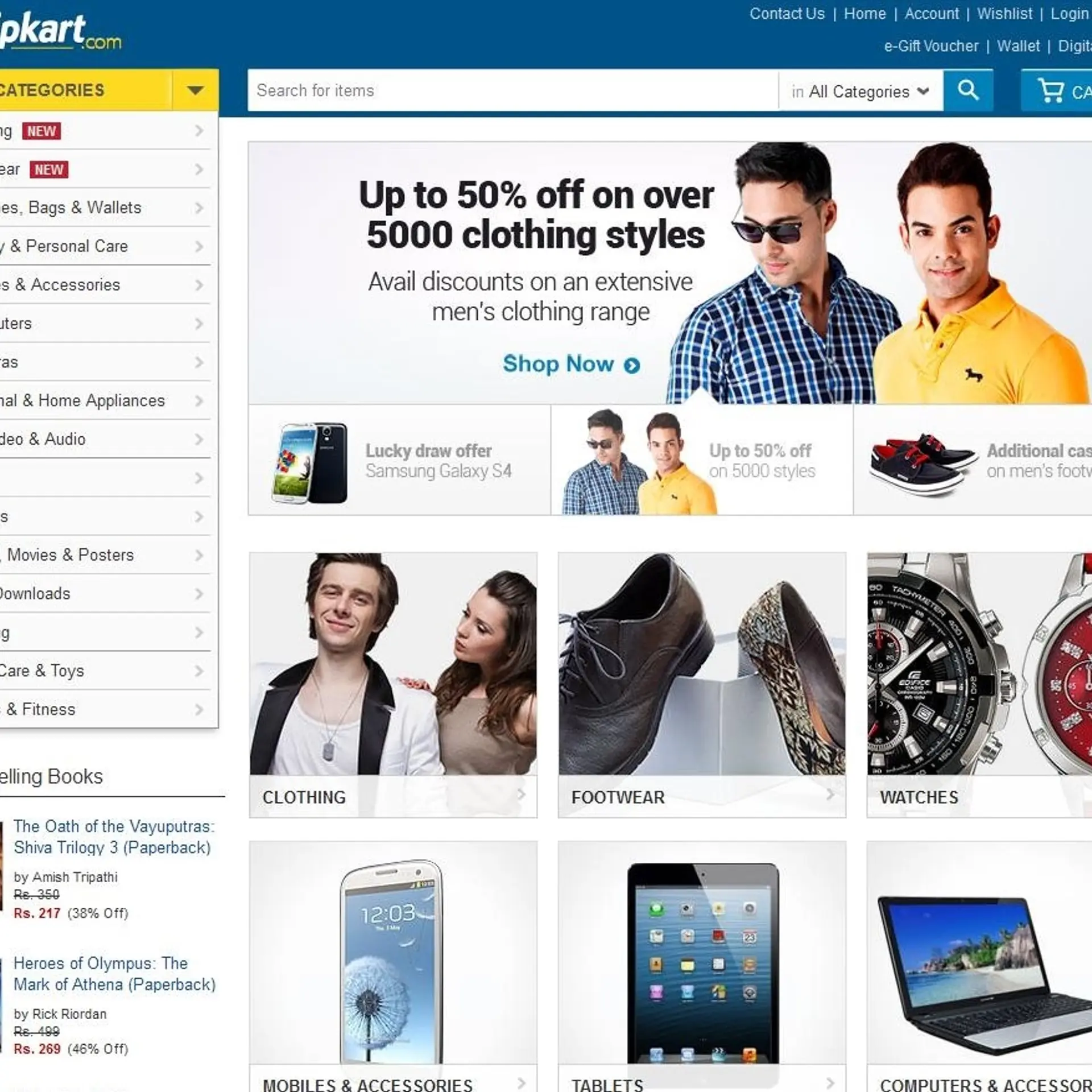How Multiple Headings Impact SEO? Let's Look The Bigger Picture
Mayank Khare being a content strategist highlights the Role of Multiple Headings in SEO.
What is the first and foremost thing that strikes your mind while browsing a web page? No prize for guessing, but it has to be the heading of the page. And, what would follow is whether the heading matches the content beneath or not. That’s how the entire concept of headers works in SEO. It is more like an element that bridges the gap between user intent and content of the communication.
It is said that Search Engine Optimisation and its trends may change from time to time, but header text is constant. Rather, there’s no SEO without headings and proper H1, H2, or H3 tags. According to reports, it has been observed that 80% of first-page search results on Google use the H1 header. This makes it all the more evident that headings in SEO have a pivotal role to play.
Having said that, the question is, should there be a threshold in terms of implementing the number of headings in a single piece of SEO content?
Is using too many headers harmful for your SEO efforts?
Would that ruin the entire effort behind presenting SEO-friendly content?
Take some time out to go through this informative blog and explore the bigger picture for clarity and reference.
How Header Tags Influence User Experience?
As we all know, unarguably header tags are the most critical aspect when it comes to producing user-friendly content. So, before delving into the crux of the matter, let’s find out how header tags impact the user experience. This will give you a hang of the role of headings in SEO and whether overusing them will bring down your rankings.
- The role of an H1 header is to grab users' attention, announce the page contents in a short, crisp yet informative manner. This also denotes that one cannot overuse or put consecutive H1 tags in SEO contents.
- For example, you cannot fit in the primary header twice. It won’t make any sense. And this is exactly where H2 tags come into play.
- H2 tags basically separate different sections. For example, if “Well-knit Sample Essays from Trusted Academicians” is the H1, you can break it down and use another extension below, such as “You are just a Click Away" and call it an H2 tag. This is how it works.
- As a result, when a reader visits your site, he/she will be able to distinguish between the primary call of the content and other subsequent messages that would follow.
- In addition to including H1 and H2 tags, SEO seeks other add-ons as well. This is where the applications of H3, H4, H5, and H6 tags come into prominence.
- If the SEO content is in long-form (e.g. case studies, E-book, survey reports, and the likes), then one needs to break down the material into several sub-sections.
- These are the areas where you should define H3, H4, H5, and H6 tags separately.
- Modern SEO rules tell us that keyword placement in H3-H6 headers are not important as search engines these days are more focused on user intent than keywords.
- Headers are now helping users with semantic search. Ever since the search engine giant Google has released its Hummingbird algorithm, things have changed for the better.
- Things have become more diversified with the latest algorithm update. Keywords are no longer the only concern. Rather headers, structure, images, and keywords are considered as a whole.
To narrow down what has been discussed above, headers, in today’s era of SEO advancement, play a crucial role. Google considers this is a vital contributing factor behind defining readers’ footfalls, readability, SEO ranking, and the likes.
Can Multiple Headers Ruin SEO?
"Cracking the Code with Best Practices"
I would like to share some of the most talked-about industry practices for optimizing headers and streamlining them for the coveted SEO outcomes.
- Indicate the topic of your page content with the H1 header tag.
- Keep the H1 section of your content in large fonts. It should read out the message loud.
- The length of an H1 should be short, preferably within 65 to 75 characters.
- Refrain from using multiple H1 tags. It will only confuse the readers and affect your keyword strategy adversely.
- Use long-tail keywords for H1 headers. It will make headers more specific and help readers find the exact page they were looking for.
- H2 sub-headings can fit well where you need to break the page into smaller sub-sections.
- It is advised to use H2 tags every 200 to 500 words. The idea is to make long-form content readable and allow users to breathe in between.
- H2 tags come into play when you need to make the content readable for the target audience. Don’t use too many keywords here. Otherwise, it could lead to penalty imposition for forcible keyword stuffing.
- The idea is to optimize your header for a long tail voice search keyword. You may put in an interrogative format, and answer the query, righty below it.
- Remember, your header tags must be consistent. For example, if you choose to put up the header in title case format (capitalizing the first and the last word), then stick to that format across all subsequent pages.
- Other than the technicalities mentioned above focus on making headers attractive too. Follow ad-copy formats or writing styles to come up with intriguing headers.
- It is equally important to use brand/company names in the titles, of course, in a natural manner.
Final Thoughts
These days, headers are treated as signposts, rather than a place where one can dump keywords haphazardly. Since on-page ranking factors such as usability and content relevance are being prioritized more these days, the strategic placement of headers has become all the more crucial.
So, re-visit and focus on each of the pointers we have discussed so far, embrace the best practices and structure your SEO content in accordance with the latest industry trends.
Cheers!
Read More Blogs on Medium account of the author.